Regex 정리
Useful Patterns
// time
const time = /^(?:\d{1,2})(?::([0-5]?\d))?:(?:[0-5]?\d)?$/g
// Korean, English, ~
const pattern = /^[ㄱ-ㅎㅏ-ㅣ가-힣A-z0-9~]*$/;
match
match는 string에서 특정 패턴을 extract하는 것이다.
extracting all matches (repeated matches)
let song = "La La LoL La";
let regex = /La/g;
let result = song.match(regex); // ['La', 'La', 'La']// negative single match
let word = "Gut Put But";
let regex = /[^G]ut/g;
let result = word.match(regex); // ['Put', 'But']lazy match vs greedy match
// greedy match (default behavior)
let str = "<h1>Hello World</h1>";
let regex = /<.*>/;
let result = str.match(regex); // <h1>Hello World</h1>
// lazy match
let str2 = "<h1>Hello World</h1>";
let regex2 = /<.*?>/;
let result2 = str2.match(regex2); // <h1>specifiy number of match
let str = "C123P123";
let regex = /C\d{1,2}/; // 최소 1개 ~ 최대 2개
let result = str.match(regex);
let str2 = "C123P123";
let regex2 = /C\d{2,}/; // 1개 이상 (greedy match)
let result2 = str2.match(regex2);
let str3 = "C123P123";
let regex3 = /C\d{2}/; // 정확히 2개
let result3 = str3.match(regex3);match capture pattern
\number 형태는 정확히 n번째 capture group의 값을 가져온다.
let str = "C123 C123";
let regex = /([A-Z]\d{3})\s\1/;
let result = str.match(regex); // ['C123 C123', 'C123]
let str = "C123 D123";
let regex = /([A-Z]\d{3})\s\1/; // capture된 1번째(\1) 그룹의 값은 C123이다.
let result = str.match(regex); // nullpositive, negative look ahead
look ahead는 항상 ?으로 시작한다.
// positive look ahead
let str = "gu";
let regex = /g(?=u)/;
let result = str.match(regex); // ['g']
// negative look ahead
let str = "gx";
let regex = /g(?!u)/;
let result = str.match(regex); // ['g']matchAll, exec
String.prototype.matchAll()
RegExp.exec()
- capturing group을 가져온다.
- exec에는 g flag가 자동 적용된다. (matchAll의 regex에는 /g 가 필요하다.)
let str = 'stefan 01012341234 / 2021-01-01'
let regex = /(.*\s)(\d*)(\s.*)/
console.log(regex.exec(str))
console.log([...str.matchAll(regex)])
// 결과
// ["stefan 01012341234 / 2021-01-01", "stefan ", "01012341234", " / 2021-01-01", index: 0, input: "stefan 01012341234 / 2021-01-01"]replace
string의 매칭된 패턴을 다른것으로 변경하는 것이다.
replace(regexp, newSubstr)
replace(regexp, replacerFunction)
replace(substr, newSubstr)
replace(substr, replacerFunction)
regexp 혹은 substr으로 찾고, substr혹은 function으로 대체할 수 있다.
function의 경우 return값으로 대체하는 것이다.
앞뒤 white space를 제거하기
let foo = " Hello, World!! ";
let regex = /^\s+|\s+$/g;
let result = foo.replace(regex, '');
// 매칭된 앞뒤 white space를 빈 문자열로 바꿈RegExp와 forward slash pattern( // ) 비교
RegExp는 constructor이다. 따라서 new RegExp(어떤 String) 형태로 쓰인다.
/어떤 Pattern/ 형태도 RegExp와 기능은 똑같다.
차이점
RegExp에서는 backslash(\)에 평소와 같은 룰을 적용한다는 것이다. (즉 RegExp는 파라미터를 string 있는 그대로 본다.)
//에서는 \가 regular expression의 special character로 만들어준다.
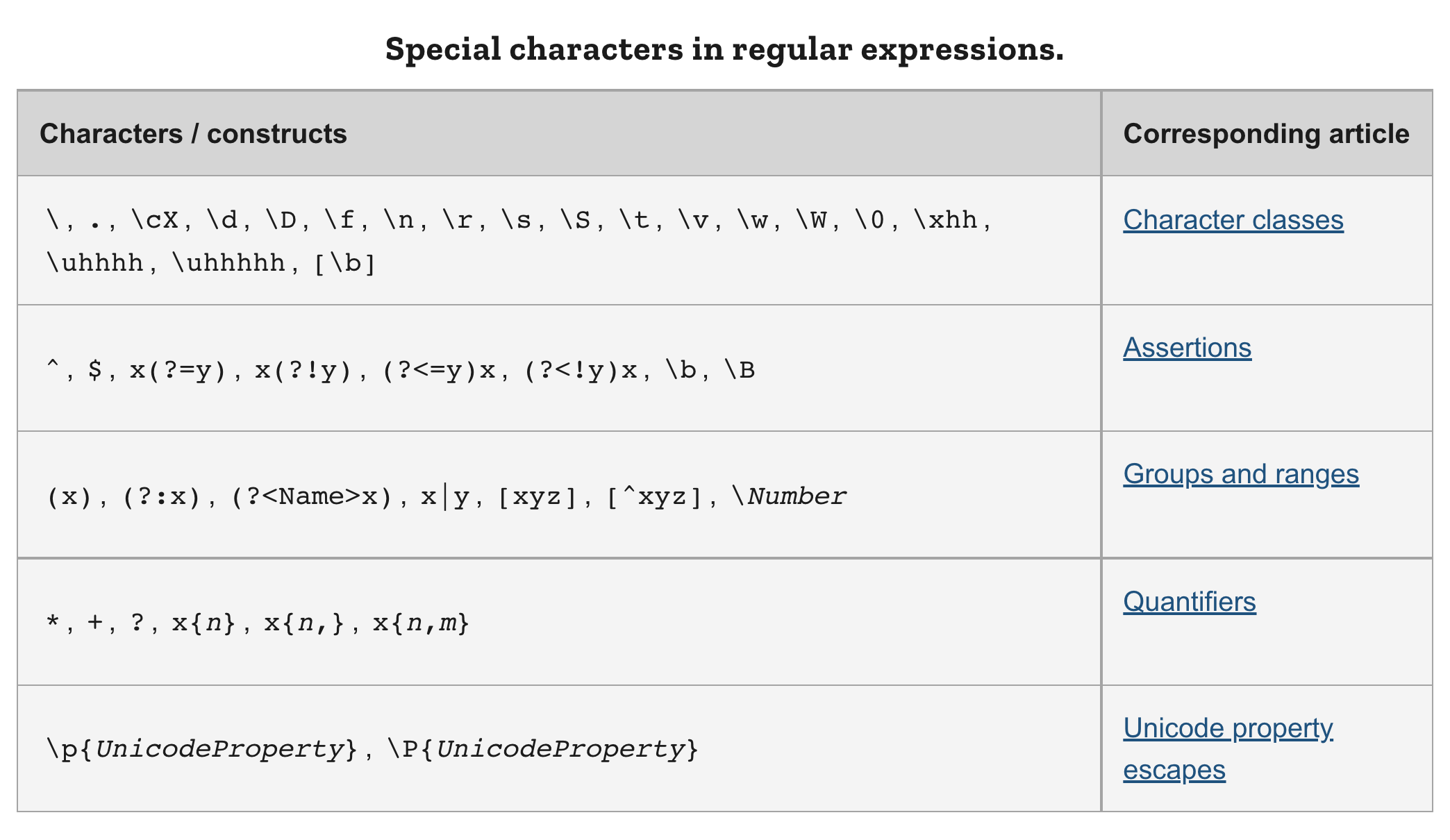
Example
let regexp = new RegExp('a\w'); // aw 패턴으로 본다.
regexp.test('aW'); // false
let regexpWithForwardSlash = /a\w/ // a\w 패턴으로 본다.
regexpWithForwardSlash.test('aW'); // trueregexp는 \에 일반적인 escape룰을 적용한다.
regexpWithForwardSlash는 special character가 적용된다.
