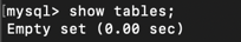mac 용 패키지 관리자 Homebrew로 MySQL 패키지 다운받아 설치하는 방법을 소개해드리겠습니다.
1. Homebrew 설치
homebrew가 설치되어 있는지 확인하고, 설치 되어 있다면 버전을 확인하고 필요하다면 업데이트를 합니다.
> brew -v
> brew -update설치되어 있지 않다면, https://brew.sh/index_ko 를 참고하여 패키지를 설치해줍니다.
> /bin/bash -c "$(curl -fsSL https://raw.githubusercontent.com/Homebrew/install/HEAD/install.sh)"⛔️ Warning: /opt/homebrew/bin is not in your PATH.
라는 경고 메시지가 뜨면, 해당 폴더를 PATH 환경변수에 추가해줍니다.
> export PATH=/opt/homebrew/bin:$PATH2. mysql 설치
> brew search mysql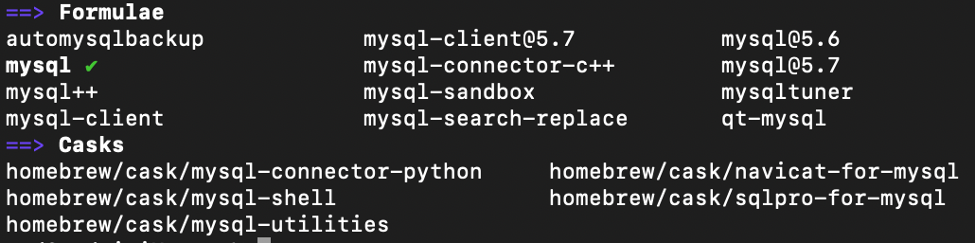
> brew install mysql 설치 후, brew list에 mysql이 있는 지 확인해줍니다.
> brew list3. mysql 실행
> mysql.server start
Starting MySQL
SUCCESS! 4. mysql 설정
> mysql_secure_installation"Would you like to setup VALIDATE PASSWORD component? Press y|Y for Yes, any other key for No" -> 비밀번호 가이드 설정에 대한 질문
yes- 복잡한 비번
no- 간단한 비번
*저는 yes로 설정하였습니다.
"Remove anonymous users? (Press y|Y for Yes. any other key for No)"-> 사용자 설정을 묻는 질문
yes - 접속하는 경우 "mysql -uroot"처럼 -u 옵션 필요
No - 접속하는 경우 "mysql"처럼 -u 옵션 불필요
*저는 yes로 설정하였습니다.
"Disallow root login remotely? (Press y|Y for Yes, any other key for No)" -> 다른 IP에서 root 아이디로 원격접속을 설정하는 질문
Yes - 원격접속 불가능
No - 원격접속 가능
*저는 no로 설정하였습니다.
"Remove test database and access to it? (Press y|Y for Yes, any other key for No)" -> Test 데이터베이스를 설정하는 질문
Yes - Test 데이터베이스 제거
No - Test 데이터베이스 유지
*저는 no로 설정하였습니다.
"Reload privilege tables now? (Press y|Y for Yes, any other key for No)" -> 변경된 권한을 테이블에 적용하는 설정에 대한 질문
Yes - 적용시킨다.
No - 적용시키지 않는다.
*저는 yes로 설정하였습니다.5. mysql 접속
로컬 서버에 접속합니다.
> mysql -u root -p
Enter password:
Welcome to the MySQL monitor. Commands end with ; or \g.
Your MySQL connection id is 13
Server version: 8.0.25 Homebrew
Copyright (c) 2000, 2021, Oracle and/or its affiliates.
Oracle is a registered trademark of Oracle Corporation and/or its
affiliates. Other names may be trademarks of their respective
owners.
Type 'help;' or '\h' for help. Type '\c' to clear the current input statement.
mysql> - 데이터 베이스 목록 조회
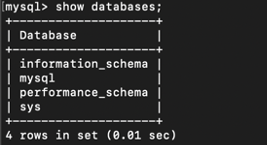
- 새로운 데이터 베이스 생성
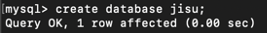
- 사용할 데이터베이스 선택
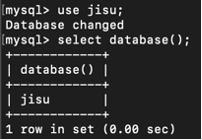
- 테이블 목록 조회