저번 포스팅에선 알림기능을 도입하며 멀티 소켓 서버의 부하테스트 명목으로 웹소켓을 사용하였다.
알림은 일방향 통신으로 SSE로 구현하면 더욱 간단하게 구현할 수 있고, 기능만 보면 이게 더 적합하다.
저번 포스팅에선 SSE에 대해 다루지 않았기 때문에 이번 포스팅에서 다뤄보겠다.
SSE(Server-Sent-Events)
SSE는 서버와 한번 연결을 맺고 나면, 일정 시간 동안 서버에서 변경이 발생할 때마다 서버에서 클라이언트로 데이터를 전송하는 방법입니다.
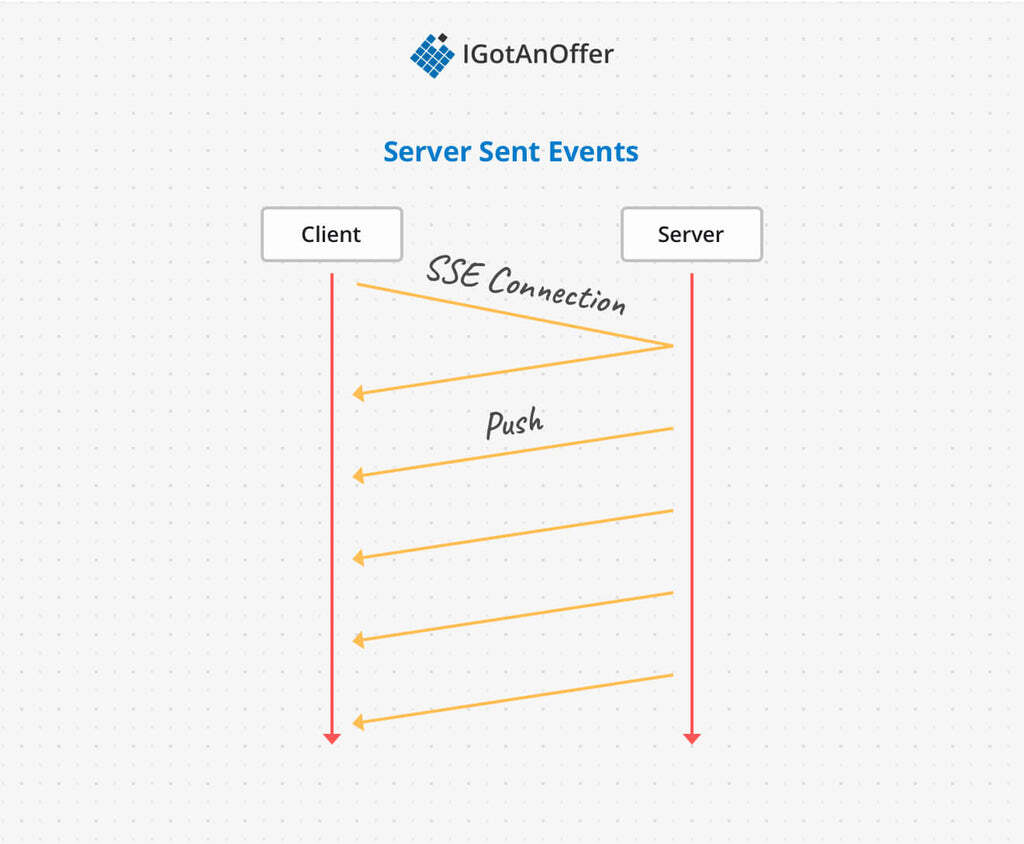
과정
- 클라이언트는 서버를 구독한다.(SSE Connection을 맺는다.)
- 서버는 변동사항이 생길 때마다 구독한 클라이언트들에게 데이터를 전송한다.
SSE는 상황에 따라서 응답마다 다시 요청을 해야 하는 Long Polling 방식보다 효율적입니다. SSE는 서버에서 클라이언트로 text message를 보내는 브라우저 기반 웹 애플리케이션 기술이며 HTTP의 persistent connections을 기반으로 하는 HTML5 표준 기술입니다.
하지만 HTTP를 통한 SSE(HTTP/2가 아닐 경우)는 브라우저 당 6개의 연결로 제한되므로, 사용자가 웹 사이트의 여러 탭을 열면 첫 6개의 탭 이후에는 SSE가 작동하지 않는다는 단점도 있긴 합니다. (HTTP/2에서는 100개까지의 접속을 허용합니다.)
하지만 전반적으로 SSE는 클라이언트가 서버와 크게 통신할 필요 없이 단지 업데이트된 데이터만 받아야 하는 실시간 데이터 스트림에 대한 구현이 필요할 때는 매우 훌륭한 선택입니다.
간단한 사용법 및 코드첨부
NotificationController
@RestController
@RequestMapping("/notifications")
@RequiredArgsConstructor
public class NotificationController {
private final NotificationService notificationService;
@GetMapping(value = "/subscribe/{id}", produces = MediaType.TEXT_EVENT_STREAM_VALUE)
public SseEmitter subscribe(@PathVariable Long id) {
return notificationService.subscribe(id);
}
@PostMapping("/send-data/{id}")
public void sendData(@PathVariable Long id) {
notificationService.notify(id, "data");
}
}간단하게 클라이언트에서 구독을 하기 위한 subcribe 메서드와 임시로 서버에서 클라이언트로 알림을 주기 위한 sendData 메서드를 생성했습니다.
NotificationService
@Service
@RequiredArgsConstructor
public class NotificationService {
// 기본 타임아웃 설정
private static final Long DEFAULT_TIMEOUT = 60L * 1000 * 60;
private final EmitterRepository emitterRepository;
/**
* 클라이언트가 구독을 위해 호출하는 메서드.
*
* @param userId - 구독하는 클라이언트의 사용자 아이디.
* @return SseEmitter - 서버에서 보낸 이벤트 Emitter
*/
public SseEmitter subscribe(Long userId) {
SseEmitter emitter = createEmitter(userId);
sendToClient(userId, "EventStream Created. [userId=" + userId + "]");
return emitter;
}
/**
* 서버의 이벤트를 클라이언트에게 보내는 메서드
* 다른 서비스 로직에서 이 메서드를 사용해 데이터를 Object event에 넣고 전송하면 된다.
*
* @param userId - 메세지를 전송할 사용자의 아이디.
* @param event - 전송할 이벤트 객체.
*/
public void notify(Long userId, Object event) {
sendToClient(userId, event);
}
/**
* 클라이언트에게 데이터를 전송
*
* @param id - 데이터를 받을 사용자의 아이디.
* @param data - 전송할 데이터.
*/
private void sendToClient(Long id, Object data) {
SseEmitter emitter = emitterRepository.get(id);
if (emitter != null) {
try {
emitter.send(SseEmitter.event().id(String.valueOf(id)).name("sse").data(data));
} catch (IOException exception) {
emitterRepository.deleteById(id);
emitter.completeWithError(exception);
}
}
}
/**
* 사용자 아이디를 기반으로 이벤트 Emitter를 생성
*
* @param id - 사용자 아이디.
* @return SseEmitter - 생성된 이벤트 Emitter.
*/
private SseEmitter createEmitter(Long id) {
SseEmitter emitter = new SseEmitter(DEFAULT_TIMEOUT);
emitterRepository.save(id, emitter);
// Emitter가 완료될 때(모든 데이터가 성공적으로 전송된 상태) Emitter를 삭제한다.
emitter.onCompletion(() -> emitterRepository.deleteById(id));
// Emitter가 타임아웃 되었을 때(지정된 시간동안 어떠한 이벤트도 전송되지 않았을 때) Emitter를 삭제한다.
emitter.onTimeout(() -> emitterRepository.deleteById(id));
return emitter;
}
}클라이언트에서 처음 구독 시, 즉 subscribe 메서드에서 처음 구독 시에 sendToClient()를 통해 데이터를 전송하는 이유는 처음 SSE 응답을 할 때 아무런 이벤트도 보내지 않으면 재연결 요청을 보내거나, 연결 요청 자체에서 오류가 발생하기 때문입니다. 따라서 첫 SSE 응답을 보낼 시 더미 데이터를 넣어 이러한 오류를 방지하기 위해 전송합니다.
EmitterRepository
@Repository
@RequiredArgsConstructor
public class EmitterRepository {
// 모든 Emitters를 저장하는 ConcurrentHashMap
private final Map<Long, SseEmitter> emitters = new ConcurrentHashMap<>();
/**
* 주어진 아이디와 이미터를 저장
*
* @param id - 사용자 아이디.
* @param emitter - 이벤트 Emitter.
*/
public void save(Long id, SseEmitter emitter) {
emitters.put(id, emitter);
}
/**
* 주어진 아이디의 Emitter를 제거
*
* @param id - 사용자 아이디.
*/
public void deleteById(Long id) {
emitters.remove(id);
}
/**
* 주어진 아이디의 Emitter를 가져옴.
*
* @param id - 사용자 아이디.
* @return SseEmitter - 이벤트 Emitter.
*/
public SseEmitter get(Long id) {
return emitters.get(id);
}
}모든 Emitter들을 저장하는 emitters객체를 thread-safe 한 ConturrentHashMap을 통해 선언했습니다.
CORS 임시해제
@Configuration
public class WebConfig implements WebMvcConfigurer {
public static final String ALLOWED_METHOD_NAMES = "GET,HEAD,POST,PUT,DELETE,TRACE,OPTIONS,PATCH";
@Override
public void addCorsMappings(final CorsRegistry registry) {
registry.addMapping("/**")
.allowedMethods(ALLOWED_METHOD_NAMES.split(","));
}
}테스트
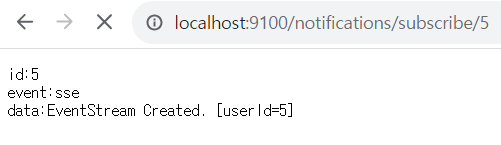
먼저 GET "/subscribe/{id}"를 통해 구독을 시도하면 다음과 같이 출력됩니다.
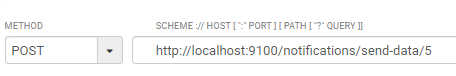
그리고 POST "/send-data/{id}"를 통해 서버에서 임시로 이벤트를 발행시킵니다.
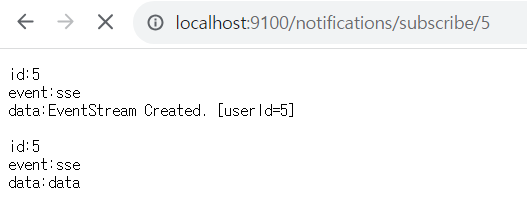
데이터를 받는 모습
클라이언트 코드
const eventSource = new EventSource('http://localhost:8080/notifications/subscribe/1');
eventSource.addEventListener('sse', event => {
console.log(event);
});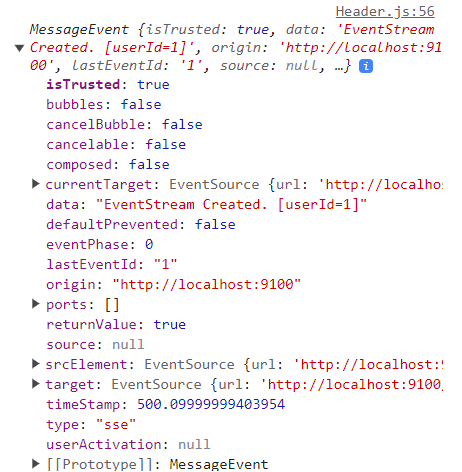
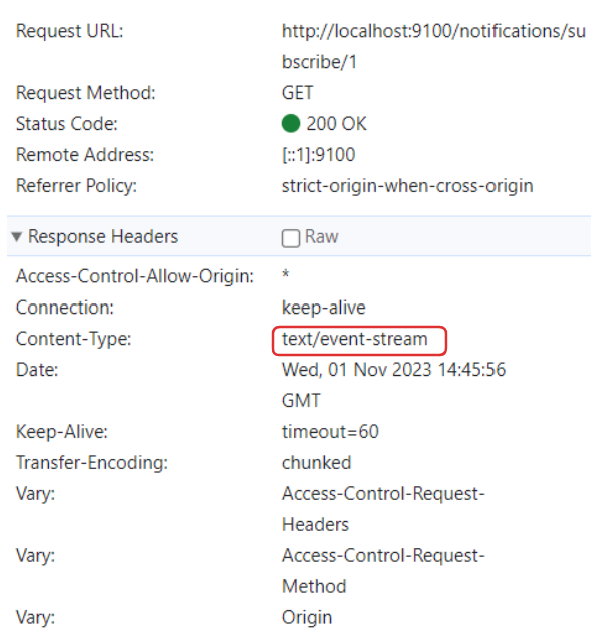
추가 tip
추가로, SSE 서비스단에 트랜잭션이 걸려있다면 SSE연결 동안 트랜잭션을 계속 물고 있어 커넥션 낭비가 일어날 수 있으니 SSE 서비스로직에는 트랜잭션을 걸지 않아야 합니다.
참고

