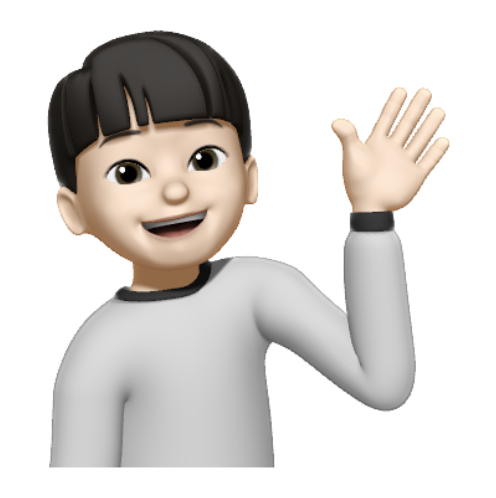1. 현재 내 위치 불러오기
-
지도는 현재 내 위치를 중심으로 생성되어야 한다. 그래서 지도 생성 전에 먼저 사용자의 현재 위치를 불러와야 하는데, 자바스크립트에서 제공하고 있는
Geolocation API를 사용해서 불러 올 수 있다. -
사용자의 현재 위치는
getCurrentPosition()메서드로 가져올 수 있다. 이 메서드는 첫 번째 파라미터로 위치 요청 성공 시 실행할 콜백 함수를 받고, 두 번째 파라미터로는 위치 요청 실패 시 실행할 콜백 함수를 받는다. -
아래의 예제는 위치 요청 성공 시 사용자의 현재 위치를 state에 담고, 실패 시 서울시청의 위치를 담아주도록 했다.
const setCurrentMyLocation = useSetRecoilState(currentMyLocationAtom);
useEffect(() => {
// 내 현재 위치 값 번환 성공 시 실행 함수 -> 내 현재 위치 값을 currentMyLocationAtom에 저장
const success = (location: { coords: { latitude: number; longitude: number } }) => {
setCurrentMyLocation({
lat: location.coords.latitude,
lng: location.coords.longitude,
});
};
// 내 현재 위치 값 반환 실패 시 실행 함수 -> 지도 중심을 서울시청 위치로 설정
const error = () => {
setCurrentMyLocation({ lat: 37.5666103, lng: 126.9783882 });
};
if (navigator.geolocation) {
navigator.geolocation.getCurrentPosition(success, error);
}
}, [setCurrentMyLocation]);2. 지도 만들기
1). 내 위치를 중심으로 하는 지도 생성하기(naver.maps.Map)
-
기본적인 지도는 Naver Maps API에서 제공하는
naver.maps.Map클래스로 생성할 수 있다. -
Map클래스는 애플리케이션에서 지도 인스턴스를 정의한다. 이 객체를 생성함으로써 지정한 DOM 요소에 지도를 삽입할 수 있다.
new naver.maps.Map(mapDiv, mapOptions)
- Parameters
- mapDiv : 지도를 삽입할 HTML 요소 또는 HTML 요소의 id
- mapOptions : 지도의 옵션 객체
- Properties
- controls : 사전에 정의된 지도 내의 위치별로 지도 컨트롤의 인스턴스를 포함하는 객체. 사용자 정의 컨트롤을 이 속성 내 특정 위치에 추가함으로써 사용자 정의 컨트롤을 지도에 추가할 수 있음
- data : 데이터 레이어를 정의하는 Data 객체
- layers : 지도 레이어의 컬렉션을 포함하는 객체
- mapTypes : 지도 유형의 컬렉션을 포함하는 객체
- mapSystemProjection : 프로젝션 객체. 지도 좌표와 세계 좌표, 화면 픽셀 좌표 간 좌표를 변환할 수 있는 메서드 제공
-
map에 계속 접근해야 하기 때문에 DOM에 접근 가능한 useRef를 생성한다.
-
지도는 한 번만 렌더링 되어야 하기 때문에 useEffect 안에서 생성하고,
new naver.maps.Map의 첫번째 파라미터로 지도를 삽입할 HTML요소의 id인map과 두번째 파라미터로 지도의 각 옵션들을 설정해서 지도를 생성한다.
const mapRef = useRef<naver.maps.Map | null>(null);
useEffect(() => {
if (currentMyLocation.lat !== 0 && currentMyLocation.lng !== 0) {
// 현재 내 위치를 중심으로 하는 지도 생성
mapRef.current = new naver.maps.Map("map", {
// 지도 초기 중심 좌표
center: new naver.maps.LatLng(currentMyLocation.lat, currentMyLocation.lng),
// 지도 초기 줌 레벨
zoom: 15,
// 지도 최소 줌 레벨
minZoom: 10,
// 줌 컨트롤 표시 여부
zoomControl: true,
// 지도 유형 컨트롤 표시 여부
mapTypeControl: true,
// 줌 컨트롤의 옵션
zoomControlOptions: {
// 줌 컨트롤의 위치를 우측 상단으로 배치함
position: naver.maps.Position.TOP_RIGHT,
},
// 지도 데이터 저작권 컨트롤 표시 여부
mapDataControl: false,
});
}
}, [currentMyLocation]);
...
return (
<>
<MapContainer id='map'></MapContainer>
</>
);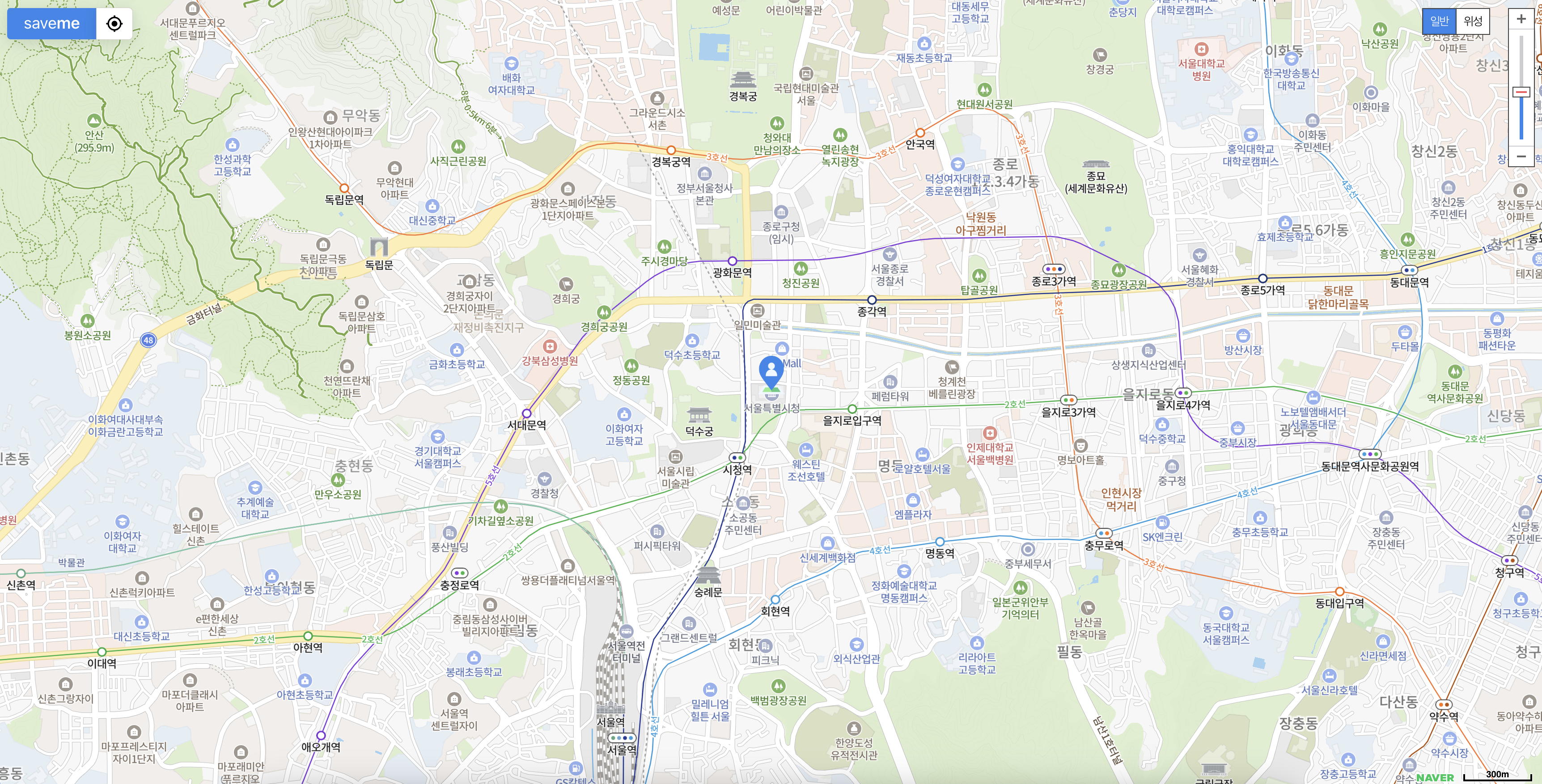
참고
2) 좌표 정의하기 (naver.maps.LatLng)
-
LatLng 클래스는 위도, 경도 좌표를 정의한다.
-
위에서 지도를 생성할 때 center 옵션을 설정 시
new naver.maps.LatLng클래스를 사용한다.
new naver.maps.LatLng(lat, lng)
- Parameters
- lat : 위도 (기본값 0)
- lng : 경도 (기본값 0)
3) 마커 생성하기 (naver.maps.Marker)
-
Marker 클래스는 지도 위에 표시되는 마커를 정의한다.
-
new naver.maps.Map는 파라미터로 마커의 옵션을 파라미터로 받는데, 이때 position 속성은 필수로 설정해 주어야 하며, 이 마커가 표시될 지도인map: mapRef.current를 설정해 준다. -
그리고 별도의 마커 아이콘을 지정해주지 않으면 네이버 기본 마커로 생성되며,
icon프로퍼티로 사용자 지정 마커로 변경할 수 있다.
new naver.maps.Marker(options)
- Parameters
- options : 마커 옵션. 이때 position 속성은 반드시 설정해야 한다.
useEffect(() => {
if (currentMyLocation.lat !== 0 && currentMyLocation.lng !== 0) {
// 현재 내 위치를 중심으로 하는 지도 생성
mapRef.current = new naver.maps.Map("map", {
center: new naver.maps.LatLng(currentMyLocation.lat, currentMyLocation.lng),
zoom: 15,
minZoom: 10,
zoomControl: true,
mapTypeControl: true,
zoomControlOptions: {
position: naver.maps.Position.TOP_RIGHT,
},
logoControl: false,
mapDataControl: false,
});
// 현재 내 위치 마커 표시
new naver.maps.Marker({
// 생성될 마커의 위치
position: new naver.maps.LatLng(currentMyLocation.lat, currentMyLocation.lng),
// 마커를 표시할 Map 객체
map: mapRef.current,
// 마커의 모양
icon: {
url: `${myMarker}`,
size: new naver.maps.Size(43, 43),
scaledSize: new naver.maps.Size(43, 43),
},
// 마커의 쌓임 순서
zIndex: 999,
});
}
}, [currentMyLocation, setIsMapLoading]);- 마커 생성 시 한 개의 마커만 생성하는 것이 아닌 여러개의 마커를 생성해야 된다면 여러개의 마커들을 담은 배열을 생성한다.
// 마커들이 담겨있는 배열
const markers: naver.maps.Marker[] = [];
// 내 현재 위치에서 가장 가까운 화장실 100개만 마커 생성
for (let i = 1; i <= 100; i++) {
const marker = new naver.maps.Marker({
map: mapRef.current,
position: new naver.maps.LatLng(sortedToiletData[i].Y_WGS84, sortedToiletData[i].X_WGS84),
icon: {
url: `${aroundToilet}`,
size: new naver.maps.Size(35, 35),
scaledSize: new naver.maps.Size(35, 35),
},
});
markers.push(marker);
}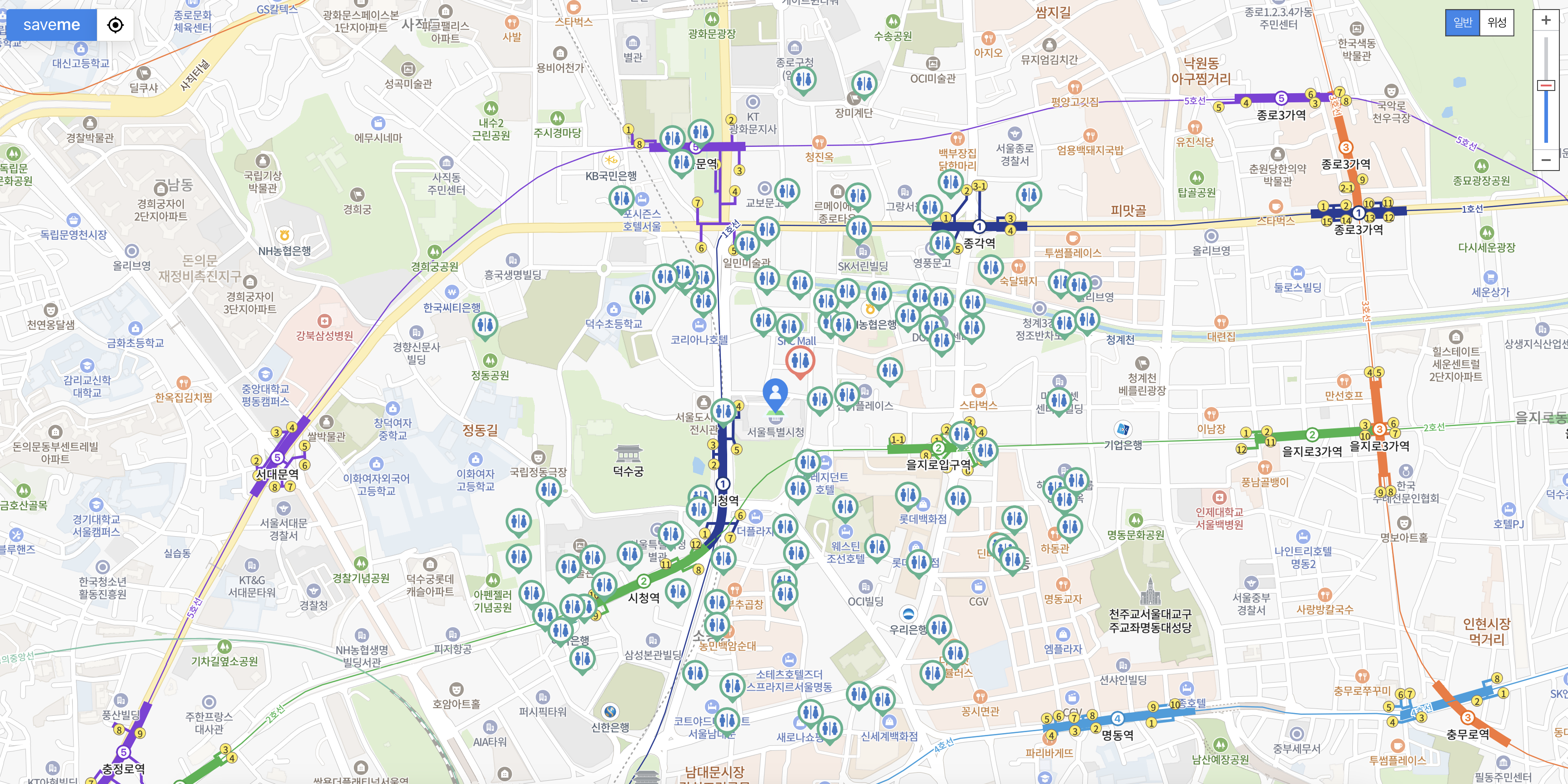
참고
3. 지도에 더 많은 기능 추가하기
1) 마커에 정보 창 표시하기 (naver.maps.InfoWindow & addListener)
-
이 기능은 마커 클릭 시 클릭한 마커가 가지고 있는 정보(주소, 건물명 등)를 말풍선으로 표시할 수 있는 기능이다.
-
new naver.maps.InfoWindow는 파라미터로 정보창의 옵션을 파라미터로 받는데, contents 프로퍼티에 정보창에 표시될 내용을 html로 생성해준다. -
그리고
addListener를 이용하여 대상 마커에서 이벤트 알림을 받아 정보창을 호출하는 리스너를 등록한다.
new naver.maps.InfoWindow(options)
- Parameters
- options : 정보 창 옵션
<static>addListener(target, eventName, listener)
- Parameters
- target : 이벤트 대상 객체
- eventName : 이벤트 이름
- listenr : 이벤트 리스너
// 현재 나와 가장 가까이 있는 화장실의 정보창 생성
const infoWindow = new naver.maps.InfoWindow({
content: [
'<div style="padding: 10px; box-shadow: rgba(0, 0, 0, 0.1) 0px 4px 16px 0px;">',
` <div style="font-weight: bold; margin-bottom: 5px;">${sortedToiletData[0].FNAME}</div>`,
` <div style="font-size: 13px;">${sortedToiletData[0].ANAME}<div>`,
"</div>",
].join(""),
maxWidth: 300,
anchorSize: {
width: 12,
height: 14,
},
borderColor: "#cecdc7",
});
// 현재 나와 가장 가까이 있는 화장실의 정보창 이벤트 핸들러
naver.maps.Event.addListener(closetMarker, "click", () => {
if (infoWindow.getMap()) {
// 정보창이 닫힐 때 이벤트 발생
infoWindow.close();
} else if (mapRef.current !== null) {
// 정보창이 열릴 때 이벤트 발생
infoWindow.open(mapRef.current, closetMarker);
}
});- 여러개의 마커들에게 전부 정보창 이벤트를 지정해주려면 여러개의 마커를 생성할 때와 같이 각 마커들 마다 전부 이벤트를 생성주어야 한다. 예를 들어 i번째 마커를 클릭하면 i번째 이벤트 핸들러가 호출되어야 한다.
// 나머지 화장실 마커의 인덱스를 클로저 변수로 저장하는 이벤트 핸들러를 리턴하는 함수
const getClickHandler = (index: number) => {
return () => {
if (infoWindows[index].getMap()) {
infoWindows[index].close();
} else if (mapRef.current !== null) {
infoWindows[index].open(mapRef.current, markers[index]);
}
};
};
// 나머지 각 화장실의 정보창 이벤트 핸들러
for (let i = 0; i < markers.length; i++) {
naver.maps.Event.addListener(markers[i], "click", getClickHandler(i));
}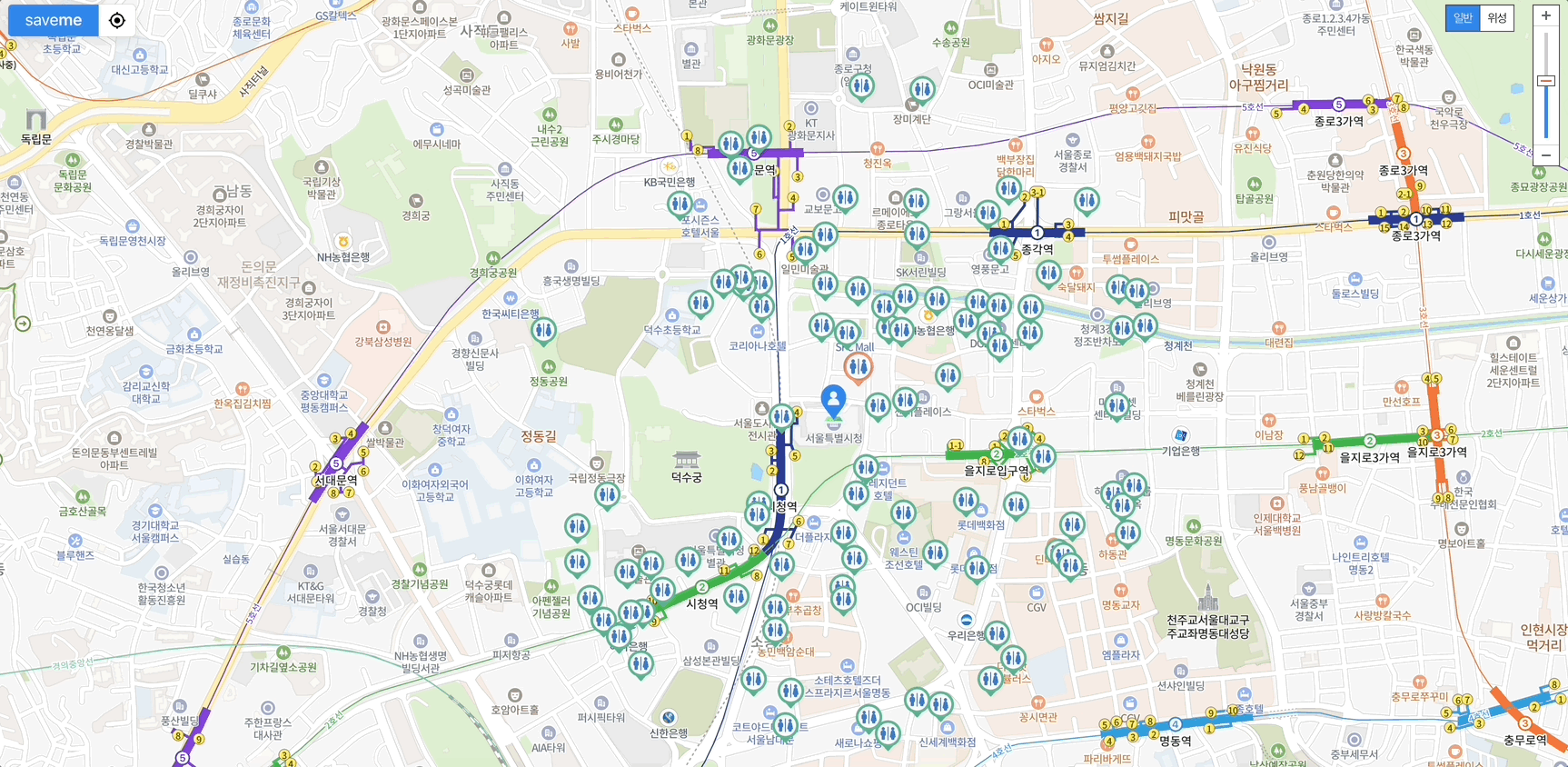
참고
2) 보이는 지도 영역의 마커만 표시하기 (naver.maps.LatLngBounds & addListener)
-
이 기능은 표시되지 않는 부분의 마커는 지도에서 제거하여 최적화 할 수 있는 기능이다.
-
naver.mapse.Marker클래스의 메서드 중 하나인setMap()으로 마커가 지도 위에 있으면 마커를 표시하고, 없다면 지도에서 숨기는 함수를 각각 만들어준다.
// 마커 표시 함수
const showMarker = (map: naver.maps.Map, marker: naver.maps.Marker) => {
marker.setMap(map);
};
// 마커 숨김 함수
const hideMarker = (marker: naver.maps.Marker) => {
marker.setMap(null);
};-
그리고 지도와 마커를 파라미터로 받아 마커를 숨길지 표시할지 판별하는 함수를 만들어 준다. 여기서 마커가 지도에서 벗어나 있는지를 판단하기 위해
naver.maps.Map의getBounds()메서드로 현재 보이는 지도 화면의 좌표 경계를 불러온다. -
각 마커들을 순회하며 마커의 위치를 반환하는
naver.maps.Marker클래스의getPosition()메서드로i번째 마커의 위치를 확인한다. 이후 지도의 좌표 경계 내에 지정한 마커가 있는지를 리턴하는naver.maps.LatLngBounds클래스의hasLatLng()메서드를 이용하여 해당 마커가 지도 내에 있다면showMarker함수를 실행하고, 지도 밖에 있다면hideMarker함수를 실행한다.
// 마커 업데이트 유/무 판별 함수
const updateMarkers = (map: naver.maps.Map, markers: naver.maps.Marker[]) => {
const mapBounds : any = map.getBounds();
for (let i = 0; i < markers.length; i++) {
const position = markers[i].getPosition();
if (mapBounds.hasLatLng(position)) {
showMarker(map, markers[i]);
} else {
hideMarker(map, markers[i]);
}
}
};- 마지막으로 이 업데이트 함수를 각각 줌 레벨이 바뀔 때와 드래그가 끝났을 때(마우스 클릭을 땠을 때)에 각각 호출되도록 하는 이벤트를 생성해 준다.
// 지도 줌 인/아웃 시 마커 업데이트 이벤트 핸들러
naver.maps.Event.addListener(mapRef.current, "zoom_changed", () => {
if (mapRef.current !== null) {
updateMarkers(mapRef.current, markers);
}
});
// 지도 드래그 시 마커 업데이트 이벤트 핸들러
naver.maps.Event.addListener(mapRef.current, "dragend", () => {
if (mapRef.current !== null) {
updateMarkers(mapRef.current, markers);
}
});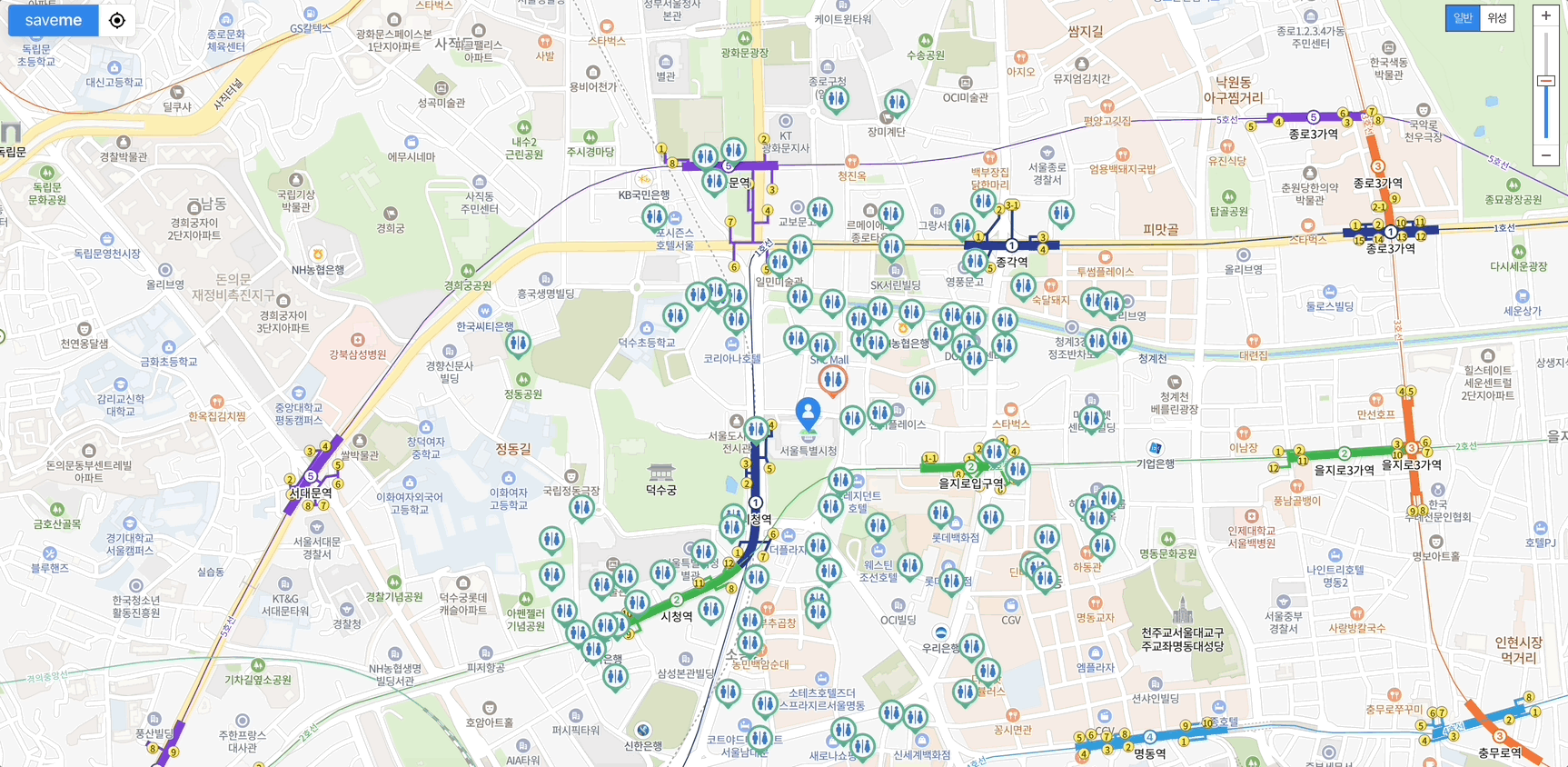
참고