💡 JS로 테이블의 row와 column을 동적으로 삽입하는 방법을 공부해보자!
⭐️ 완성샷
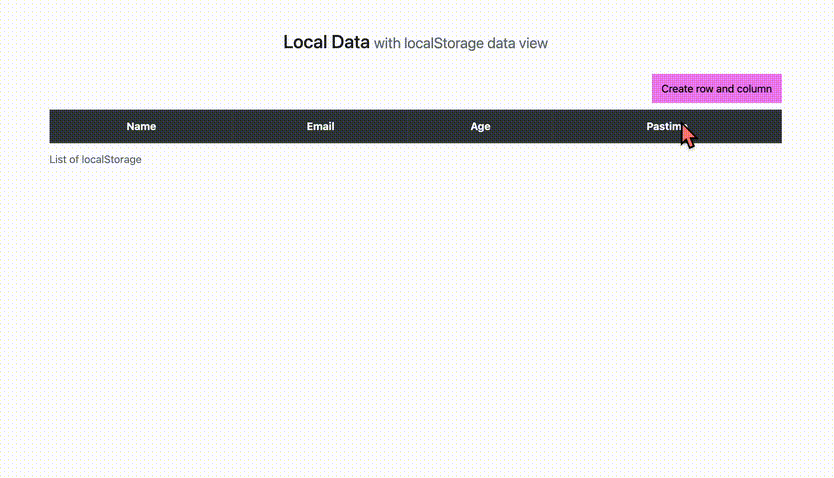
🔴 html, css
- 그 전 파일과 동일
- 내 깃허브 참고
- 버튼 내용만 바꼈음
🟠 JS
- window.onload 함수 안에 작성
- 버튼 변수에 저장해주기
- 버튼 클릭시~~ 에 작성
- tbody 변수에 저장 (난 tbody에
id=htmlTboddy를 줬음)
const hTbody = document.getElementById('htmlTbody');
🟡 Js Table Row And Column
🟤 insert a row at the end of table
- 줄 삽입하기
- 즉, tr을 삽입하는 것
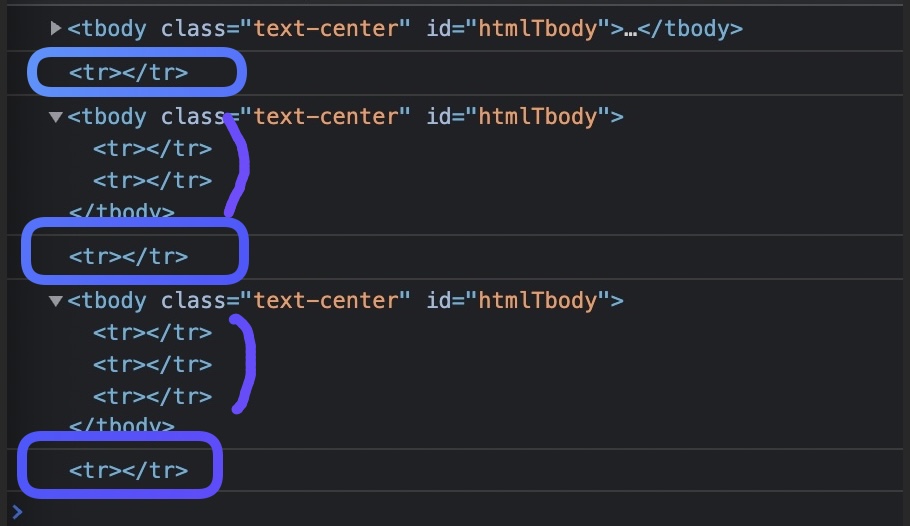
const newRow0 = hTbody.insertRow(); 테이블.insertRow();를 사용해서 tbody에 테이블 요소를 추가해준다.- 통짜로 된 row 한 줄이 추가된다.
🟤 insert a cell at the end of the row
- cell 삽입하기
- 즉, td를 삽입하는 것
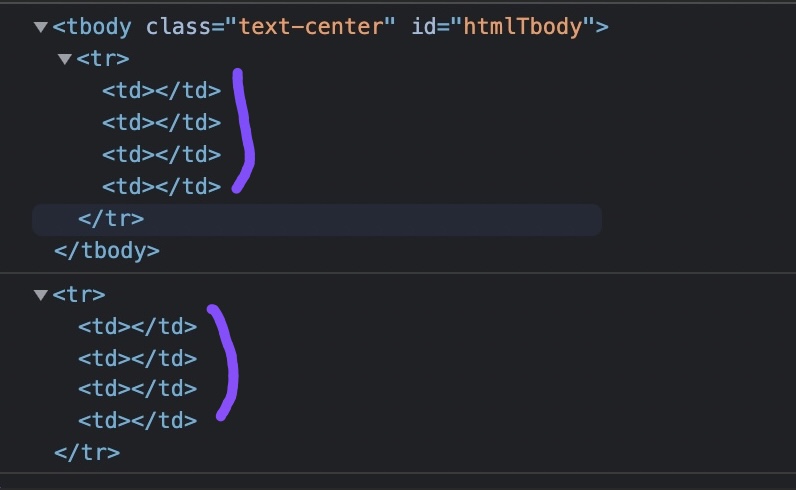
const newCell0 = newRow0.insertCell();
const newCell1 = newRow0.insertCell();
const newCell2 = newRow0.insertCell();
const newCell3 = newRow0.insertCell();생성된row.insertCell();를 사용 할 때마다td가 한개씩 삽입됨
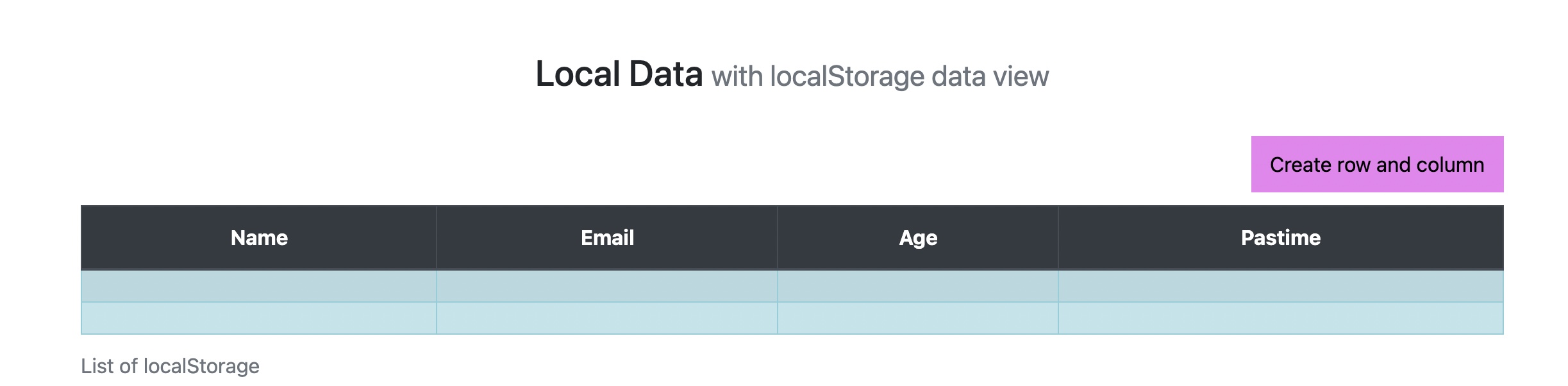
- 생성된 row에 셀을 삽입한다!
🟤 Append - 텍스트 노드를 새롭게 생성한 Cell에 붙이기
- 셀에 값을 입력하기
const newText0 = document.createTextNode('홍길동');
newCell0.appendChild(newText0);
const newText1 = document.createTextNode('hong@abc.com');
newCell1.appendChild(newText1);
const newText2 = document.createTextNode('25살');
newCell2.appendChild(newText2);
const newText3 = document.createTextNode('영화보기');
newCell3.appendChild(newText3);- 생성된 셀에 텍스트 노드를 입력한다.
.createTextNode('내가 입력하고 싶은 값')생성된cell.appendChild(텍스트값)
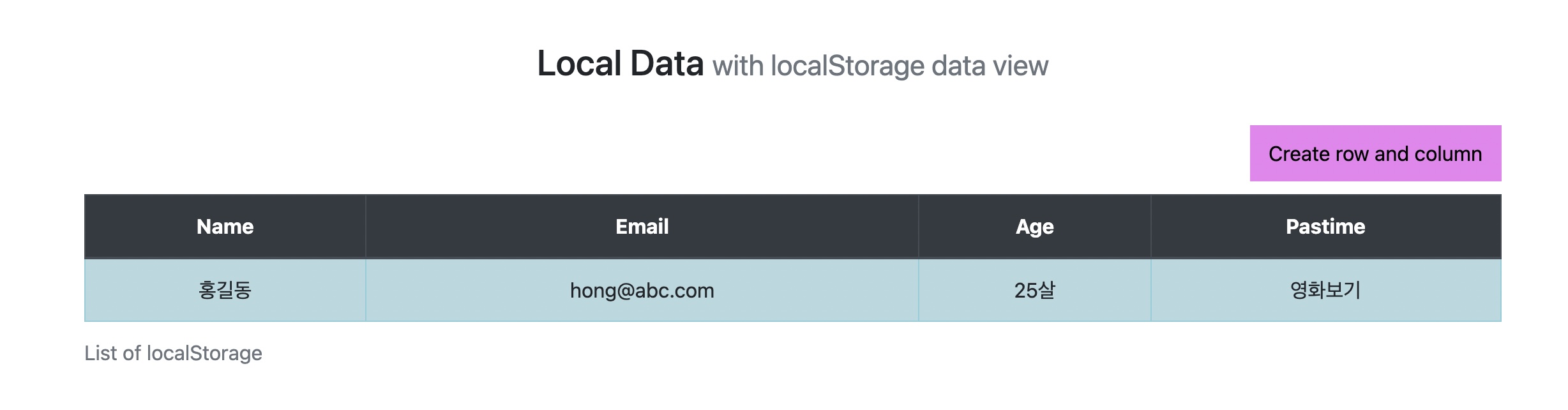
🟤 테이블 row 개수 구하기
const table = document.getElementById('myTable'); // 전체 테이블에 id값을 줌
console.log(table.rows.length-1); // -1은 thead 빼고, 계산하기 위해서
console.log(table.rows[0]); // thead 영역 출력
console.log(table.rows[1]); // tbody -> first row
// table의 tbody의 개수를 변수에 저장
const r = table.rows.length - 1; // -1은 table로 부터 가져와서 thead까지 계산함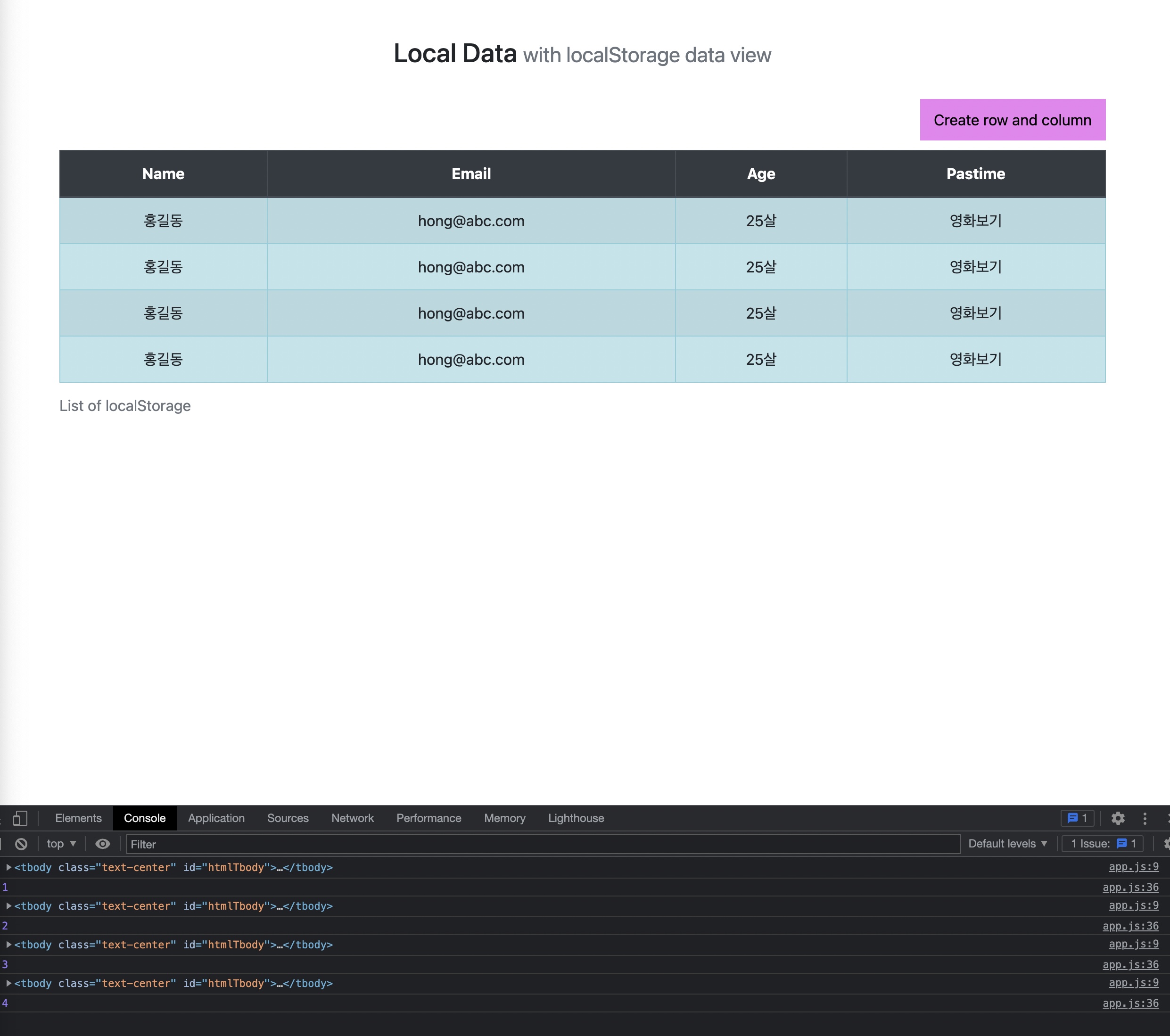
- 테이블의 행의 개수는 thead까지 계산을 한다. tbody의 개수만 알고 싶으면
-1해야한다.
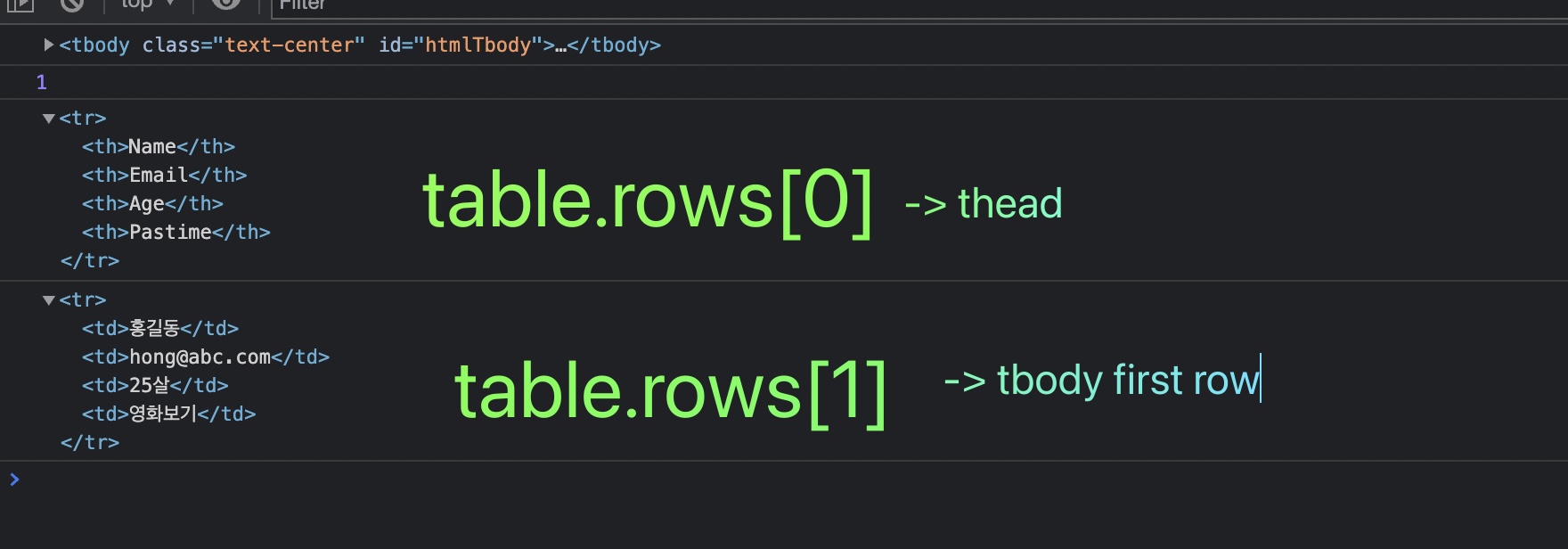
🟤 셀(Cell)이 몇개인지를 알고 싶다면??
// 해당 row의 cell이 몇개인지를 출력함
const l = table.rows[r].cells.length;
console.log(table.rows[r].cells.length);row[n].cells의 길이를 구하면된다.
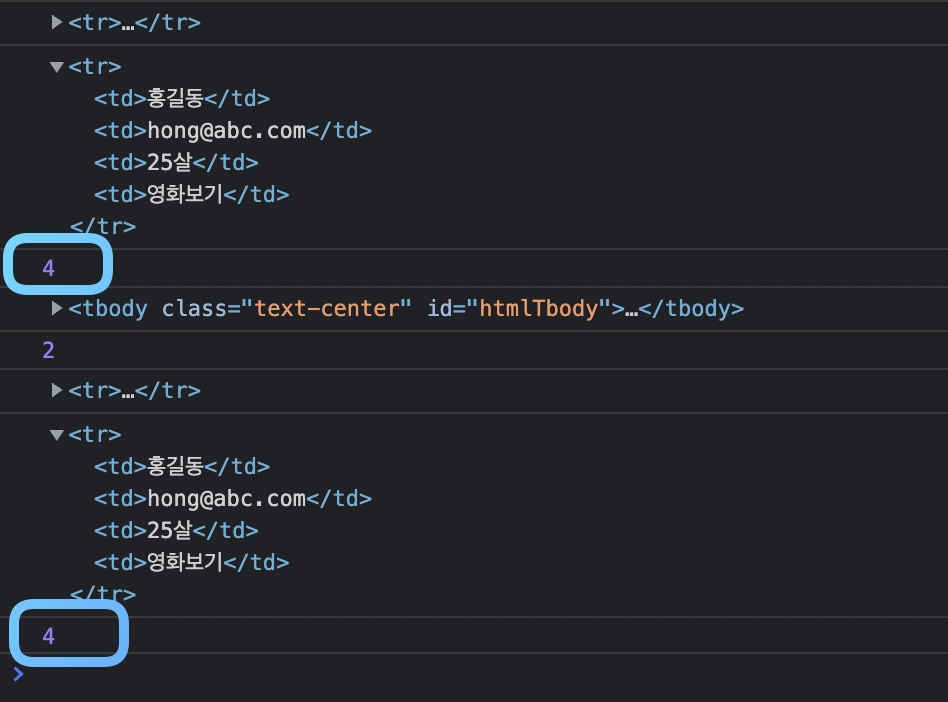
🟤 반복문 순회하면서 각 Cell에 정보 값을 셋팅
for(let c = 0; c<l; c++) {
hTbody.rows[r-1].cells[c].innerHTML = `[${r-1}][${c}]`
}hTbody기준이라서 table기준으로 r의 개수를 설정해놔서 -1을 해줘야한다.
