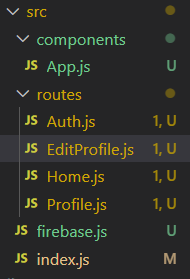
다음과 같이 components 폴더와 routes 폴더 생성하여 관리
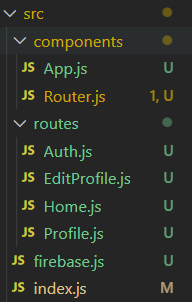
js 내용은
import React from "react";
const 파일명 = () => <span>파일명</span>
export default 파일명;npm i react-router-dom react-router-dom 설치
강의에서는 router-domdl 5버전이지만 6버전으로 사용한다. 해당 부분에서 발생하는 에러는 error 카테고리에 업로드 예정이다
Router.js
로그인이 되어있다면 /경로에 Home 내용 표시,
되어있지 않다면 /경로에 Auth 내용 표시
/* eslint-disable import/no-anonymous-default-export */
import React, { useState } from "react";
import { HashRouter as Router, Route, Routes } from "react-router-dom";
import Auth from "../routes/Auth";
import Home from "../routes/Home";
const AppRouter = () => {
const [isLoggedIn, setIsLoggedIn] = useState(false);
return(
<Router>
<Routes>
{isLoggedIn ?
<Route exact path="/" element={<Home/>}/>
: <Route exact path="/" element={<Auth/>} />}
</Routes>
</Router>
)
};
export default AppRouter;App.js
AppRouter 컴포넌트 호출하여 해당 경로일 때 컴포넌트가 잘 출력되는지 확인
function App() {
return (
<AppRouter />
);
}npm run start
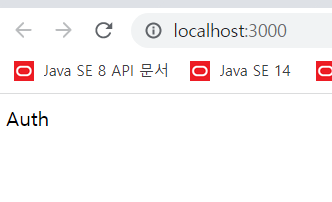
로그인을 하지 않았기 때문에 (= isLoggedIn의 값을 false로 설정했기 때문에) Auth 컴포넌트의 내용인 출려되는걸 확인할 수 있다.
const [isLoggedIn, setIsLoggedIn] = useState(false);해당 부분의 false를 true로 바꿔 isLoggedIn을 true로 설정하면

Home 컴포넌트 내용이 출력되는 것을 확인할 수 있다.