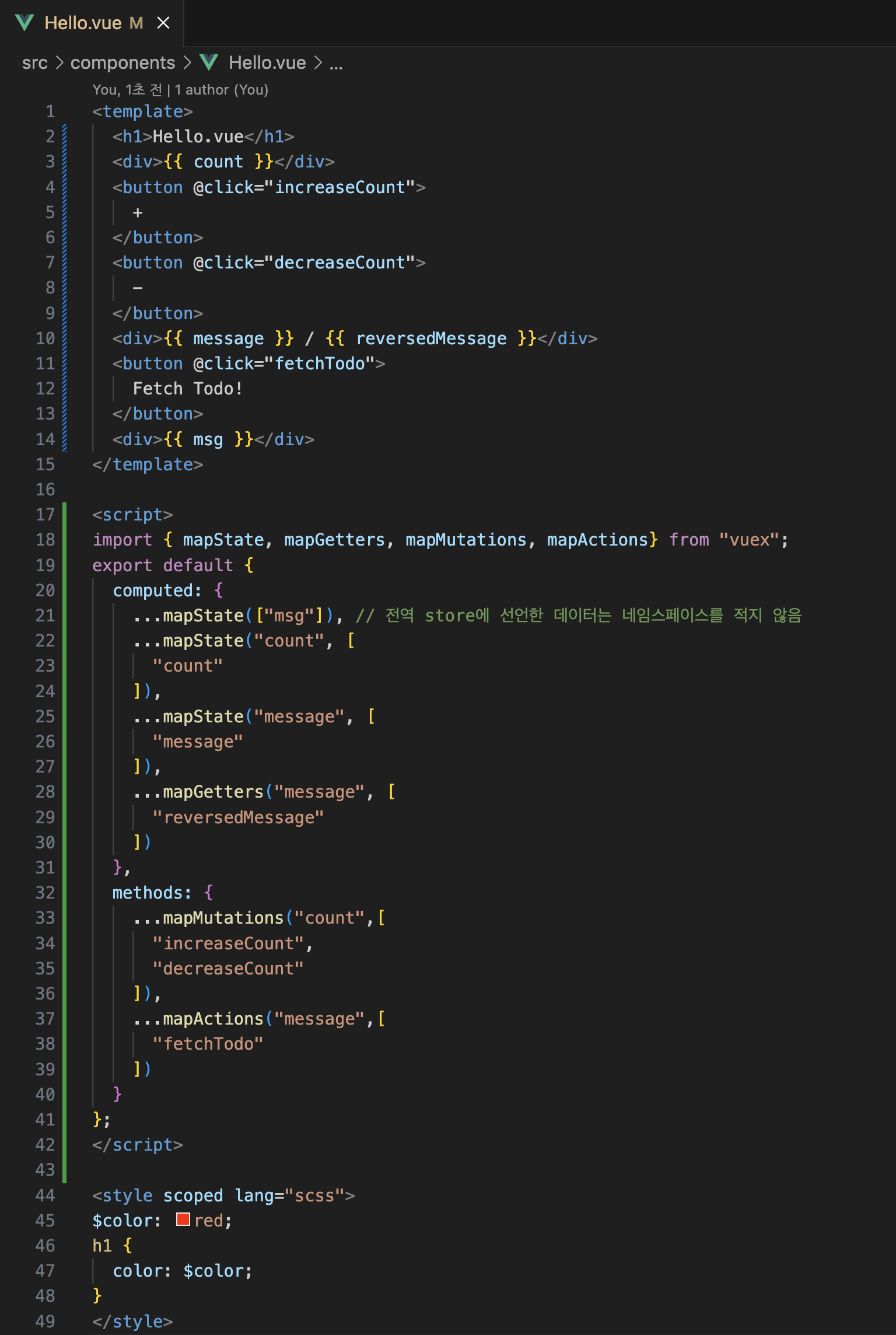상하위 관계 컴포넌트가 아닌 형제 컴포넌트에서 데이터를 주고받을 때는 어떤 방식으로 해야할까?
Store 개념을 활용하여 State를 관리할 수 있다.
store
- state 관리를 store 파일로 분류해서 중앙 집중화, 내부 로직들을 분류
- 예측 가능한 방식으로 state를 변경
- 추후 관리가 용이
store 폴더에 index.js 파일 생성
import { reactive } from "vue";
// state 초기화
// reactive: 객체 데이터를 반응형으로 만들어주는 Proxy 인스턴스를 반환
export const state = reactive({
msg: "Hello Vue?!",
count: 1,
});
// 계산된 데이터
export const getters = {
reversedMsg(){
return state.msg.split("").reverse().join("");
}
};
// state 변경 로직들
export const mutations = {
increaseCount() {
state.count += 1;
},
decreaseCount(){
state.count -= 1;
},
updateMsg(newMsg){
state.msg = newMsg;
}
};
// state 변경 관리 외 기타 로직들
export const actions = {
async fetchTodo(){
const todo = await fetch("https://jsonplaceholder.typicode.com/todos/1")
.then(res => res.json());
console.log(todo);
mutations.updateMsg(todo.title); // state 변경은 mutations를 통해서만 가능하게 작성
}
};State 사용
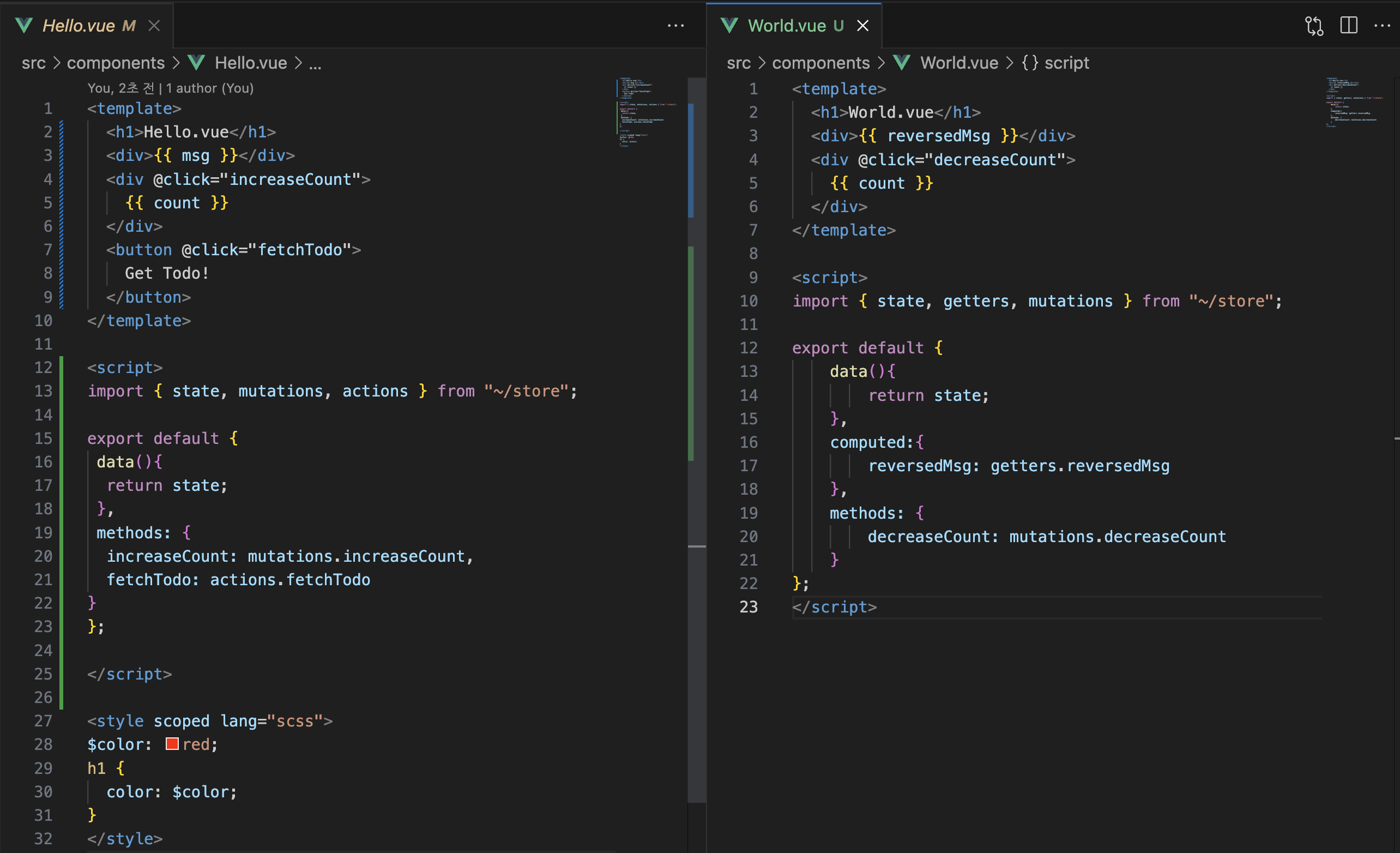
Vuex
위 과정을 좀 더 편리하게 사용할 수 있는 상태 관리 라이브러리
state를 외부에서 수정하지 못하게 방지시켜준다.

Vuex 사용하기
vuex 패키지 설치
npm i vuexsrc/store/index.js에 아래 코드 작성
import { createStore } from "vuex";
export default createStore({
// data는 함수로 생성
state(){
return {
msg: "Hello Vue?!",
count: 1
};
},
getters:{
// 첫번째 인수로 state를 받음 createStore의 state를 참조
reversedMsg(state){
return state.msg.split("").reverse().join("");
}
},
mutations: {
// 첫번째 인수로 state를 받음 createStore의 state를 참조
increaseCount(state){
state.count += 1;
},
updateMsg(state, newMsg){
state.msg = newMsg;
}
},
actions: {
// 첫번째 인수로 context를 받음 => state, getters, commit, dispatch 존재
async fetchTodo({ commit }){
const todo = await fetch("https://jsonplaceholder.typicode.com/todos/1")
.then(res => res.json());
console.log(todo);
commit("updateMsg", todo.title); // mutations의 함수 실행
}
}
});main.js에 플러그인 등록
import { createApp } from "vue";
import App from "~/App";
import store from "~/store";
const app = createApp(App);
app.use(store); // vuex 플러그인 등록. 모든 컴포넌트에서 $store 사용 가능
app.mount("#app");
사용
- state와 getters는 computed 내부에 작성
- mutations와 actions는 methods 내부에 작성
- mutations의 함수를 사용할 때는 commit
- actions의 함수를 사용할 때는 dispatch

모듈화
index.js에서 하나의 store로 모든 컴포넌트의 state를 관리하는 것은 너무 방대하다.
따라서 store를 기능에 맞게 모듈화 해서 사용할 수 있다.
모듈로 나눌 store 파일을 생성하고 namespaced의 값을 true로 지정해야 한다.
접근 방법
state: this.$store.state.NS.S
getters: this.$store.getters["NS/G"]
mutations: this.$store.commit("NS/M")
actions: this.$store.dispatch("NS/A")
모듈화 전

모듈화 후

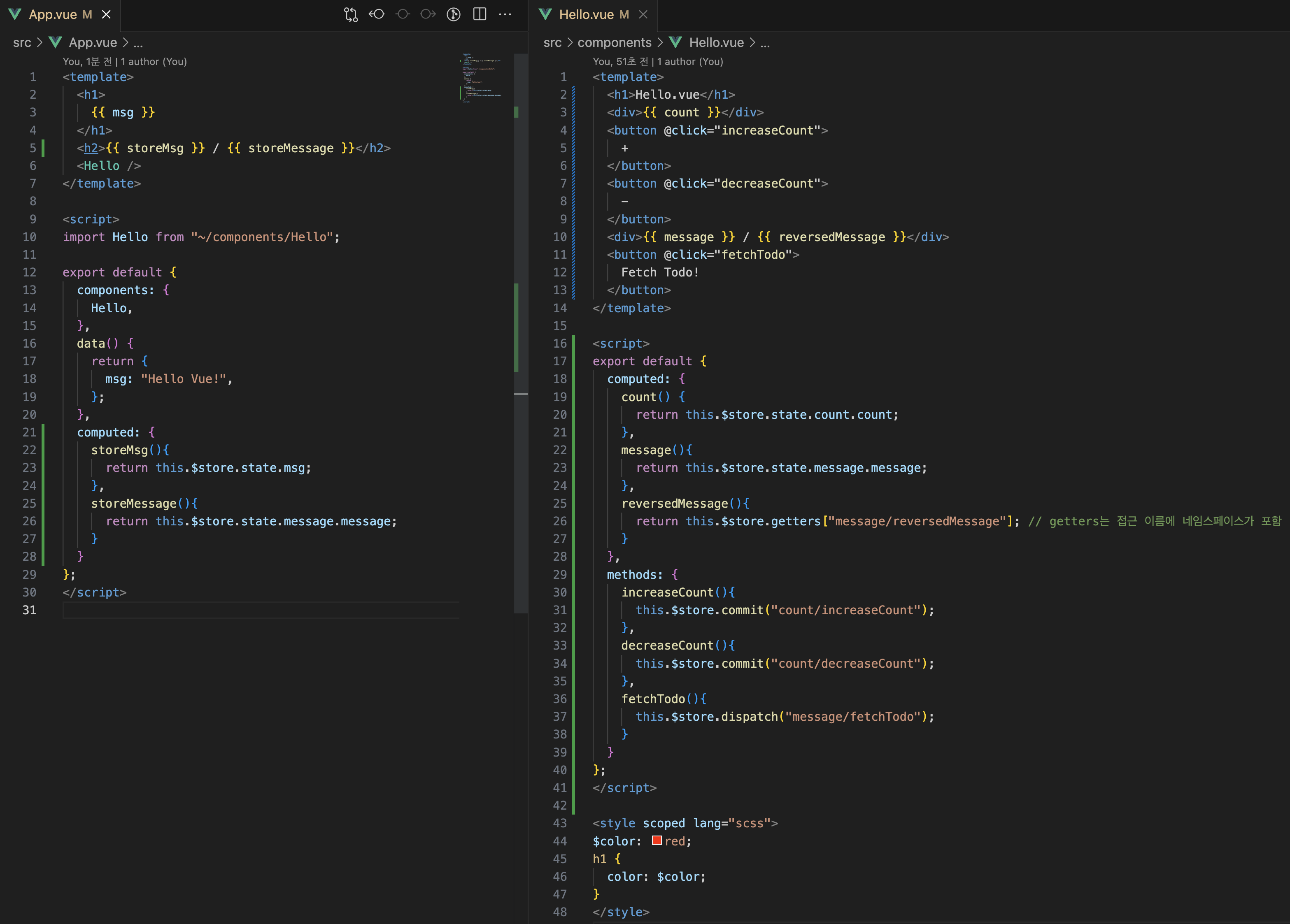
매핑
store에서 가져와야 될 내용이 많을 경우 매핑을 통해서 한 번에 가져올 수 있다.
...map함수("네임스페이스 이름", [속성])매핑 전
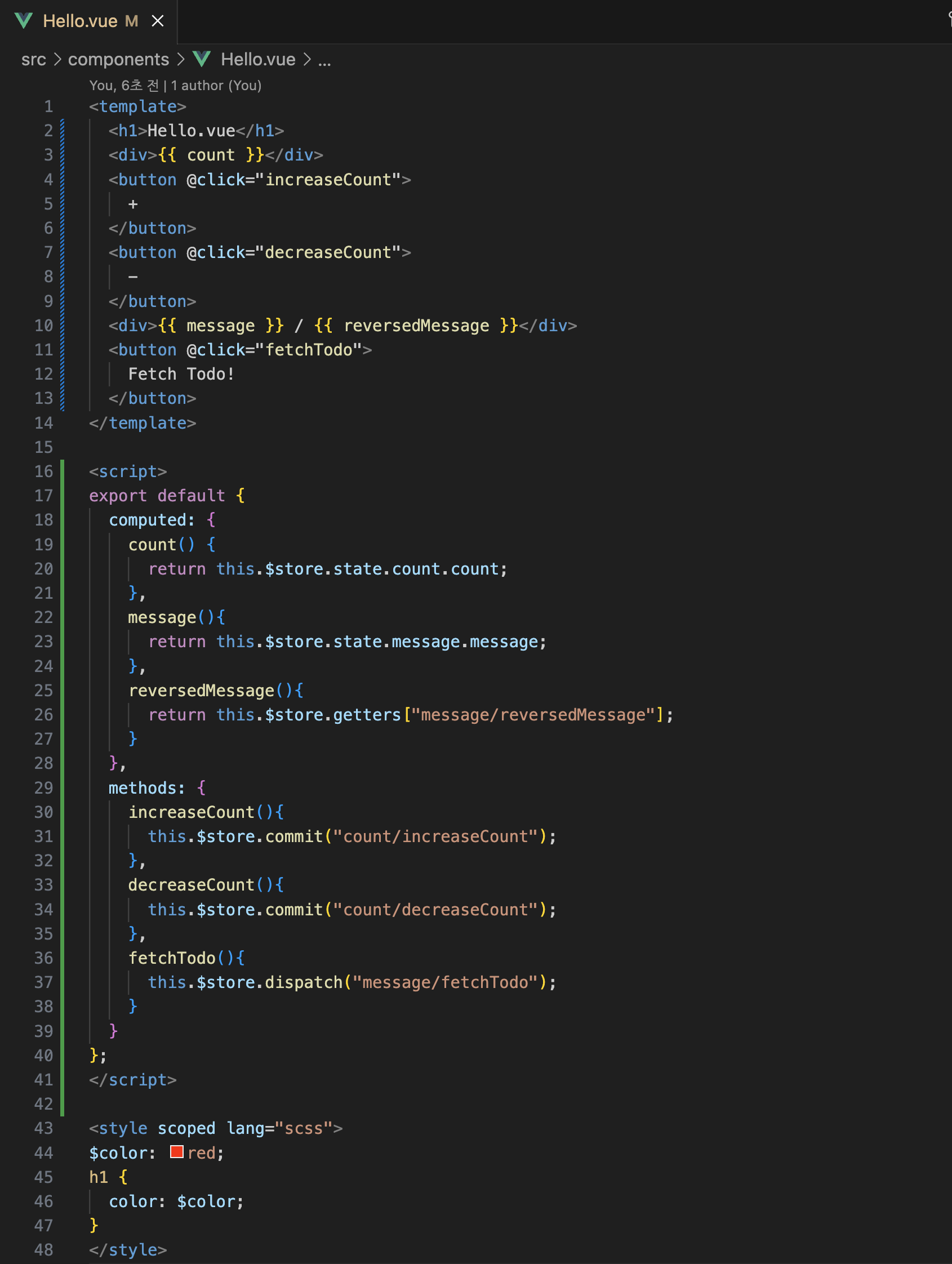
매핑 후