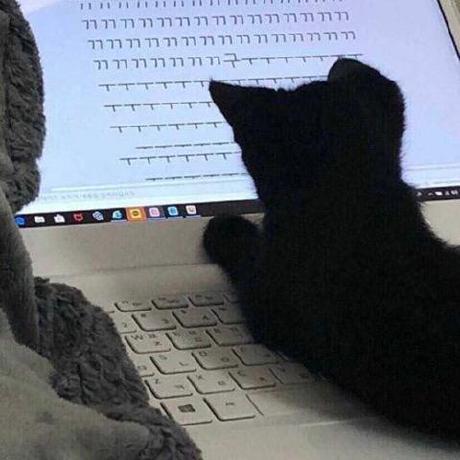Streamlit?
데이터 과학자와 AI/ML 엔지니어가 단 몇 줄의 코드만으로 동적 데이터 앱을 제공할 수 있는 오픈 소스 Python 프레임워크
- 복잡한 프론트 코딩 없이 간단/간결하게 페이지 만들어 AI 모델을 서빙할 수 있음
- 세밀하고 복잡한 UI/UX/디자인 서비스 구현 어려움
- 사용자 많을 경우 대응 어려움
0. 데이터 출력 write
a = 10
b = 3
st.write('a*b-a = ', a*b-a)1. Text 다루기
텍스트 Text
st.text('This is text')
st.markdown("This is Markdown text")마크다운 markdown
st.markdown("This is Markdown text")
#볼드
st.markdown("**This is BOLD Markdown text**")
#이탤릭
st.markdown("*This is ITALIC Markdown text*")
st.markdown("_This is ITALIC Markdown text_")
#볼드&이탤릭
st.markdown("**_This is BOLD & ITALIC Markdown text_**")페이지 제목 title
st.title('This is title')
st.markdown("# This is Markdown title")헤더 header
st.header('This is header')
st.markdown("## This is Markdown header")sub헤더 subheader
st.subheader('This is subheader')
st.markdown("### This is Markdown subheader")캡션 caption
st.caption('This is caption')
## markdown 사용 불가 - 이미지, 테이블, 차트 캡션 용도로 사용되므로LaTeX 수식 latex
st.latex(r'''\sqrt[n]{x}''')코드 스니펫 code
text='''print('hello world!')'''
st.code(text)글머리 기호(ul, li) by markdown
st.markdown('- 1st \n'
' - 2nd \n' #공백 2칸
' - 3rd \n') #공백 4칸숫자 리스트(ol, li) by markdown
st.markdown('- 1st \n'
' - 1st \n' #공백 3칸
' - 1st \n') #공백 6칸2. 다양한 Data + Media 다루기 (Dataframe, 이미지, 동영상 … )
Dataframe
data = {
'Name': ['Alice', 'Bob', 'Charlie', 'David', 'Eva'],
'Age': [25, 30, 35, 40, 45],
'City': ['New York', 'Los Angeles', 'Chicago', 'Houston', 'Phoenix']
}
df = pd.DataFrame(data)
'''
# static 방법
st.write("DataFrame using st.write:")
st.write(df)
'''
# 동적 방법
st.write("DataFrame using st.dataframe:")
st.dataframe(df)오디오 audio
st.audio('audio.mp3')동영상 video
st.video('video.mp4')이미지 image
st.image('경로', caption='캡션')표 table
data = {
'Name': ['Alice', 'Bob', 'Charlie'],
'Age': [28, 34, 22],
'Job': ['Engineer', 'Doctor', 'Artist']
}
table = pd.DataFrame(data)
st.table(table)- st.table은 static table을 표시하는 가장 기본적인 방식이라고 한다. 대부분의 동적 테이블은 st.dataframe으로 구현하며, 사용자가 편집하는 dataframe은 st.data_editor을 사용한다.
3. Input 위젯 다루기
버튼 button
st.button("Reset button", type="primary")
if st.button("switch"):
st.write("change text")
else:
st.write("reset")다운로드 버튼 download_button
#dataframe을 csv로 변환하여 다운로드
@st.cache_data #convert_df 결과를 캐싱하여 나중에도 사용
def convert_df(df):
return df.to_csv().encode("utf-8")
csv = convert_df(my_large_df)
st.**download_button**(
label="Download data as CSV",
data=csv,
file_name="large_df.csv",
mime="text/csv",
)링크 page_link
st.page_link("app.py", label="Home", icon="🏠")입력 폼 form
체크박스 checkbox
토글 toggle
라디오 버튼 radio
드롭다운 selectbox
텍스트 입력받기 text_input
- number_input, date_~, time_~ 도 있음
양식 제출 버튼 form_submit_button
with st.form(key='form 식별 값'):
st.write("모든 input field를 채우세요")
checkbox_val = st.checkbox('checkbox 입니다')
toggle_val = st.toggle('toggle 입니다')
radio_val = st.radio('radio 입니다:', ['Option 1', 'Option 2', 'Option 3'])
selectbox_val = st.selectbox('selectbox 입니다', ['Red', 'Green', 'Blue'])
text_input_val = st.text_input('text input 입니다')
# Submit button
submit_button = st.form_submit_button(label='제출')
#input field 검증
if submit_button:
if checkbox_val and toggle_val and radio_val and selectbox_val and text_input_val:
st.success('제출되었습니다')
else:
st.error('모든 field를 채우세요')★☆채팅 입력 받기☆★ chat_input, chat_massage
prompt = st.chat_input("메시지를 입력하세요.") #placeholder
if prompt:
with st.chat_message("user"): #사용자 메시지 컨테이너
st.write(prompt)
with st.chat_message("ai", avatar="🤖"): #인공지능 메시지 컨테이너
st.write("이것은 인공지능 응답입니다.")-
채팅 관련 3rd-party component
- Streamlit Chat: https://github.com/AI-Yash/st-chat
pip install streamlit-chat from streamlit_chat import message message("My message") message("Hello bot!", is_user=True) # align's the message to the right input_text = st.text_input("You: ","Hello, how are you?", key="input")
-
4. 캐싱, 세션 관리
데이터 캐싱 cache_data
- 데이터 한 번 로딩되면 그 데이터는 캐싱해서 빠르게 로드 가능
@st.cache_data
def load_data():
time.sleep(5) # 5초 딜레이
data = pd.DataFrame({
'col1': range(1000),
'col2': range(1000, 2000)
})
return data
data = load_data()
st.write(data)리소스 캐싱 cache_resource
- AI 모델, DB 등의 리소스(반환 결과 등)를 효율적으로 사용하여 응답 시간 단축, 성능 최적화
#사이킷런 캘리포니아 집 값 예측 모델 학습 예제
def load_data():
california = fetch_california_housing()
X = pd.DataFrame(california.data, columns=california.feature_names)
y = pd.Series(california.target, name='target')
return X, y
@st.cache_resource
def train_model(X, y):
X_train, X_test, y_train, y_test = train_test_split(X, y, test_size=0.3, random_state=42)
model = RandomForestRegressor(n_estimators=100, random_state=42)
model.fit(X_train, y_train)
y_pred = model.predict(X_test)
mse = mean_squared_error(y_test, y_pred)
return model, mse
def main():
st.title("California Housing Price")
X, y = load_data()
model, mse = train_model(X, y)
st.write(f"Train MSE: {mse:.2f}")
st.header("Input Features")
MedInc = st.number_input("MedInc", float(X['MedInc'].min()), float(X['MedInc'].max()), float(X['MedInc'].mean()))
HouseAge = st.number_input("HouseAge", float(X['HouseAge'].min()), float(X['HouseAge'].max()), float(X['HouseAge'].mean()))
AveRooms = st.number_input("AveRooms", float(X['AveRooms'].min()), float(X['AveRooms'].max()), float(X['AveRooms'].mean()))
AveBedrms = st.number_input("AveBedrms", float(X['AveBedrms'].min()), float(X['AveBedrms'].max()), float(X['AveBedrms'].mean()))
Population = st.number_input("Population", float(X['Population'].min()), float(X['Population'].max()), float(X['Population'].mean()))
AveOccup = st.number_input("AveOccup", float(X['AveOccup'].min()), float(X['AveOccup'].max()), float(X['AveOccup'].mean()))
Latitude = st.number_input("Latitude", float(X['Latitude'].min()), float(X['Latitude'].max()), float(X['Latitude'].mean()))
Longitude = st.number_input("Longitude", float(X['Longitude'].min()), float(X['Longitude'].max()), float(X['Longitude'].mean()))
input_data = pd.DataFrame({
'MedInc': [MedInc],
'HouseAge': [HouseAge],
'AveRooms': [AveRooms],
'AveBedrms': [AveBedrms],
'Population': [Population],
'AveOccup': [AveOccup],
'Latitude': [Latitude],
'Longitude': [Longitude]
})
st.write("Input Features")
st.write(input_data)
if st.button("Predict"):
prediction = model.predict(input_data)
st.write(f"Predicted House Price: ${prediction[0]*100000:.2f}")
if __name__ == "__main__":
main()세션 관리 session_state
- 사용자 입력이나 데이터가 새로고침 후에도 유지되도록 세션 관리
def load_data():
california = fetch_california_housing()
X = pd.DataFrame(california.data, columns=california.feature_names)
y = pd.Series(california.target, name='target')
return X, y
@st.cache_resource
def train_model(X, y):
X_train, X_test, y_train, y_test = train_test_split(X, y, test_size=0.3, random_state=42)
model = RandomForestRegressor(n_estimators=100, random_state=42)
model.fit(X_train, y_train)
y_pred = model.predict(X_test)
mse = mean_squared_error(y_test, y_pred)
return model, mse
def main():
# 세션 초기화
if 'page_refresh_count' not in st.session_state:
st.session_state.page_refresh_count = 0
if 'predict_attempt_count' not in st.session_state:
st.session_state.predict_attempt_count = 0
st.session_state.page_refresh_count += 1
st.title("California Housing Price")
X, y = load_data()
model, mse = train_model(X, y)
st.write(f"Train MSE: {mse:.2f}")
st.header("Input Features")
MedInc = st.number_input("MedInc", float(X['MedInc'].min()), float(X['MedInc'].max()), float(X['MedInc'].mean()))
HouseAge = st.number_input("HouseAge", float(X['HouseAge'].min()), float(X['HouseAge'].max()), float(X['HouseAge'].mean()))
AveRooms = st.number_input("AveRooms", float(X['AveRooms'].min()), float(X['AveRooms'].max()), float(X['AveRooms'].mean()))
AveBedrms = st.number_input("AveBedrms", float(X['AveBedrms'].min()), float(X['AveBedrms'].max()), float(X['AveBedrms'].mean()))
Population = st.number_input("Population", float(X['Population'].min()), float(X['Population'].max()), float(X['Population'].mean()))
AveOccup = st.number_input("AveOccup", float(X['AveOccup'].min()), float(X['AveOccup'].max()), float(X['AveOccup'].mean()))
Latitude = st.number_input("Latitude", float(X['Latitude'].min()), float(X['Latitude'].max()), float(X['Latitude'].mean()))
Longitude = st.number_input("Longitude", float(X['Longitude'].min()), float(X['Longitude'].max()), float(X['Longitude'].mean()))
input_data = pd.DataFrame({
'MedInc': [MedInc],
'HouseAge': [HouseAge],
'AveRooms': [AveRooms],
'AveBedrms': [AveBedrms],
'Population': [Population],
'AveOccup': [AveOccup],
'Latitude': [Latitude],
'Longitude': [Longitude]
})
st.write("Input Features")
st.write(input_data)
if st.button("Predict"):
st.session_state.predict_attempt_count += 1
prediction = model.predict(input_data)
st.write(f"Predicted House Price: ${prediction[0]*100000:.2f}")
st.write(f"Predict Attempt Count: {st.session_state.predict_attempt_count}")
st.write(f"Page Refresh Count: {st.session_state.page_refresh_count}")
if __name__ == "__main__":
main()