목표
- 미리보기 토글이라는 버튼을 만들고 해당 버튼 클릭 시 미리보기가 사라져야 한다. 미리보기가 사라져 있는 상태에서 다시 클릭 시 미리보기가 나타나야 한다.
- 미리보기 토글 버튼을 footerContainer에 담아서 넣어야 한다.
로직
- https://velog.io/write 라는 주소에 접속을 했을 시 버튼을 생성한다.
- 버튼에 innerText, event 등 필요한 정보들을 지정하고 footerContainer에 담아야 한다.
구현 내용
// content.js
const previewDiv = document.querySelector('[data-testid="right"]');
const tempStoreButton = Array.prototype.slice
.call(document.querySelectorAll('button'))
.filter((element) => element.innerText.includes('임시저장'))[0];
const footerContainer = document.querySelector('.sc-ctqQKy.hzSnZf');
console.log(previewDiv, tempStoreButton);
const appendButtonTag = () => {
const button = document.createElement('button');
button.classList.add('jYsOEX', 'gRPveD');
button.innerText = '미리보기 토글';
button.dataset.toggle = 'true';
button.addEventListener('click', () => {
console.log('아니 왜', button.dataset.toggle, typeof button.dataset.toggle);
// 아니 왜 true string
const isToggle = button.dataset.toggle === 'true';
previewDiv.style.display = isToggle ? 'none' : '';
footerContainer.style.width = isToggle ? '100vw' : '100%';
button.dataset.toggle =
button.dataset.toggle === 'false' ? 'true' : 'false';
});
//tempStoreButton.parentElement.insertAdjacentHTML('afterbegin', button);
tempStoreButton.parentElement.prepend(button);
};
appendButtonTag();// manifest.json
{
"manifest_version": 3,
"name": "velog-preview-toggle-button",
"description": "if you click toggle button then non display preview",
"version": "1.0",
"author": "dlwlsghgk124@naver.com",
"action": {
"default_icon": {
"16": "/images/icon-16.png",
"32": "/images/icon-32.png",
"48": "/images/icon-48.png",
"128": "/images/icon-128.png"
},
"default_title": "velog-preview-toggle-button"
},
"permissions": [],
"icons": {
"16": "/images/icon-16.png",
"32": "/images/icon-32.png",
"48": "/images/icon-48.png",
"128": "/images/icon-128.png"
},
"content_scripts": [
{
"js": ["scripts/content.js"],
"matches": ["https://velog.io/write*"]
}
],
"background": {
"service_worker": "/background.js"
},
"host_permissions": ["<all_urls>"]
}데모
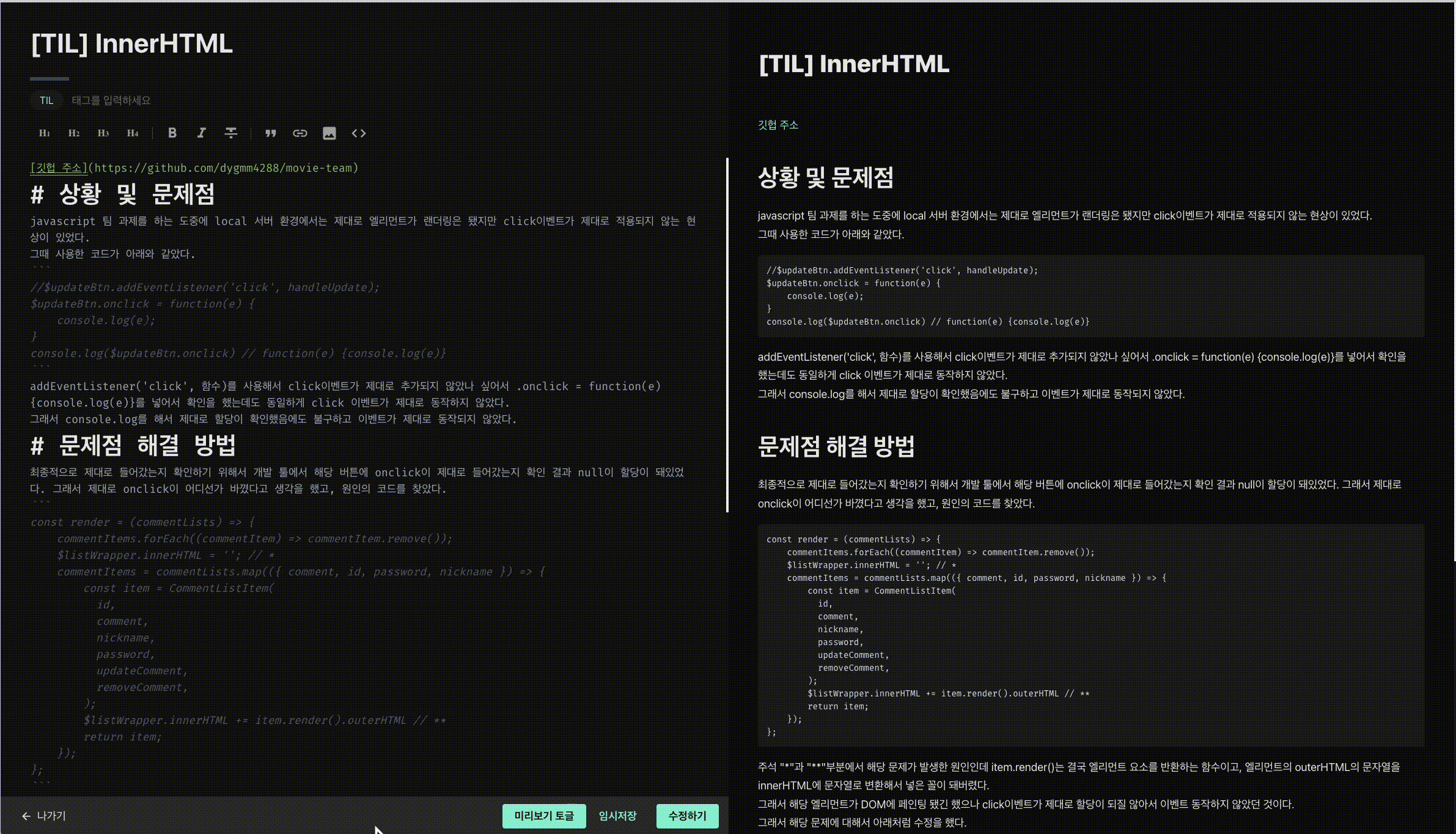
느낀점
로직은 간단했지만 크롬 익스텐션을 개발한다는 것 자체가 굉장히 익숙치 않은 개발 환경이었다. 각각의 파일이 무엇을 의미하는지를 알고 있어야 했고 또, manifest.json, service worker 등 사용하는 방법에 대해서 더 공부를 해야겠다고 생각했다.
