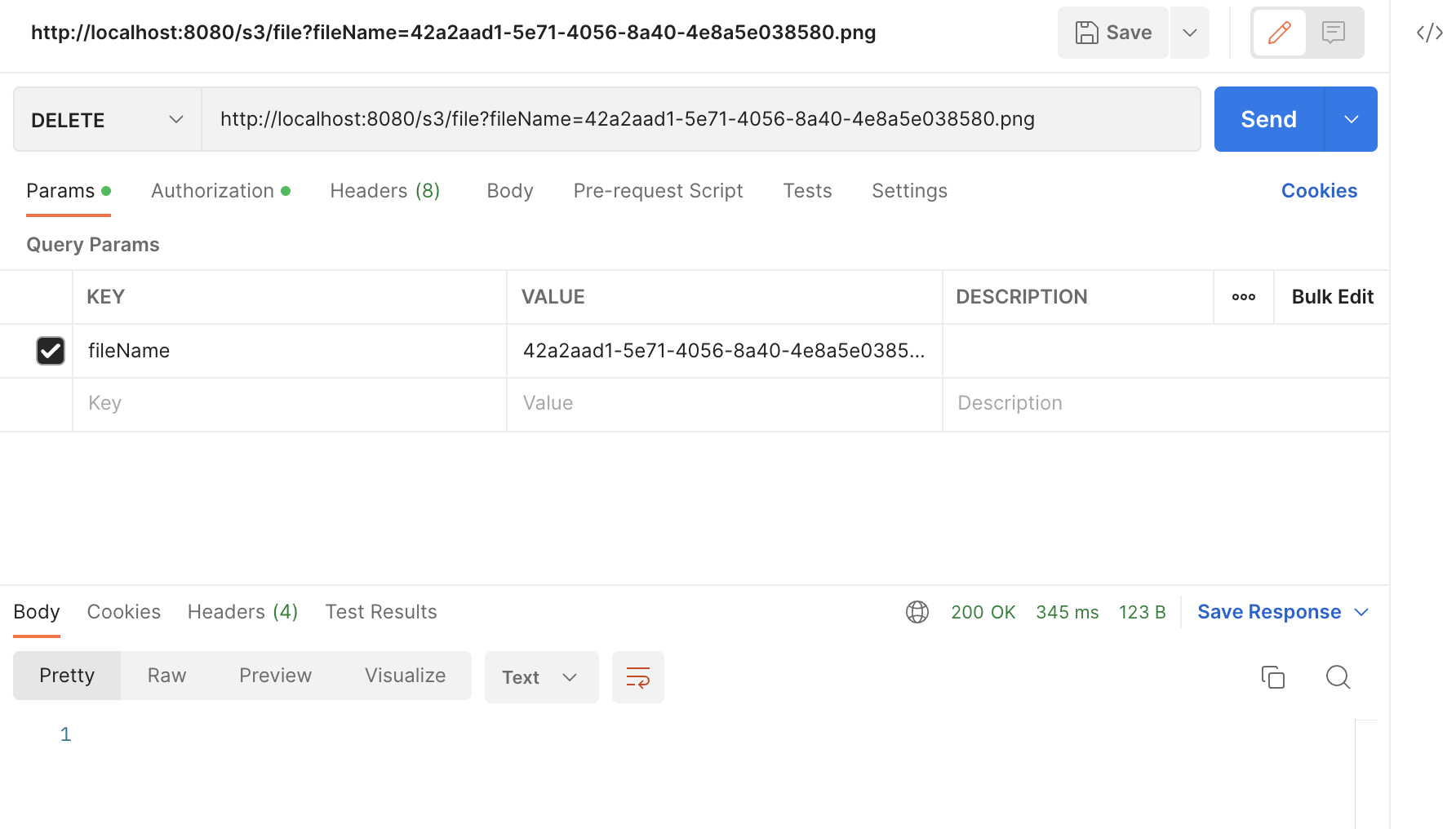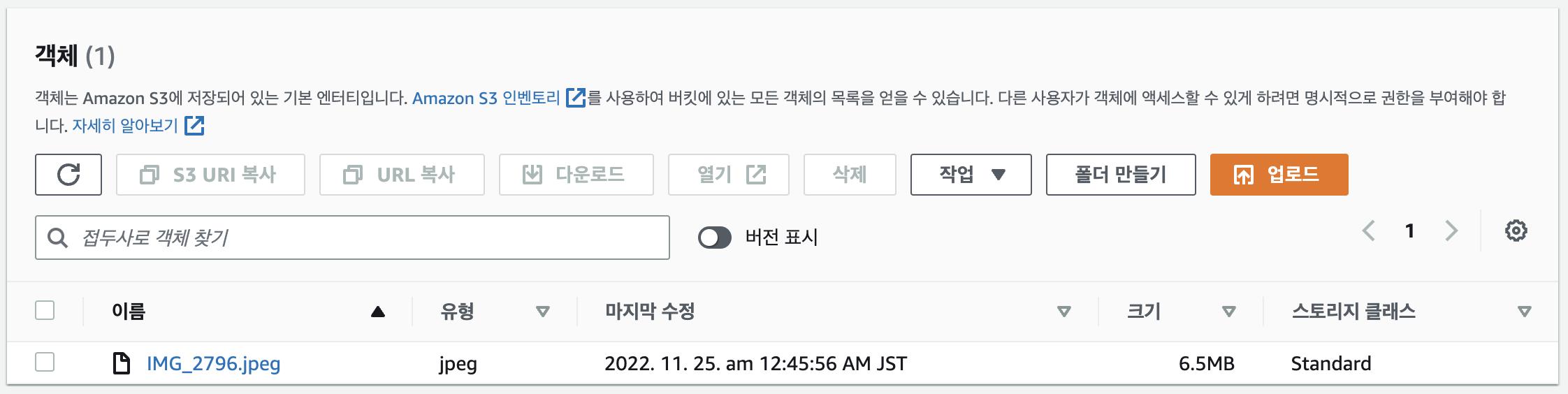- build.gradle에 추가하기
implementation 'org.springframework.cloud:spring-cloud-starter-aws:2.2.6.RELEASE'
2. application.yml에 추가하기
cloud:
aws:
s3:
bucket: {버킷이름}
credentials:
access-key: ???
secret-key: ???
region:
static: ap-northeast-2
auto: false
stack:
auto: false
3. Config
-
AWSS3Config```java package jpabook.jpashop; import com.amazonaws.auth.AWSStaticCredentialsProvider; import com.amazonaws.auth.BasicAWSCredentials; import com.amazonaws.services.s3.AmazonS3Client; import com.amazonaws.services.s3.AmazonS3ClientBuilder; import org.springframework.beans.factory.annotation.Value; import org.springframework.context.annotation.Bean; import org.springframework.context.annotation.Configuration; @Configuration public class AWSS3Config { @Value("${cloud.aws.credentials.access-key}") private String accessKey; @Value("${cloud.aws.credentials.secret-key}") private String secretKey; @Value("${cloud.aws.region.static}") private String region; @Bean public AmazonS3Client amazonS3Client() { BasicAWSCredentials awsCreds = new BasicAWSCredentials(accessKey, secretKey); return (AmazonS3Client) AmazonS3ClientBuilder.standard() .withRegion(region) .withCredentials(new AWSStaticCredentialsProvider(awsCreds)) .build(); } } ```- Controller
-
AmazonS3Controller
```java package jpabook.jpashop.controller; import jpabook.jpashop.Service.AWSS3Service; import lombok.RequiredArgsConstructor; import org.springframework.http.ResponseEntity; import org.springframework.web.bind.annotation.*; import org.springframework.web.multipart.MultipartFile; import java.util.List; @RestController @RequiredArgsConstructor @RequestMapping("/s3") public class AmazonS3Controller { private final AWSS3Service awsS3Service; /** * Amazon S3에 파일 업로드 * @return 성공 시 string Success 반환하게 함 */ // @ApiOperation(value = "Amazon S3에 파일 업로드", notes = "Amazon S3에 파일 업로드 ") @PostMapping("/file") public String uploadFile(@RequestPart List<MultipartFile> multipartFile) { awsS3Service.uploadFile(multipartFile); return "success"; } /** * Amazon S3에 업로드 된 파일을 삭제 * @return 성공 시 string Success 반환하게 함 */ // @ApiOperation(value = "Amazon S3에 업로드 된 파일을 삭제", notes = "Amazon S3에 업로드된 파일 삭제") @DeleteMapping("/file") public ResponseEntity<Void> deleteFile(@RequestParam String fileName) { awsS3Service.deleteFile(fileName); return null; } } ```- Service
-
AWSS3Service
package jpabook.jpashop.Service; import com.amazonaws.services.s3.AmazonS3; import com.amazonaws.services.s3.model.CannedAccessControlList; import com.amazonaws.services.s3.model.DeleteObjectRequest; import com.amazonaws.services.s3.model.ObjectMetadata; import com.amazonaws.services.s3.model.PutObjectRequest; import lombok.RequiredArgsConstructor; import org.springframework.beans.factory.annotation.Value; import org.springframework.http.HttpStatus; import org.springframework.stereotype.Service; import org.springframework.web.multipart.MultipartFile; import org.springframework.web.server.ResponseStatusException; import java.io.IOException; import java.io.InputStream; import java.util.ArrayList; import java.util.List; import java.util.UUID; @Service @RequiredArgsConstructor public class AWSS3Service { @Value("${cloud.aws.s3.bucket}") private String bucket; private final AmazonS3 amazonS3; public List<String> uploadFile(List<MultipartFile> multipartFile) { List<String> fileNameList = new ArrayList<>(); // forEach 구문을 통해 multipartFile로 넘어온 파일들 하나씩 fileNameList에 추가 multipartFile.forEach(file -> { String fileName = createFileName(file.getOriginalFilename()); ObjectMetadata objectMetadata = new ObjectMetadata(); objectMetadata.setContentLength(file.getSize()); objectMetadata.setContentType(file.getContentType()); try(InputStream inputStream = file.getInputStream()) { amazonS3.putObject(new PutObjectRequest(bucket, fileName, inputStream, objectMetadata) .withCannedAcl(CannedAccessControlList.PublicRead)); System.out.println("fileName = " + fileName); } catch(IOException e) { throw new ResponseStatusException(HttpStatus.INTERNAL_SERVER_ERROR, "파일 업로드에 실패했습니다."); } fileNameList.add(fileName); }); return fileNameList; } public void deleteFile(String fileName) { amazonS3.deleteObject(new DeleteObjectRequest(bucket, fileName)); } private String createFileName(String fileName) { // 먼저 파일 업로드 시, 파일명을 난수화하기 위해 random으로 돌립니다. return UUID.randomUUID().toString().concat(getFileExtension(fileName)); } private String getFileExtension(String fileName) { // file 형식이 잘못된 경우를 확인하기 위해 만들어진 로직이며, 파일 타입과 상관없이 업로드할 수 있게 하기 위해 .의 존재 유무만 판단하였습니다. try { return fileName.substring(fileName.lastIndexOf(".")); } catch (StringIndexOutOfBoundsException e) { throw new ResponseStatusException(HttpStatus.BAD_REQUEST, "잘못된 형식의 파일(" + fileName + ") 입니다."); } } }
결과
- 파일 업로드
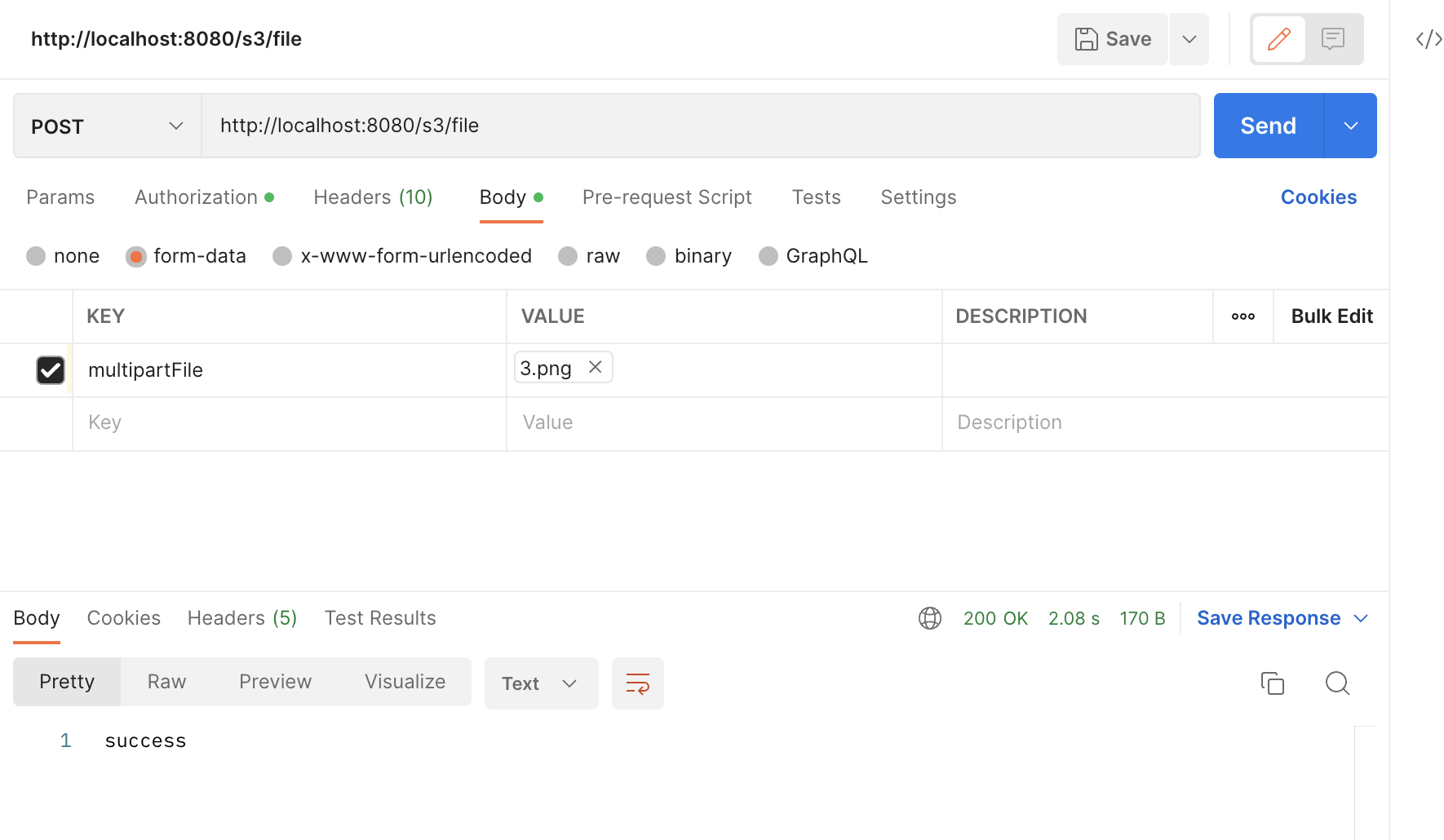
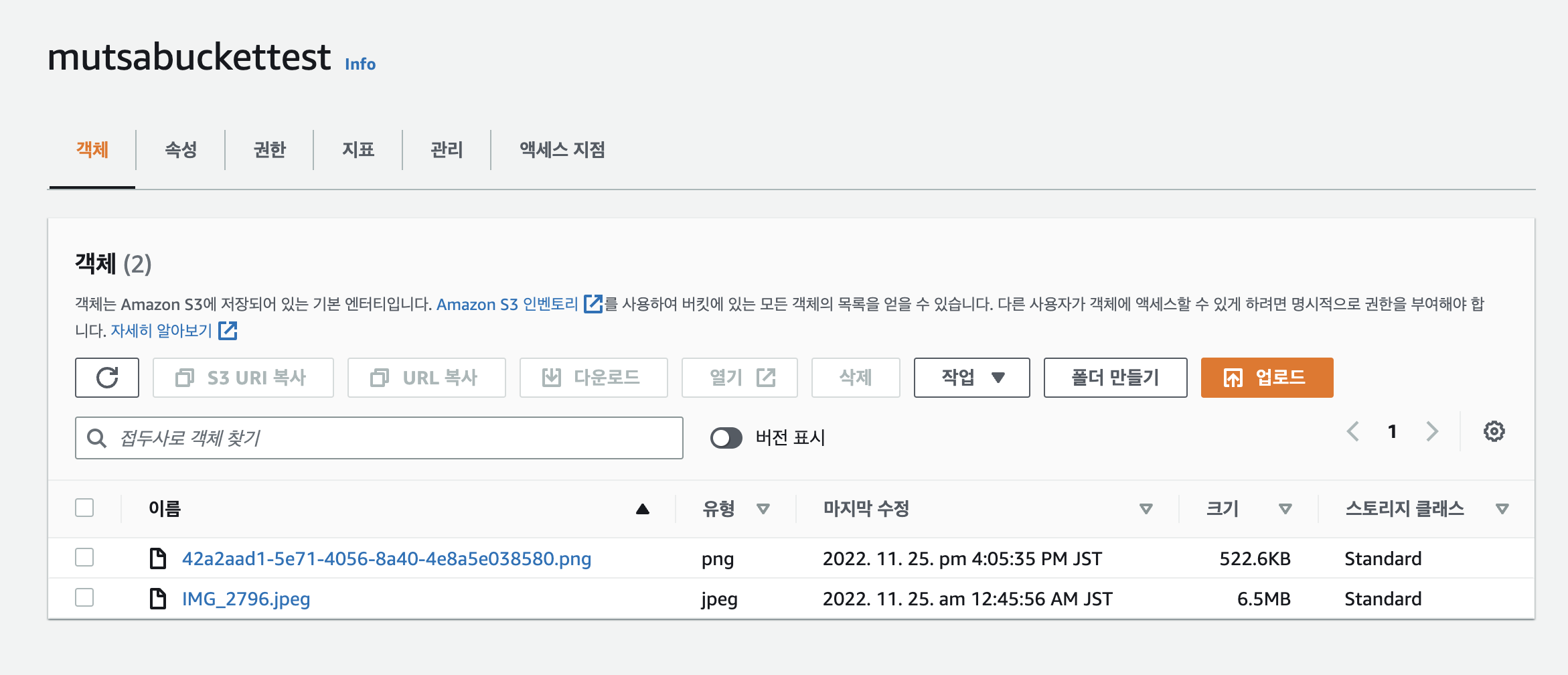
- 파일 삭제