
날씨 api는 open api인 openweathermap의 one-call-api를 이용하여 필요 정보를 한번에 받아왔습니다.
Moya가 모야?
Moya 공식문서를 바탕으로 글을 작성하였습니다.
Moya GitHub 바로가기
URLSession과 Alamofire를 한번 더 감싼 통신 라이브러리입니다!
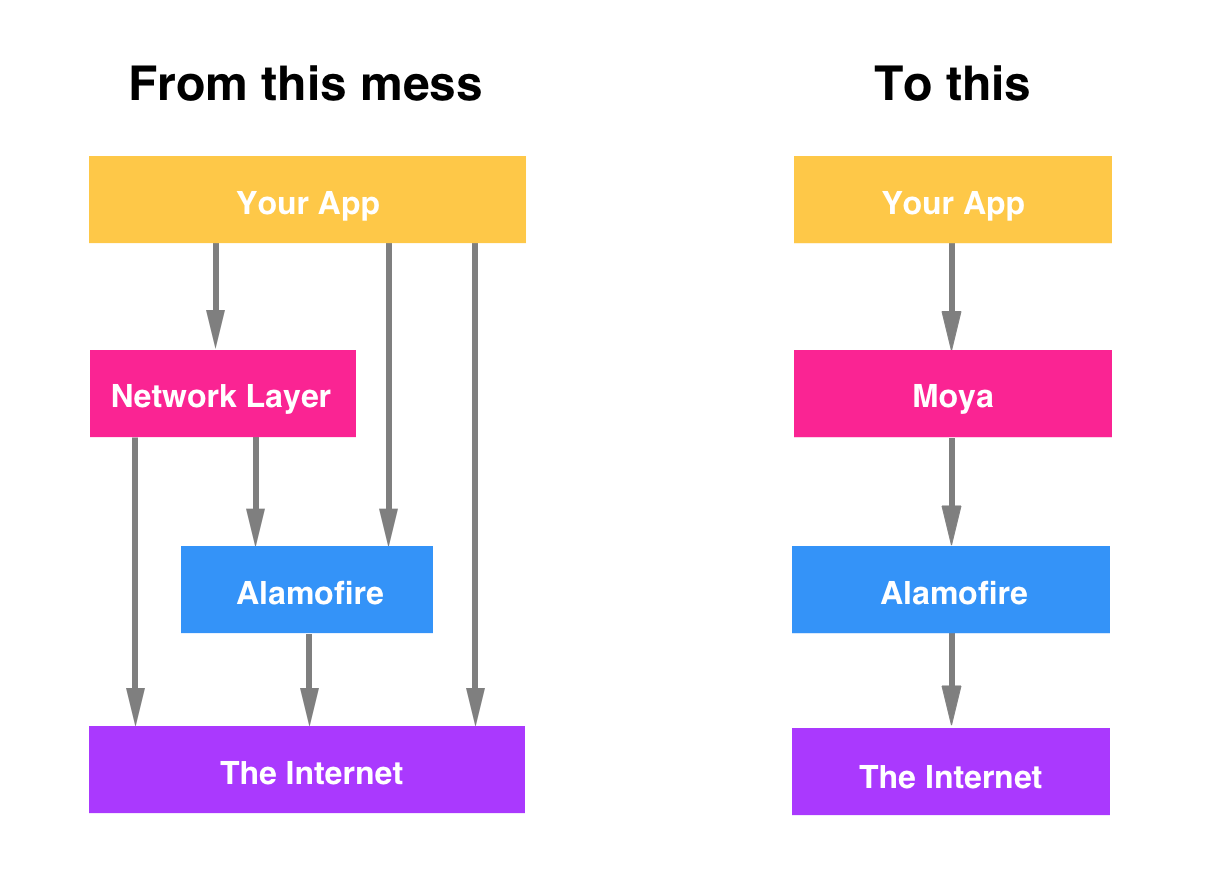
Alamofire를 사용할땐 Network Layer를 만들어 사용하곤 하는데, Moya를 사용하면 한번 더 감싸지는 것이 없기 때문에 Network Layer를 도와줘서 Alamofire를 캡슐화 하는 효과가 있어요!
1️⃣ APIService
URL들을 담고있는 구조체를 만들어 url들을 관리해줍니다.
struct APIService {
static let baseURL = "https://api.openweathermap.org/data/2.5"
}2️⃣ WeatherAPI
TargetType 알아보기
import Foundation
/// The protocol used to define the specifications necessary for a `MoyaProvider`.
public protocol TargetType {
/// The target's base `URL`.
var baseURL: URL { get }
/// The path to be appended to `baseURL` to form the full `URL`.
var path: String { get }
/// The HTTP method used in the request.
var method: Moya.Method { get }
/// Provides stub data for use in testing.
var sampleData: Data { get }
/// The type of HTTP task to be performed.
var task: Task { get }
/// The type of validation to perform on the request. Default is `.none`.
var validationType: ValidationType { get }
/// The headers to be used in the request.
var headers: [String: String]? { get }
}
public extension TargetType {
/// The type of validation to perform on the request. Default is `.none`.
var validationType: ValidationType {
return .none
}
}위와 같은 TargetType 을 상속받아 사용합니다!
-
baseURL
통신할 api들의 baseURL의 주소를 담아줍니다. -
path
baseURL을 제외한 full URL을 작성해줍니다. -
method
통신에서 사용할 HTTP method를 채택해줍니다. -
sampleData
-
task
HTTP method들이 수행할 일들을 작성해줍니다. (파라미터라든지..모..) -
validationType
-
headers
header 들을 붙여줍니다.
WeatherAPI 작성해보기
Moya는 enum으로 관리하기 때문에 end point 관리가 용이합니다!
import Foundation
import Moya
enum WeatherAPI {
case getWeathers(lat: Double, lon: Double, exclude: String)
}
extension WeatherAPI: TargetType {
var baseURL: URL {
guard let url = URL(string: APIService.baseURL) else {
fatalError("baseURL 가져오기 실패")
}
return url
}
var path: String {
switch self {
case .getWeathers(_, _, _):
return "/onecall"
}
}
var method: Moya.Method {
switch self {
case .getWeathers:
return .get
}
}
var sampleData: Data {
return Data()
}
var task: Task {
switch self {
case let .getWeathers(lat, lon, exclude):
return .requestParameters(
parameters: [ "lat": lat, "lon": lon, "exclude": exclude, "units": "metric", "appid": "43e744bd747e3acafd7cbe50e304701d", "lang": "kr"], encoding: URLEncoding.queryString)
}
}
var headers: [ String: String]? {
return nil
}
}
3️⃣ WeatherService
실질적으로 통신을 하고 처리를 해주는 부분입니다.
싱글톤패턴을 이용하여 WeatherService를 작성했어요!
싱글톤패턴이란 전역 변수를 사용하지 않고 객체를 하나만 생성 하도록 하며, 생성된 객체를 어디에서든지 참조할 수 있도록 하는 패턴입니다. 참고
싱글톤 패턴은 객체가 프로그램 내부에서 단 1개만 생성됨 을 보장하며 멀티 스레드에서 이 객체를 공유하며 동시에 접근하는 경우에 발생하는 동시성 문제도 해결해주는 디자인 패턴이라고 합니다.
여러 부분에서 WeatherService를 공유하여 쓰기 때문에 싱글톤패턴을 적용하여 작성해보았습니다.
import Foundation
import Moya
class WeatherService {
static let shared = WeatherService()
private lazy var service = MoyaProvider<WeatherAPI>(plugins: [MoyaLoggingPlugin()])
private var getWeather: GenericModel?
private var searchWeather: MainWeatherModel?
public func requestGetWeather(lat: Double,
lon: Double,
location: String,
completion: @escaping (MainWeatherModel?) -> Void) {
service.request(WeatherAPI.getWeathers(lat: lat, lon: lon, exclude: "minutely")) { [weak self] result in
switch result {
case .success(let response):
do {
let response = try JSONDecoder().decode(GenericModel.self, from: response.data)
self?.getWeather = response
completion(self?.convertMainWeatherModel(response: response, location: location))
} catch let err {
debugPrint(err)
}
case .failure(let error):
print(error.localizedDescription)
}
}
}
}
