김수진 강사님
코드 & 이미지 생성
자연어에서 코드 생성
코드 생성을 위한 모델
GPT-35-Turbo 및 GPT-4 모델은 코드와 언어를 함께 이해하고 생성하며, 간단한 명령어부터 복잡한 응요 프로그램 코드까지 작성 가능.
코드 개선 및 자동화
- 부분 코드 완료: 주석이나 함수 이름을 바탕으로 코드를 자동으로 작성.
- 단위 테스트 생성: 테스트 케이스를 자동으로 작성.
- 버그 수정: 오류를 식별하고 수정 제안.
- 성능 최적화: 알고리즘 효율성 분석 및 개선.
- 코드 리팩토링: 중복 제거와 구조 개선을 통해 코드 품질 향상.
함수 작성
자연어 프롬프트로 요청하면 다양한 프로그래밍 언어로 정확하고 기능적인 함수 코드를 작성.
다중 언어 지원
Python, JavaScript, C#, Java 등 다양한 언어를 지원하며 코드 변환 기능도 포함.
- 효율성 향상: 코드 작성 시간 단축.
- 학습 도구: 익숙하지 않은 언어도 학습 가능.
- 반복 작업 자동화: 자주 사용하는 로직을 쉽게 생성.
코딩 언어 변경
특정 언어로 작성된 코드를 다른 언어로 자동 변환하며, 문법과 기능 구현 차이를 반영.
- 다양한 언어 지원으로 코드 재사용성과 개발 효율성 증가.
- 변환된 코드가 항상 최적화되지는 않으며, 수동 검토 필요.
알 수 없는 코드 이해
익숙하지 않은 언어나 복잡한 로직을 분석해 간결하게 풀이하고, 기능 요약 제공.
- 학습 도구 및 협업 지원으로 생산성 향상.
- 복잡한 코드는 추가 작업 및 검토 필요.
코드 완료 및 개발 프로세스 지원
-
부분 코드 완료: 코드 문맥을 기반으로 작성.
-
단위 테스트 생성: 자동으로 테스트 케이스 작성.
-
주석 및 설명서 생성: 가독성 및 유지보수성을 높이기 위해 설명 추가.
-
버그 수정: 코드 분석 및 수정 제안.
-
개발 속도 향상: 반복 작업 최소화.
-
코드 품질 개선: 유지보수성과 협업 효율성 증대.
-
충분한 컨텍스트가 없는 경우 정확도가 떨어질 수 있음.
부분 코드 완료 & 단위 테스트 작성
부분 코드 완료
- 원리: 주석이나 컨텍스트를 기반으로 미완성 코드를 예측하여 작성.
- 장점: 효율성 증가와 반복 작업 자동화.
단위 테스트 작성
- 원리: 입력값과 기대값을 기반으로 테스트 자동 완성.
- 장점: 품질 개선 및 생산성 향상.
부분 코드 작성과 테스트 생성 기능을 통합해 전체 개발 프로세스 자동화 기능.
설명 추가 및 설명서 생성
-
주석 추가: 코드의 목적, 매개변수, 반환값 설명.
-
설명서 생성: 코드의 로직과 사용법을 정리.
-
가독성과 유지보수성을 향상시키고, 문서화 시간을 절약.
-
복잡한 코드는 수동 검토 및 추가 작업 필요.
버그 수정 및 코드 개선
-
버그 수정: 오류 탐지 및 수정 제안.
-
코드 개선: 성능 최적화와 가독성 개선.
-
문제 해결 속도와 코드 품질 향상.
-
복잡한 오류는 수동 검토와 추가 작업 필요.
비효율적인 코드 리팩토링
중복 제거, 성능 최적화, 가독성 향상, 코드 구조 개선.
- 유지보수성과 재사용성 증가.
- 리팩토링 후 테스트 및 수동 검토 필요.
import os
from dotenv import load_dotenv
# Add Azure OpenAI package
from openai import AzureOpenAI
os.chdir(os.path.dirname(__file__))
# Set to True to print the full response from OpenAI for each call
printFullResponse = False
def main():
try:
# Get configuration settings
load_dotenv()
azure_oai_endpoint = os.getenv("AZURE_OAI_ENDPOINT")
azure_oai_key = os.getenv("AZURE_OAI_KEY")
azure_oai_deployment = os.getenv("AZURE_OAI_DEPLOYMENT")
# Configure the Azure OpenAI client
client = AzureOpenAI(
azure_endpoint = azure_oai_endpoint,
api_key=azure_oai_key,
api_version="2024-08-01-preview"
)
while True:
print('\n1: Add comments to my function\n' +
'2: Write unit tests for my function\n' +
'3: Fix my Go Fish game\n' +
'4: Refactor and optimise code\n' +
'\"quit\" to exit the program\n')
command = input('Enter a number to select a task:')
if command.lower() == 'quit':
print('Exiting program...')
break
user_input = input('\nEnter a prompt: ')
if command == '1' or command == '2':
file = open(file="../sample-code/function/function.py", encoding="utf8").read()
elif command =='3':
file = open(file="../sample-code/go-fish/go-fish.py", encoding="utf8").read()
elif command =='4':
file = open(file="../sample-code/refactor/refactor.py", encoding="utf8").read()
else :
print("Invalid input. Please try again.")
continue
prompt = user_input + file
call_openai_model(prompt, model=azure_oai_deployment, client=client)
except Exception as ex:
print(ex)
def call_openai_model(prompt, model, client):
# Provide a basic user message, and use the prompt content as the user message
system_message = "You are a helpful AI assistant that helps programmers write code."
user_message = prompt
# Format and send the request to the model
messages = [
{"role": "system", "content": system_message},
{"role": "user", "content": user_message}
]
# Call the Azure OpenAI model
response = client.chat.completions.create(
model=model,
messages=messages,
temperature=0.7,
max_tokens=1000
)
# Print the response to the console, if desired
if printFullResponse:
print(response)
# Write the response to a file
results_file = open(file="result/app.txt", mode="w", encoding="utf8")
results_file.write(response.choices[0].message.content)
print("\nResponse written to result/app.txt\n\n")
if __name__ == '__main__':
main()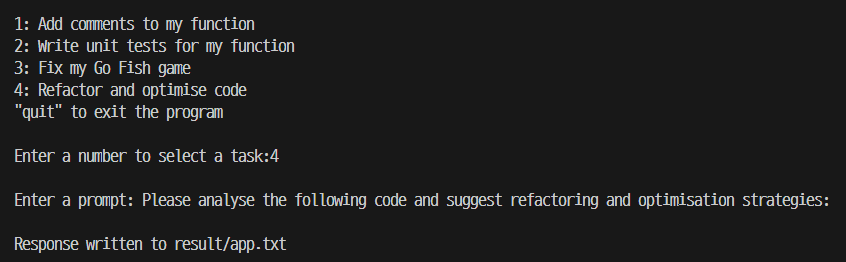
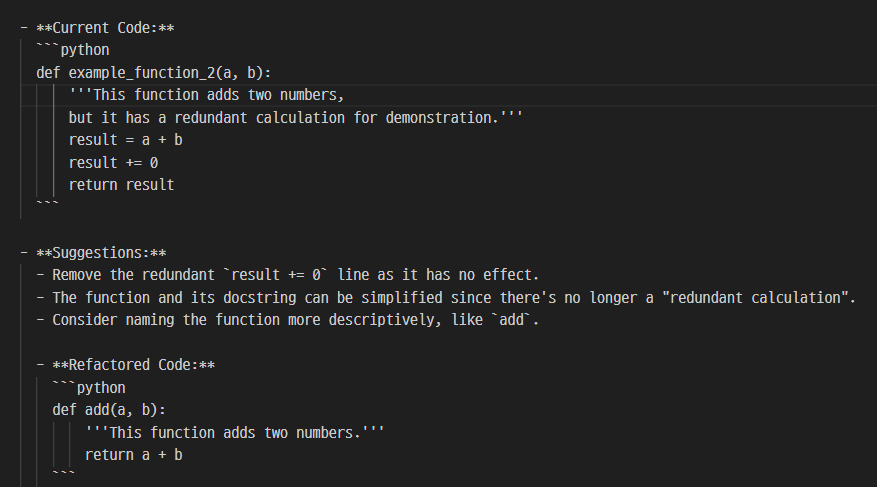
DALL-E란?
DALL-E는 OpenAI에서 개발한 신경망 기반 모델로, 자연어 입력을 바탕으로 이미지를 생성하는 AI이다. 사용자가 원하는 이미지의 설명을 입력하면, DALL-E는 해당 설명에 부합하는 독창적인 그래픽을 생성한다. (출처: ChatGPT)
주요 특징
- 자연어 이해: 텍스트 입력을 분석해 사용자가 묘사한 장면, 사물, 스타일 등을 해석.
- 이미지 생성: 학습된 데이터를 바탕으로 새로운 이미지를 창의적으로 생성.
- 원본 콘텐츠 생성: 검색된 이미지를 조합하는 것이 아니라, 완전히 새로운 그래픽을 제작.
장점
- 고유성: 기존 이미지의 단순 재사용이 아닌, 원본 이미지 생성.
- 효율성: 간단한 텍스트 입력만으로 고품질의 이미지를 빠르게 생성.
- 확장 가능성: 다양한 산업과 작업에서 맞춤형 그래픽 제작에 활용 가능.
한계
- 정확성: 설명이 구체적이지 않으면 생성된 이미지가 기대와 다를 수 있음.
- 세부 조정 부족: 생성된 이미지의 세부 요소를 직접 수정하는 기능은 제한적.
파이썬 Requests 라이브러리
Requests는 Python에서 HTTP 요청을 손쉽게 처리할 수 있도록 설계된 강력하고 사용하기 쉬운 라이브러리이다. 주로 웹 크롤링, API 호출, 데이터 통신 등에 사용된다. (출처: ChatGPT)
주요 기능
a. HTTP 메서드 지원
- 다양한 HTTP 메서드를 지원: GET, POST, PUT, DELETE 등.
- 간단한 함수 호출로 요청을 보낼 수 있음.
b. JSON 데이터 처리: JSON 데이터를 간단히 요청하거나 응답을 파싱할 수 있음.
c. 인증 및 보안: 다양한 인증 방식 지원 - Basic/Digest 인증, OAuth1, OAuth2 등.
d. 세션 유지: 세션 객체를 사용해 로그인 상태나 쿠키를 유지하며 여러 요청을 보낼 수 있음.
e. 간단한 파일 업로드 및 다운로드
장점
- 간결함: 직관적이고 읽기 쉬운 문법으로 HTTP 요청 처리 가능.
- 유연성: 다양한 설정 옵션으로 사용자 요구에 맞춘 요청 가능.
- 강력한 기능: JSON 응답 처리, 쿠키 관리, 파일 업로드/다운로드 등 광범위한 기능 제공.
한계
- 복잡한 HTTP 요청 제어: 고급 요청 시 설정이 복잡할 수 있음.
- 속도 제한: 기본적으로 동기 방식으로 작동하므로 대량 요청 시 속도가 느릴 수 있음.


