
-
프로젝트 경로의 콘솔로 이동
-
[macOS] : ./gradlew build 입력
[window] : ./gradlew.bat build 입력

-
cd build -> cd libs -> ls -> hello-spring-0.0.1-SNAPSHOT.jar 파일 확인
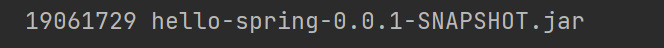
-
java -jar hello-spring-0.0.1-SNAPSHOT.jar 로 자바 실행
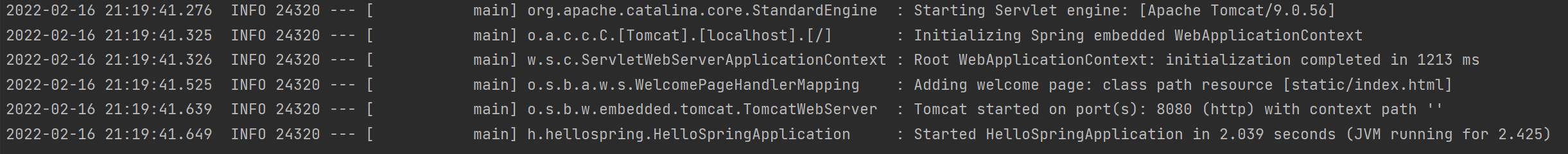
-
localhost:8080 경로에서 서버 동작 확인(IntelliJ에서 사용중이면 오류 뜸.)
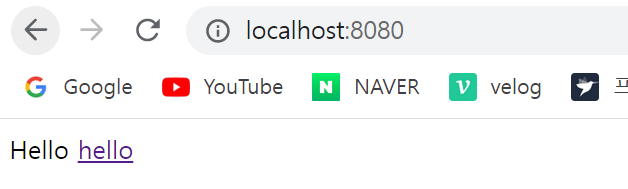
-
서버 중지: (macOS) ls -arlth, (window) ctrl+c
빌드 삭제: (macOS)./gradlew clean build, (Window)./gradlew.bat clean build
