pandas 기초! (value_counts()!, set_option(), columns, info(), describe(), values!!, drop()!, index)
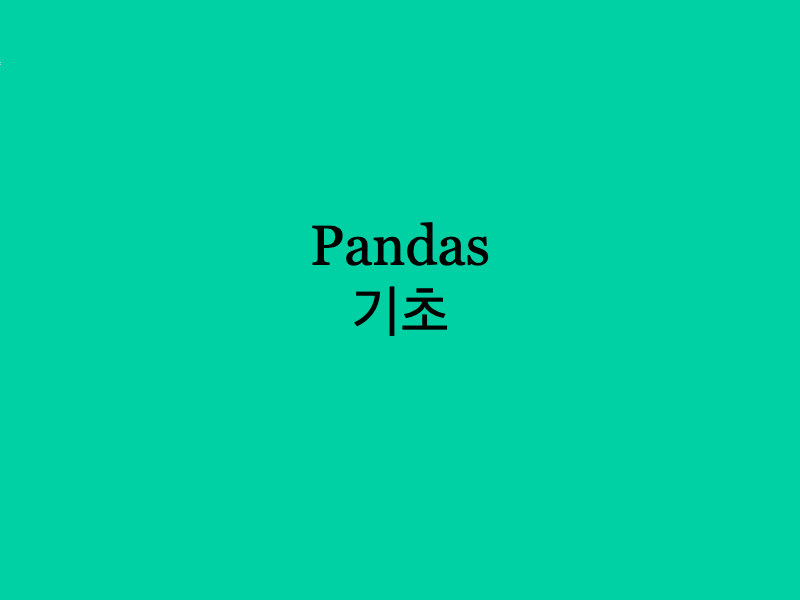
read_csv()
read_csv()를 이용하여 csv파일을 편리하게 DataFrame으로 로딩합니다.
read_csv()의 sep인자를 콤마(,)가 아닌 다른 분리자로 변경하여 다른 유형의 파일도 로드가 가능합니다.
import pandas as pd
titanic_df = pd.read_csv('titanic_train.csv')head() tail()
맨 앞 또는 맨 뒤부터 데이터를 가져올 수 있다. 기본 값은 5
titanic_df.head()| PassengerId | Survived | Pclass | Name | Sex | Age | SibSp | Parch | Ticket | Fare | Cabin | Embarked | |
|---|---|---|---|---|---|---|---|---|---|---|---|---|
| 0 | 1 | 0 | 3 | Braund, Mr. Owen Harris | male | 22.0 | 1 | 0 | A/5 21171 | 7.2500 | NaN | S |
| 1 | 2 | 1 | 1 | Cumings, Mrs. John Bradley (Florence Briggs Th... | female | 38.0 | 1 | 0 | PC 17599 | 71.2833 | C85 | C |
| 2 | 3 | 1 | 3 | Heikkinen, Miss. Laina | female | 26.0 | 0 | 0 | STON/O2. 3101282 | 7.9250 | NaN | S |
| 3 | 4 | 1 | 1 | Futrelle, Mrs. Jacques Heath (Lily May Peel) | female | 35.0 | 1 | 0 | 113803 | 53.1000 | C123 | S |
| 4 | 5 | 0 | 3 | Allen, Mr. William Henry | male | 35.0 | 0 | 0 | 373450 | 8.0500 | NaN | S |
set_option()
pd.set_option('display.max_rows', 1000) # 행 개수
pd.set_option('display.max_colwidth', 100) # 컬럼 글자 너비
pd.set_option('display.max_columns', 100) # 컬럼 개수DataFrame의 생성
dic1 = {'Name': ['Chulmin', 'Eunkyung','Jinwoong','Soobeom'],
'Year': [2011, 2016, 2015, 2015],
'Gender': ['Male', 'Female', 'Male', 'Male']
}
# 딕셔너리를 DataFrame으로 변환
data_df = pd.DataFrame(dic1)
print(data_df)
print("#"*30)
# 새로운 컬럼명을 추가
data_df = pd.DataFrame(dic1, columns=["Name", "Year", "Gender", "Age"])
print(data_df)
print("#"*30)
# 인덱스를 새로운 값으로 할당.
data_df = pd.DataFrame(dic1, index=['one','two','three','four'])
print(data_df)
print("#"*30) Name Year Gender
0 Chulmin 2011 Male
1 Eunkyung 2016 Female
2 Jinwoong 2015 Male
3 Soobeom 2015 Male
##############################
Name Year Gender Age
0 Chulmin 2011 Male NaN
1 Eunkyung 2016 Female NaN
2 Jinwoong 2015 Male NaN
3 Soobeom 2015 Male NaN
##############################
Name Year Gender
one Chulmin 2011 Male
two Eunkyung 2016 Female
three Jinwoong 2015 Male
four Soobeom 2015 Male
##############################columns, index, values
print("columns:",titanic_df.columns)
print("index:",titanic_df.index)
print("index value:", titanic_df.head().index.values)columns: Index(['PassengerId', 'Survived', 'Pclass', 'Name', 'Sex', 'Age', 'SibSp',
'Parch', 'Ticket', 'Fare', 'Cabin', 'Embarked'],
dtype='object')
index: RangeIndex(start=0, stop=891, step=1)
index value: [0 1 2 3 4]info()
DataFrame내의 컬럼명, 데이터 타입, Null건수, 데이터 건수 정보를 제공합니다.
titanic_df.info()<class 'pandas.core.frame.DataFrame'>
RangeIndex: 891 entries, 0 to 890
Data columns (total 12 columns):
# Column Non-Null Count Dtype
--- ------ -------------- -----
0 PassengerId 891 non-null int64
1 Survived 891 non-null int64
2 Pclass 891 non-null int64
3 Name 891 non-null object
4 Sex 891 non-null object
5 Age 714 non-null float64
6 SibSp 891 non-null int64
7 Parch 891 non-null int64
8 Ticket 891 non-null object
9 Fare 891 non-null float64
10 Cabin 204 non-null object
11 Embarked 889 non-null object
dtypes: float64(2), int64(5), object(5)
memory usage: 83.7+ KBdescribe()
데이터값들의 평균,표준편차,4분위 분포도를 제공합니다. 숫자형 컬럼들에 대해서 해당 정보를 제공합니다.
titanic_df.describe()| PassengerId | Survived | Pclass | Age | SibSp | Parch | Fare | |
|---|---|---|---|---|---|---|---|
| count | 891.000000 | 891.000000 | 891.000000 | 714.000000 | 891.000000 | 891.000000 | 891.000000 |
| mean | 446.000000 | 0.383838 | 2.308642 | 29.699118 | 0.523008 | 0.381594 | 32.204208 |
| std | 257.353842 | 0.486592 | 0.836071 | 14.526497 | 1.102743 | 0.806057 | 49.693429 |
| min | 1.000000 | 0.000000 | 1.000000 | 0.420000 | 0.000000 | 0.000000 | 0.000000 |
| 25% | 223.500000 | 0.000000 | 2.000000 | 20.125000 | 0.000000 | 0.000000 | 7.910400 |
| 50% | 446.000000 | 0.000000 | 3.000000 | 28.000000 | 0.000000 | 0.000000 | 14.454200 |
| 75% | 668.500000 | 1.000000 | 3.000000 | 38.000000 | 1.000000 | 0.000000 | 31.000000 |
| max | 891.000000 | 1.000000 | 3.000000 | 80.000000 | 8.000000 | 6.000000 | 512.329200 |
value_counts()
동일한 개별 데이터 값이 몇건이 있는지 정보를 제공합니다. 즉 개별 데이터값의 분포도를 제공합니다.
value_counts() 메소드를 사용할 때는 Null 값을 무시하고 결과값을 내놓기 쉽습니다. value_counts()는 Null값을 포함하여 개별 데이터 값의 건수를 계산할지 여부를 dropna 인자로 판단합니다.
value_counts = titanic_df['Pclass'].value_counts()
print(value_counts)
print(titanic_df['Embarked'].value_counts(dropna=False)) # Null 값 포함한 분포도3 491
1 216
2 184
Name: Pclass, dtype: int64
S 644
C 168
Q 77
NaN 2
Name: Embarked, dtype: int64# DataFrame에서도 value_counts() 적용 가능.
titanic_df[['Pclass', 'Embarked']].value_counts()Pclass Embarked
3 S 353
2 S 164
1 S 127
C 85
3 Q 72
C 66
2 C 17
Q 3
1 Q 2
dtype: int64DataFrame과 리스트, 딕셔너리, 넘파이 ndarray 상호 변환
- 넘파이 ndarray, 리스트, 딕셔너리를 DataFrame으로 변환하기
import numpy as np
col_name1=['컬럼']
list1 = [1, 2, 3]
array1 = np.array(list1)
print('리스트로 만든 DataFrame \n', pd.DataFrame(list1, columns=col_name1))
print('ndarray로 만든 DataFrame \n', pd.DataFrame(array1, columns=col_name1))리스트로 만든 DataFrame
컬럼
0 1
1 2
2 3
ndarray로 만든 DataFrame
컬럼
0 1
1 2
2 3col_name = ['이름', '나이', '성별']
list1 = [
['김경민', '25', '남'],
['김윤민', '27', '남'],
['이효리', '22', '여'],
]
array1 = np.array(list1)
print('2차원 리스트로 만든 DataFrame \n', pd.DataFrame(list1, columns=col_name))
print('2차원 ndarray로 만든 DataFrame \n', pd.DataFrame(array1, columns=col_name))2차원 리스트로 만든 DataFrame
이름 나이 성별
0 김경민 25 남
1 김윤민 27 남
2 이효리 22 여
2차원 리스트로 만든 DataFrame
이름 나이 성별
0 김경민 25 남
1 김윤민 27 남
2 이효리 22 여dic1 = {
'이름' : ['김경민', '김윤민', '이효리'],
'나이' : [25, 27, 22],
'성별' : ['남', '남', '여'],
}
df_user = pd.DataFrame(dic1)
print('딕셔너리로 만든 DataFrame \n', df_user)딕셔너리로 만든 DataFrame
이름 나이 성별
0 김경민 25 남
1 김윤민 27 남
2 이효리 22 여DataFrame을 ndarray, 리스트, 딕셔너리로 변환하기
col_name = ['col1', 'col2', 'col3']
list1 = [
[1,2,3],
[2,3,4]
]
df_list = pd.DataFrame(list1, columns = col_name)
print('DataFrame : \n',df_list)
print('DataFrame\'s values \n', df_list.values, 'type?', type(df_list.values))
print('DataFrame to list \n',df_list.values.tolist(), 'type?', type(df_list.values.tolist()))DataFrame :
col1 col2 col3
0 1 2 3
1 2 3 4
DataFrame's values
[[1 2 3]
[2 3 4]] type? <class 'numpy.ndarray'>
DataFrame to list
[[1, 2, 3], [2, 3, 4]] type? <class 'list'>print('DataFrame to dict \n', df_list.to_dict('list'), 'type?', type(df_list.to_dict()))DataFrame to dict
{'col1': [1, 2], 'col2': [2, 3], 'col3': [3, 4]} type? <class 'dict'>DataFrame의 칼럼 데이터 세트 생성과 수정, 삭제
df_user['address'] = 'Seoul'
df_user| 이름 | 나이 | 성별 | address | |
|---|---|---|---|---|
| 0 | 김경민 | 25 | 남 | Seoul |
| 1 | 김윤민 | 27 | 남 | Seoul |
| 2 | 이효리 | 22 | 여 | Seoul |
df_user['10년후'] = df_user['나이'] + 10
df_user| 이름 | 나이 | 성별 | address | 10년후 | |
|---|---|---|---|---|---|
| 0 | 김경민 | 25 | 남 | Seoul | 35 |
| 1 | 김윤민 | 27 | 남 | Seoul | 37 |
| 2 | 이효리 | 22 | 여 | Seoul | 32 |
df_user['나이/10후나이'] = df_user['나이']/df_user['10년후']
df_user| 이름 | 나이 | 성별 | address | 10년후 | 나이/10후나이 | |
|---|---|---|---|---|---|---|
| 0 | 김경민 | 25 | 남 | Seoul | 35 | 0.714286 |
| 1 | 김윤민 | 27 | 남 | Seoul | 37 | 0.729730 |
| 2 | 이효리 | 22 | 여 | Seoul | 32 | 0.687500 |
df_user = df_user.drop('address', axis=1) # 열을 지울 때는 label과 axis 1
df_user = df_user.drop(index = 0, axis=0) # 행을 지울 때는 index과 axis 0| 이름 | 나이 | 성별 | 10년후 | 나이/10후나이 | |
|---|---|---|---|---|---|
| 1 | 김윤민 | 27 | 남 | 37 | 0.729730 |
| 2 | 이효리 | 22 | 여 | 32 | 0.687500 |
index 객체
print(titanic_df.head().index)
col_name = ['이름', '나이', '성별']
list1 = [
['김경민', '25', '남'],
['김윤민', '27', '남'],
['이효리', '22', '여'],
]
df_user=pd.DataFrame(list1,index=['1짱','2짱','3짱'], columns=col_name)
print(df_user.index)RangeIndex(start=0, stop=5, step=1)
Index(['1짱', '2짱', '3짱'], dtype='object')indexes = df_user.index
print(indexes,type(indexes.values))
print(indexes[0])Index(['1짱', '2짱', '3짱'], dtype='object') <class 'numpy.ndarray'>
1짱indexes[0] = '5짱' # 변경불가Cell In [83], line 1
----> 1 indexes[0] = '5짱'
TypeError: Index does not support mutable operations