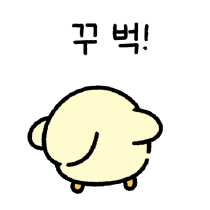"항상 기본적이 반복문(for, foreach)만 쓰다가 오늘 jQuery반복문 존재에 대해 알게 되었다.
생소했기 때문에 정리하고자 한다."
반복문(JQuery)
- 반복문 : 특정한 작업을 반복하는 것을 의미
예시
<!DOCTYPE html>
<html lang="en">
<head>
<style>
table, td{ border: 1px solid #333;}
div{display: flex; margin: 10px 10px;}
</style>
<meta charset="UTF-8">
<meta name="viewport" content="width=device-width, initial-scale=1.0">
<title>Document</title>
</head>
<body>
<button onclick="forFunc()">for문 실행</button>
<button onclick="forEachFunc()">forEach문 실행</button>
<button onclick="dollorForFunc()">$.Each문 실행</button>
<div>
<div style="display: block;">
<div>For문</div>
<table>
<thead>
<tr>
<th style="width: 50px;">NO</th>
<th style="width: 50px;">이름</th>
<th style="width: 50px;">나이</th>
</tr>
</thead>
<tbody id ="forFuncOut">
</tbody>
</table>
</div>
<div style="display: block;">
<div>ForEach문(1)</div>
<table>
<thead>
<tr>
<th style="width: 50px;">NO</th>
<th style="width: 50px;">이름</th>
<th style="width: 50px;">나이</th>
</tr>
</thead>
<tbody id ="forEachFuncOut1">
</tbody>
</table>
</div>
<div style="display: block;">
<div>ForEach문(2)</div>
<table>
<thead>
<tr>
<th style="width: 50px;">NO</th>
<th style="width: 50px;">이름</th>
<th style="width: 50px;">나이</th>
</tr>
</thead>
<tbody id ="forEachFuncOut2">
</tbody>
</table>
</div>
<div style="display: block;">
<div>$.Each문(1)</div>
<table>
<thead>
<tr>
<th style="width: 50px;">NO</th>
<th style="width: 50px;">이름</th>
<th style="width: 50px;">나이</th>
</tr>
</thead>
<tbody id ="dollorForFuncOut1">
</tbody>
</table>
</div>
<div style="display: block;">
<div>$.Each문(2)</div>
<table>
<thead>
<tr>
<th style="width: 50px;">NO</th>
<th style="width: 50px;">이름</th>
<th style="width: 50px;">나이</th>
</tr>
</thead>
<tbody id ="dollorForFuncOut2">
</tbody>
</table>
</div>
</div>
<script src="https://code.jquery.com/jquery-3.5.1.js"></script>
<script>
var array = [{name : '이준호', age : 33},
{name : '임윤아', age : 33},
{name : '한소희', age : 28},
{name : '조나단', age : 23},
{name : '박나래', age : 37},
{name : '전현무', age : 45},
{name : '김완선', age : 54}];
function forFunc(){
var result = ""
//for문
for(var i = 0; i < array.length; i++){
result += `<tr>
<td class="forNo">${i}</td>
<td class="forName">${array[i].name}</td>
<td class="forAge">${array[i].age}</td>
</tr>`
};
document.querySelector('#forFuncOut').innerHTML = result;
}
function forEachFunc(){
var result1 = "";
var result2 = "";
//foreach문
array.forEach((o, i) => {
result1 += `<tr>
<td class="fENo">${i}</td>
<td class="forName">${o.name}</td>
<td class="forAge">${o.age}</td>
</tr>`
});
document.querySelector('#forEachFuncOut1').innerHTML = result1;
array.forEach(function(o, i){
result2 += `<tr>
<td class="fENo">${i}</td>
<td class="forName">${o.name}</td>
<td class="forAge">${o.age}</td>
</tr>`
})
document.querySelector('#forEachFuncOut2').innerHTML = result2;
}
function dollorForFunc(){
var result1 = "";
var result2 = "";
//&.each문
$.each(array, function(i, o){
result1 += `<tr>
<td class="eachNo">${i}</td>
<td class="forName">${o.name}</td>
<td class="forAge">${o.age}</td>
</tr>`
});
document.querySelector('#dollorForFuncOut1').innerHTML = result1;
$.each(array, (i, o) => {
result2 += `<tr>
<td class="eachNo">${i}</td>
<td class="forName">${o.name}</td>
<td class="forAge">${o.age}</td>
</tr>`
})
document.querySelector('#dollorForFuncOut2').innerHTML = result2;
}
</script>
</body>
</html>출력값
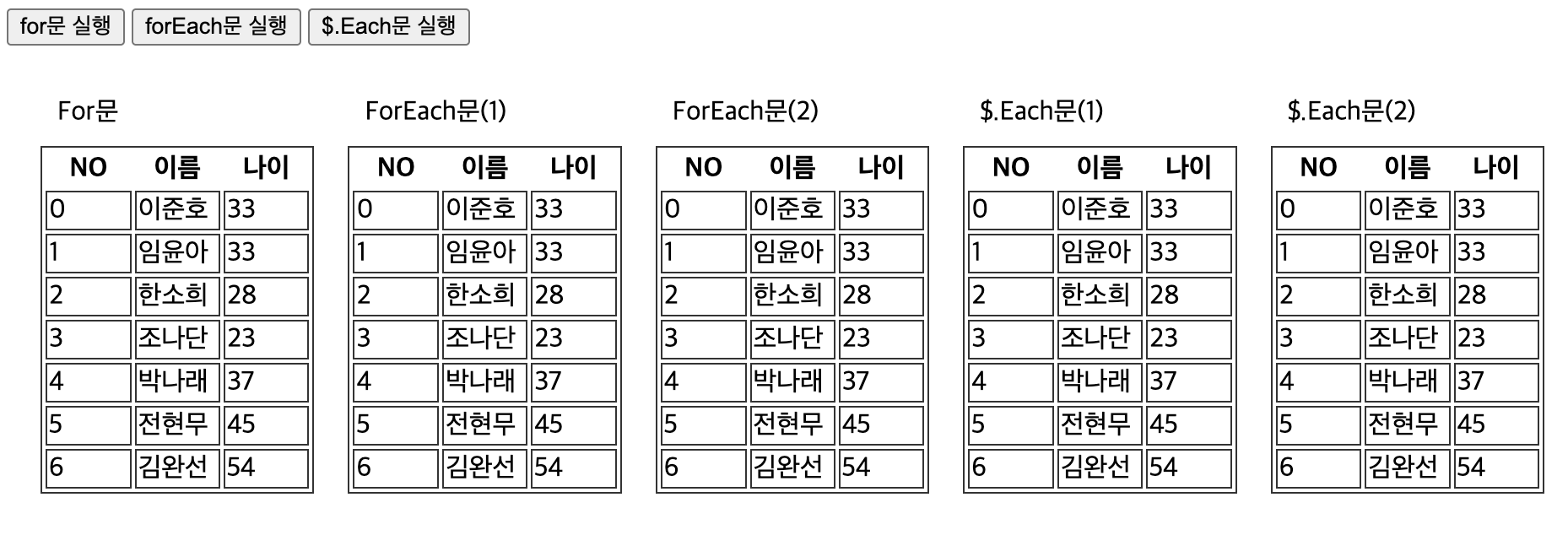
정리
var array = [{name : '이준호', age : 33},
{name : '임윤아', age : 33},
{name : '한소희', age : 28},
{name : '조나단', age : 23},
{name : '박나래', age : 37},
{name : '전현무', age : 45},
{name : '김완선', age : 54}];
// for문
/*
- 가장 기본인 형태의 for문이다.
- 객체를 요소로 갖는 배열의 인덱스 값을 주어 해당 인덱스의 객체 값의 필드를 출력한다.
*/
for(var i = 0; i < array.length; i++){
console.log("이름 : "+array[i].name);
console.log("나이 : "+array[i].age);
}
//forEach문
/*
- 화살표 형태로 코드를 간결하게 만들 수 있다.
*/
array.forEach((o, i) => {
// 여기서 o는 배열의 각각의 요소들을 순회하며 뽑는다.
// i 인덱스도 같이 뽑는다.
console.log("이름 : "+o.name);
console.log("나이 : "+o.age);
})
//forEach문
/*
- 위의 forEach와 동일하지만 인덱스는 뽑지 않는다.
*/
array.forEach(o => { //인덱스를 추가하면 ()로 묶어야하고 그게 아니면 괄호로 묶지 않는다. (이것땜에 에러난 적이 있다...)
console.log("이름 : "+o.name);
console.log("나이 : "+o.age);
})
//forEach문
/*
- forEach문이면서 함수의 원형을 그대로 사용하는 방식이다.
*/
array.forEach(function(o, i){
console.log("이름 : "+o.name);
console.log("나이 : "+o.age);
})
//$.each문
/*
- JQuery 반복문이다.
- 형태는 forEach와 유사하다.
- 함수 원형을 사용한 방식이다.
*/
$.each(array, function(o, i){ //반복문 안에 배열의 원본을 넣는다.
console.log("이름 : "+o.name);
console.log("나이 : "+o.age);
})
//$.each문
/*
- 화살표 함수를 사용한 방식이다.
- 위와 마찬가지로 JQuery 반복문이다.
*/
$.each(array, (o, i) => {
console.log("이름 : "+o.name);
console.log("나이 : "+o.age);
})
- 각각의 반복문을 사용해보았다. (사용하는 문법만 살짝 다를 뿐 결과값은 같다는 것을 확인할 수 있다.)
느낀 점
- 사실 제이쿼리 반복문은 최근에 알게 되어서 '이런 것도 있구나.' 새로 알게 되었다.
- 항상 for문이랑 forEach문만 쓰다가 $.each도 앞으로 애용할 것 같다.(사용할 일이 있으면)