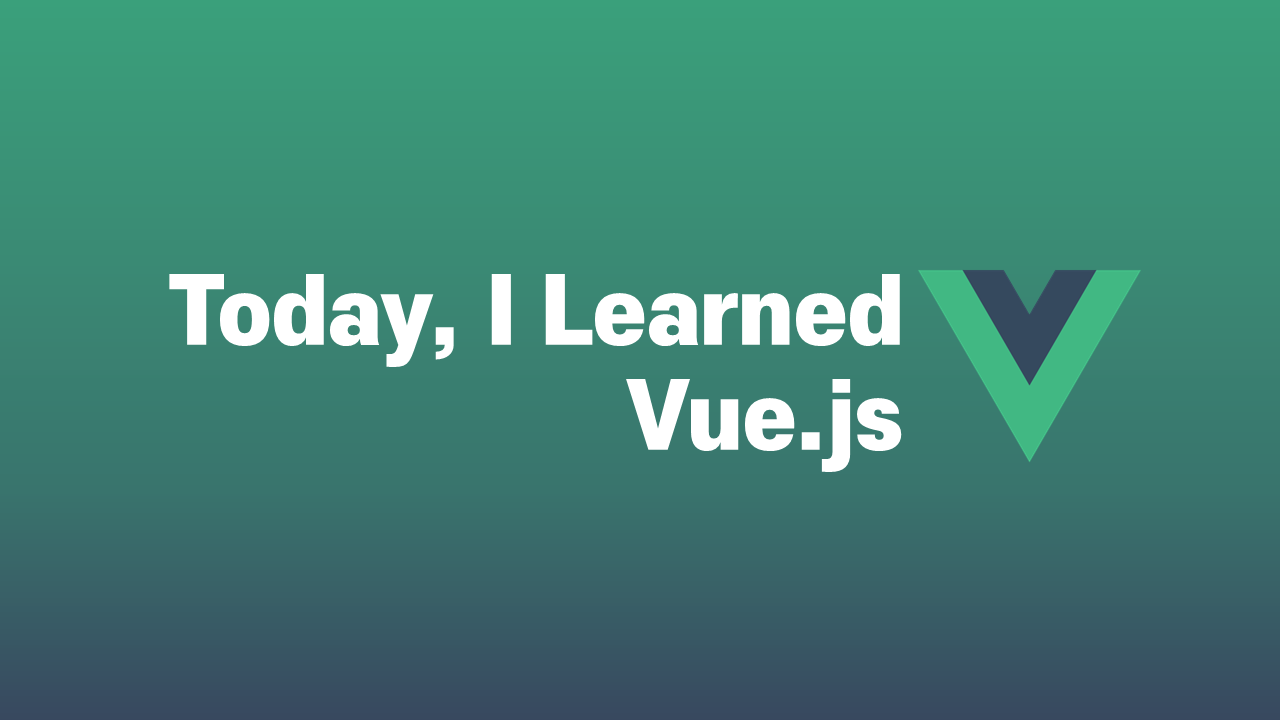1. Component란?
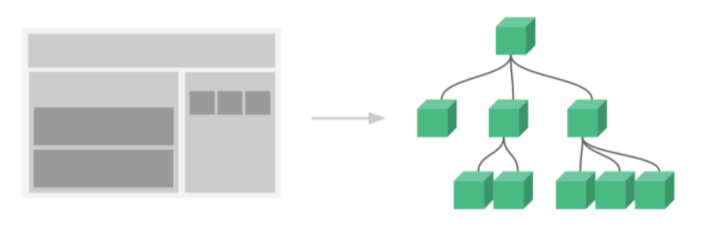
웹 컴포넌트는 그 기능을 나머지 코드로부터 캡슐화하여 재사용 가능한 커스텀 엘리먼트를 생성하고 웹 앱에서 활용할 수 있도록 해주는 다양한 기술들의 모음입니다. (MDN, 웹 컴포넌트)
✅ 코드를 간소화하고 재사용 할 수 있게 하는 구성 요소
✅ 컴포넌트를 조합하여 전체 애플리케이션 작성 → 조합하여 화면을 구성할 수 있는 블록
✅ 재사용성의 향상이 주 목적
⭐ 한 애플리케이션 내 반복되는 UI를 하나로 만들어 재사용 → 개발 생산성 향상 및 유지 보수 용이
⭐ 컴포넌트 단위로 기능 테스트 가능
⭐ Vue devtools 등으로 컴포넌트 단위로 전달된 속성 확인 가능, 디버깅 용이
2. 등록 방식에 따른 Component 종류
1) 전역 컴포넌트
ㄴ 애플리케이션 전체, 여러 Vue instance에서 사용 가능
- Vue instance를 필수적으로 만들고, component를 만들어야함
- 전역 컴포넌트더라도 Vue instance가 만들어져있어야 컴포넌트 적용 가능함
Vue.component(사용자 정의 tag 이름, 화면 구성{template, methods 등})형식으로 작성- html body에서는 사용자 정의 tag로 template 표현
<script>
Vue.component("global", {
template: "<b>전역 컴포넌트</b>",
});
new Vue({
el: "#app1",
});
</script>2) 지역 컴포넌트
ㄴ 컴포넌트가 생성된 특정 Vue instance 내에서만 사용 가능
- Vue instance를 필수적으로 만들고, component를 만들어야함
- Vue instance 내부에 component를 property로 만들어주어, 해당 Vue instance에서만 사용할 수 있는 지역 컴포넌트 생성
- html body에서는 사용자 정의 tag로 template 표현
<script>
new Vue({
el: "#app1",
components: {
"local": {
template: "<b>로컬 컴포넌트<b>",
},
},
});
</script>3) 주의사항
- 위의 컴포넌트 등록 예시 코드에서처럼 template를 문자열로 지정해주는 경우, 꼭 상위 tag로 감싸주어야 함
template: "글로벌 컴포넌트와 로컬 컴포넌트"❌
template: "<span>글로벌 컴포넌트와 로컬 컴포넌트<span>"⭕ span tag로 감쌈
3. Vue Component 간 통신
0) 상위, 하위 컴포넌트 관계
- 개별 컴포넌트는 유효 범위가 독립적, 따라서 다른 컴포넌트 값을 직접적으로 참조 불가
- 상위 → 하위 방향으로 데이터를 전달할 때는
props - 하위 → 상위 방향으로 데이터를 전달할 때는
$emit(emit events)
1) props : 상위 → 하위
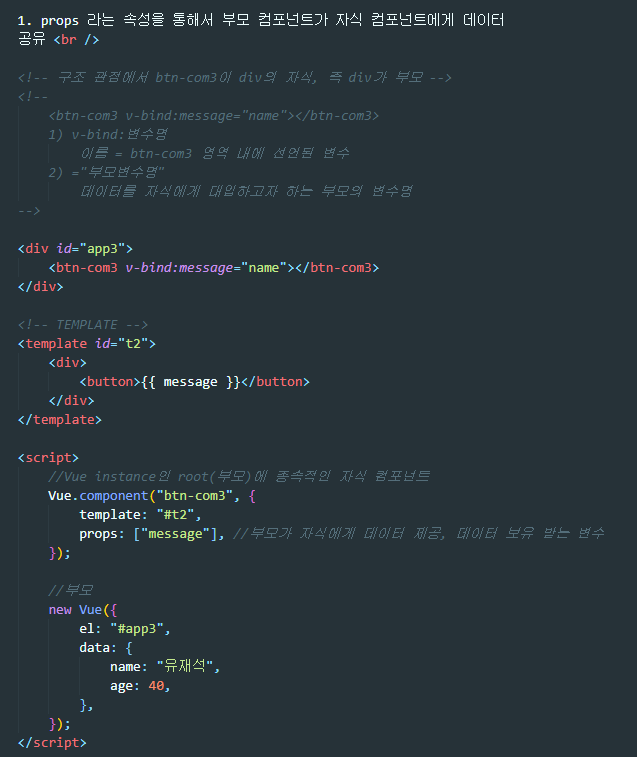 : 상위 컴포넌트에서 하위 컴포넌트로
: 상위 컴포넌트에서 하위 컴포넌트로 name 데이터 전달, message라는 변수에 받아서 콧수염 괄호 사용 출력
부모: Vue instance와 연결된<div id="app3">자식: Vue component의 template인<btn-com3>
- 부모인 Vue instance의 data 중
name값 전달 - 자식인 Vue component에
propsproperty 생성, 전달된 데이터를 보유할 변수message선언 - 사용자 정의 tag
<btn-com3>에v-bind:message="name"으로
부모 컴포넌트의name값과 자식 컴포넌트의message값 바인딩 - 자식 컴포넌트 내부 template에서 콧수염 괄호 사용하여
message출력
2) $emit : 하위 → 상위
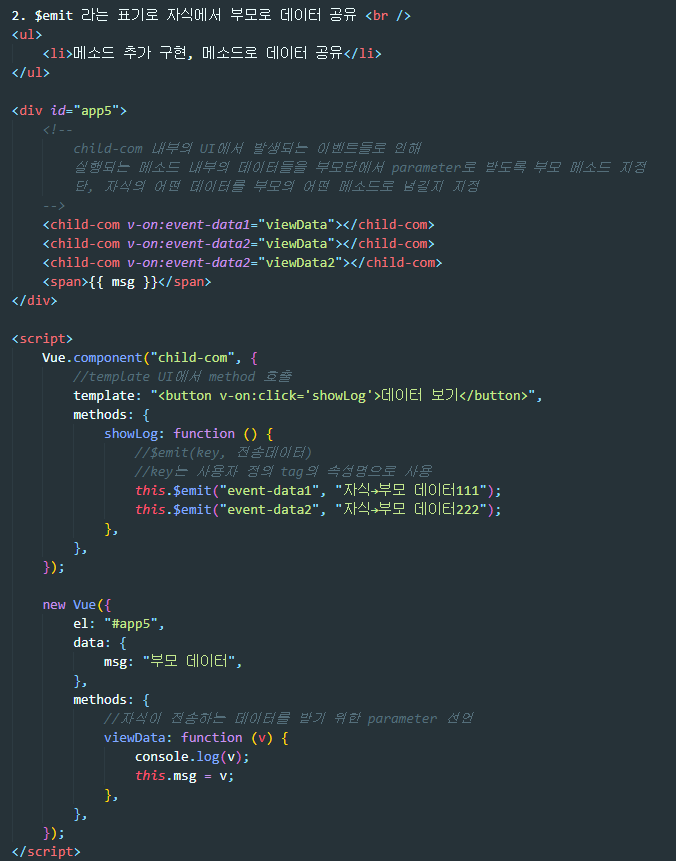
showLog method를 통해 하위 컴포넌트에서 상위 컴포넌트로 event-data1, event-data2 전달,
상위 컴포넌트의 viewData method를 통해 전달받은 값으로 상위 컴포넌트 데이터 값 수정
부모: Vue instance와 연결된<div id="app5">자식: Vue component의 template인<child-com>
- 자식인 Vue component의 template은
button tag - 해당 버튼을 누르면 자식 컴포넌트의
showLog메소드가 실행되도록v-on:click='showLog'로 이벤트 처리 showLog메소드가 실행되면$emit(key, data)형식으로 데이터 전달- 사용자 정의 tag
<child-com>에v-on:event-data1="viewData"로
<child-com>tag에서 버튼 클릭 등 이벤트가 발생하면 부모 컴퍼넌트의viewData메소드가 실행되도록 이벤트 처리 viewData메소드가 실행되면 parameter로 넘어온event-data1을 해당 컴포넌트의 데이터 속성 중 하나인msg에 할당- 콧수염 괄호 사용하여
msg출력
4. 리뷰 코드(📋 Student Information 📋)
오늘 학습한 내용을 복습하면서 작성해 본 코드
🏫Student Information👧
컴포넌트=재사용!동일한 template으로 학생 정보 출력props활용하여 상위 컴포넌트에서 하위 컴포넌트로 학생 정보 데이터 전달
(상위 컴포넌트의data- 하위 컴포넌트info바인딩)$emit활용하여 하위 컴포넌트에서 input으로 입력받은 데이터 상위 컴포넌트로 전달하여 저장
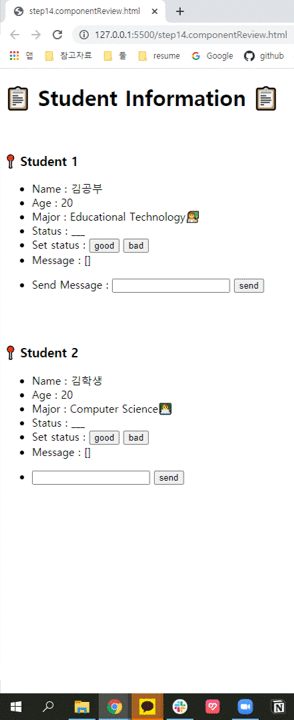
<!DOCTYPE html>
<html lang="en">
<head>
<meta charset="UTF-8" />
<meta http-equiv="X-UA-Compatible" content="IE=edge" />
<meta name="viewport" content="width=device-width, initial-scale=1.0" />
<title>step14.componentReview.html</title>
<script src="https://cdn.jsdelivr.net/npm/vue/dist/vue.js"></script>
</head>
<body>
<h1>📋 Student Information 📋</h1>
<br />
<div id="stu1">
<t1 v-bind:info="data" v-on:status="viewStatus"></t1>
<ul>
<li>
Send Message :
<input id="input1" type="text" />
<t2 v-on:event1="viewMsg"></t2>
</li>
</ul>
</div>
<br /><br />
<div id="stu2">
<t1 v-bind:info="data" v-on:status="viewStatus"></t1>
<ul>
<li>
<input id="input2" type="text" />
<t2 v-on:event2="viewMsg"></t2>
</li>
</ul>
</div>
<!-- TEMPLATE -->
<template id="basicInfo">
<div>
<h3>📍 Student {{info.number}}</h3>
<ul>
<li>Name : {{info.name}}</li>
<li>Age : {{info.age}}</li>
<li>Major : {{info.major}}</li>
<li>Status : {{info.status}}</li>
<li>
Set status :
<button v-on:click="gStatus">good</button>
<button v-on:click="bStatus">bad</button>
</li>
<li>Message : {{info.msg}}</li>
</ul>
</div>
</template>
<script>
Vue.component("t1", {
template: "#basicInfo",
props: ["info"],
methods: {
gStatus: function () {
this.$emit("status", "good");
},
bStatus: function () {
this.$emit("status", "bad");
},
},
});
Vue.component("t2", {
template: "<button v-on:click='sendMsg'>send</button>",
methods: {
sendMsg: function () {
let msg1 = document.getElementById("input1").value;
let msg2 = document.getElementById("input2").value;
this.$emit("event1", msg1);
this.$emit("event2", msg2);
},
},
});
new Vue({
el: "#stu1",
data: {
data: {
number: 1,
name: "김공부",
age: 20,
major: "Educational Technology👩🏫",
status: "___",
msg: [],
},
},
methods: {
viewStatus: function (v) {
console.log(v);
console.log(typeof v);
this.data.status = v;
},
viewMsg: function (v) {
console.log(v);
this.data.msg.push(v);
},
},
});
new Vue({
el: "#stu2",
data: {
data: {
number: 2,
name: "김학생",
age: 20,
major: "Computer Science👨💻",
status: "___",
msg: [],
},
},
methods: {
viewStatus: function (v) {
console.log(v);
console.log(typeof v);
this.data.status = v;
},
viewMsg: function (v) {
console.log(v);
this.data.msg.push(v);
},
},
});
</script>
</body>
</html>