
숙제 : 다음 시간까지 위의 레이아웃을 만들어오십시오
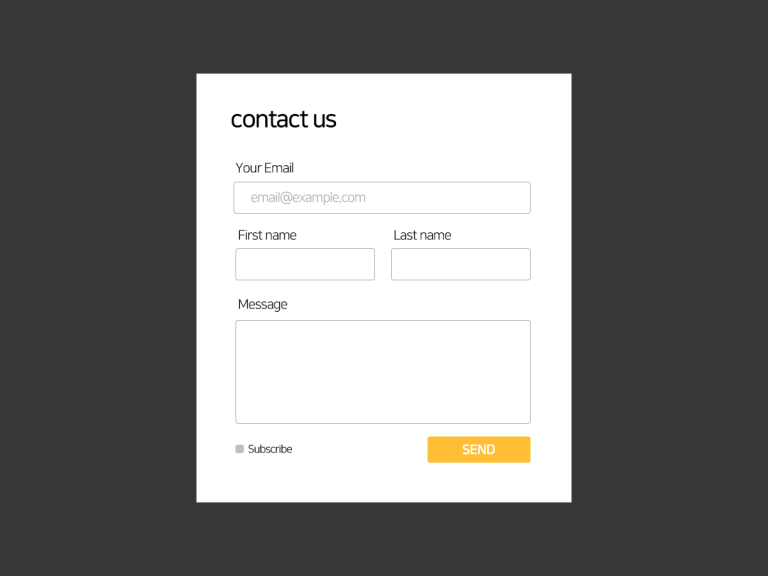
form은 form 태그로 만들어냅니다.
<form>
<input>
</form>
input태그는 닫지 않습니다.
input의 type
<input type="text">
<input type="email">
<input type="password">
<input type="radio">
<input type="file">
<input type="checkbox">
<input type="submit">
<select>
<option>옵션1</option>
</select>
<textarea></textarea>
10개는 더 있지만 가장 자주 쓰는 것만 모아봤습니다.
나머지는 필요할 때 구글에 찾아쓰도록 합시다.
input에 넣는 속성들
<input placeholder="어쩌구" value="어쩌구" name="age">
placeholder는 배경 글자,
value는 미리 입력된 값,
name은 서버 기능개발에 필요한 인풋의 이름을 설정 가능합니다.
HTML의 속성으로 CSS셀렉터를 사용할 수 있습니다.
input[type=email] {
color : grey
}
input의 type속성이 email인 요소만 찾아서 스타일을 줄 수 있습니다.
폼에서 특히 유용하게 사용합니다.
전송버튼은
<button type="submit">전송</button>
<input type="submit">
둘 중 하나 쓰시면 됩니다.
그리고 물론 <form> 태그 안에 있어야 잘 작동합니다.
label 태그와 for 속성
<input type="checkbox" id="subscribe">
<label for="subscribe">누르기</label>
label과 for 속성을 적절히 활용하면,
input대신 label을 눌러도 input을 선택할 수 있습니다.
(input의 id, label의 for 속성을 똑같이 맞춰주면 됩니다)
혹은 그냥 <input> 에 제목이 필요할 때도 h, p 태그 이런거 말고 <label> 태그를 가끔 이용합니다.
