화면 깔끔하게 정리
- 처음 html 코드
<template>
<img alt="Vue logo" src="./assets/logo.png">
<HelloWorld msg="Welcome to Your Vue.js App"/> <!--제거-->
</template>
<script>
import HelloWorld from './components/HelloWorld.vue' //제거
export default {
name: 'App',
components: {
HelloWorld //제거
}
}
</script>
<style>
#app { /*제거*/
font-family: Avenir, Helvetica, Arial, sans-serif;
-webkit-font-smoothing: antialiased;
-moz-osx-font-smoothing: grayscale;
text-align: center;
color: #2c3e50;
margin-top: 60px;
}
</style>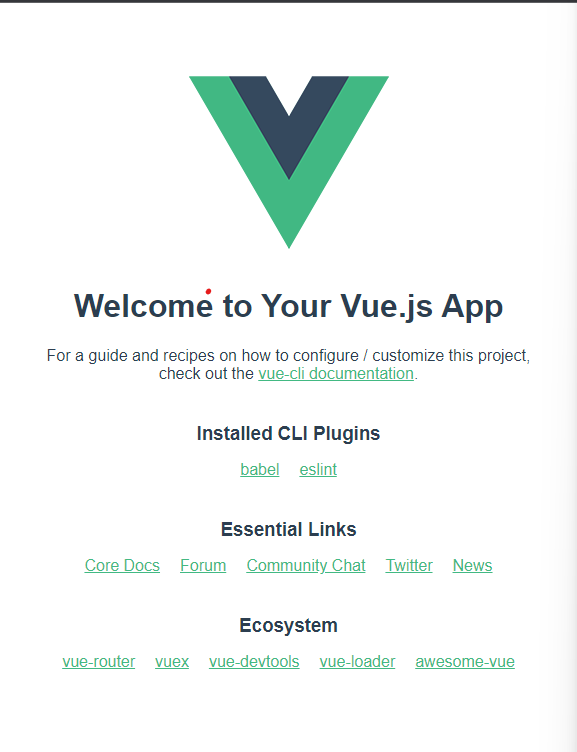
- 깔끔하게 정리
<template>
<img alt="Vue logo" src="./assets/logo.png">
</template>
<script>
export default {
name: 'App',
components: {
}
}
</script>
<style>
#app {
font-family: Avenir, Helvetica, Arial, sans-serif;
-webkit-font-smoothing: antialiased;
-moz-osx-font-smoothing: grayscale;
text-align: center;
color: #2c3e50;
margin-top: 60px;
}
</style>
{{데이터 바인딩}}
js에 있는 데이터를 html에 꽂아넣는 문법
순수 자바스크립트
document.getElementById().innerHTML = ??Vue(뷰)
<template>
<img alt="Vue logo" src="./assets/logo.png">
{{name}}
</template>
<script>
export default {
name: 'App',
data() {
return {
name : '아무개'
}
},
components: {
}
}
</script>
<style>
#app {
font-family: Avenir, Helvetica, Arial, sans-serif;
-webkit-font-smoothing: antialiased;
-moz-osx-font-smoothing: grayscale;
text-align: center;
color: #2c3e50;
margin-top: 60px;
}
</style>
- 데이터 보관함
안에 데이터 선언 및 리턴 후 template 태그 안에 {{data}} 해주면 됨.
데이터는 object 자료형으로 저장한다. - object 자료형
{ 자료이름 : 자료내용 }
작명 : 값
문법을 언제, 왜 쓰는지 알아야 한다
데이터 바인딩의 이유
- html에 하드코딩을 하면 나중에 변경이 어렵다.
- vue의 실시간 자동 렌더링을 이용하기 위해서
- 뷰는 js의 데이터에 변경이 일어나면 변경 사항이 html에 자동으로 반영된다.
- 데이터를 변경하면 데이터와 관련된 html에도 실시간으로 반영된다.
{{}} - 웹앱을 만들 수 있다.
자주 변할 것 같은 데이터들은 js에 데이터로 보관하고 html에 {{}}를 꽂아넣어라
Q 쇼핑몰 이름도 데이터 바인딩 할까?
- 바뀔 가능성이 거의 없는 데이터는 안해도 된다.
html 속성도 데이터바인딩 가능
- :속성="데이터이름"
- class, style 속성에도 데이터 바인딩을 할 수 있다.
- :class, :style과 같이 콜론만 앞에 붙여주면 된다.
<template>
<img alt="Vue logo" src="./assets/logo.png">
<h1 :style="style">파란색</h1>
</template>
<script>
export default {
name: 'App',
data() {
return {
style: "color: blue;"
}
},
components: {
}
}
</script>
<style>
#app {
font-family: Avenir, Helvetica, Arial, sans-serif;
-webkit-font-smoothing: antialiased;
-moz-osx-font-smoothing: grayscale;
text-align: center;
color: #2c3e50;
margin-top: 60px;
}
</style>
