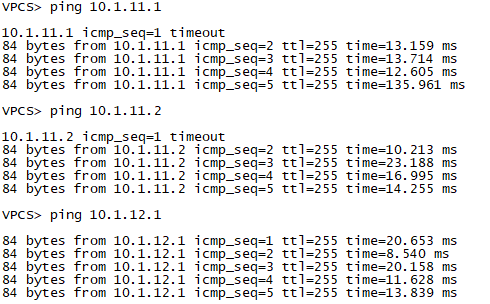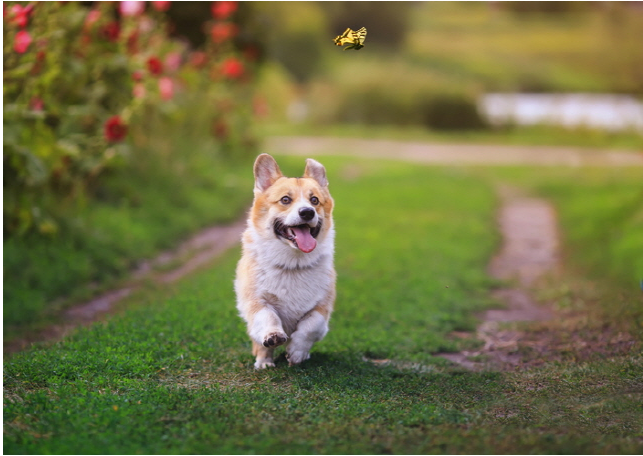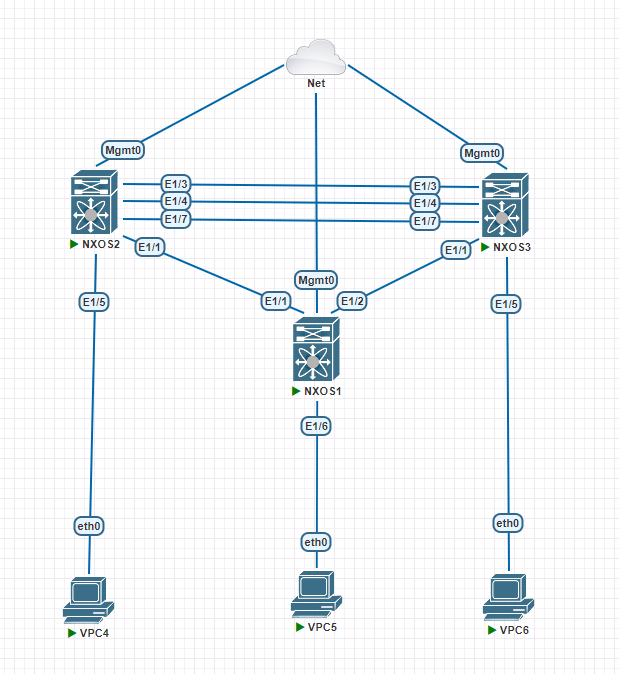
PNET - VPC LAB
Nexus Image file upload
filezila 접속 -> 호스트 연결 -> 파일 업로드
호스트 연결
host : 192.168.18.144
id : root
PW : pnet
파일 업로드 위치
/opt/unetlab/addons/qemu
업로드 파일명
nxosv9k-9.2.4
nxosv9k-9.3.1
nxosv9k-9500v.10.2.1.F
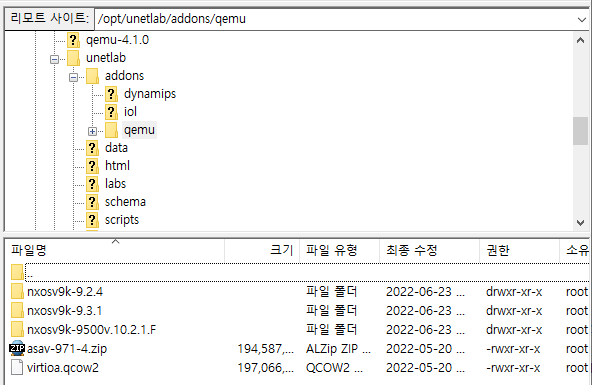
LAB Topology
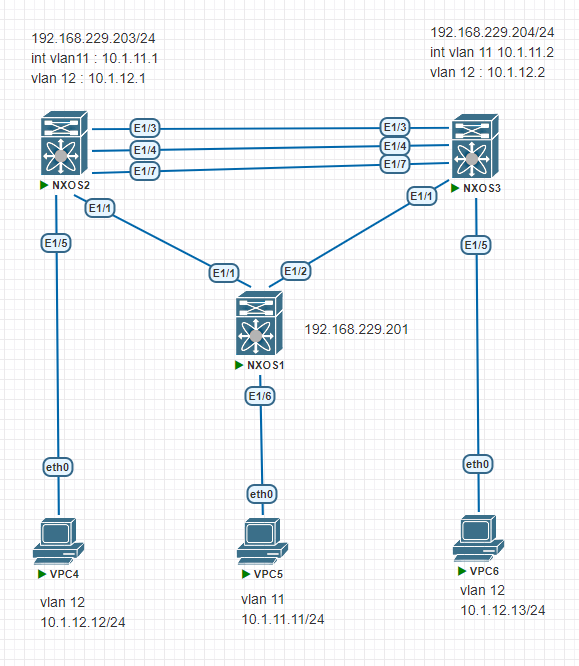
System Setup
continue with Power On Auto Provisioning - yes
전원 켜기 자동 프로비저닝 계속 - yes
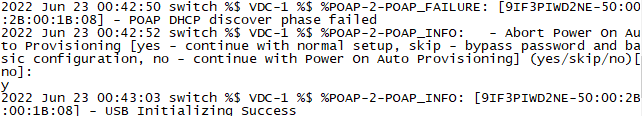
Password
cisco123!
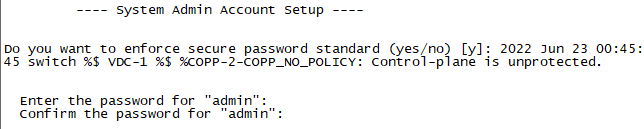
Basic system configuration Dialoa VDC
Switch name, IP & subnet 설정 제외하고 default로 설정한다.
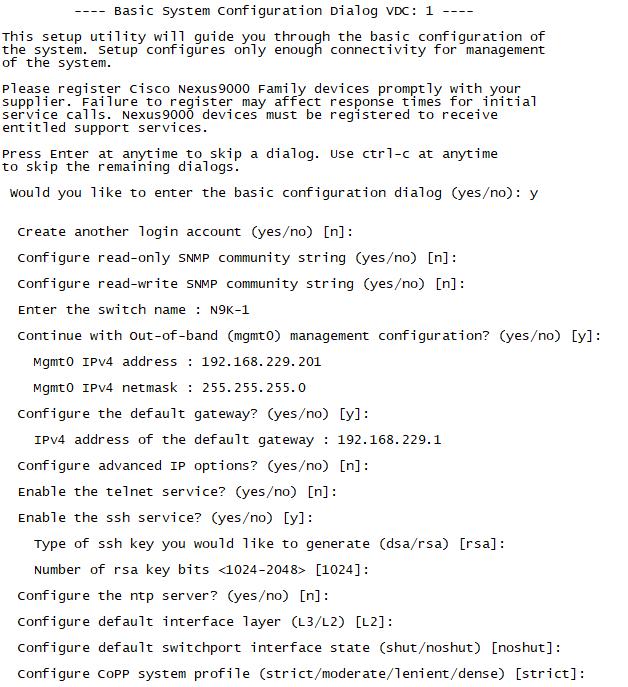
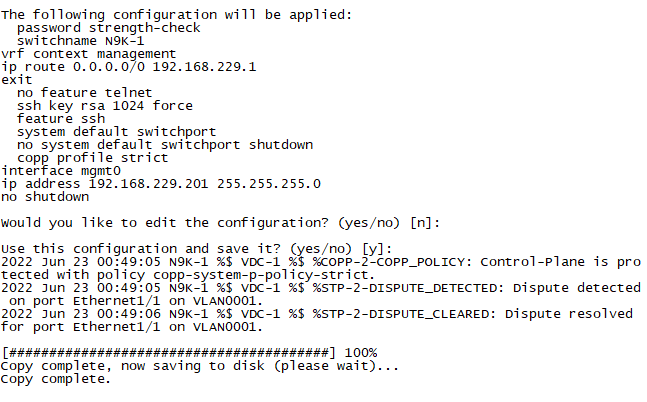
WR 설정
Nexus는 기본적으로 WR 설정이 없어 설정을 해준다.
cli alias name wr copy run start
wr 설정 후 wr 명령어를 입력하여 저장을 확인한다.
wr
bin파일 확인
dir
bootflash에 필요한 시스템 이미지 파일을 업로드한다. -> bin 파일
boot nxos bootflash:nxos64.2.1.F.bin
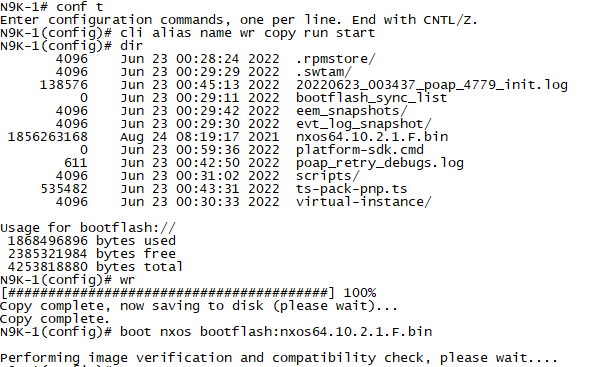
show boot해보고 Nxos variable = 이미지파일이 확인
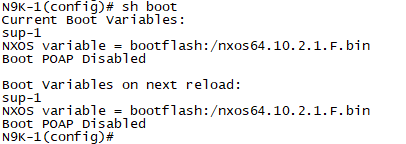
bin 파일이 보이지 않으면 다시 boot 명령어 사용 및 wr하면 된다.
ex)
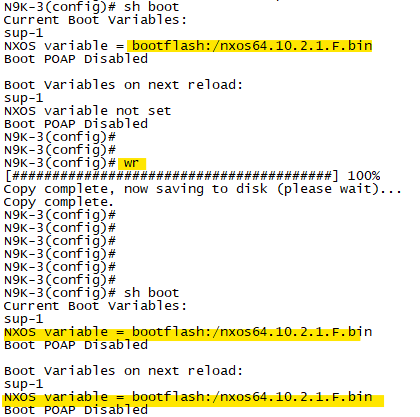
VPC Domain 설정
N9K-3 설정
conf t
feature vpc
vpc domain 10
role priority 100 -> n9k3에서만 설정
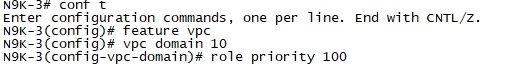
N9K-4
conf t
feature vpc
vpc domain 10
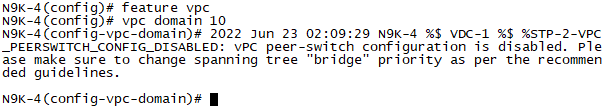
keep-alive link 구성
N9K-3
vrf context VPCKEEP
int e1/7
no switchport
vrf member VPCKEEP
ip add 1.1.1.1/24
no shut
vpc domain 10
peer-keepalive dest 1.1.1.2 source 1.1.1.1 vrf VPCKEEP
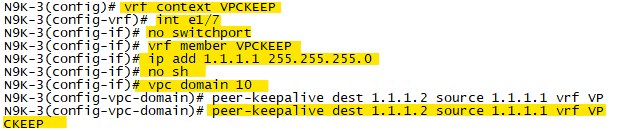
show ip interface brief vrf VPCKEEP
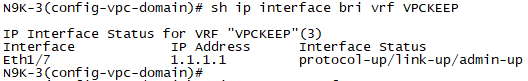
ping 1.1.1.2 vrf VPCKEEP
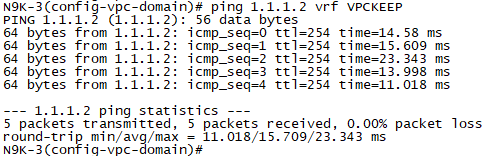
N9K-4
vrf context VPCKEEP
int e1/7
no switchport
vrf member VPCKEEP
ip add 1.1.1.2/24
no shut
vpc domain 10
peer-keepalive dest 1.1.1.1 source 1.1.1.2 vrf VPCKEEP
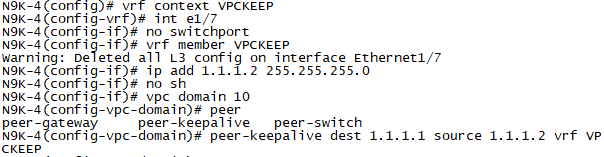
vpc peer-link 구성
n9k3,n9k4
feature lacp
int e1/3-4
switchport
channel-group 34 mode active
no shutint po 34
switchport
switchport mode trunk
no shut
vpc peer-link
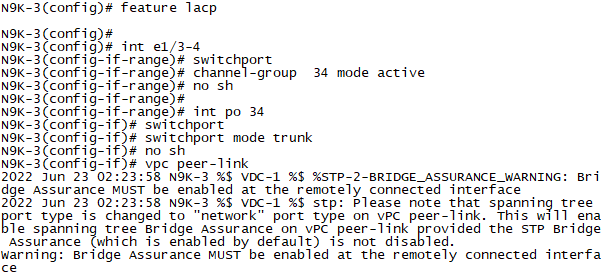
show port-channel summary
N9K-3
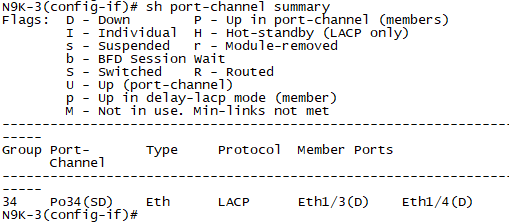
N9K-4
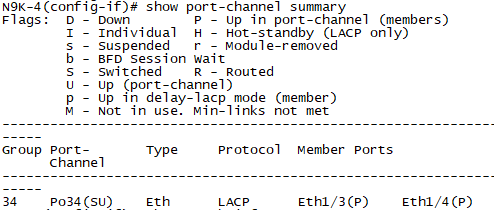
show vpc brief
N9K-3
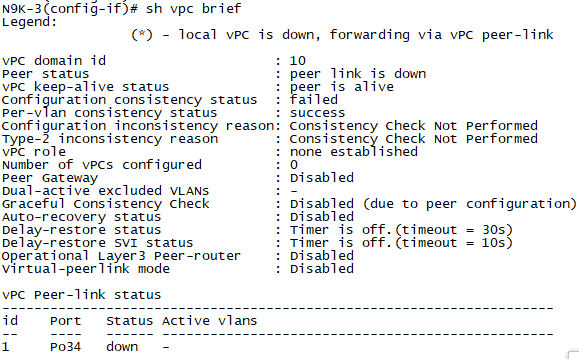
N9K-4
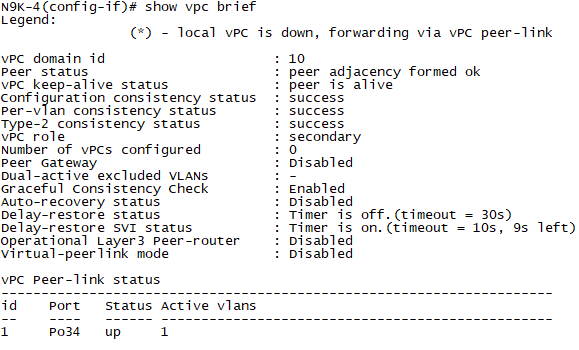
VPC member port 설정
N9K-3, N9K-4
vlan 11
int e1/1
switchport
channel-group 11 mode active
no shut
int po11
switchport
swirchport mode trunk
switchport trunk allowed vlan 1,11
vpc 11
no shut
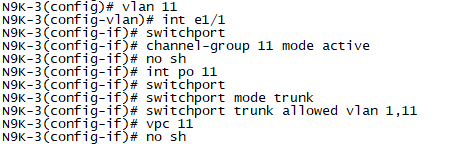
show port-channel summary
N9K-3
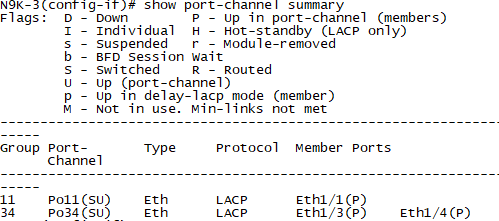
N9K-4
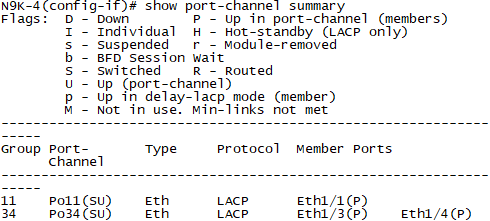
N9K-1
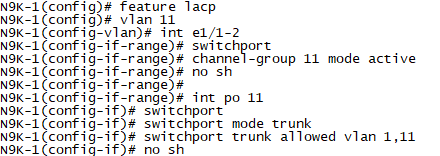
show port-channel summary
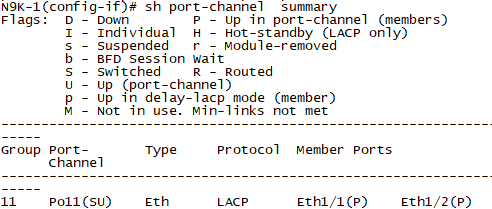
orphan port 설정
N9K-3, N9K-4
vlan 12
int e1/5
switchport
switchport mode access
switchport access vlan 12
no shut
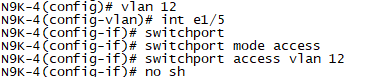
Vlan 11, 12 IP 설정
N9K-3, N9K-4
N9K-3(config)# feature interface-vlan
N9K-3(config)# int vlan 11
N9K-3(config-if)# ip add 10.1.11.1/24
N9K-3(config-if)# no sh
N9K-3(config-if)# int vlan 12
N9K-3(config-if)# ip add 10.1.12.1/24
N9K-3(config-if)# no sh
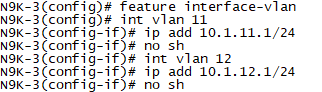
N9K PING 확인
vlan 11 통신 확인
10.1.11.2(N9K-4)에서 10.1.11.1(N9K-3)로 Ping을 보내본다.
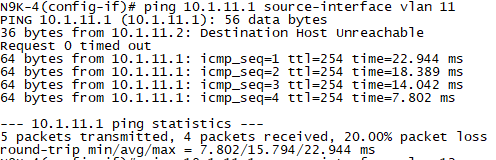
vlan 12 통신 확인
10.1.12.2(N9K-4)에서 10.1.12.1(N9K-3)로 Ping을 보내본다.
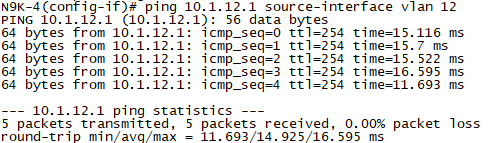
PC 설정
N9K-1 vlan access 설정
N9K-1(config-if)# int e1/6
N9K-1(config-if)# switchport access vlan 11
N9K-1(config-if)# no sh
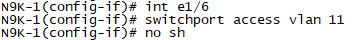
PC IP 설정
VPCS> ip 10.1.11.11 255.255.255.0 10.1.11.1
Checking for duplicate address...
PC1 : 10.1.11.11 255.255.255.0 gateway 10.1.11.1
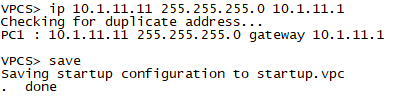
PING TEST
PC에서 N9K로 통신이 되는지 확인한다.