Cisco Nexus
1.22.05.02[Cisco Nexus] Nexus 9K Lab
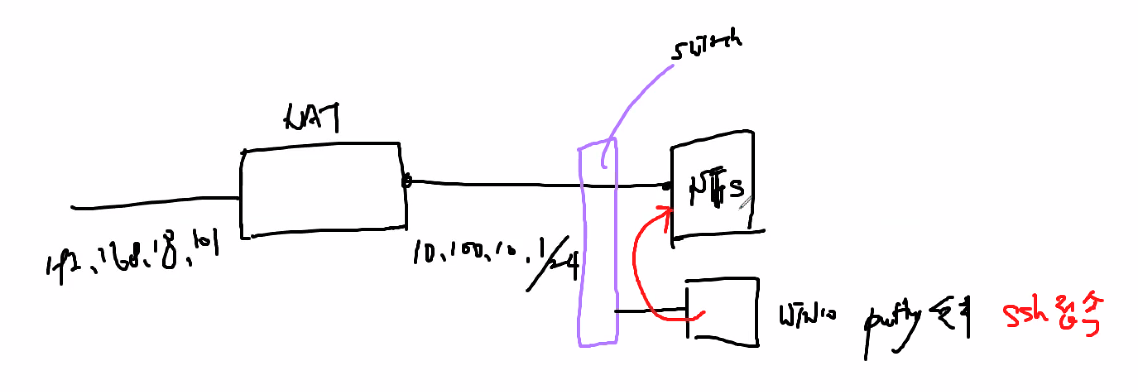
다음과 같이 접속하여 "putty-64bit-0.76-installer"파일을 다운로드한다.설치 파일명putty-64bit-0.76-installer설치 링크https://www.chiark.greenend.org.uk/~sgtatham/putty/latest
2.22.05.03[Cisco Nexus] Nexus 9K Lab(2)
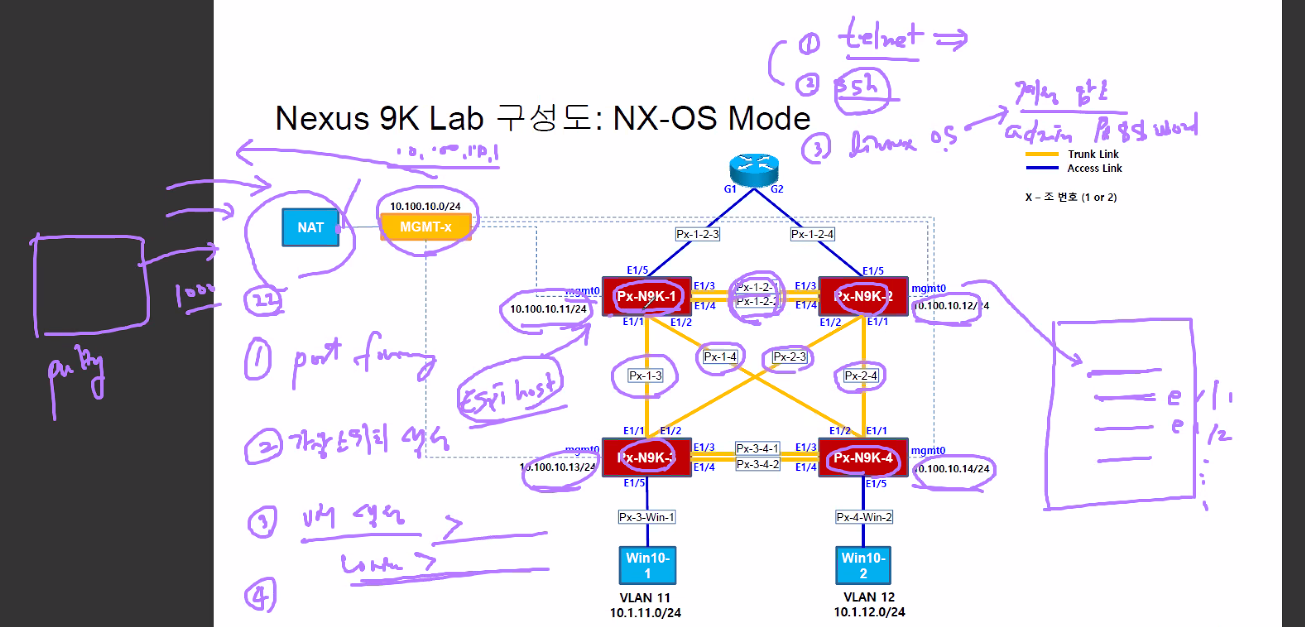
port forwarding가상 스위치 생성VM 생성???수정하고자 하는 N9K의 설정 편집에 접속한다.기타 디바이스에서 직렬 포트를 추가한다.이름이 지정된 파이프 사용을 선택한다.파이프 이름은 연결하고자 하는 스위치의 이름을 작성하고, 근단은 서버, 원단은 가상시스템
3.22.05.04[Cisco Nexus] Nexus 9K Lab(3)
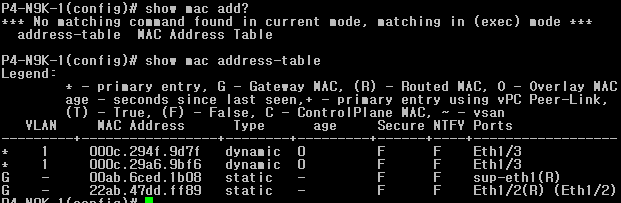
interface e1/2에 no switchport를 설정한 뒤 mac을 지정한다. 설정한 결과를 show int e1/2로 확인한다.mac address-table aging-time 000 지정하고자 하는 숫자를 입력한다.mac address-table aging
4.22.05.06[Cisco Nexus] Nexus 9K Lab(4)
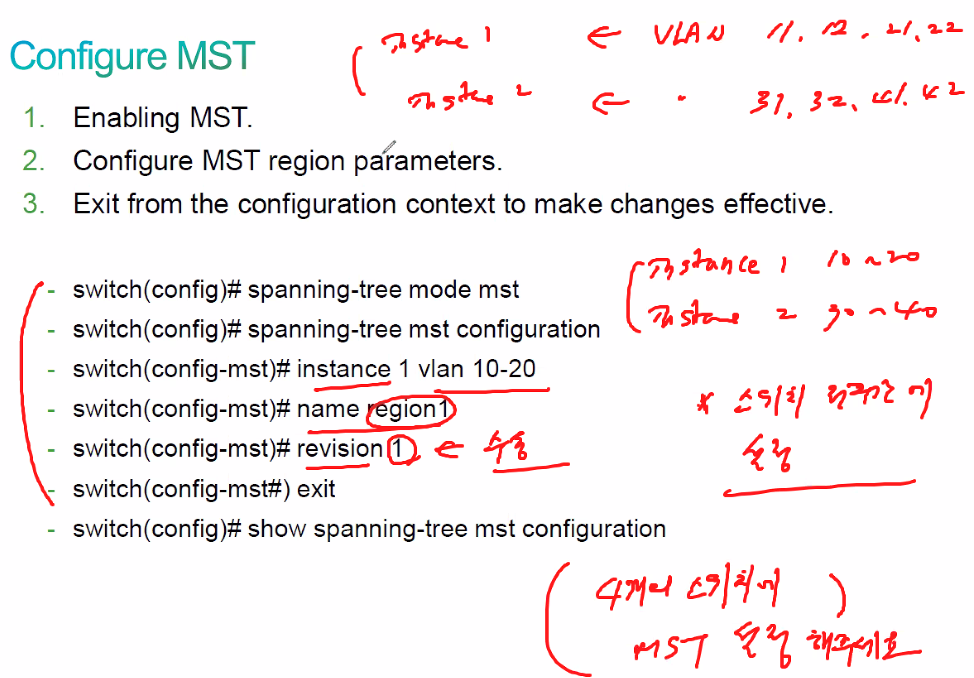
N9K1, N9K2, N9K3, N9K4 - ROOT BRIDGE 확인, BLK PORT 확인ROOT BRIDGE 조정VLAN 1,11,12 중 11번 N9K4 - ROOT 조정, N9K4 기존 ROOT라면 N9K3을 조정N9K4를 ROOT BRIDGE로 설정CONF
5.22.06.21[Cisco Nexus] VPC LAB
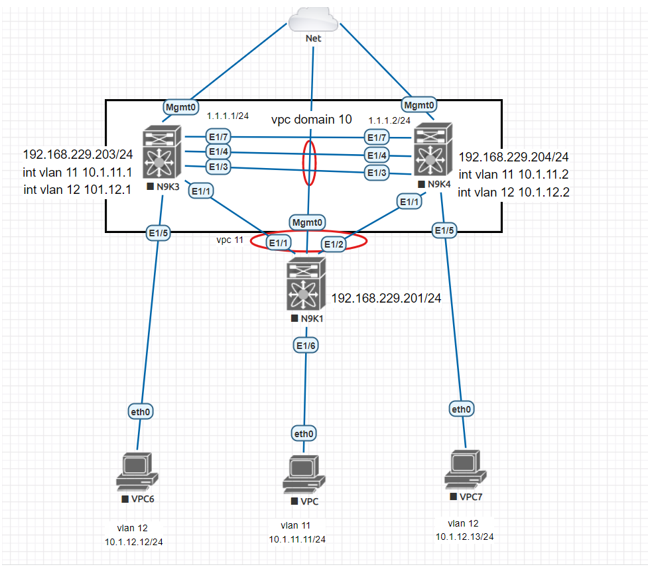
명령어 loader > dir로 directory에 있는 bin 파일명을 확인한다.명령어 boot bootflash:nxos.9.3.3.101.bin로 시스템 이미지 파일로 스위치를 부팅한다.네트워크 어댑터 1 -> MGMT 연결 Default 값네트워크 어댑터 2 -
6.22.06.22[Cisco Nexus] VPC LAB
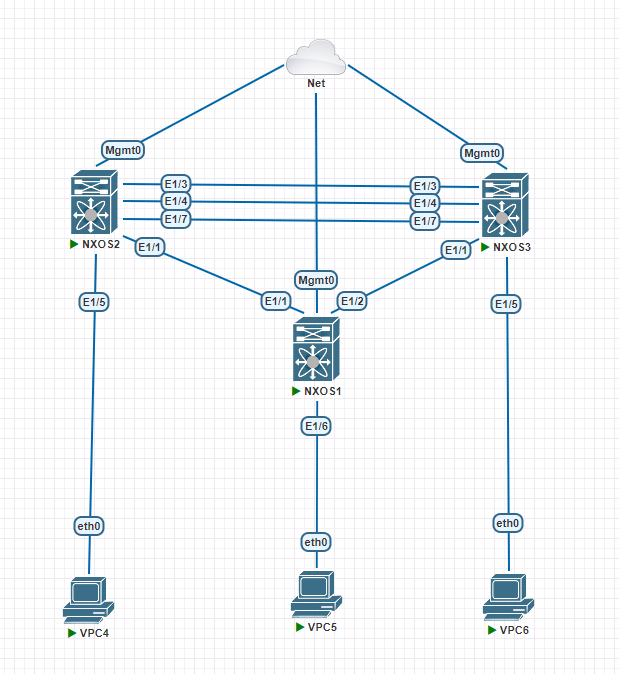
전원 켜기 자동 프로비저닝 계속 - yescisco123!Switch name, IP & subnet 설정 제외하고 default로 설정한다.Nexus는 기본적으로 WR 설정이 없어 설정을 해준다.cli alias name wr copy run startwr 설정 후
7.22.06.24[Cisco Nexus] 23일 정리
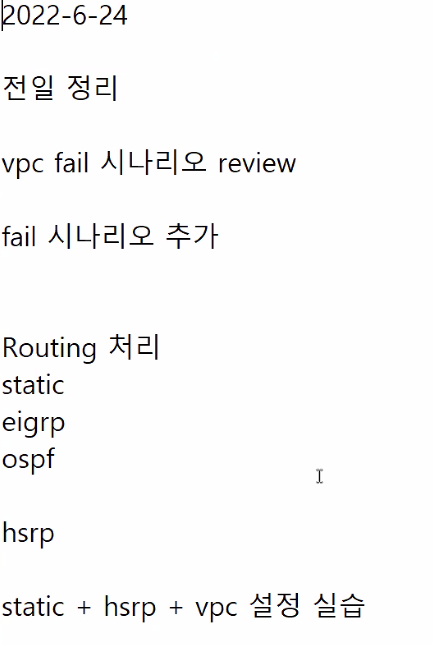
Primary에서 모든 작업을 진행Secondarty는 VPC member port down, vpc member vlan downOrphan port : black hole1\. backup route 만들기 fw, l4 (non vpc vlan)제외 명령dual -
8.22.06.24[Cisco Nexus] L3 Routing
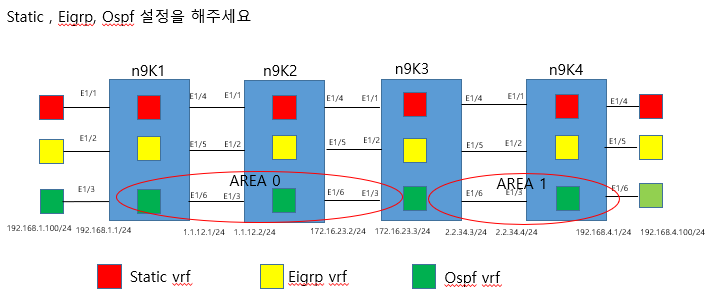
## L3 Routing Topology
9.22.07.01[Cisco Nexus] Cisco Nexus 9000 NX-OS Lab
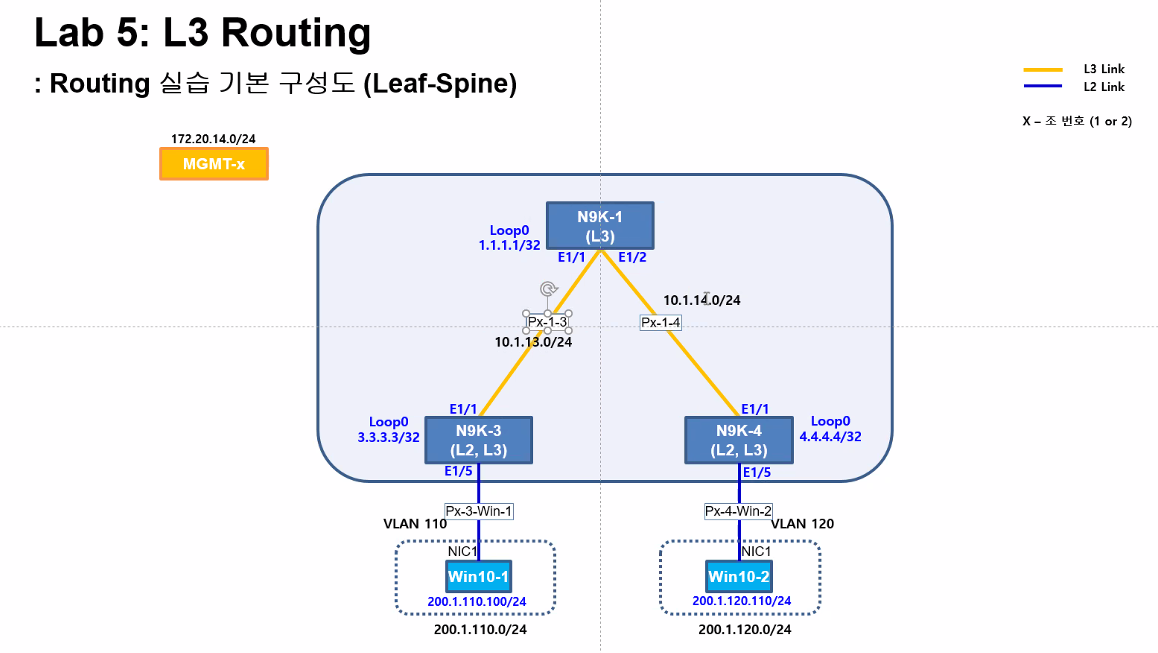
포트를 연결해주기 위해 vSwitch를 생성한다.pod - name - port number연결할 포트를 네 개 생성해준다.ex) pod4-khy-win-1pod4-khy-win-2pod4-khy-1-3pod4-khy-1-4직렬 포트는 N9K를 PC(WIN10)와 직접