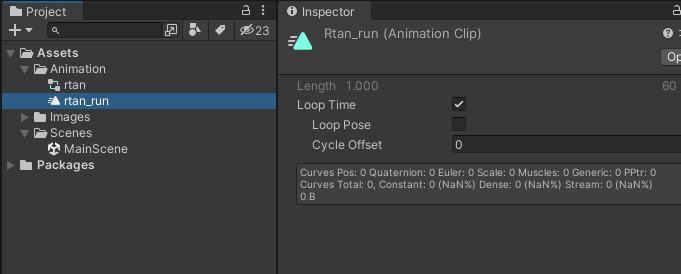
- animation 만들기
-asset(inspector)에서 create animation folder
-right click -> create animation
-by checking loop, make animation repeat actions
-drag animation to the controller(ex) character file in scene)
+controller -언제 어떤 동작을 실행할지 결정하는 파일
- 캐릭터 움직이게 하기
transform.position += new Vector3(0.05f, 0, 0);
(캐릭터 포지션 x가 0.05 더한만큼 움직이기)
-transform : 캐릭터의 포지션 변경
+= vector3(x,y,z)만큼을 더하기
소수를 쓰고 싶을때 float(f)를 붙여주기
- 마우스 클릭시 캐릭터 좌우반전해주기
if(Input.GetMouseButtonDown(0))
{
scale *= -1f;
direction *= -1f;
}
0 -왼쪽마우스버튼
1 -오른쪽마우스버튼
-키보드 또는 마우스의 이벤트를 받아야 할때 Input class 사용
키보드 - getKeyDown()
마우스 - getMouseButtonDown(0||1)
-
충돌기능 만들기
-충돌의 기본조건
1) 둘다 colider가 있어야 함
2) 둘 중 하나는 rigidBody가 있어야 함
colider에 부딫혔을 때 실행되는 함수( OnCollisionEnter2D)void OnCollisionEnter2D(Collision2D coll){ if( coll.gameObject.tag == "ground"){ //remove object Destroy(gameObject); } }
-
random function을 사용하기
-x,y에 Random.Range() 사용하여 랜덤 위치를 지정해줌
float x = Random.Range(-2.7f, 2.7f);
float y = Random.Range(3f, 5f);
transform.position = new Vector3(x, y, 0);-랜덤 사이즈, 색깔 지정하기
size - transform.localScale
color - GetComponent().color = new Color( 100/255f ...)
- 255f로 나눠주는 게 핵심(소수로 표현하기 위해서)
gameManager
-
게임 전체를 다루는 오브젝트 (ex) 부스터, 광고관련, 점수,...)
*sigleton (게임을 실행하면서 game manager는 무조건 1개여야함)
어디서도 부를 수 있는 1개의 obj로 만들어주기
-how?->public static GameManager l; private void Awake() { l = this; }
Prefabs
- 만들어 놓은 코드를 계속 가져다 쓸 수 있게 해주는 기능
- 한번 만들어놓으면 무한정 복제가 가능-how?->
복제하는 법
1) define gameObject var
2) gameManager에서 gameObj drag- drop
3) invokeRepeating("methodname", 0 , howManyTimes)
4) create 'methodname' method to instantiate
{
//2)
public GameObject rain;
// Start is called before the first frame update
void Start()
{
//3) 0.5초마다 makeRain을 실행시켜라
InvokeRepeating("makeRain", 0 , 0.5f);
}
// Update is called once per frame
void Update()
{
}
void makeRain()
{
Instantiate(rain);
}
}정보주는 부분( 점수, 시간..) -> UI로 표현
- UI
-canvas도화지 위에 그려지고 카메라 위치와는 관계없이 보여주는 obj
-버튼, 텍스트, 순위 등을 보여줄때 사용 - 시간 관련 기능들
- 시간잴때 사용되는 함수(Time.deltaTime 걸린시간)
limit(게임시간) -= Time.deltaTime(걸린시간) - 소수점자리 표현
ex) 두번째자리까지 보여주기
limit.ToString("N2");
-시간 멈추게하기(빠르게, 느리게 가능)
Time.timeScale