
💊 Resilience4j
코어모듈은 다음과 같다.
- resilience4j-circuitbreaker: Circuit breaking
- resilience4j-ratelimiter: Rate limiting
- resilience4j-bulkhead: Bulkheading
- resilience4j-retry: Automatic retrying (sync and async)
- resilience4j-cache: Result caching
- resilience4j-timelimiter: Timeout handling
circuitbreaker 와 retry를 사용해 본다.
💊 설정
- springBoot version = '2.7.8'
- resilience4j vertion = '1.7.0'
의존성
implementation 'org.springframework.cloud:spring-cloud-starter-circuitbreaker-resilience4j'
💊 CircuitBreaker
상태
- CircuitBreaker는 CLOSED, OPEN 및 HALF_OPEN의 세 가지 상태가 있다.
| 상태 | 설명 |
|---|---|
| CLOSED | 정상 상태 |
| OPEN | 오류 상태 |
| HALF_OPEN | OPEN 상태에서 일정 시간 후 장애여부를 판단하여 상태가 변경되기 위해 대기중인 상태 |
기본 시나리오
- 다수의 API 요청
- API 호출 실패율이 설정해놓은 값을 넘으면 OPEN 상태로 변경
- OPEN 상태가 되면 다시 요청이 들어왔을 때 더이상 요청을 수행하지 않고 설정해놓은 응답 값을 빠르게 리턴한다.
- OPEN 상태에서 일정 시간이 지나면 HALF_OPEN 상태로 변경
- HALF_OPEN 상태에서 다시 외부 API를 호출
- 정상 응답할 경우 CLOSED 상태로 변경 / 장애 발생시 다시 OPEN 상태로 변경
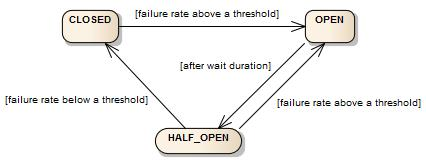
옵션
| 옵션 | 기본값 | 설명 |
|---|---|---|
| failureRateThreshold | 50 | 실패율이 설정값보다 크거나 같으면 서킷브레이커가 OPEN 상태로 전환되고 호출 차단 |
| slowCallDurationThreshold | 60000[ms] | 호출시간이 설정값보다 길면 느린호출로 판단 |
| slowCallRateThreshold | 100 | 느린호출 비율이 설정값보다 크거나 같으면 서킷브레이커가 OPEN 상태로 전환되고 호출 차단 |
| permittedNumberOfCallsInHalfOpenState | 10 | HALF_OPEN 상태일 때 허용되는 호출 수 |
| maxWaitDurationInHalfOpenState | 0[ms] | HALF_OPEN 상태에서 대기하는 최대 시간 |
| slidingWindowType | COUNT_BASED | 서킷브레이커가 닫힐 때 호출 결과를 기록하는데 사용되는 슬라이딩 윈도우의 유형(COUNT_BASED 또는 TIME_BASED) |
| slidingWindowSize | 100 | 슬라이딩 윈도우의 크기 |
| minimumNumberOfCalls | 100 | 느린 호출율을 계산하기위해 필요한 최소 호출 수 |
| waitDurationInOpenState | 60000[ms] | OPEN -> HALF_OPEN 으로 변경 되기까지 대기 시간 |
| automaticTransitionFromOpenToHalfOpenEnabled | false | OPEN -> HALF_OPEN 으로 변경 될 때 자동 여부 |
| recordExceptions | empty | 실패로 측정할 예외 리스트 |
| ignoreExceptions | empty | 성공/실패 포함 무시할 예외 리스트 |
| recordFailurePredicate | throwable -> true | 특정 예외가 실패로 측정되도록 하는 커스텀예외: 기본값으로 모든 예외는 실패로 기록 |
| ignoreExceptionPredicate | throwable -> false | 특정 예외가 측정되지 않도록 하는 커스텀예외: : 기본값으로 모든 예외는 무시되지 않는다. |
- 기본 옵션으로 설정 생성
옵션 예시
- slidingWindowType = 5
- minimumNumberOfCalls = 3
- failureRateThreshold = 50
- slowCallDurationThreshold = 3000(ms)
COUNT_BASED
| 호출 순번 | 1 | 2 | 3 | 4 | 5 | 6 | ... |
|---|---|---|---|---|---|---|---|
| 정상여부 | success | fail | success | success | fail | fail | ... |
| 실패율(%) | 0 | 1/2=50 | 1/3=33 | 1/4=25 | 2/5=40 | 3/5=60 | ... |
| 상태 | CLOSED | CLOSED | CLOSED | CLOSED | CLOSED | OPEN | ... |
- 예외가 발생하거나 호출이 slowCallDurationThreshold 이상 걸리면 fail로 카운트
- 2번 호출에서 실패율이 50%가 되었지만 아직 minimumNumberOfCalls를 채우지 못했으므로 CLOSED 상태 유지
- 윈도우 사이즈가 5인데 6번 호출이 들어오면 가장 오래된 1번 호출을 제외한다.
TIME_BASED
| 시간 흐름(초) | 1 | 2 | 3 | 4 | 5 | 6 | ... |
|---|---|---|---|---|---|---|---|
| 호출 횟수 | 1 | 0 | 3 | 2 | 4 | 2 | ... |
| 실패 횟수 | 0 | 0 | 1 | 1 | 2 | 2 | ... |
| 실패율(%) | - | - | 1/4=25 | 2/6=33 | 4/10=40 | 6/11=55 | ... |
| 상태 | CLOSED | CLOSED | CLOSED | CLOSED | CLOSED | OPEN | ... |
- 초 마다 결과를 저장
- 3초 이 후 부터 초 마다 5초 이내의 실패율 계산
설정 등록
- 설정하지 않으면 기본값으로 동작한다.
CircuitBreakerRegistry circuitBreakerRegistry = CircuitBreakerRegistry.ofDefaults();
CircuitBreaker circuitBreakerWithDefaultConfig = circuitBreakerRegistry.circuitBreaker("test");- 커스텀 옵션
CircuitBreakerConfig circuitBreakerConfig = CircuitBreakerConfig.custom()
.failureRateThreshold(50)
.slowCallRateThreshold(50)
.waitDurationInOpenState(Duration.ofMillis(1000))
.slowCallDurationThreshold(Duration.ofSeconds(2))
.permittedNumberOfCallsInHalfOpenState(3)
.minimumNumberOfCalls(10)
.slidingWindowType(SlidingWindowType.TIME_BASED)
.slidingWindowSize(5)
.recordException(e -> INTERNAL_SERVER_ERROR
.equals(getResponse().getStatus()))
.recordExceptions(IOException.class, TimeoutException.class)
.ignoreExceptions(BusinessException.class, OtherBusinessException.class)
.build();- 생성한 설정 공유
CircuitBreakerConfig circuitBreakerConfig = CircuitBreakerConfig.custom()
.failureRateThreshold(70)
.build();
circuitBreakerRegistry.addConfiguration("someSharedConfig", config);
CircuitBreaker circuitBreaker = circuitBreakerRegistry
.circuitBreaker("name", "someSharedConfig");bean 으로 설정 관리
- 빈으로 등록
@Configuration
public class Resilience4jConfig {
@Bean
public CircuitBreaker circuitBreaker(CircuitBreakerRegistry circuitBreakerRegistry) {
return circuitBreakerRegistry.circuitBreaker(
"customCircuitBreaker",
CircuitBreakerConfig.custom()
.failureRateThreshold(50)
.slowCallRateThreshold(50)
.slowCallDurationThreshold(Duration.ofSeconds(3))
.permittedNumberOfCallsInHalfOpenState(3)
.maxWaitDurationInHalfOpenState(Duration.ofSeconds(3))
.slidingWindowType(COUNT_BASED)
.slidingWindowSize(10)
.minimumNumberOfCalls(5)
.waitDurationInOpenState(Duration.ofSeconds(1))
.build()
);
}
}yml 파일로 설정 관리
resilience4j:
circuitbreaker:
configs:
default:
failureRateThreshold: 50
slowCallRateThreshold: 50
slowCallDurationThreshold: 3000
permittedNumberOfCallsInHalfOpenState: 3
maxWaitDurationInHalfOpenState: 3000
slidingWindowType: COUNT_BASED
slidingWindowSize: 10
minimumNumberOfCalls: 5
waitDurationInOpenState: 1000
instances:
customCircuitBreaker:
baseConfig: default메소드에 적용
- @CircuitBreaker 어노테이션으로 쉽게 적용할 수 있다.
| 옵션 | 설명 |
|---|---|
| name | 등록한 서킷 브레이커의 이름 |
| fallbackMethod | 요청이 실패할 경우 실행 메소드 |
요청메소드
- 응답시간이 5초 이상 걸리는 요청이라고 가정
- callFallback 메소드는 call 메소드에 대한 Fallback 메소드 이므로 리턴 타입이 같아야 한다.
@Slf4j
@Service
public class TestService {
@CircuitBreaker(name = "customCircuitBreaker", fallbackMethod = "callFallback")
public String call() throws InterruptedException {
long before = System.currentTimeMillis();
Thread.sleep(5000L);
long after = System.currentTimeMillis();
log.info("[TestService] call => {}ms", after - before);
return "success";
}
private String callFallback(Exception e) {
log.info("[TestService] callFallback");
return "fallback";
}
}실행
@Test
void circuit_breaker_test() {
for (int i = 0; i < 20; i++) {
testService.call();
}
}⚙️ 조건은 다음과 같다.
failureRateThreshold: 50
slowCallRateThreshold: 50
slowCallDurationThreshold: 3000
slidingWindowSize: 10
minimumNumberOfCalls: 5
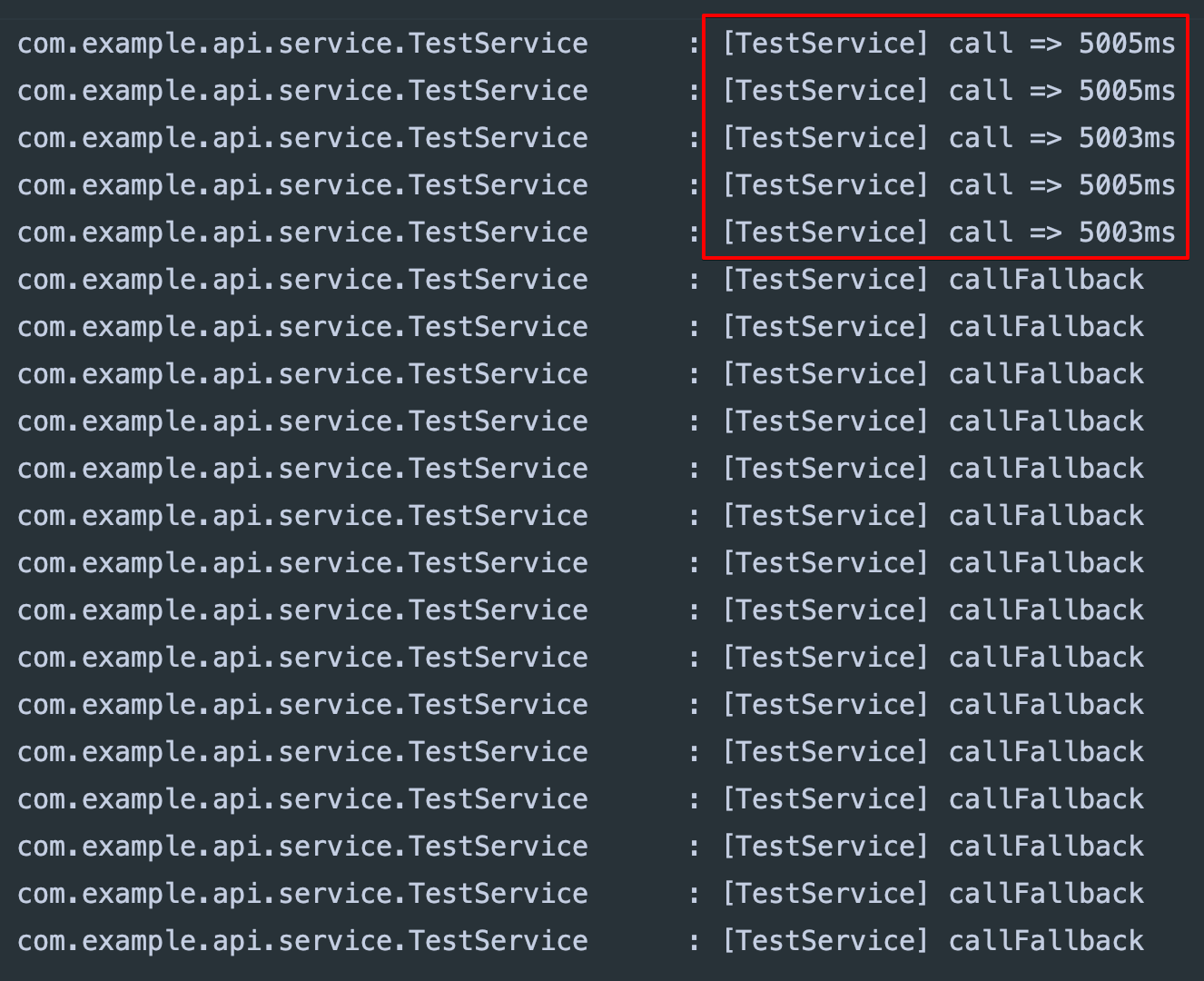
- 처음 5번의 요청이 5초이상 걸려 상태가 OPEN이 되어 6번째 요청부터는 fallback 메소드가 실행되었다.
Open Feign 인터페이스에 적용
- 해당 외부 서버 장애로 인해 요청이 5초이상 걸린다고 가정
auth-server
@GetMapping("/test/timeout")
public String timeout() throws InterruptedException {
Thread.sleep(5000L);
return "timeout";
}api-server
⚙️ 조건은 다음과 같다.
failureRateThreshold: 50
slowCallRateThreshold: 50
slowCallDurationThreshold: 3000
slidingWindowSize: 10
minimumNumberOfCalls: 5
@FeignClient(name = "auth-service")
public interface AuthFeignClient {
@CircuitBreaker(name = "customCircuitBreaker", fallbackMethod = "timeoutFallback")
@GetMapping("/test/timeout")
String timeout();
default String timeoutFallback(Throwable e) {
return "[AuthFeignClient] timeoutFallback";
}
}실행
@Test
void timeout() {
for (int i = 0; i < 20; i++) {
String result = authFeignClient.timeout();
System.out.println("result = " + result);
}
}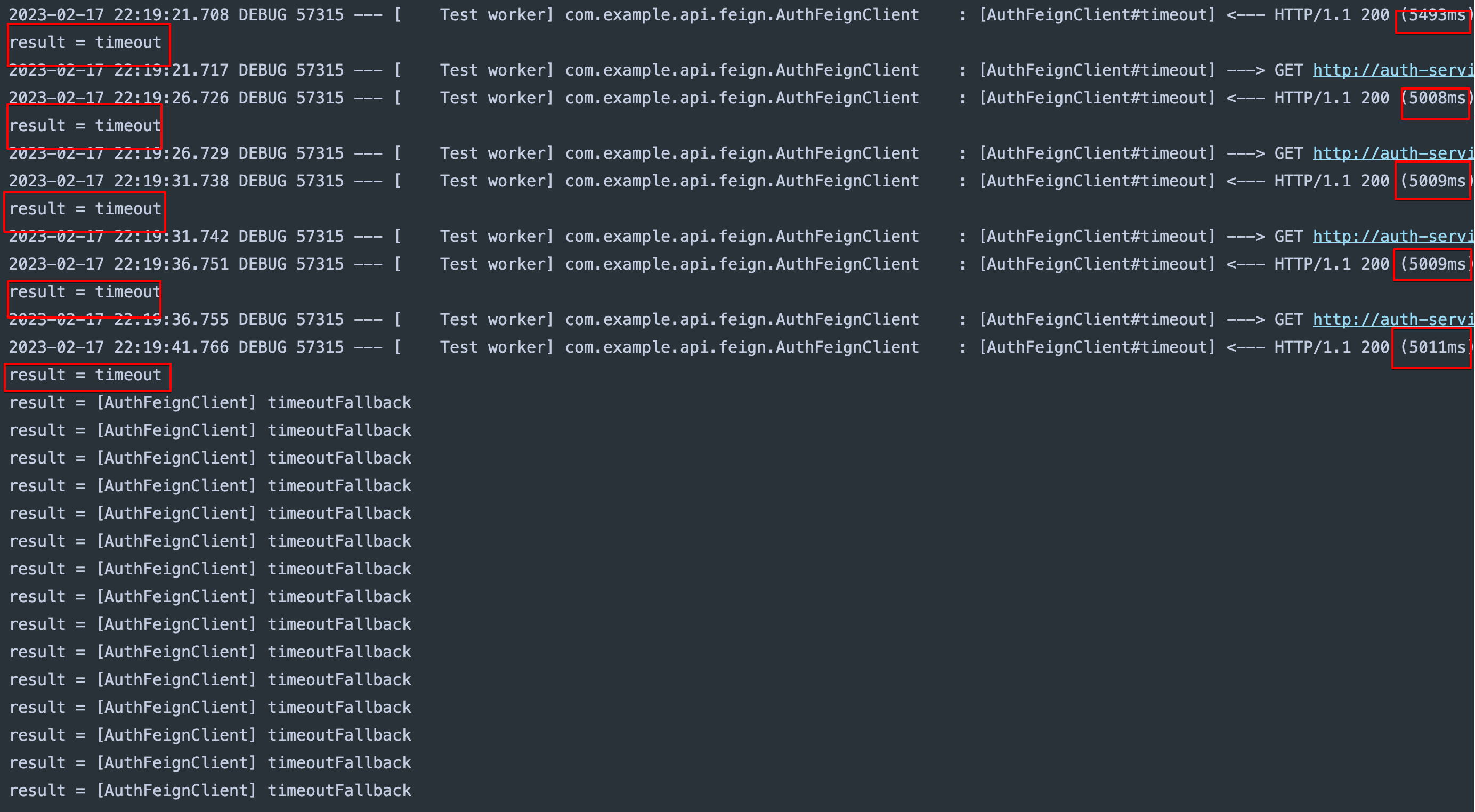
- 처음 5번의 요청이 5초이상 걸려 상태가 OPEN이 되어 6번째 요청부터는 fallback 메소드가 실행되었다.
💊 Retry
기존의 open feign의 retry대신 resilience4j의 retry를 사용한다.
설정 등록
- 설정하지 않으면 기본값으로 동작한다.
RetryRegistry retryRegistry = RetryRegistry.ofDefaults();- 커스텀 옵션
RetryConfig config = RetryConfig.custom()
.maxAttempts(2)
.waitDuration(Duration.ofMillis(1000))
.retryOnResult(response -> response.getStatus() == 500)
.retryOnException(e -> e instanceof WebServiceException)
.retryExceptions(IOException.class, TimeoutException.class)
.ignoreExceptions(BusinessException.class, OtherBusinessException.class)
.failAfterMaxAttempts(true)
.build();
// Retry 생성
RetryRegistry registry = RetryRegistry.of(config);
Retry retryWithDefaultConfig = registry.retry("name1");
RetryConfig custom = RetryConfig.custom()
.waitDuration(Duration.ofMillis(100))
.build();
Retry retryWithCustomConfig = registry.retry("name2", custom);옵션
| 옵션 | 기본값 | 설명 |
|---|---|---|
| maxAttempts | 3 | 최대 시도 횟수(첫 번째 호출도 포함) |
| waitDuration | 500[ms] | 재시도 사이 대기 시간 |
| intervalFunction | numOfAttempts -> waitDuration | 실패 후 대기 간격을 수정하는 기능. 기본적으로 고정 |
| intervalBiFunction | (numOfAttempts, Either<throwable, result>) -> waitDuration | 시도 횟수와 결과 또는 예외에 따라 실패 후 대기 간격을 수정. intervalFunction과 함께 사용하면 IllegalStateException이 발생 |
| retryOnResultPredicate | result -> false | 결과를 재시도해야 하는지 여부를 평가. true를 반환하면 재시도 |
| retryExceptionPredicate | throwable -> true | 예외를 재시도해야 하는지 여부를 평가. true를 반환하면 재시도 |
| retryExceptions | empty | 실패로 기록되어 재시도되는 Throwable 클래스 목록. Checked Exceptions를 사용하는 경우 CheckedSupplier를 사용 |
| ignoreExceptions | empty | 무시되어 재시도되지 않는 Throwable 클래스 목록 |
| failAfterMaxAttempts | false | 재시도가 구성된 maxAttempts에 도달했고 결과가 여전히 retryOnResultPredicate를 전달하지 않는 경우 MaxRetriesExceededException 발생을 활성화 또는 비활성화 |
bean 으로 설정 관리
- 빈으로 등록
@Configuration
@RequiredArgsConstructor
public class Resilience4jConfig {
private final RetryRegistry retryRegistry;
@Bean
public Retry retry() {
return retryRegistry.retry(
"customRetry",
RetryConfig.custom()
.maxAttempts(3)
.waitDuration(Duration.ofMillis(300))
.build()
);
}
}yml 파일로 설정 관리
resilience4j:
retry:
configs:
default:
max-attempts: 3
waitDuration: 300
instances:
customRetry:
base-config: default메소드에 적용
- @Retry 어노테이션으로 쉽게 적용할 수 있다.
| 옵션 | 설명 |
|---|---|
| name | 등록한 Retry의 이름 |
| fallbackMethod | 요청이 실패할 경우 실행 메소드 |
요청메소드
- 요청 에러 발생
- retryFallback 메소드는 retry 메소드에 대한 Fallback 메소드 이므로 리턴 타입이 같아야 한다.
@Slf4j
@Service
public class TestService {
@Retry(name = "customRetry", fallbackMethod = "retryFallback")
public String retry() throws InterruptedException {
log.info("[TestService] retry");
throw new RuntimeException();
}
private String retryFallback(Exception e) {
log.info("[TestService] retryFallback");
return "retryFallback";
}
}실행
@Test
void retry_test() throws InterruptedException {
testService.retry();
}⚙️ 조건은 다음과 같다.
max-attempts: 3 // 최대 3번 시도
waitDuration: 1000 // 1초 간격 시도

- 1초 간격으로 3번 시도 후 retryFallback 호출
Open Feign 인터페이스에 적용
- 요청 에러 발생
- retryFallback 메소드는 retry 메소드에 대한 Fallback 메소드 이므로 리턴 타입이 같아야 한다.
auth-server
@GetMapping("/test/exception")
public void exception() {
throw new RuntimeException("error");
}api-server
⚙️ 조건은 다음과 같다.
max-attempts: 3 // 최대 3번 시도
waitDuration: 1000 // 1초 간격 시도
@FeignClient(name = "auth-service")
public interface AuthFeignClient {
@Retry(name = "customRetry", fallbackMethod = "retryFallback")
@GetMapping("/test/exception")
String exception();
default String retryFallback(Exception e) {
return "retryFallback";
}
}실행
@Test
void exception() {
String result = authFeignClient.exception();
System.out.println("result = " + result);
}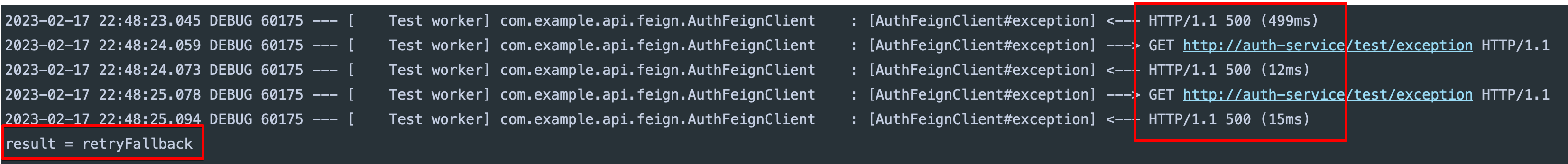
- 1초 간격으로 3번 시도 후 retryFallback 호출
💊 CircuitBreaker, Retry 동시 사용
🧨 Resilience4j 의 코어 모듈들은 어노테이션으로 특정 요청에 모두 한번에 적용 가능.
Resilience4j 의 동작 순서는 다음과 같다.
Bulkhead -> TimeLimiter -> RateLimiter -> CircuitBreaker -> Retry
- 만약 Retry 시도 후 CircuitBreaker 를 동작하게 하고 싶으면 순서를 바꿔 주어야 한다.
(Retry 설정한 횟수 시도 후의 결과가 CircuitBreaker 1회 기록된다.) - 숫자가 높을수록 우선순위가 높다.
application.yml
resilience4j:
circuitbreaker:
...
circuit-breaker-aspect-order: 1
retry:
...
retry-aspect-order: 2
적용
@Slf4j
@Service
public class TestService {
@Retry(name = "customRetry", fallbackMethod = "retryFallback")
@CircuitBreaker(name = "customCircuitBreaker", fallbackMethod = "circuitBreakerFallback")
public String retryCall() throws InterruptedException {
long before = System.currentTimeMillis();
Thread.sleep(5000L);
long after = System.currentTimeMillis();
log.info("[TestService] retryCall => {}ms", after - before);
throw new RuntimeException();
}
private String retryFallback(Exception e) {
log.info("[TestService] retryFallback");
return "retryFallback";
}
private String circuitBreakerFallback(Exception e) {
log.info("[TestService] circuitBreakerFallback");
return "circuitBreakerFallback";
}
}결과
- 1번의 호출에 3번의 재시도를 한 후 retryFallback 실행
- 5번의 실패 후에 서킷브레이커 OPEN
- 이후의 요청은 circuitBreakerFallback 실행

