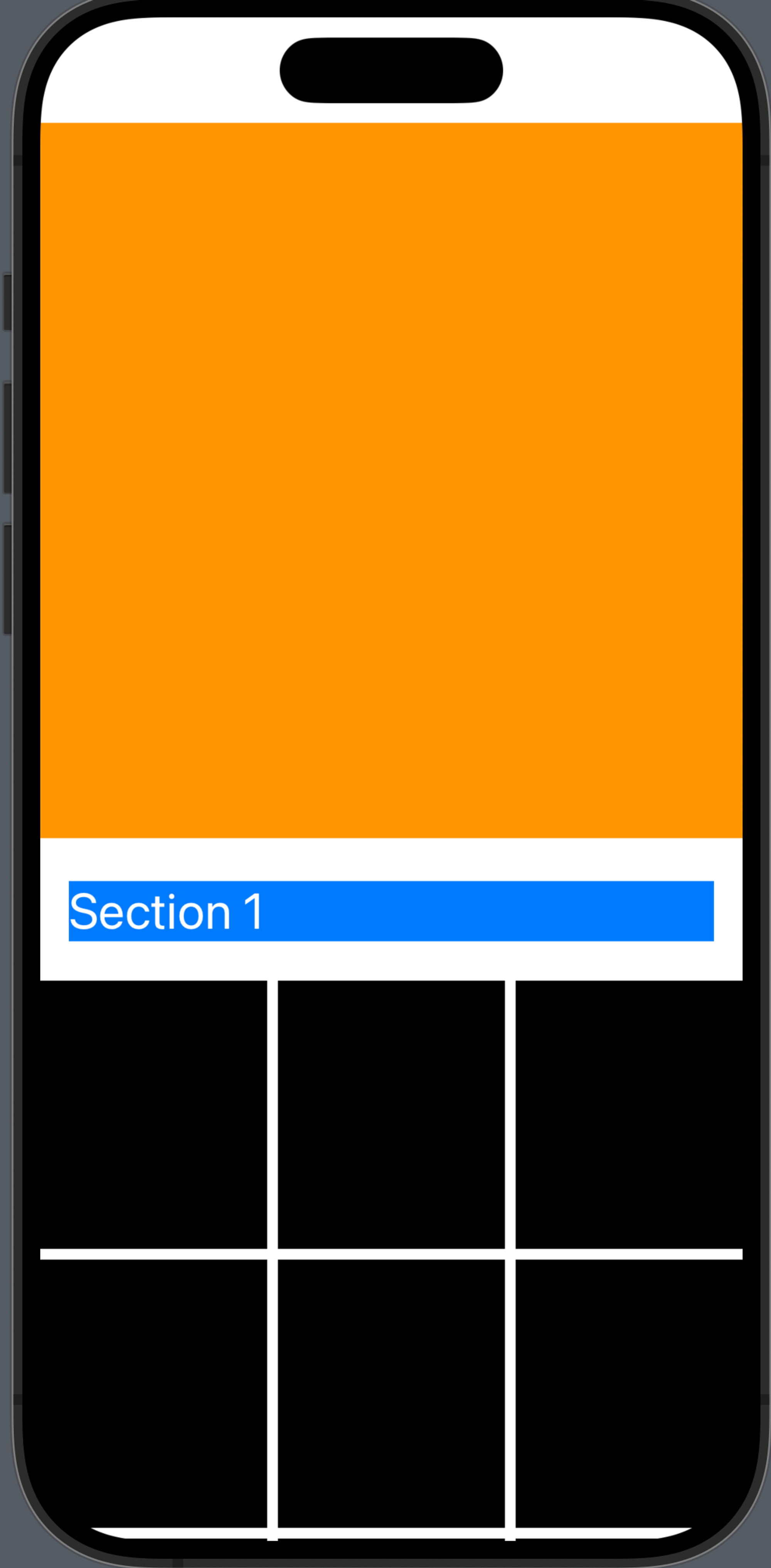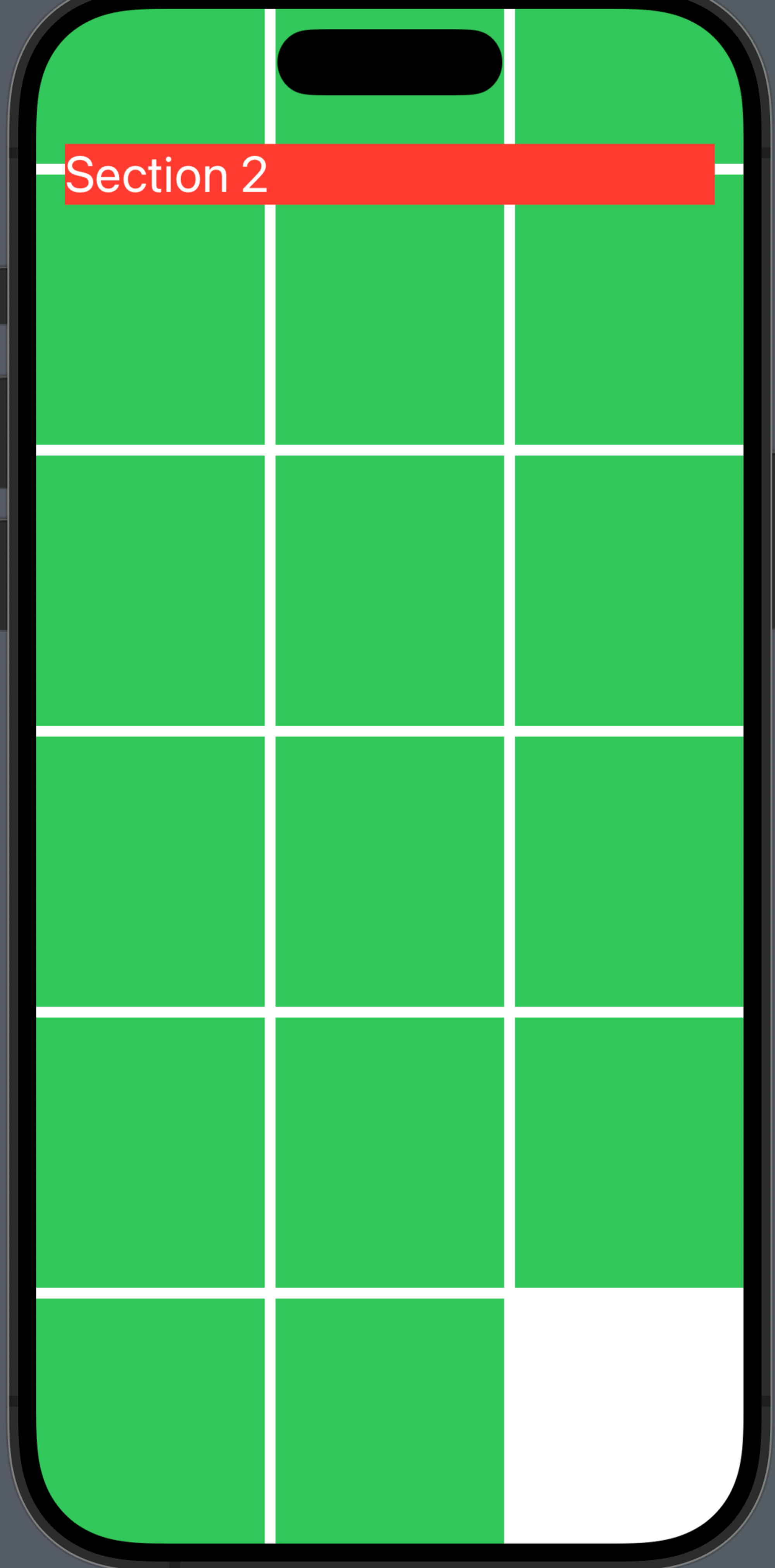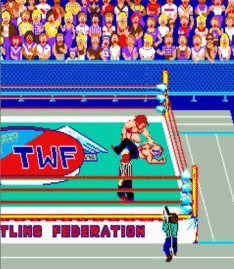LazyVGrid, LazyHGrid, and GridItems
- swiftUI 의 all grid is lazy by default
- 그리드를 이용해서 섹션 만들기 + 스크롤링도 할 수 있다
- GridItem의 .flexible을 많이 사용한다.
- LazyVGrid의 pinnedViews를 이용해서 스크롤링할때 header가 같이 움직이게 할 수도 있다
import SwiftUI
//Grid는 주로 ScrollView, ForEach와 함께 사용된다.
//Grid has rows and columns.
//Grids are automatically lazy.
struct GridBootcamp: View {
let columns: [GridItem] = [
//real world example
GridItem(.flexible(), spacing: 6, alignment: nil),
GridItem(.flexible(), spacing: 6, alignment: nil),
GridItem(.flexible(), spacing: 6, alignment: nil)
]
var body: some View {
ScrollView{
Rectangle()
.fill(Color.orange)
.frame(height: 400)
LazyVGrid(
columns: columns,
alignment: .center,
spacing: 6,
pinnedViews: [.sectionHeaders], //여기에 header를 pin할 수도 있다.
content: {
Section(header:
Text("Section 1")
.foregroundColor(.white)
.font(.title)
.frame(maxWidth: .infinity, alignment: .leading)
.background(Color.blue)
.padding()
) {
ForEach(0..<20) { index in
Rectangle()
.frame(height: 150)
}
}
Section(header:
Text("Section 2")
.foregroundColor(.white)
.font(.title)
.frame(maxWidth: .infinity, alignment: .leading)
.background(Color.red)
.padding()
) {
ForEach(0..<20) { index in
Rectangle()
.fill(Color.green)
.frame(height: 150)
}
}
})
}
}
}
#Preview {
GridBootcamp()
}