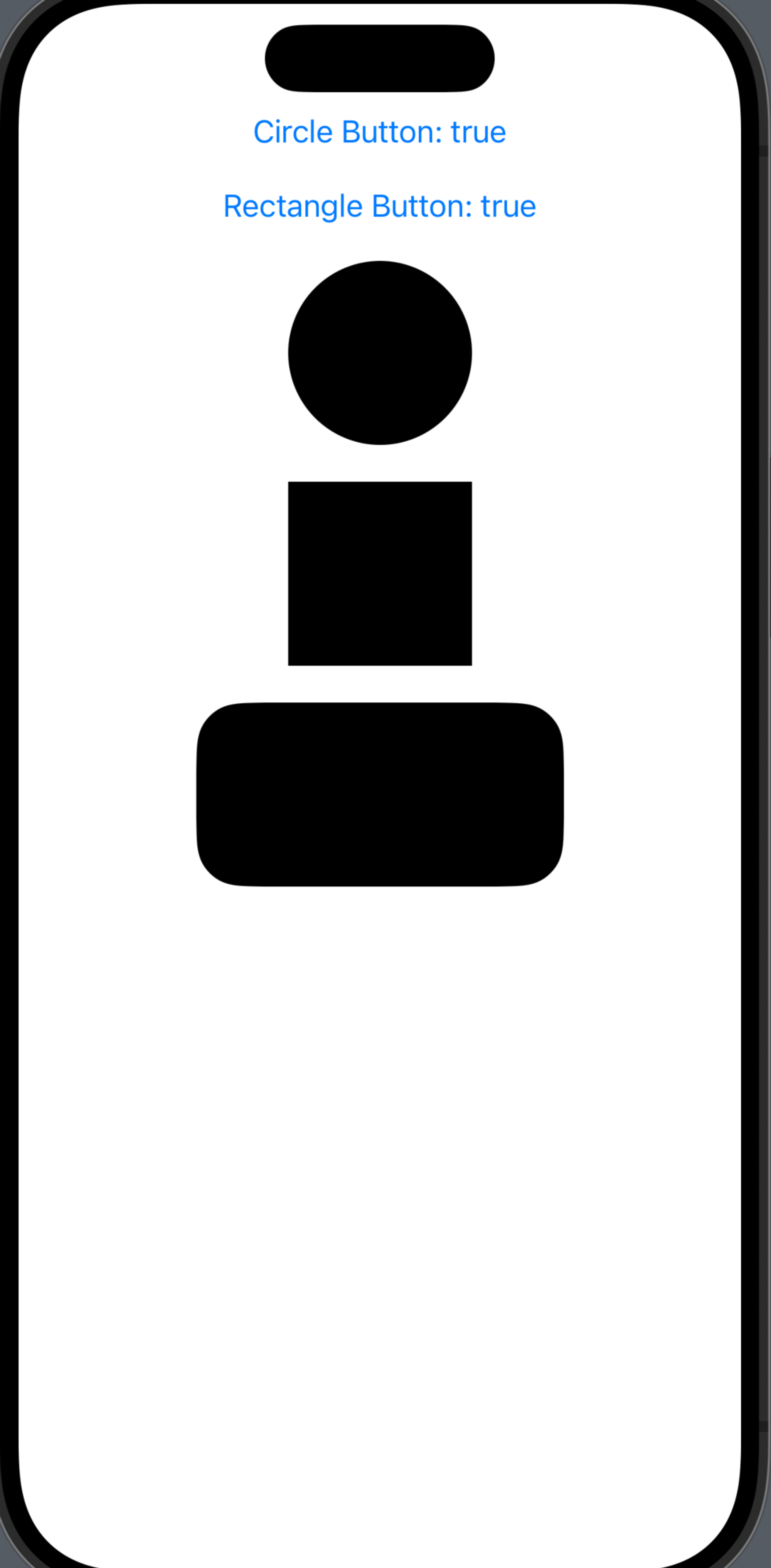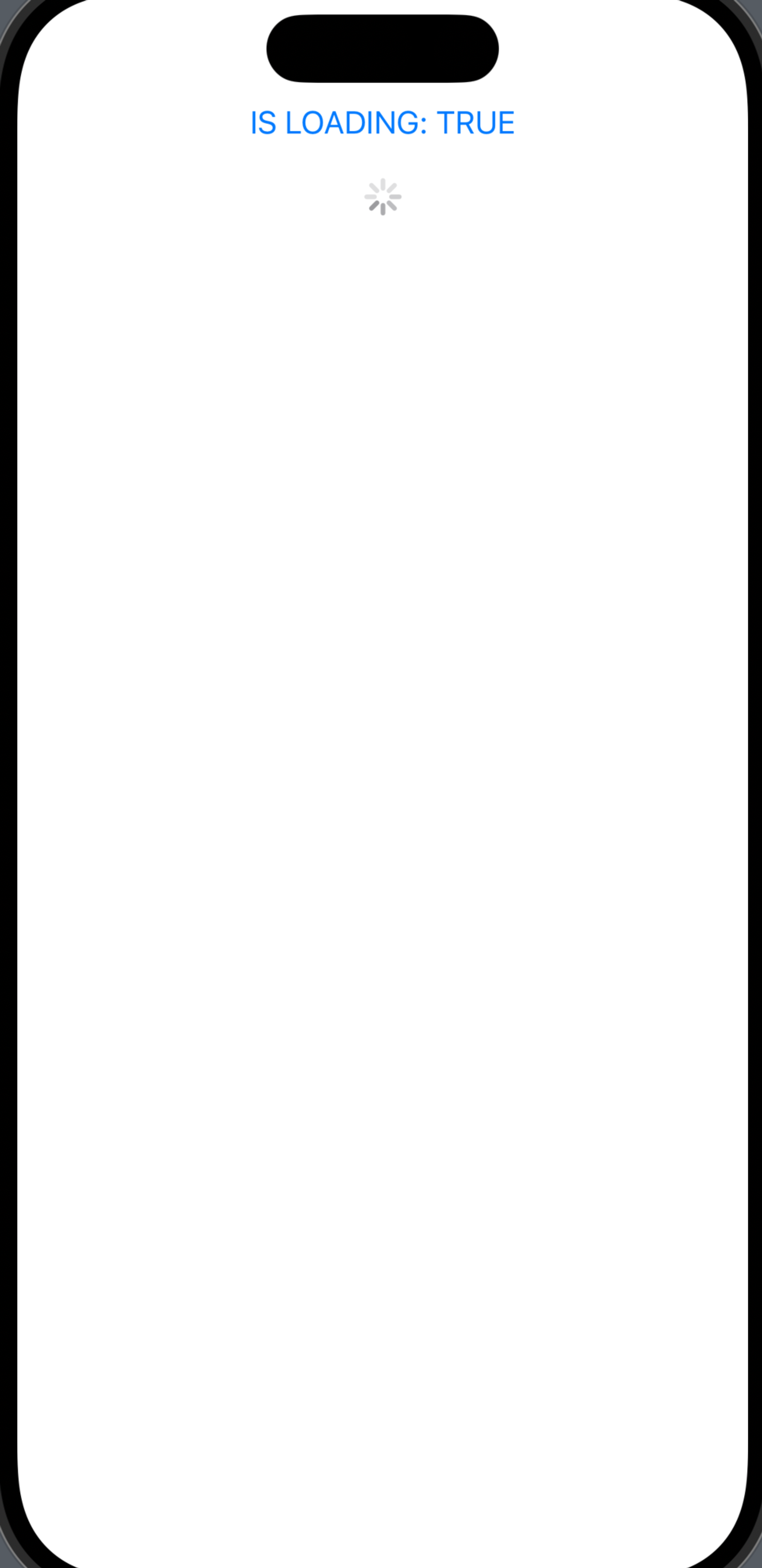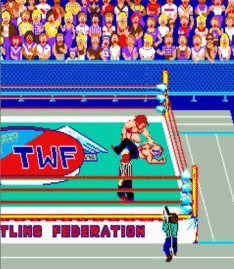If else 로직을 이용해서 코딩하기
import SwiftUI
struct ConditionalBootcamp: View {
@State var showCircle: Bool = false
@State var showRectangle: Bool = false
@State var isLoding: Bool = false
var body: some View {
VStack(spacing: 20) {
//로딩버튼
Button("is loading: \(isLoding.description)".uppercased()) {
isLoding.toggle()
}
if isLoding {
ProgressView()
}
//-----------------------------------------------------------
//shapes 버튼
Button("Circle Button: \(showCircle.description)") {
showCircle.toggle() //.toggle()은 true/false를 바꿔준다
}
Button("Rectangle Button: \(showRectangle.description)") {
showRectangle.toggle()
}
//show the circle only if showCircle is true
//adding some logic
//if showCircle == true 이라고 쓰는 대신,
//if showCircle {}이라고 간단하게 작성할 수도 있다.
//if showCircle == false 이라고 쓰는 대신,
//if !showCircle {}이라고 간단히 쓸 수 있다
if showCircle {
Circle()
.frame(width: 100, height: 100)
}
if showRectangle {
Rectangle()
.frame(width: 100, height: 100)
}
if showCircle || showRectangle {
RoundedRectangle(cornerRadius: 25.0)
.frame(width: 200, height: 100)
}
Spacer()
}
}
}
#Preview {
ConditionalBootcamp()
}