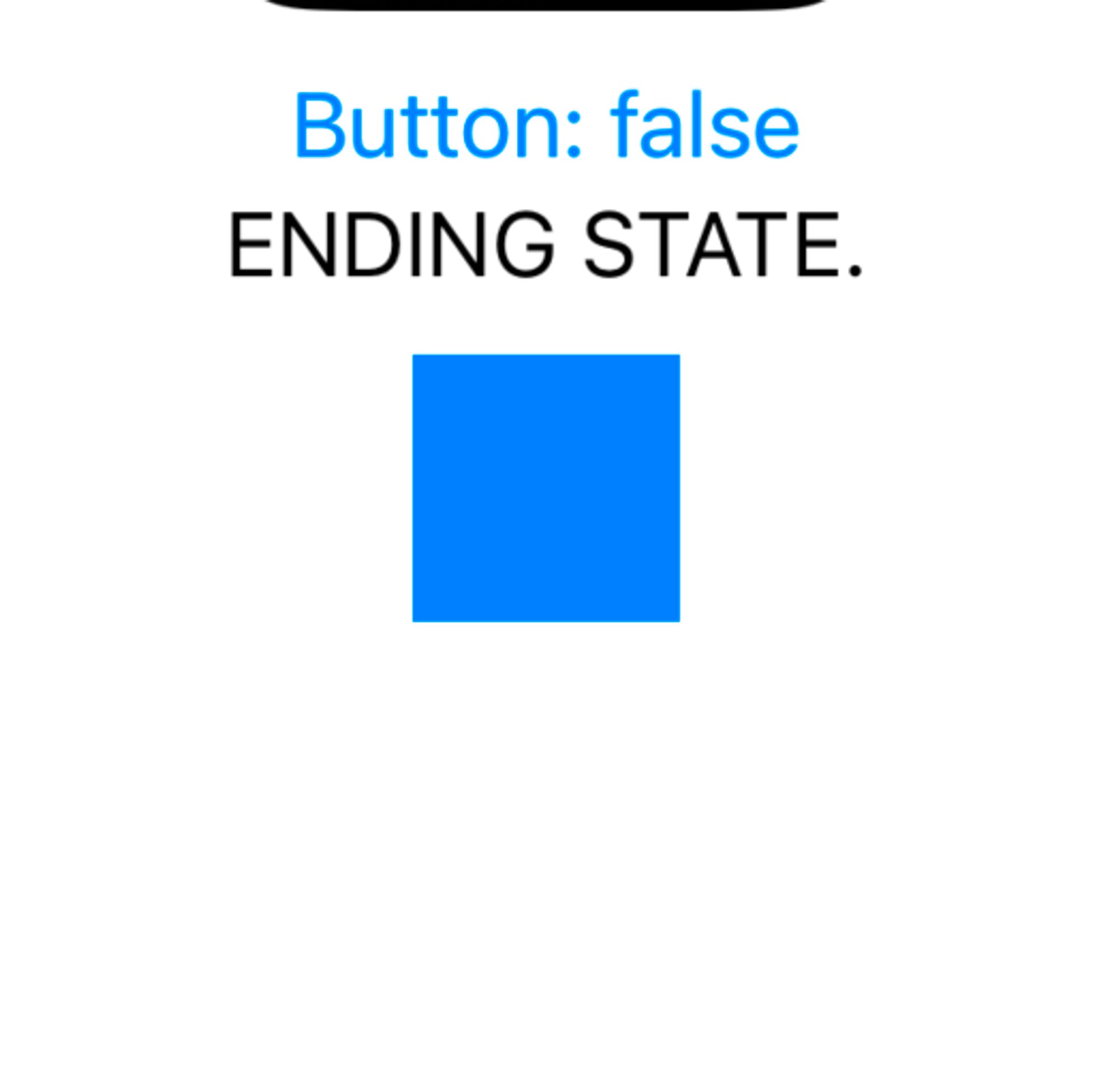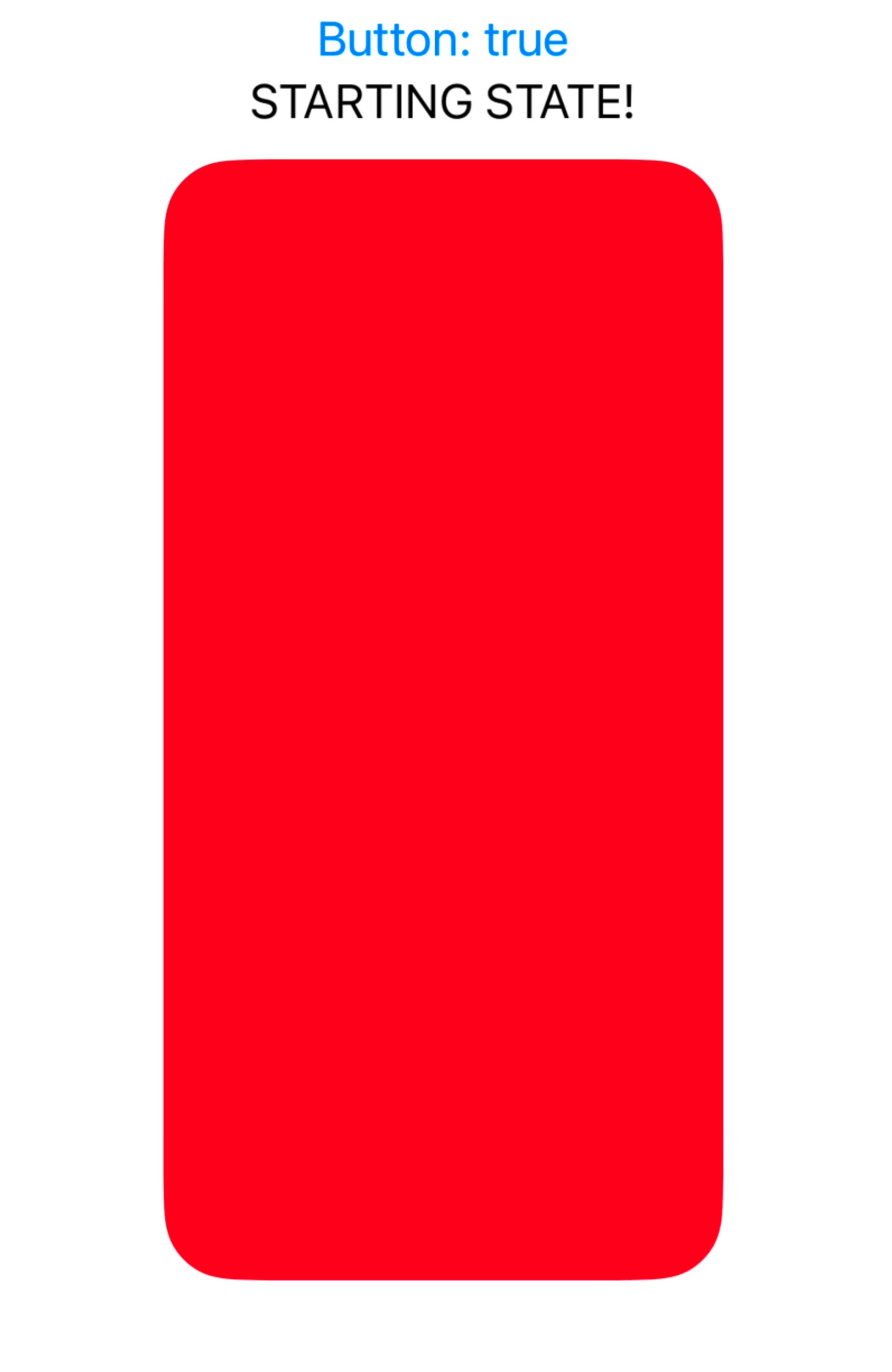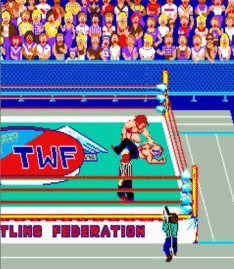How to use Ternary Operators
if-else 대신에 Ternary Statement를 사용하면 훨씬 더 간략하고 깔끔하게 코드를 짤 수 있다
import SwiftUI
struct TernaryBootcamp: View {
@State var isStartingState: Bool = false
var body: some View {
VStack {
Button("Button: \(isStartingState.description)") {
isStartingState.toggle()
}
Text(isStartingState ? "STARTING STATE!" : "ENDING STATE.")
//Ternary Statement 사용예시 2
//모든 코드에 Ternary Statement를 적용해봄
RoundedRectangle(cornerRadius: isStartingState ? 25 : 0)
.fill(isStartingState ? Color.red : Color.blue)
.frame(
width: isStartingState ? 200 : 50,
height: isStartingState ? 400 : 50)
//-----------------------------------------------------
//Ternary Statement 사용예시 1
RoundedRectangle(cornerRadius: 25.0)
.fill(isStartingState ? Color.red : Color.blue)
//-> 여기에 Ternary Statement를 사용. if-else랑 동일한 기능을 한다.
// isStartingState == true 라면, Color.red를 실행
// 아니라면 Color.blue. 훨씬 간단하게 코딩할 수 있다.
.frame(width: 200, height: 100)
//-----------------------------------------------------
//if문을 사용하여 색을 바꾸는 방법
//이렇게 if를 사용할 수도 있지만 이렇게 코딩하게 되면,
//사각형의 색이 변경되는 것이 아니라 아예 새로운 사각형을 만드는 것이다
//또 if 와 else의 코드가 색을 제외하고는 동일한 코드이다.
// -> 따라서 이런 상황에서는 Ternary Operator를 사용하는 것이 더 낫다.
if isStartingState {
RoundedRectangle(cornerRadius: 25.0)
.fill(Color.red)
.frame(width: 200, height: 100)
} else {
RoundedRectangle(cornerRadius: 25.0)
.fill(Color.blue)
.frame(width: 200, height: 100)
}
Spacer()
}
}
}
#Preview {
TernaryBootcamp()
}