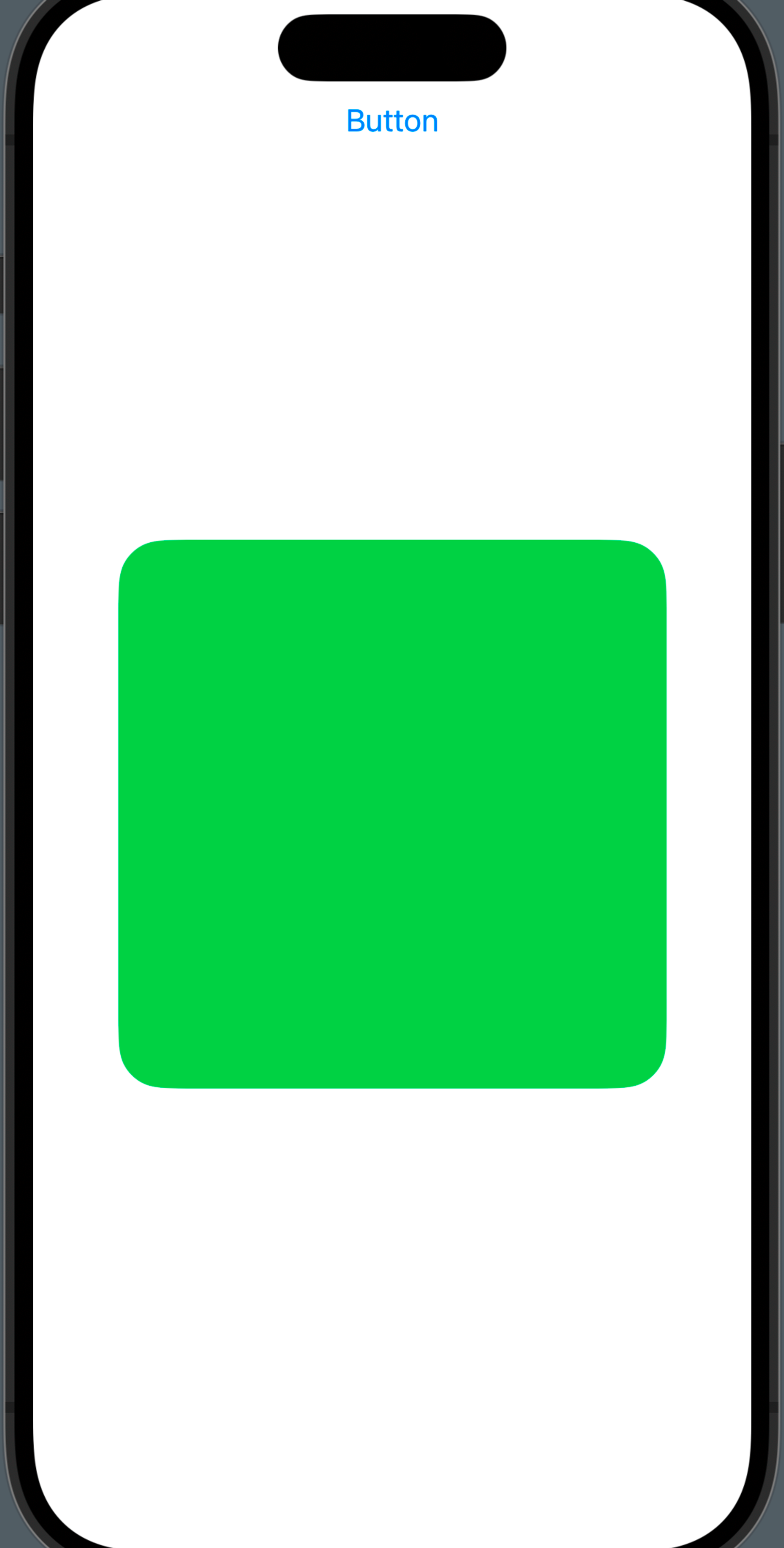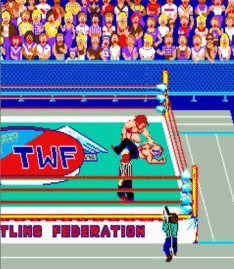Adding Animations
애니메이션을 적용하면 화면이 바로바로 바뀌는게 아니라 변환하는 과정이 애니메이션으로 보여진다
import SwiftUI
struct AnimationBootcamp: View {
@State var isAnimated: Bool = false
var body: some View {
VStack {
Button("Button") {
//애니메이션 추가됨 ㄷㄷ
withAnimation(
Animation
.default
.repeatForever(autoreverses: true)
) {
isAnimated.toggle()
}
}
Spacer()
//애니메이션 추가됨!!
RoundedRectangle(cornerRadius: isAnimated ? 50 : 25)
.fill(isAnimated ? Color.red : Color.green)
.frame(
width: isAnimated ? 100 : 300,
height: isAnimated ? 100 : 300)
.rotationEffect(Angle(degrees: isAnimated ? 360 : 0))
.offset(y: isAnimated ? 300 : 0)
// .animation(Animation
// .default
// .repeatForever(autoreverses: true))
// 여기에 애니메이션을 넣을 수도 있지만, 위에서 withAnimation 사용하는 것을 ㅊㅊ
Spacer()
}
}
}
#Preview {
AnimationBootcamp()
}