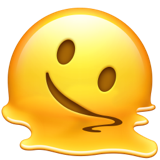- 위스타그램 과제 진행 중
height: auto & width: auto
height: auto는 자식 요소 크기를 기준으로 설정하지만,width: auto의 경우에는 부모 요소 크기를 기준으로 설정한다.
/* css */ .main { height: auto; } div.feeds { width: 300px; height: 500px; color: black; border: 1px solid black; margin-left: 30px; }<!-- html --> <main class="main"> <div class="feeds">➡️ 자식 요소
div.feeds의 height가 500px로 고정되어 있기 때문에.main의height: auto로 설정하면 자식 요소의 크기를 기준으로 동일하게 500px가 적용된다.
자식의 margin-top이 부모 태그에 적용되는 현상 해결 방법
자식 div인 div.feeds에 margin-top을 적용시켰는데 부모 태그인 .main에 동일한 margin-top이 적용되는 경우
-
자식요소
height: 500(파란색 부분)
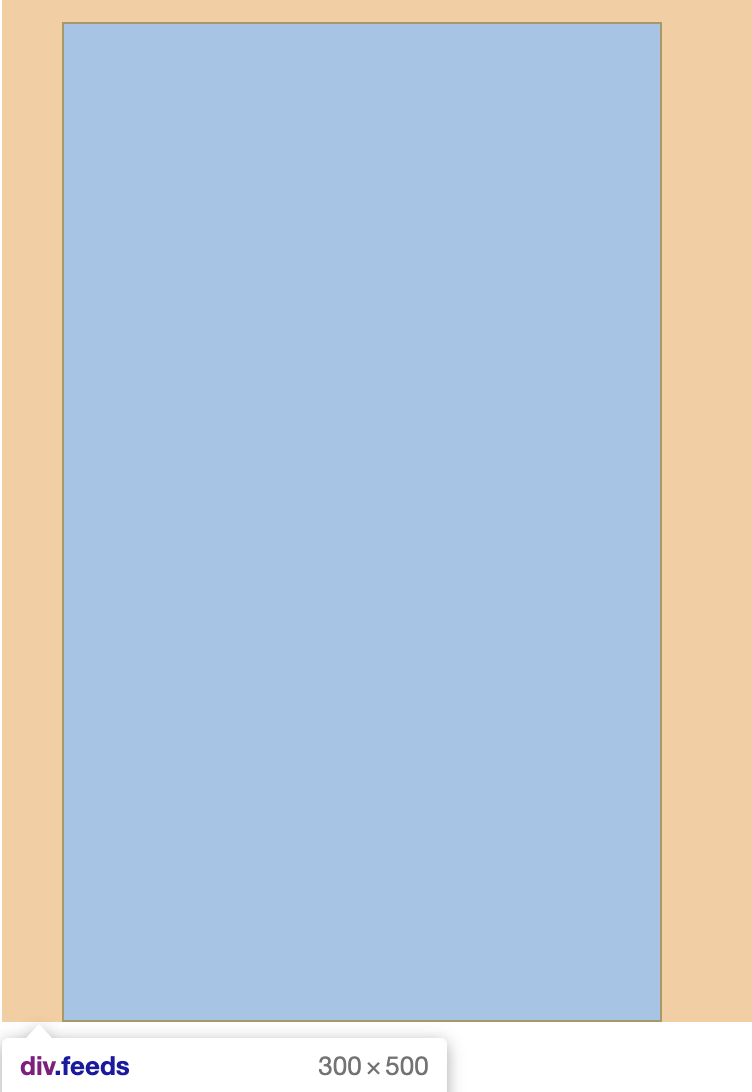
-
부모요소
height: 500(파란색 부분)
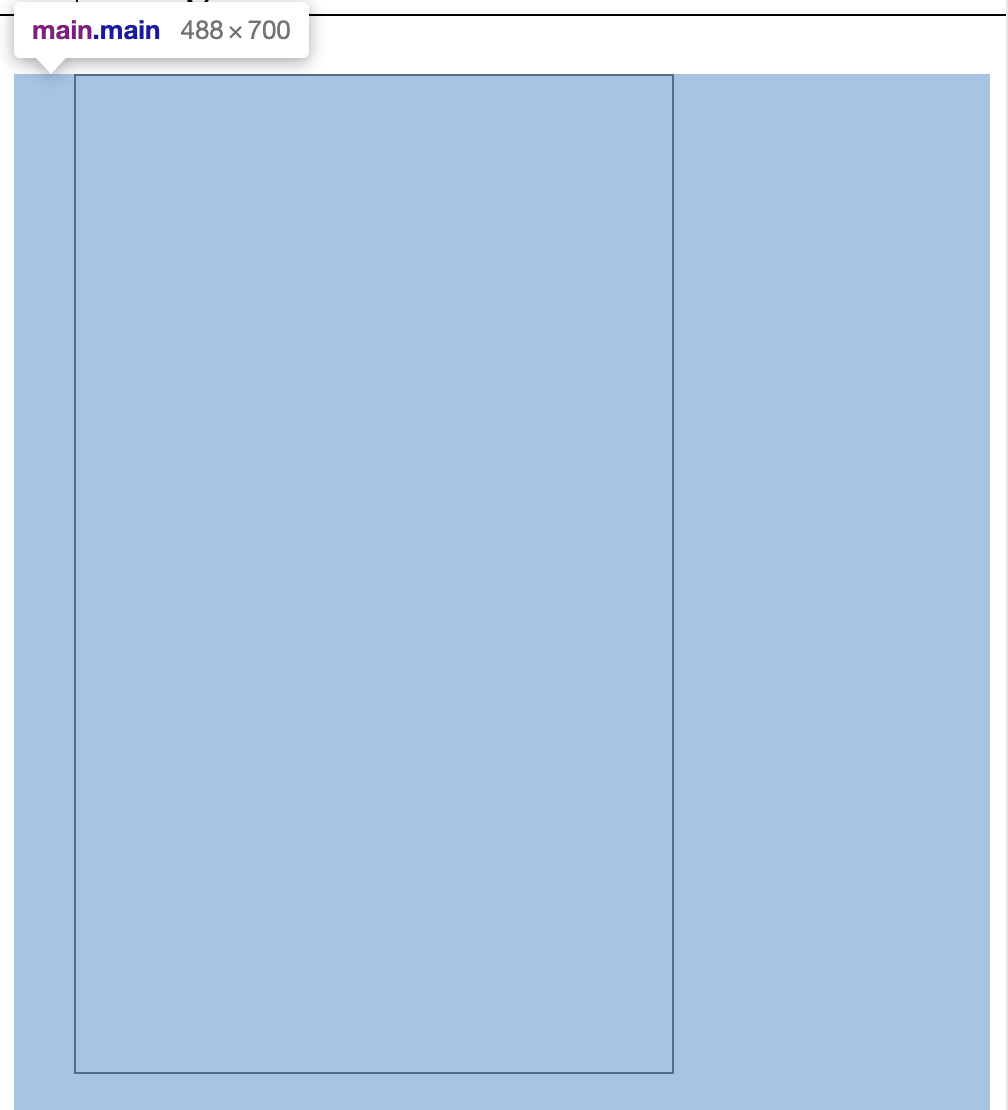
부모 태그에 테두리, 패딩 등이 없고 별도의 min-height, max-height 등이 설정되지 않은 경우, 자식의 margin-top은 부모의 margin-top으로 적용된다.
이를 마진병합/마진상쇄(margin-collapse)현상의 일종 이라고 한다.
💡 1. 부모 태그의 overflow 속성에 hidden이나 auto 설정
overflow: fidden | auto;
💡 2. 부모 태그의 padding-top에 1px, margin-top에 1px 설정
padding-top: 1px; margin-top: -1px;
💡 3. 부모 태그에 border 주기
border: 1px solid 색상