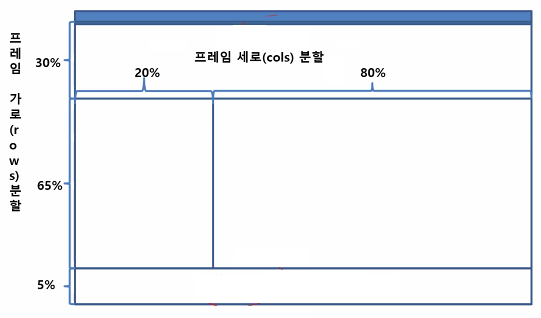CSS
박스 모델
블록 레벨 요소와 인라인 요소
- 블록 레벨 요소 : 화면 전체를 사용하는 태그
- 인라인 요소 : 자신의 컨텐츠만큼의 크기를 갖는 태그
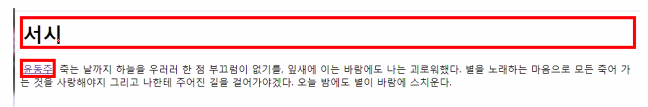
<html>
<head>
<title>타이틀</title>
<style>
h1 {
border-width: 5px;
border-color: red;
border-style: solid;
display: inline;
}
a {
border-width: 5px;
border-color: red;
border-style: solid;
display: block;
}
</style>
</head>
<body>
<h1>서시</h1>
<a href="https://namu.wiki/w/%EC%9C%A4%EB%8F%99%EC%A3%BC">윤동주</a>
<p></p>
죽는 날까지 하늘을 우러러
한 점 부끄럼 없기를,
잎새에 이는 바람에도
나는 괴로워했다.
</body>
</html>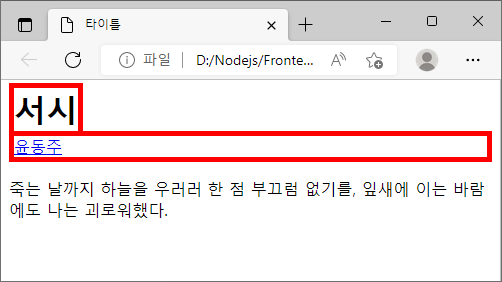
display 속성을 바꿔주면 반대의 속성을 가지게 할 수 있다.
padding
- 컨텐츠와 박스 사이의 간격
h1, a {
border: 5px red solid;
padding: 5px;
}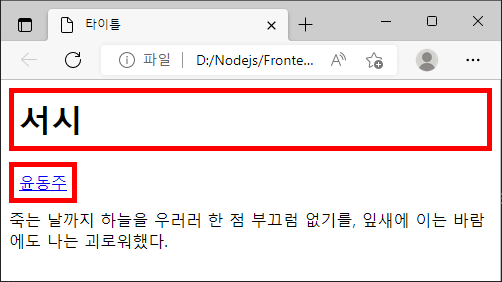
margin
- 박스와 박스 사이의 간격, 박스와 테두리의 간격
h1, a {
border: 5px red solid;
padding: 5px;
margin: 20px;
}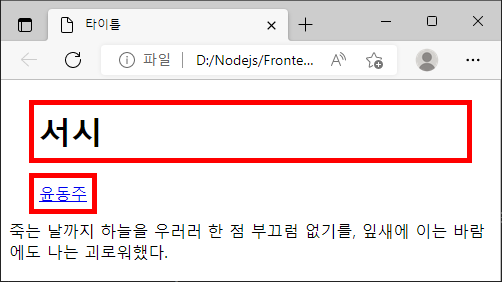
예제
koogle.html
<!DOCTYPE html>
<html lang="ko">
<head>
<meta charset="UTF-8">
<meta http-equiv="X-UA-Compatible" content="IE=edge">
<meta name="viewport" content="width=device-width, initial-scale=1.0">
<title>koogle</title>
<link rel="stylesheet" href="style.css">
</head>
<body>
<h1>
<span>K</span><span>o</span><span>o</span><span>g</span><span>l</span><span>e</span>
</h1>
<form method="get" action="https://www.google.com/search">
<input type="text" name="q"/>
<button>Google 검색</button>
<button>I'm Feeling lucky</button>
</form>
</body>
</html>style.css
h1 {
text-align: center;
margin: 230px 0 0 0;
font-size: 90px;
}
h1 span:nth-child(1) {
color: #4285f4;
}
h1 span:nth-child(2) {
color: #ea4335;
}
h1 span:nth-child(3) {
color: #fcc629;
}
h1 span:nth-child(4) {
color: #4285f4;
}
h1 span:nth-child(5) {
color: #34a853;
}
h1 span:nth-child(6) {
color: #ea4335;
}
form {
text-align: center;
}
input {
width: 100%;
max-width: 584px;
height: 44px;
border-radius: 24px;
border: 1px solid #dfe1e5;
margin: 25px 0;
padding: 0 15px;
}
input:focus {
outline: none;
}
button {
background-color: #f8f9fa;
min-width: 54px;
height: 36px;
border: 1px solid #f8f9fa;
border-radius: 4px;
cursor: pointer;
font-size: 14px;
padding: 0 16px;
}
button:focus {
outline: 0.5px solid lightskyblue;
}
button:hover {
border: 0.5px solid #dfe1e5;
}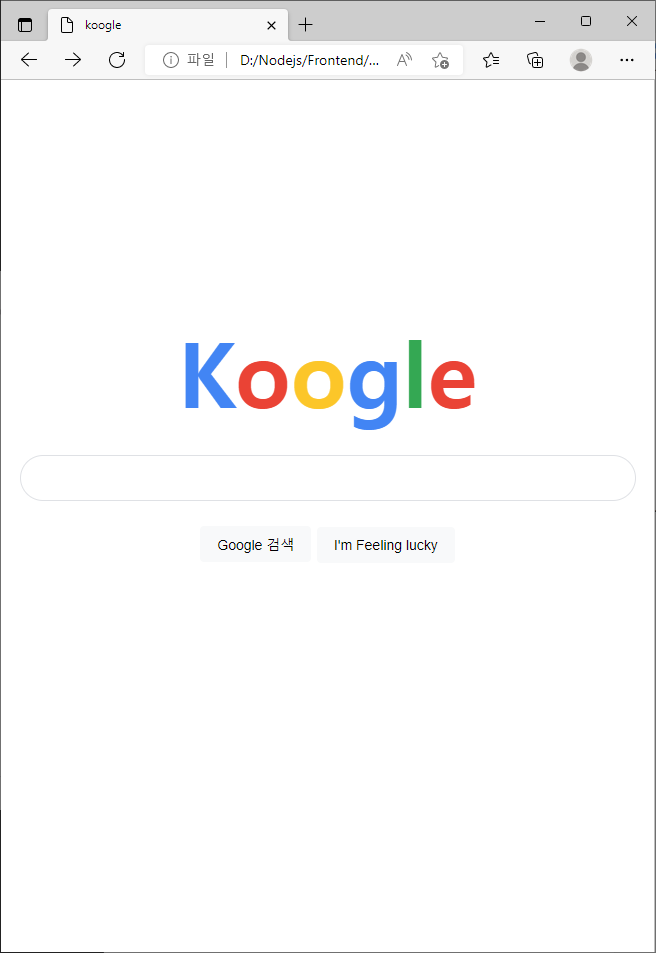
웹 페이지 레이아웃 설계
레이아웃 기본 형태
웹 페이지가 갖추어야 할 기본 형태
- 로고 및 타이틀
- 메뉴
- 메뉴 선택 시 보여질 영역
- 제작자의 저작권 표시
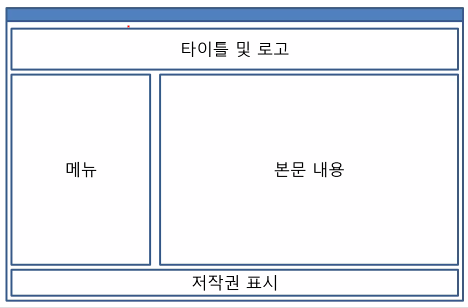
레이아웃 소스 파일 구조 설계
동작구조
- 한 개의 페이지에 여러 개의 페이지가 연결되어 존재
- 연결 구조에 대한 파일 구조를 고려하여 레이아웃 설계
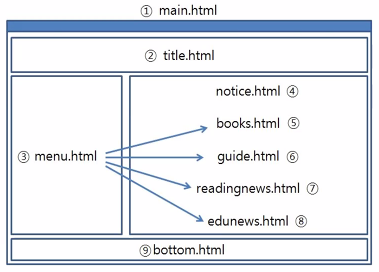
메인 페이지 구현
- 메인 페이지는 전체 페이지의 프레임 구조를 구성하는 역할을 한다.
크게 타이틀 및 로고, 메뉴, 본문 내용, 저작권 표시 이렇게 총 4부분으로 나눌 수 있다.