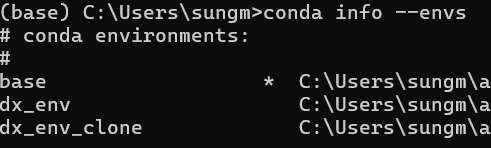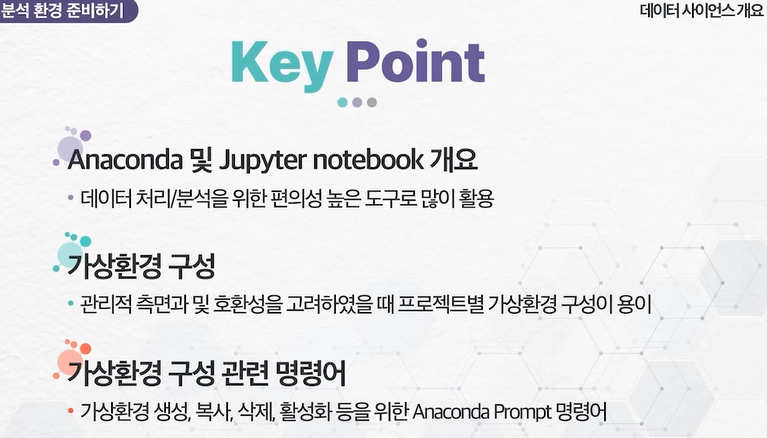가상 환경 생성
Anaconda Prompt
생성
conda create -n 가상환경명 python=버전입력가상 환경 확인
conda info --envs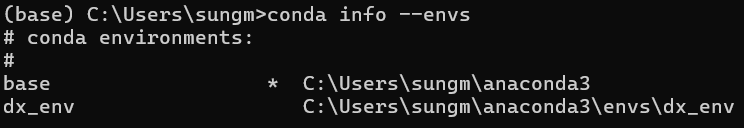
가상 환경 활성화
conda activate dx_env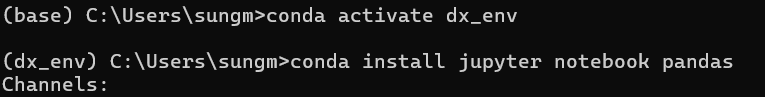
라이브러리 설치
conda install jupyter notebook pandasjupyter notebook 실행을 위한 커널 연결
python -m ipykernel install --user --name 가상환경명 --display-name "가상환경명"
jupyter 실행
jupyter notebook가상 환경 복사
복사
conda create -n 가상환경복사명 -clone 기존가상환경명확인
conda info --envs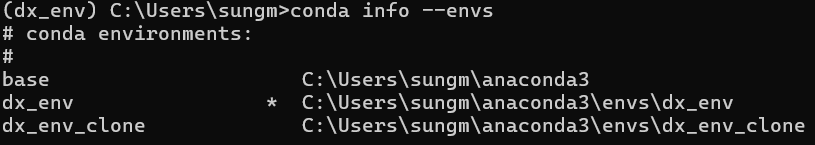
내보내기
가상환경이 활성화된 상태에서
conda env export > 가상환경명.yaml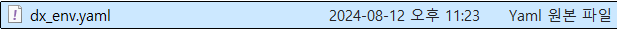
가상환경 제거
conda deactivate # base 환경으로 돌아오기
conda env remove -n 가상환경명
가상환경 가져오기
conda env create -f 가상환경명.yaml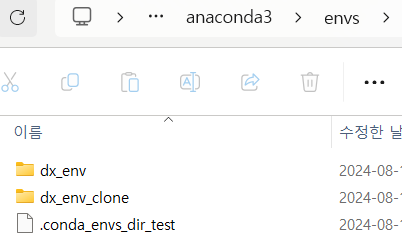
..신기하구만