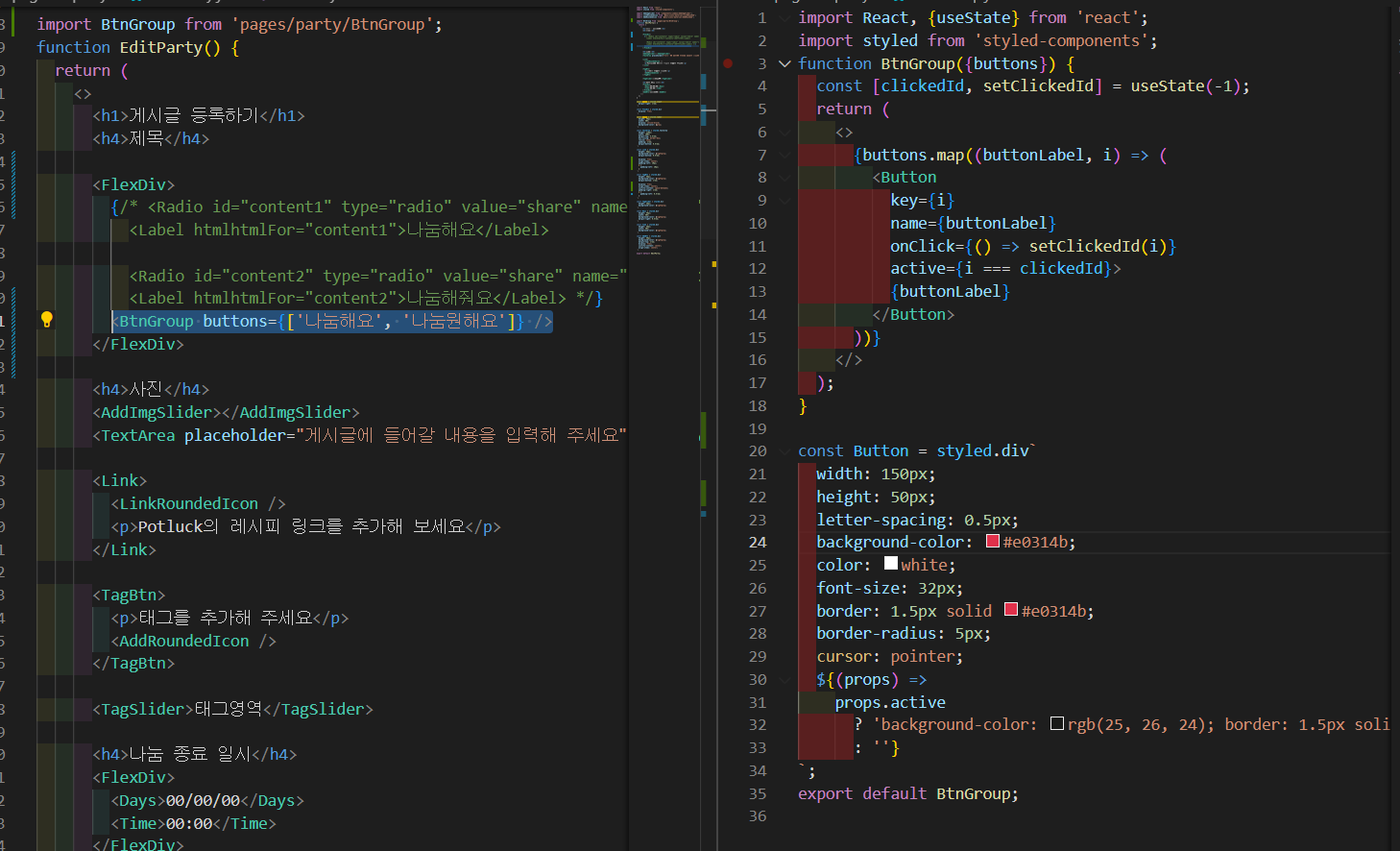어려운 방법
직접 구현했는데 더 쉬운 방법이 있었다.
쉬운방법
input 태그에 display: none을 주고 label클릭시 useState로 변경
const [check, setCheck] = React.useState('content1');
const handleChkChange = (e) => {
setCheck(e.target.id);
};
<Radio
onChange={handleChkChange}
id="content1"
type="radio"
name="share"></Radio>
<Label check={check === 'content1'} htmlFor="content1">
나눔해요
</Label>const Radio = styled.input`
display: none;
margin-right: 1rem;
`;
const Label = styled.label`
height: 48px;
width: 44vw;
display: inline-block;
background-color: lightgray;
display: flex;
justify-content: center;
align-items: center;
${(props) => (props.check ? 'background-color: #5C5C5C; color:white;' : '')}
`;전체코드
import React from 'react';
import styled from 'styled-components';
function EditParty() {
const [check, setCheck] = React.useState('content1');
const handleChkChange = (e) => {
setCheck(e.target.id);
};
return (
<>
<FlexDiv>
<div>
<Radio
onChange={handleChkChange}
id="content1"
type="radio"
name="share"></Radio>
<Label check={check === 'content1'} htmlFor="content1">
나눔해요
</Label>
</div>
<div>
<Radio
onChange={handleChkChange}
id="content2"
type="radio"
name="share"></Radio>
<Label check={check === 'content2'} htmlFor="content2">
나눔해줘요
</Label>
</div>
</FlexDiv>
</>
);
}
const FlexDiv = styled.div`
display: flex;
width: 100%;
div:first-child {
margin-right: 0.5rem;
}
`;
const Radio = styled.input`
display: none;
margin-right: 1rem;
`;
const Label = styled.label`
height: 48px;
width: 44vw;
display: inline-block;
background-color: lightgray;
display: flex;
justify-content: center;
align-items: center;
${(props) => (props.check ? 'background-color: #5C5C5C; color:white;' : '')}
`;
export default EditParty;