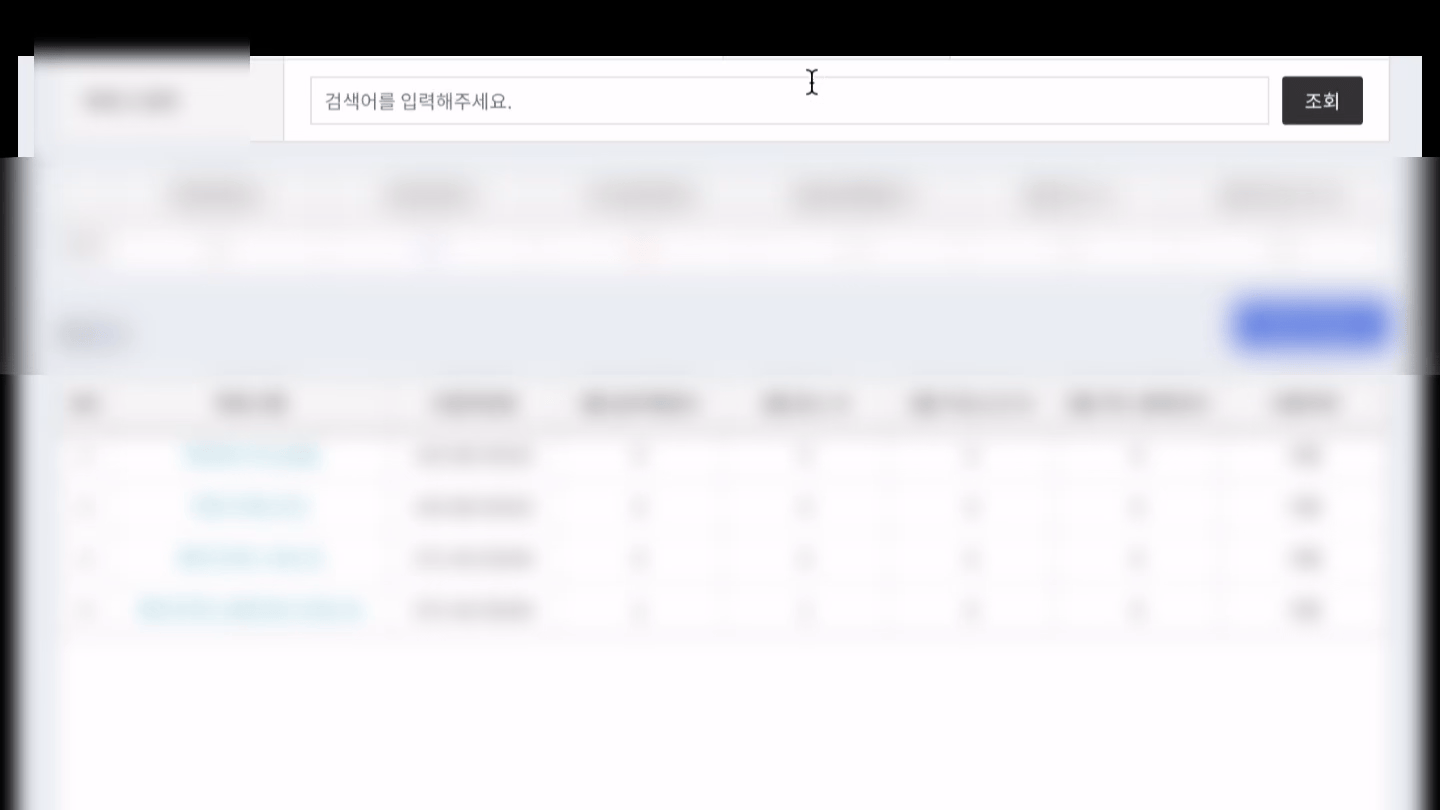react-hook-form useController rendering 에러 해결
문제 상황
필터에 값을 입력할 때마다 페이지가 전체 렌더링된다.
조건
index페이지에서useForm선언 →useController를 사용하여field사용<Filter />에서useController를 사용하여field사용
결과
<Filter />에서c.onChange를 할 때마다index페이지 전체 렌더링
// index.tsx
const Index = () => {
const methods = useForm<Search>({
defaultValues: {
a: "ALL",
b: "1",
c: null,
},
});
const { control } = methods;
const { field: a } = useController({
name: "a",
control,
});
const { field: b } = useController({
name: "b",
control,
});
const { field: c } = useController({
name: "c",
control,
});
// API 호출하는 hook 사용
return (
<FormProvider {...methods}>
<Container>
<Filter />
<ATable />
<BTable />
</Container>
</FormProvider>
);
};
export default Index;// Filter.tsx
<input
// ref={agencyNameInputRef}
placeholder="검색어를 입력해주세요."
onChange={(e) => c.onChange(e.target.value)}
/>
<SearchButton onClick={onSearch}>조회</SearchButton>이유
페이지에서 useController로 c를 사용하는데, c.value가 <Filter />에서 계속 바뀌어 페이지가 리렌더링된다.
해결
useForm을<Filter />안에 넣어서 사용한다. → API 호출하는 hook에서c를 사용하고 있어 불가능함<Filter />에서input에ref를 건다. 페이지를 나갔다가 다시 들어왔을 때 filter가 유지되게 하려면 URL에 저장하여state로 관리하면 된다.
// Filter.tsx
const Filter = () => {
const inputRef = useRef<HTMLInputElement | null>(null);
const handleSearch = () => {
if (inputRef.current) onSearch(inputRef.current.value);
};
...
<input
ref={inputRef}
placeholder="검색어를 입력해주세요."
/>
<SearchButton onClick={handleSearch}>조회</SearchButton>화면
전
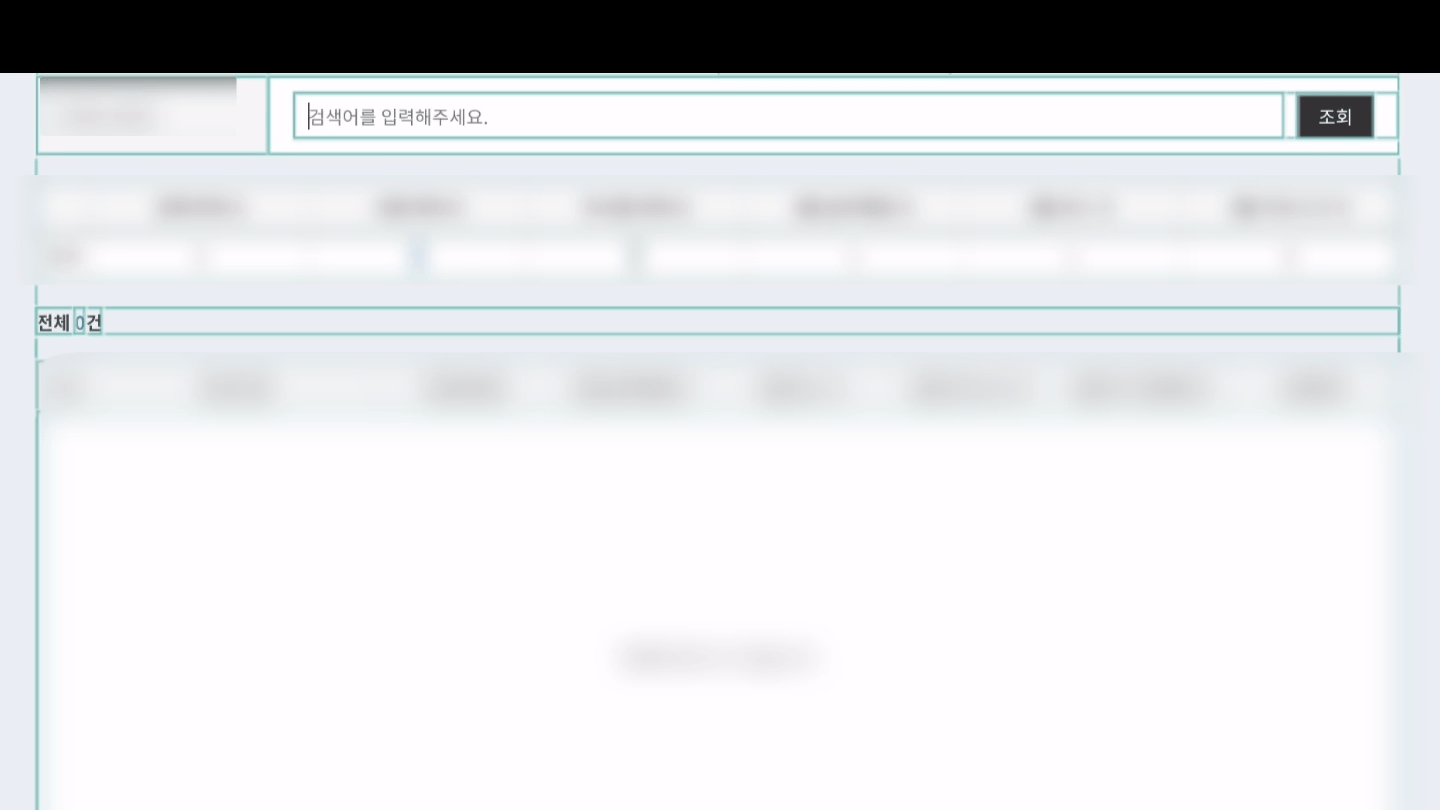
후