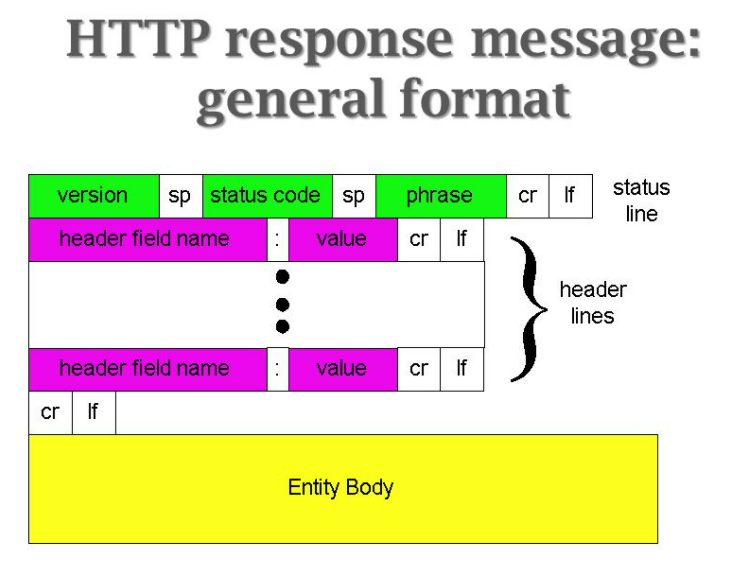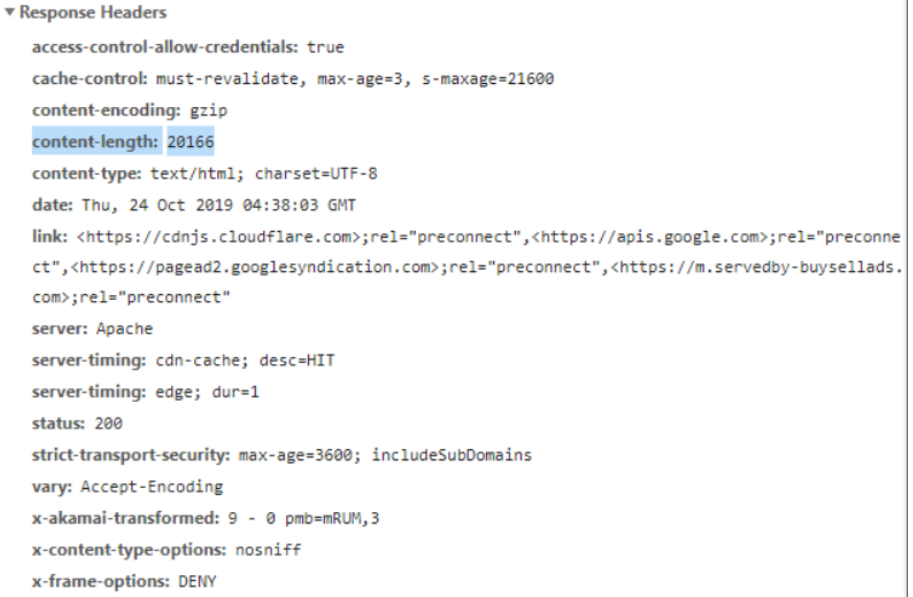To track download progress, we can use response.body property. It’s a ReadableStream – a special object that provides body chunk-by-chunk, as it comes. Readable streams are described in the Streams API specification.
Unlike response.text(), response.json() and other methods, response.body gives full control over the reading process, and we can count how much is consumed at any moment.
Here’s the sketch of code that reads the response from response.body:
The result of await reader.read() call is an object with two properties:
done–truewhen the reading is complete, otherwisefalse.value– a typed array of bytes:Uint8Array.
// instead of response.json() and other methods
const reader = response.body.getReader();
// infinite loop while the body is downloading
while(true) {
// done is true for the last chunk
// value is Uint8Array of the chunk bytes
const {done, value} = await reader.read();
if (done) {
break;
}
console.log(`Received ${value.length} bytes`)
}Let’s explain that step-by-step:
-
We perform
fetchas usual, but instead of callingresponse.json(), we obtain a stream readerresponse.body.getReader().Please note, we can’t use both these methods to read the same response: either use a reader or a response method to get the result.
-
Prior to reading, we can figure out the full response length from the
Content-Lengthheader.It may be absent for cross-origin requests (see chapter Fetch: Cross-Origin Requests) and, well, technically a server doesn’t have to set it. But usually it’s at place.
-
Call
await reader.read()until it’s done.We gather response chunks in the array
chunks. That’s important, because after the response is consumed, we won’t be able to “re-read” it usingresponse.json()or another way (you can try, there’ll be an error). -
At the end, we have
chunks– an array ofUint8Arraybyte chunks. We need to join them into a single result. Unfortunately, there’s no single method that concatenates those, so there’s some code to do that:- We create
chunksAll = new Uint8Array(receivedLength)– a same-typed array with the combined length. - Then use
.set(chunk, position)method to copy eachchunkone after another in it.
- We create
-
We have the result in
chunksAll. It’s a byte array though, not a string.To create a string, we need to interpret these bytes. The built-in TextDecoder does exactly that. Then we can
JSON.parseit, if necessary.What if we need binary content instead of a string? That’s even simpler. Replace steps 4 and 5 with a single line that creates a
Blobfrom all chunks:let blob = new Blob(chunks);