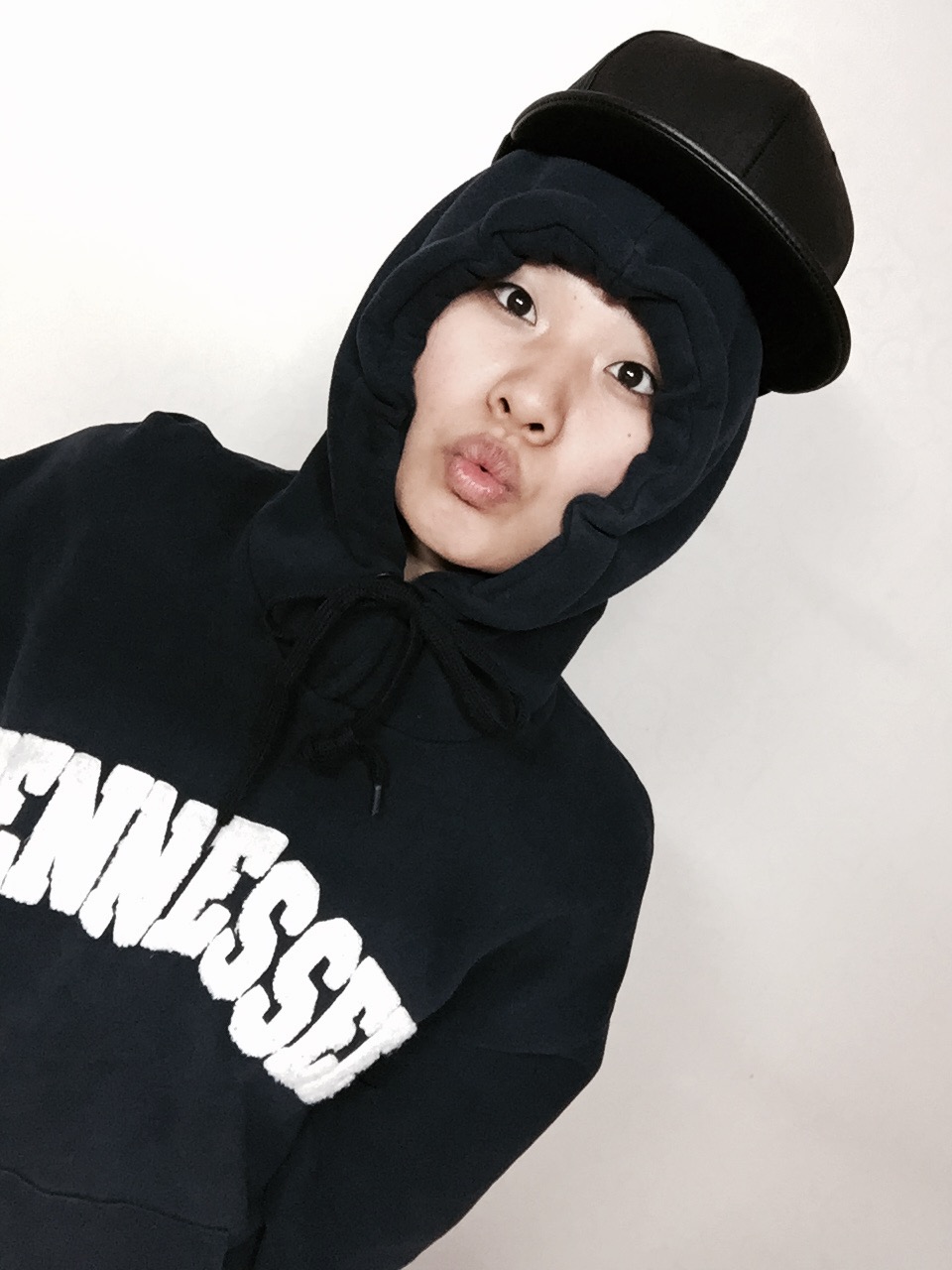웹 크롤링
import
from bs4 import BeautifulSoup
from urllib.request import urlopen
import csv, re, requests사용할 모듈을 임포트하자. 이전 설치포스팅에서 언급한 requests도 함께 임포트 했다.
csv 파일 만들기
output = "파일명.csv" # 최종 아웃풋 파일 지정
csv_open = open(output,'w+', encoding='utf-8') # 오픈 = open(경로, 저장모드, 인코딩)
csv_writer = csv.writer(csv_open) # 쓰기 = csv.writer(파일경로, 모드, 인코딩)
csv_writer.writerow(('title','image_url')) # csv파일 타이틀row에 인자로 전달한 값 입력 html 문서 긁어오기
orig_url = '크롤링할 페이지 주소' # 코드를 단순화 하기위해 변수에 url주소를 담았다
req = requests.get(orig_url) # 크롤링할 페이지 url로 요청 보내기 , req를 출력하면 statuscode만 출력됨
html = req.text # html 코드를 가져온다!soup 만들기
# BeautifulSoup(태그, "해석라이브러리") > 뷰숲 공식문서에서 해석기에 대한 설명을 보자.
# 인자로 넣은 문서는 유니코드로 변환되며, html 개체는 유니코드 문자로 변환된다.
soup = BeautifulSoup(html, 'html.parser')트리 탐색하기
메서드
자주 사용하는 메서드에 대해 알아보자. 10가지의 메서드(find(), findAll(), find_parents(), find_parent()..등)이 제공된다. 공홈에서 말하길 그 중 5가지는 find()와 비슷하고, 나머지는 findAll()과 비슷하단다. 부담없이 find()와 findAll()에 대해 알아보자.
- find(name, attrs, recursive, text, **kwargs)
- find_all(name, attrs, recursive, text, limit, **kwargs)
- find_parent(name, attrs, text, **kwargs)
- find_parents(name, attrs, text, limit, **kwargs)
- find_next_sibling(name, attrs, text, **kwargs)
- find_next_siblings(name, attrs, text, limit, **kwargs)
- find_previous_sibling(name, attrs, text, **kwargs)
- find_previous_siblings(name, attrs, text, limit, **kwargs)
- find_all_next(name, attrs, text, **kwargs)
- find_all_nexts(name, attrs, text, limit, **kwargs)
- find_all_previou(name, attrs, text, **kwargs)
- find_all_previous(name, attrs, text, limit, **kwargs)findAll()
findAll(name, attrs, recursive, text, limit, **kwargs)
전체 태그를 훓어보게 된다.
find()
find(name, attrs, recursive, text, **kwargs)
단 1개만 갖는 태그를 검색할때 사용한다. findAll보다 비용이 적개 발생하기 때문에 findAll('body',limit=1) 보다 find('body')로 검색하는 것이 좋다.
태그로 탐색
- name : 태그, 정규표현식, 리스트, 함수, bool과 같은 인자를 말한다.
- 인자를 여러가지 조합해 해당하는 것을 추려낼 수 있다.
soup.find_all("a", class_="sister")
# [<a class="sister" href="http://example.com/elsie" id="link1">Elsie</a>,
# <a class="sister" href="http://example.com/lacie" id="link2">Lacie</a>,
# <a class="sister" href="http://example.com/tillie" id="link3">Tillie</a>]- attrs : css 클래스를 입력하면 해당 클래스를 갖는 데이터를 리턴한다. 하지만 이방법 보단 키워드 인자가 유용,편리!
인자로 넣은 조건에 맞는 데이터를 찾아 리스트에 담아 봔환한다. 인자로는 문자열(태그), 정규표현식, 리스트, bool, 함수가 들어 갈 수 있다. 인자를 어떻게 사용할 수 있는 지 알아보자.
1. '태그'
특정 태그를 사용하는 데이터를 추출하려면 태그인자를 사용한다. 태그는 문자열로 입력 되어야 한다. 주의하자.
soup.find('span') # <span> 하하하하 </span>
soup.find_all('span') # <span>하하하하</span>,<span>두번째</span>...모든 <span>태그를 리스트에 담아 리턴한다.
2. 정규표현식
정규표현식을 인자로 건내면 match()메서드를 사용해 정규표현식에 맞게 여과한다.
re.complie('정규표현식') 를 인자로 넣어 찾아보자.
soup.fild_all(re.complie('^b')) # b로 시작하는 모든 태그를 찾는다.3. 리스트
리스트에 담긴 문자열이 해당하는 태그를 리스트에 담아 리턴한다.
soup.find_all(['p','span'])
# [
# <p> 이건 p태그 </p>,
# <span> 이건 span1 </span>,
# <span> 이건 span2 </span>,
# ] 4. bool
True, False 값을 인자로 줄수 있으며 True일때 사용한 모든 태그의 이름만 리턴한다. 태그가 포함하는 문자열은 출력하지 않으며, tag.name만 출력!
soup.find_all(True)
# html
# head
# title
# body
# p
# b...5. 함수
위 모든 인자들로 찾을 수 없다면, 함수정의하여 사용한다. 리턴은 bool로 한다.
# beautifulsoup 공식문서의 예제코드 퍼옴
rom bs4 import NavigableString
def surrounded_by_strings(tag):
return (isinstance(tag.next_element, NavigableString)
and isinstance(tag.previous_element, NavigableString))
for tag in soup.find_all(surrounded_by_strings):
print tag.name
# p
# a
# a
# a
# p태그가 문자열객체로 둘러쌓여 있다면 T를 리턴하는 함수다.
6. 키워드인자
키워드 인자(kwargs) : id=no-222와 같이 특정값을 지정할 수 있다.
- 클래스, 아이디값이 무엇인 태그를 찾을때
- href에 정규표현식을 이용해 특정문자열이 들어간 주소를 찾을때
soup.find_all(id='link2')
# [<a class="sister" href="http://example.com/lacie" id="link2">Lacie</a>]
soup.find_all(href=re.compile("elsie"))
# [<a class="sister" href="http://example.com/elsie" id="link1">Elsie</a>]
soup.find_all(id=True)
# [<a class="sister" href="http://example.com/elsie" id="link1">Elsie</a>,
# <a class="sister" href="http://example.com/lacie" id="link2">Lacie</a>,
# <a class="sister" href="http://example.com/tillie" id="link3">Tillie</a>]
soup.find_all(href=re.compile("elsie"), id='link1')
# [<a class="sister" href="http://example.com/elsie" id="link1">three</a>]7. limit = num
리턴하는 리스트의 갯수를 지정한다.
8. recursive = bool
리턴하는 리스트는 직계자손만 리턴한다.(기본값은 모든 자손들을 리턴하게 된다.)
CSS 선택자로 탐색
.select(css선택자)메서드를 사용한다.
만약 CSS 선택자만 필요하다면, 해석기 html.parser보다 lxml을 직접 사용하는 편이 더 빠르다고 한다.
1. tag 선택자
soup.select('title') # [<title>The Dormouse's story</title>]
soup.select('html head title') # [<title>The Dormouse's story</title>]
soup.select("head > title") # [<title>The Dormouse's story</title>]
soup.select("p > a")
# [<a class="sister" href="http://example.com/elsie" id="link1">Elsie</a>,
# <a class="sister" href="http://example.com/lacie" id="link2">Lacie</a>,
# <a class="sister" href="http://example.com/tillie" id="link3">Tillie</a>]class 선택자
p.select(".sister")
# [<a class="sister" href="http://example.com/elsie" id="link1">Elsie</a>,
# <a class="sister" href="http://example.com/lacie" id="link2">Lacie</a>,
# <a class="sister" href="http://example.com/tillie" id="link3">Tillie</a>]
soup.select("[class~=sister]")
# [<a class="sister" href="http://example.com/elsie" id="link1">Elsie</a>,
# <a class="sister" href="http://example.com/lacie" id="link2">Lacie</a>,
# <a class="sister" href="http://example.com/tillie" id="link3">Tillie</a>]id 선택자
soup.select("#link1")
# [<a class="sister" href="http://example.com/elsie" id="link1">Elsie</a>]
soup.select("a#link2")
# [<a class="sister" href="http://example.com/lacie" id="link2">Lacie</a>]속성 선택자
oup.select('a[href]')
# [<a class="sister" href="http://example.com/elsie" id="link1">Elsie</a>,
# <a class="sister" href="http://example.com/lacie" id="link2">Lacie</a>,
# <a class="sister" href="http://example.com/tillie" id="link3">Tillie</a>]결과보기
.prettify()를 사용해서 개행을 자동 입력되도록 한다.
soup.a.prettify() #
print(soup.a.prettify()) # '<html>\n <head>\n </head>\n <body>\n <a href="http://example.com/">\n...'
# <a href="http://example.com/">
# I linked to
# <i>
# example.com
# </i>
# </a>