키패드
회로
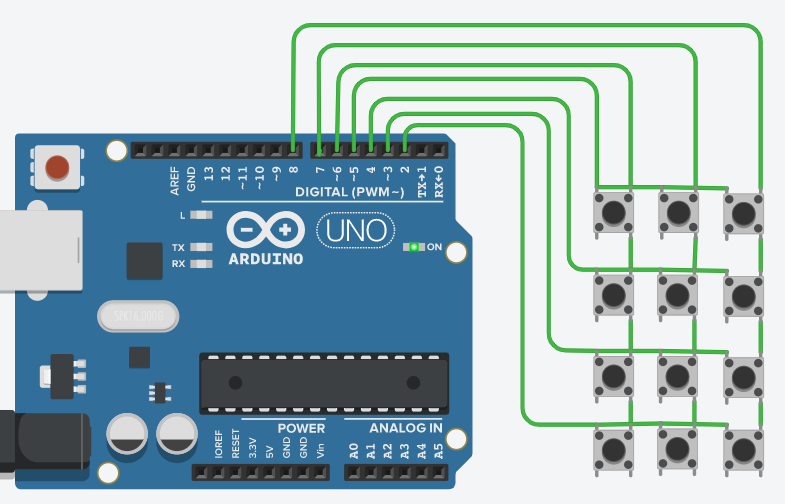
https://www.tinkercad.com/things/8FmaHgzlfAF-/editel
소스코드
#include <Keypad.h>
const byte ROWS = 4; //four rows
const byte COLS = 3; //four columns
//define the cymbols on the buttons of the keypads
char hexaKeys[ROWS][COLS] = {
{'1','2','3'},
{'4','5','6'},
{'7','8','9'},
{'#','0','*'}
};
byte rowPins[ROWS] = {
5, 4, 3, 2}; //connect to the row pinouts of the keypad
byte colPins[COLS] = {
6, 7, 8}; //connect to the column pinouts of the keypad
//initialize an instance of class NewKeypad
Keypad customKeypad = Keypad( makeKeymap(hexaKeys), rowPins, colPins, ROWS, COLS);
void setup(){
Serial.begin(9600);
}
void loop(){
char customKey = customKeypad.getKey();
if (customKey){
Serial.println(customKey);
}
}
키패드 - LCD
회로
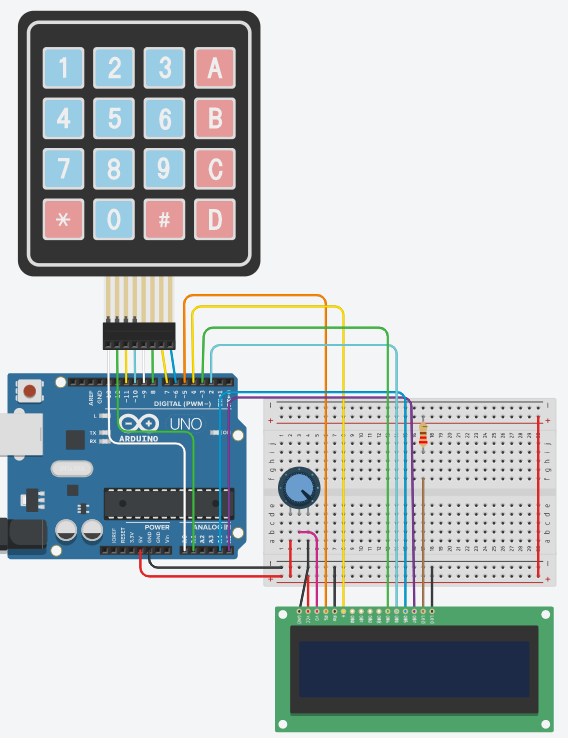
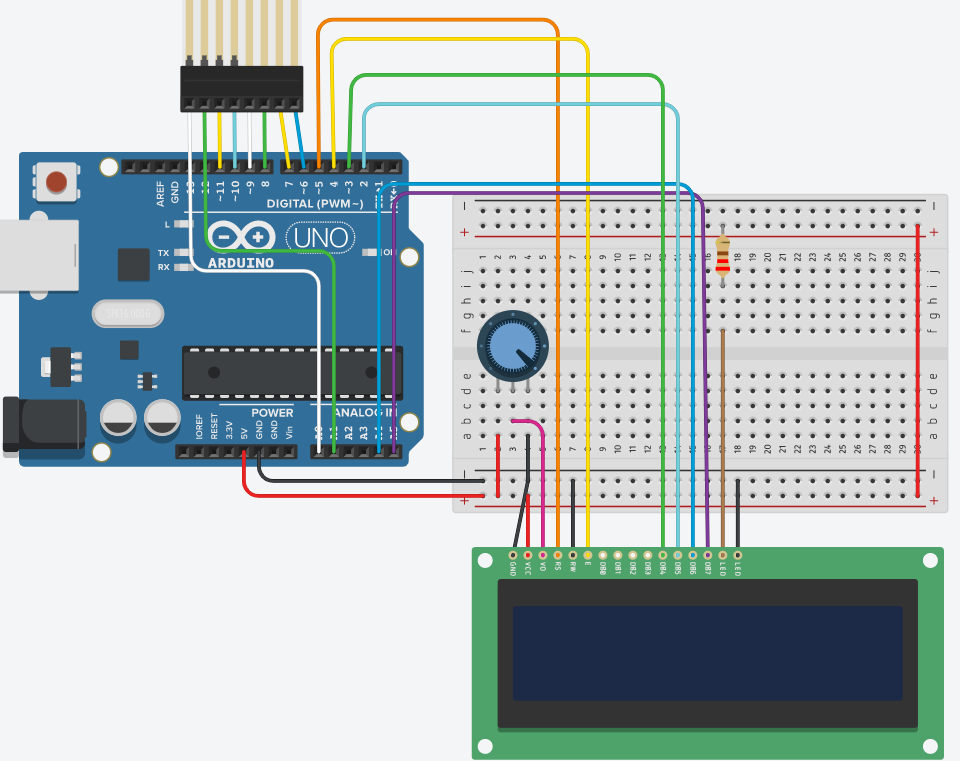
https://www.tinkercad.com/things/jA9j2JZrHdZ-lcd/editel
소스코드
#include <Keypad.h>
#include <LiquidCrystal.h>
LiquidCrystal lcd(5, 4, 3, 2, A4, A5);
const byte ROWS = 4; //four rows
const byte COLS = 4; //three columns
char keys[ROWS][COLS] = {
{'1','2','3','A'},
{'4','5','6','B'},
{'7','8','9','C'},
{'*','0','#','D'}
};
byte rowPins[ROWS] = {A0, A1, 11, 10}; //connect to the row pinouts of the keypad
byte colPins[COLS] = {9, 8, 7, 6}; //connect to the column pinouts of the keypad
int LCDRow = 0;
Keypad keypad = Keypad( makeKeymap(keys), rowPins, colPins, ROWS, COLS );
void setup(){
Serial.begin(9600);
lcd.begin(16, 2);
lcd.setCursor(LCDRow, 0);
}
void loop(){
char key = keypad.getKey();
if (key){
Serial.println(key);
lcd.print(key);
lcd.setCursor (++LCDRow, 0);
}
}
