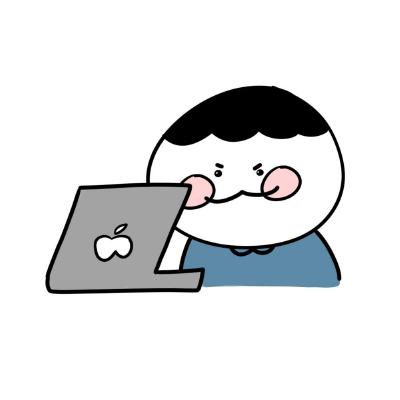SuperClaude v3: Claude Code를 위한 개발 프레임워크 설치 및 사용법
0
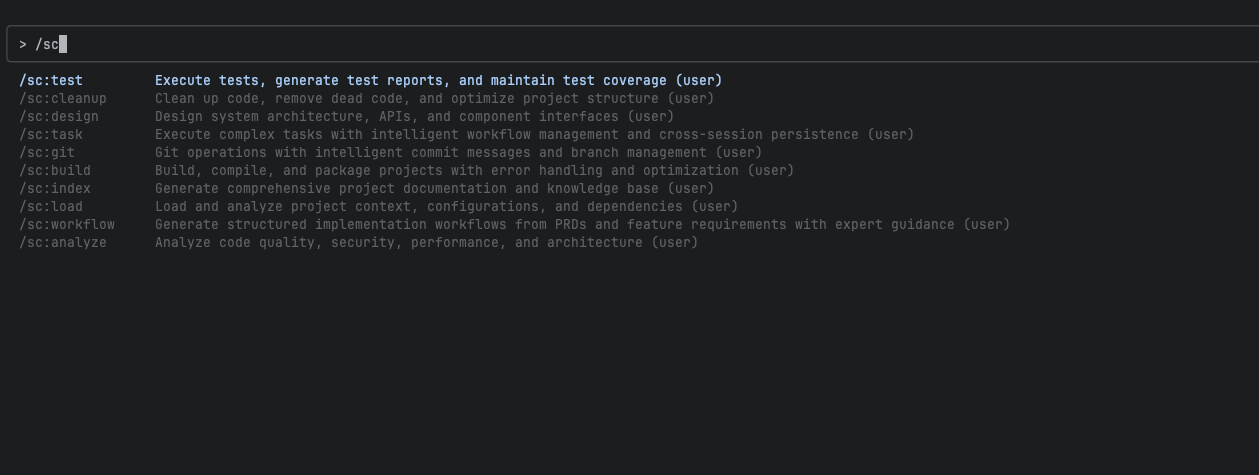
이 글에서는 SuperClaude가 무엇인지 그리고 설치 방법(mac 기준)과 사용 예시에 대해 다룹니다.
목차
1. SuperClaude란?
Claude Code 사용 시 매번 프로젝트 컨텍스트를 설명하고 일반적인 답변을 받는 문제를 해결하는 프레임워크입니다.
해결하는 문제
- 프로젝트 컨텍스트 반복 설명
- 상황에 맞지 않는 일반적 답변
- 개발 작업별 전문성 부족
제공하는 솔루션
- 프로젝트 컨텍스트 자동 관리
- 16가지 개발 전용 명령어
- 상황별 전문가 페르소나 자동 선택
- MCP 서버 통합
2. 설치
요구사항
- Python 3.7+
- Claude Code 설치됨
설치 방법
# 1. 패키지 설치
pip3 install SuperClaude
# 2. Claude Code 통합 설치 (옵션 선택)
# 기본 설치 (권장)
python3 -m SuperClaude install
# 대화형 설치 (구성 요소 선택 가능)
python3 -m SuperClaude install --interactive
# 최소 설치 (핵심 기능만)
python3 -m SuperClaude install --minimal
# 개발자용 (모든 기능 포함)
python3 -m SuperClaude install --profile developer
# 도움말 보기
python3 -m SuperClaude install --help3. 16가지 명령어
모든 명령어는 /sc: 접두사를 사용합니다.
개발
/sc:implement # 기능 구현 (핵심 명령어)
/sc:build # 빌드/컴파일
/sc:design # 시스템 설계분석
/sc:analyze # 코드 분석
/sc:troubleshoot # 문제 해결
/sc:explain # 코드 설명품질 관리
/sc:improve # 코드 개선
/sc:test # 테스트
/sc:cleanup # 코드 정리문서화
/sc:document # 문서 생성
/sc:git # Git 관련프로젝트 관리
/sc:estimate # 작업 추정
/sc:task # 작업 관리
/sc:index # 프로젝트 구조 파악
/sc:load # 컨텍스트 로드
/sc:spawn # 새 프로세스 생성4. 플래그와 옵션
자동 타입 인식
SuperClaude는 요청 내용을 보고 자동으로 무엇을 만들지 판단합니다:
# 자동으로 React 컴포넌트로 인식
/sc:implement LoginForm --react
→ 이름만 봐도 컴포넌트인 걸 알고 처리
# 자동으로 API로 인식
/sc:implement user-auth-api --express
→ "api"가 들어가서 자동으로 API 구현
# 자동으로 서비스로 인식
/sc:implement payment-service --spring
→ "service"가 들어가서 서비스 레이어 구현
# 자동으로 기능으로 인식
/sc:implement "user authentication system"
→ 큰 단위 기능으로 판단해서 전체 플로우 구현프레임워크 플래그
# 프론트엔드
--react --vue --angular --svelte --next --nuxt
# 백엔드
--express --fastapi --django --spring --laravel
# 기타
--magic # AI UI 컴포넌트 생성분석 옵션
--focus security # 보안 집중 분석
--focus performance # 성능 집중 분석
--focus quality # 품질 집중 분석
--focus architecture # 아키텍처 분석
--depth deep # 심화 분석
--depth comprehensive # 포괄적 분석동작 제어 플래그
--with-tests # 테스트도 함께 생성
--safe # 점진적으로 안전하게 구현
--iterative # 반복적 구현 모드
--think # 사고 과정 보여주기
--think-hard # 최대 심화 분석
--documentation # 문서도 함께 생성
--validate # 유효성 검사 포함
--coverage # 테스트 커버리지
--e2e # E2E 테스트MCP 서버 플래그
--c7 # Context7 (문서 검색)
--seq # Sequential (다단계 추론)
--pup # Puppeteer (브라우저 자동화)고급 플래그
--delegate auto # 병렬 처리 (대형 프로젝트용)
--uc # 토큰 압축 최적화
--safe-mode # 안전 모드
--concurrency 3 # 동시 실행 제한
--introspect # SuperClaude 자체 분석사용 예시
/sc:implement user-auth --express --with-tests
/sc:analyze src/ --focus security --think
/sc:document api/ --style detailed5. 페르소나 시스템
작업 내용에 따라 자동으로 적절한 전문가가 선택됩니다.
| 페르소나 | 전문 분야 | 활성화 조건 |
|---|---|---|
| 🏗️ architect | 시스템 설계, 아키텍처 | /sc:design 사용 시 |
| 🎨 frontend | UI/UX, React, Vue | 프론트엔드 프레임워크 지정 시 |
| ⚙️ backend | API, 서버, DB | 백엔드 관련 작업 시 |
| 🔍 analyzer | 디버깅, 성능 분석 | /sc:analyze, /sc:troubleshoot 시 |
| 🛡️ security | 보안, 취약점 | --focus security 시 |
| ✍️ scribe | 문서 작성 | /sc:document 사용 시 |
예시
# frontend 페르소나 활성화
/sc:implement LoginForm --react
→ React 전문가가 컴포넌트 구현
# security 페르소나 활성화
/sc:analyze auth-system/ --focus security
→ 보안 전문가가 취약점 분석
# backend 페르소나 활성화
/sc:implement user-api --express
→ Express API 전문가가 구현6. 실사용 예시
새 React 프로젝트
# 1. 설계
/sc:design todo-app --react
# 2. 프로젝트 파악
/sc:index
/sc:load
# 3. 컴포넌트 구현
/sc:implement TodoList --react --with-tests
# 4. 분석 및 개선
/sc:analyze src/ --focus performance
/sc:test --coverageAPI 서버 개발
# 1. API 설계
/sc:design user-api --express
# 2. 구현
/sc:implement user-auth --express --safe
# 3. 보안 검토
/sc:analyze api/ --focus security
# 4. 문서화
/sc:document api/레거시 코드 개선
# 1. 현재 상태 분석
/sc:analyze legacy-code/ --focus quality
# 2. 보안 검토
/sc:analyze auth/ --focus security
# 3. 점진적 개선
/sc:improve legacy-module/ --iterative
# 4. 테스트
/sc:test --coverage문서화 작업
# API 문서
/sc:document api/ --style detailed
# 사용자 가이드
/sc:document --type guide user-onboarding
# 기술 문서
/sc:document --type technical architecture-overview시작해보기
# 설치
pip3 install SuperClaude
python3 -m SuperClaude install --profile developer
# 첫 명령어 시도
/sc:implement hello-world --react
/sc:analyze src/ --focus quality
/sc:build더 자세한 정보