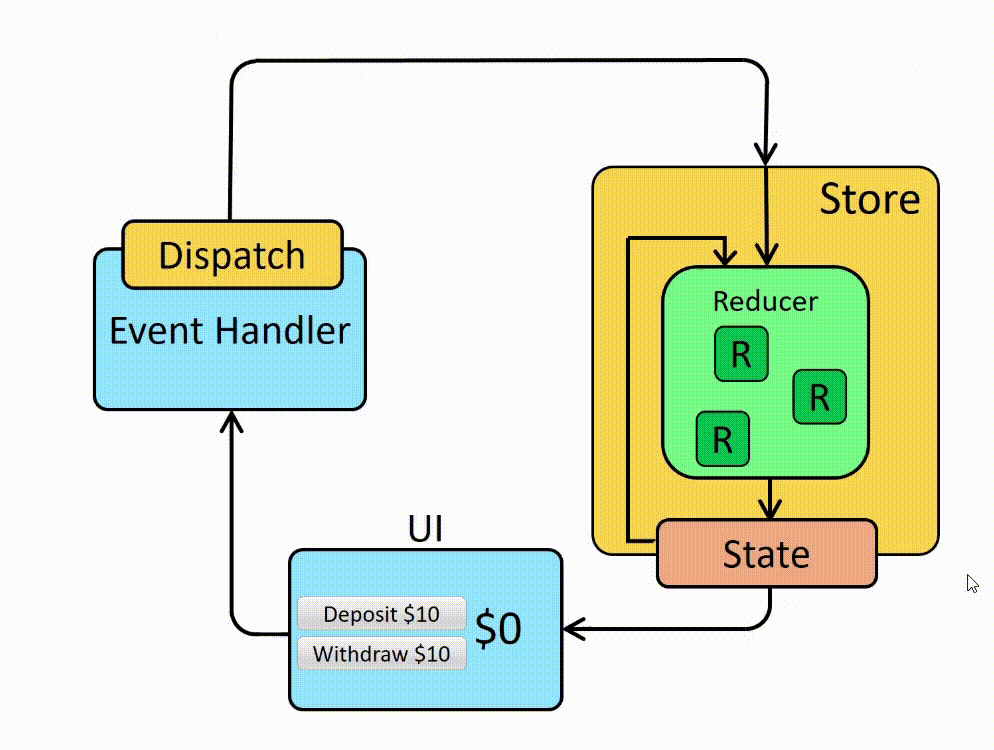
Redux
Officail React bindings for Redux
Install
Using Create React App
The recommended way to start new apps with React and Redux is by using the official Redux+JS template or Redux+TS template for Create React App, which takes advantage of Redux Toolkit and React Redux's integration with React components.
# Redux + Plain JS template
npx create-react-app my-app --template redux
# Redux + TypeScript template
npx create-react-app my-app --template redux-typescriptAn Existing React App
To use React Redux with your React app, install it as a dependency:
# If you use npm:
npm install react-redux
# Or if you use Yarn:
yarn add react-reduxprovider / store / useDispatch / dispatch / useSelector
redux 사용해보기
increment 버튼 누르면 1 증가, decrement 버튼 누르면 1 감소, incrementByAmount 버튼 누르면 설정한 값대로 증가하는 페이지 만들기
1️⃣ store.js 만들기
import { configureStore } from '@reduxjs/toolkit';
import counterReducer from '../features/counter/counterSlice';
export default configureStore({
reducer: {},
})2️⃣ index.js에서 App을 provider로 감싸기
import React from 'react';
import ReactDOM from 'react-dom/client';
import App from './App';
import { Provider } from 'react-redux';
import store from './app/store';
const root = ReactDOM.createRoot(document.getElementById('root'));
root.render(
<Provider store={store}>
<App />
</Provider>
);3️⃣ counterSlice.js 만들기
import { createSlice } from '@reduxjs/toolkit';
export const counterSlice = createSlice({
name: 'counter',
initialState: {
value: 0,
},
reducers: {
increment: (state) => {
state.value += 1
},
decrement: (state) => {
state.value -= 1
},
incrementByAmount: (state, action) => {
state.value += action.payload;
},
}
})
export const { increment, decrement, incrementByAmount } = counterSlice.actions
export default counterSlice.reducer;4️⃣ store에 slice에서 만든 reducer 넣어주기
import { configureStore } from '@reduxjs/toolkit';
import counterReducer from '../features/counter/counterSlice';
export default configureStore({
reducer: {
counter: counterReducer,
},
})5️⃣ Counter.jsx에 적용하고자 하는 reducer dispatch하기
import React from 'react';
import { useDispatch, useSelector } from 'react-redux';
import { increment, decrement, incrementByAmount } from './counterSlice';
const Counter = () => {
const count = useSelector((state) => state.counter.value);
const dispatch = useDispatch();
return (
<div>
<div>
<button onClick={() => dispatch(increment())}>Increment</button>
<span>{count}</span>
<button onClick={() => dispatch(decrement())}>Decrement</button>
<button onClick={() => dispatch(incrementByAmount(5))}>+5</button>
</div>
</div>
)
}
export default Counter