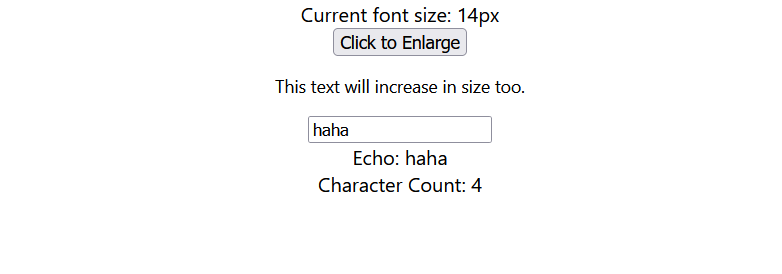Recoil
Install
npm install recoil
#or
yarn add recoilsetting
App.js
import { RecoilRoot } from 'recoil';
const App = () => {
return (
<div>
<RecoilRoot>
{/* 이 안에 넣는다 */}
</RecoilRoot>
</div>
)
}
export default App;주요 개념
Atoms
Atoms는 상태의 단위이며, 업데이트와 구독이 가능하다. atom이 업데이트되면 각각의 구독된 컴포넌트는 새로운 값을 반영하여 다시 렌더링 된다. atoms는 런타임에서 생성될 수도 있다. Atoms는 React의 로컬 컴포넌트의 상태 대신 사용할 수 있다. 동일한 atom이 여러 컴포넌트에서 사용되는 경우 모든 컴포넌트는 상태를 공유한다.
Atoms는 atom함수를 사용해 생성한다.
store.js
const fontSizeState = atom({
key: 'fontSizeState',
default: 14,
});FontButton.jsx
import React from "react";
import { useRecoilState } from "recoil";
import { fontSizeState } from "./store";
export default function FontButton() {
const [fontSize, setFontSize] = useRecoilState(fontSizeState);
return (
<button onClick={() => setFontSize((size) => size + 1)} style={{ fontSize }}>
Click to Enlarge
</button>
);
}Text.jsx
import React from "react";
import { useRecoilState } from "recoil";
import { fontSizeState } from "./store";
export default function Text() {
const [fontSize] = useRecoilState(fontSizeState);
return <p style={{ fontSize }}>This text will increase in size too.</p>;
}FontButton에 있는 button을 클릭할 때마다 text와 button 크기 1씩 증가
Selectors
Selector는 atoms나 다른 selectors를 입력으로 받아들이는 순수 함수(pure function)다. 상위의 atoms 또는 selectors가 업데이트되면 하위의 selector 함수도 다시 실행된다. 컴포넌트들은 selectors를 atoms처럼 구독할 수 있으며 selectors가 변경되면 컴포넌트들도 다시 렌더링된다.
Selectors는 상태를 기반으로 하는 파생 데이터를 계산하는 데 사용된다. 최소한의 상태 집합만 atoms에 저장하고 다른 모든 파생되는 데이터는 selectors에 명시한 함수를 통해 효율적으로 계산함으로써 쓸모없는 상태의 보존을 방지한다.
Selectors는 어떤 컴포넌트가 자신을 필요로하는지, 또 자신은 어떤 상태에 의존하는지를 추적하기 때문에 이러한 함수적인 접근방식을 매우 효율적으로 만든다.
컴포넌트의 관점에서 보면 selectors와 atoms는 동일한 인터페이스를 가지므로 서로 대체할 수 있다.
Selectors는 selector함수를 사용해 정의한다.
const fontSizeLabelState = selector({
key: 'fontSizeLabelState',
get: ({get}) => {
const fontSize = get(fontSizeState);
const unit = 'px';
return `${fontSize}${unit}`;
},
});get 속성은 계산될 함수다. 전달되는 get 인자를 통해 atoms와 다른 selectors에 접근할 수 있다. 다른 atoms나 selectors에 접근하면 자동으로 종속 관계가 생성되므로, 참조했던 다른 atoms나 selectors가 업데이트되면 이 함수도 다시 실행된다.
이 fontSizeLabelState 예시에서 selector는 fontSizeState라는 하나의 atom에 의존성을 갖는다. 개념적으로 fontSizeLabelState selector는 fontSizeState를 입력으로 사용하고 형식화된 글꼴 크기 레이블을 출력으로 반환하는 순수 함수처럼 동작한다.
Selectors는 useRecoilValue()를 사용해 읽을 수 있다. useRecoilValue()는 하나의 atom이나 selector를 인자로 받아 대응하는 값을 반환한다. fontSizeLabelState selector는 writable하지 않기 때문에 useRecoilState()를 이용하지 않는다. (writable한 selectors에 대한 더 많은 정보는 selector API reference에 자세히 기술되어 있다.)
function FontButton() {
const [fontSize, setFontSize] = useRecoilState(fontSizeState);
const fontSizeLabel = useRecoilValue(fontSizeLabelState);
return (
<>
<div>Current font size: ${fontSizeLabel}</div>
<button onClick={setFontSize(fontSize + 1)} style={{fontSize}}>
Click to Enlarge
</button>
</>
);
}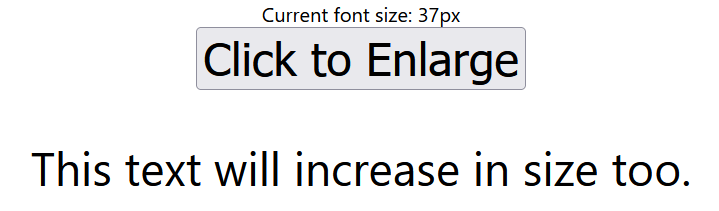
예시
CounterStore.js
import { atom, selector } from "recoil";
export const textState = atom({
key: 'textState', // unique ID (with respect to other atoms/selectors)
default: '', // default value (aka initial value)
});
export const charCountState = selector({
key: 'charCountState', // unique ID (with respect to other atoms/selectors)
get: ({ get }) => {
const text = get(textState);
return text.length;
},
});CharacterCounter.jsx
import React from "react";
import { useRecoilState, useRecoilValue } from "recoil";
import { textState } from "./CounterStore";
import { charCountState } from "./CounterStore";
export default function CharacterCounter() {
return (
<div>
<TextInput />
<CharacterCount />
</div>
);
}
function TextInput() {
const [text, setText] = useRecoilState(textState);
const onChange = (event) => {
setText(event.target.value);
};
return (
<div>
<input type="text" value={text} onChange={onChange} />
<br />
Echo: {text}
</div>
);
}
function CharacterCount() {
const count = useRecoilValue(charCountState);
return <>Character Count: {count}</>;
}