리액트 시작하기
프로젝트 생성
java505_react_test2
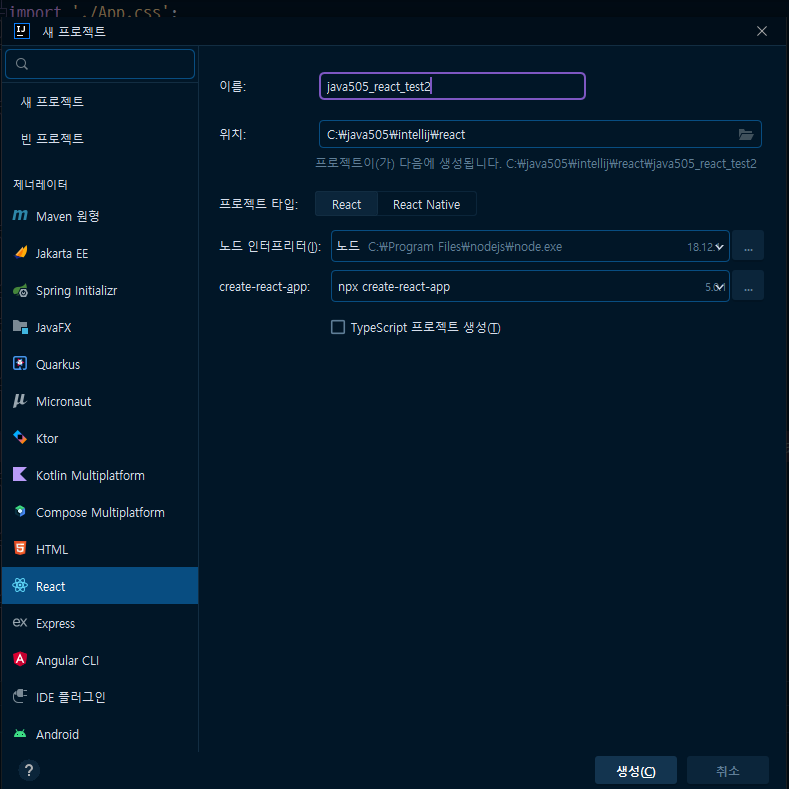
리액트 공식 홈페이지(Docs)
문서 : https://ko.reactjs.org/docs/getting-started.html
자습서 : https://ko.reactjs.org/tutorial/tutorial.html
JSX : 클래스형/함수형 두가지가 있다. 현재는 대부분 함수형을 사용함! (쉽고 편하다)
Potato.jsx 파일 생성
import React from "react";
function Potato() {
return (
<h3>I LOVE POTATO</h3>
);
}
export default Potato;React에서의 가상돔 개념
https://velog.io/@mollog/React%EC%97%90%EC%84%9C%EC%9D%98-%EA%B0%80%EC%83%81%EB%8F%94-%EA%B0%9C%EB%85%90
Key 에러메세지 해결
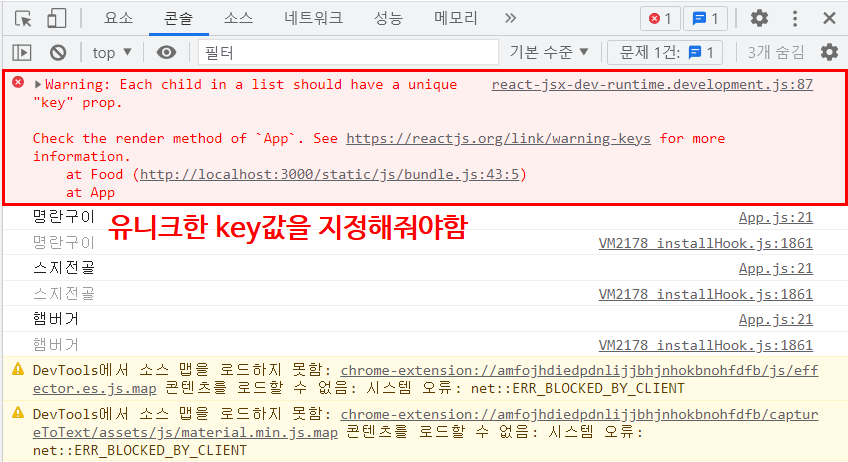
const foodList = [
{
id : 1,
name: "명란구이",
image: "https://search.pstatic.net/common/?src=http%3A%2F%2Fblogfiles.naver.net%2FMjAyMjAzMjlfMjY0%2FMDAxNjQ4NDg2ODg0ODU1.-FRGEeH6bSjWmCQFcNs4R1Q9LourkkzdhePYtuaFNtkg.oswpp9T0mq36Y4SzZoMdKK-jdeWvxUkJmku5F7EDjj8g.JPEG.shorty_%2FIMG_5551.jpg&type=a340",
},
{
id : 2,
name: "스지전골",
image: "https://search.pstatic.net/common/?src=http%3A%2F%2Fblogfiles.naver.net%2FMjAyMjEwMjBfMjAy%2FMDAxNjY2MjYzNTA0MTU0._Kjn-tBFmMvbUWZPzD5ZhGXyIhAsFrytrYwIB1wMwkUg.pw7tmJ716ZKS6X6Tsmo-BsWRRMr11LnCv9fWjkbgc4og.JPEG.yeslhong%2FIMG_2835.jpg&type=sc960_832"
},
{
id : 3,
name: "햄버거",
image: "https://search.pstatic.net/common/?src=http%3A%2F%2Fblogfiles.naver.net%2FMjAyMjEyMDRfMjg5%2FMDAxNjcwMTU1MzEwMTky.kp-QjbGuXA8-ypXo7SNodq01L0f_TqP6C1u9nt6wO7gg.aGwN6d1_SaeK21S6Vfy3obRDwH_NvpjBqqM7nsB5xsIg.JPEG.ssaounara%2F1670155306339.jpg&type=sc960_832"
}
];위와 같이 id값 추가해주고
function renderFood(dish) {
return (
<Food key={dish.id} name={dish.name} pic={dish.image} />
);
}key={dish.id}도 추가해주면 에러 메세지 사라짐
prop-type
터미널에서 다운로드
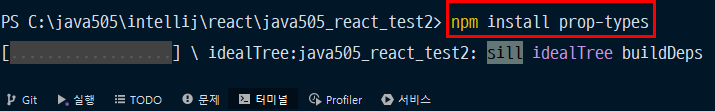
- App.js
function Food({name, pic, rating}) {
console.log(name);
return (
<div>
<h3>I LOVE {name}</h3>
<h4>점수 : {rating}</h4>
<img src={pic} alt="..."/>
<p>-----------------------------------------------------------------------------------------------------------</p>
</div>
);
}raing의 타입을 검사 하기 -> import 먼저
- App.js
import PropTypes from "prop-types";export 바로 윗줄 (코드의 마지막쯤)
- App.js
// 매개변수로 사용되는 데이터를 체크
// 매개변수의 이름까지 체크할 수 있음
// isRequired : 해당 부분이 반드시 필요하다는 의미, 없으면 오류 발생
Food.propTypes = {
name: PropTypes.string.isRequired, // 값 안들어오면 오류체크 하라는 뜻
pic: PropTypes.string.isRequired,
rating: PropTypes.string.isRequired
}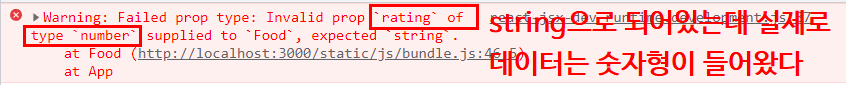
데이터형이 잘못들어갔을때 이렇게 오류 확인이 가능함
코드 수정
rating: PropTypes.string.isRequired → rating: PropTypes.number.isRequired
- App.js
// 매개변수로 사용되는 데이터를 체크
// 매개변수의 이름까지 체크할 수 있음
// isRequired : 해당 부분이 반드시 필요하다는 의미, 없으면 오류 발생
Food.propTypes = {
name: PropTypes.string.isRequired, // 값 안들어오면 오류체크 하라는 뜻
pic: PropTypes.string.isRequired,
rating: PropTypes.number.isRequired
}- App2.jsx
// App2.jsx
import React from "react";
// 클래스 타입의 컴포넌트(잘 사용 안하지만 개념은 이해하자)
class App2 extends React.Component {
render() {
return(
<div>
<h1>클래스 컴포넌트 App2</h1>
</div>
);
}
}
export default App2;- index.jsx import
import App2 from './App2';- index.jsx 코드 추가
root.render(
<React.StrictMode>
{/* 시작 태그와 끝 태그는 jsx 문법에서 무조건 !!! 있어야 한다.*/}
{/* <App /> == <App></App> */}
{/* jsx 문법에서 화면을 렌더링 하기 위한 태그의 이름은 반드시 첫글자가 대문자이어야 함 */}
{/* 대문자를 사용하는 이유는 일반적으로 html 태그를 모두 소문자로 사용하기 때문에
일반 html 태그인지 jsx 문법으로 생성된 태그인지를 구분하기 위함*/}
<App />
<br/><hr/><br/>
<App2/> <---!!!!!!!!!
</React.StrictMode>
);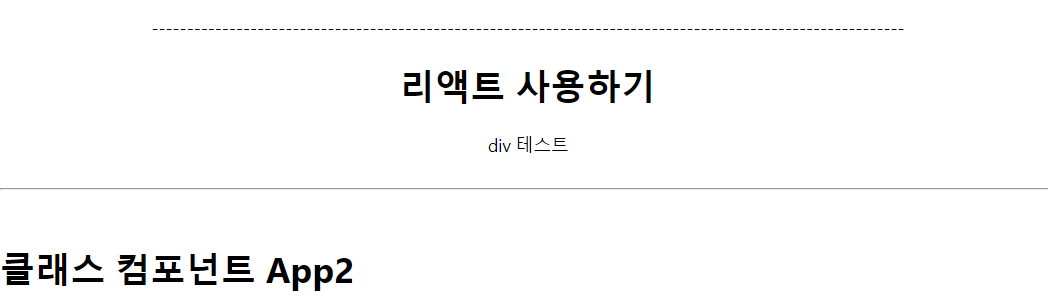
클래스 컴포넌트
- App2.jsx
// App2.jsx
import React from "react";
// 클래스 타입의 컴포넌트(잘 사용 안하지만 개념은 이해하자)
// 클래스 컴포넌트는 React.Component 를 상속받아 사용함
class App2 extends React.Component {
// state : 현재 컴포넌트에서 사용하는 상태 값
// props 는 부모 컴포넌트에서 전달되는 값이지만 state 는 현재 컴포넌트에서만 사용되는 값으로, 수정 가능함(읽기전용 X)
// state 의 값이 변경되면 리액트는 화면을 다시 렌더링 함.
// state의 값을 직접적으로 변경하는 것은 불가능, setState() 함수를 사용하여 값을 수정
state = {
count: 0,
}
plus = () => {
this.setState({count: this.state.count + 1});
console.log('plus');
}
minus = () => {
console.log('minus');
this.setState({count: this.state.count - 1});
}
// render() : 클래스 컴포넌트에서 화면을 렌더링하기 위한 메소드
// render 은 함수 컴포넌트와 사용 방법이 동일함
render() {
return(
<div>
<h1>클래스 컴포넌트 App2</h1>
<h3>카운트 수 : {this.state.count}</h3>
<button onClick={this.plus}>plus</button>
<button onClick={this.minus}>minus</button>
</div>
);
}
}
export default App2;리액트의 생명주기
constructor( ) 함수
componentDidMount( ) 함수
componentDidUpdate( ) 함수
componentWillUnmount( ) 함수
ComponentDidMount( ) 예제
- App2.jsx 코드 추가
constructor(props) {
super(props);
console.log("생성자 실행");
}
componentDidMount() {
console.log("컴포넌트 생성 완료");
}
componentDidUpdate(prevProps, prevState, snapshot) {
console.log("컴포넌트 업데이트 완료")
}
componentWillUnmount() {
console.log("컴포넌트 제거 완료")
}위코드만 써놓고 실행하면

경로 및 파일 생성
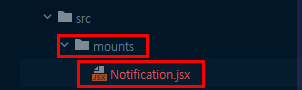
- Notification.jsx
// Notification.jsx
import React from "react";
const styles = {
wrapper: {
margin: 8,
padding: 8,
display: 'flex',
flexDirection: 'row',
border: '1px solid gray',
borderRadius: 16
},
messageText: {
color: 'black',
fontSize: 16
},
}
class Notification extends React.Component {
constructor(props) {
super(props);
this.state = {};
}
render() {
return (
<div style={styles.wrapper}>
<span style={styles.messageText}>{this.props.message}</span>
</div>
);
}
}
export default Notification;- NotificationList.jsx (기본형)
// NotificationList.jsx
import React from "react";
import Notification from "./Notification";
const reservedNotifications = [
{message: '안녕하세요, 오늘 일정 알려드립니다.'},
{message: '오후 수업 시간입니다.'},
{message: '이제 곧 쉬는 시간입니다.'}
];
var timer;
class NotificationList extends React.Component {
constructor(props) {
super(props);
this.state = {
notifications: [],
};
}
render() {
return (
<div>
</div>
);
}
componentDidMount() {
}
}
export default NotificationList;- NotificationList.jsx (수정)
// NotificationList.jsx
import React from "react";
import Notification from "./Notification";
import {func} from "prop-types";
import notification from "./Notification";
const reservedNotifications = [
{message: '안녕하세요, 오늘 일정 알려드립니다.'},
{message: '오후 수업 시간입니다.'},
{message: '이제 곧 쉬는 시간입니다.'}
];
var timer;
class NotificationList extends React.Component {
constructor(props) {
super(props);
this.state = {
notifications: [],
};
}
render() {
return (
<div>
{
this.state.notifications.map((item) => {
return <Notification message={item.message} />;
})
}
</div>
);
}
componentDidMount() {
const {notifications} = this.state;
timer = setInterval(() => {
if (notifications.length < reservedNotifications.length) {
const index = notifications.length;
notifications.push(reservedNotifications[index]);
this.setState({
notifications: notifications,
});
}
else {
clearInterval(timer);
}
}, 2000);
}
}
export default NotificationList;index.js 로 가서 바로 사용
- index.js
root.render(
<React.StrictMode>
<App2/>
<NotificationList/> <----!!!!!!!!!
<br/><hr/><br/>
<App />
</React.StrictMode>
);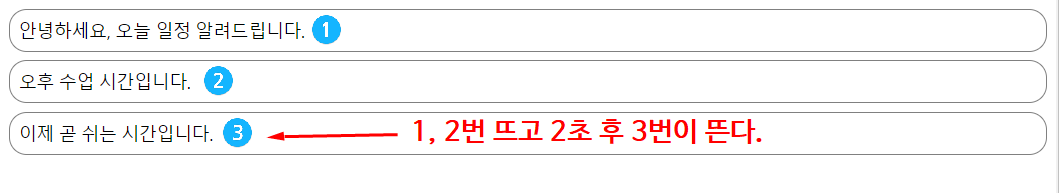
// NotificationList.jsx
import React from "react";
import Notification from "./Notification";
import notification from "./Notification";
// 댓글 데이터 생성
const reservedNotifications = [
{id: 1, message: '안녕하세요, 오늘 일정 알려드립니다.'},
{id: 2, message: '오후 수업 시간입니다.'},
{id: 3, message: '이제 곧 쉬는 시간입니다.'}
];
// 자바스크립트 타이머 객체 정보를 저장하는 변수 : 2가지(setTimer, setInterval)
// setTimeout : 1회용 타이머, 지정된 시간 이후에 1번 동작, 실행 시 타이머 정보를 반환, 타이머 삭제 시 clearTimeout() 을 사용
// setInterval : 지정된 시간마다 동작하는 타이머, 실행 시 타이머 정보를 반환, 타이머 삭제시 clearInterval() 을 사용
let timer;
class NotificationList extends React.Component {
constructor(props) {
super(props);
// 현재 컴포넌트의 상태인 notifications 선언( == notifications 이 빈 배열 타입의 멤버변수가 됨)
this.state = {
// 빈 배열 타입인 state 가 생성됨
notifications: [],
};
}
// 화면에 처음 그려질 내용
render() {
return (
<div>
{
// state 의 notifications 배열을 가지고 화면을 그려줌
// notifications 배열의 기본값이 비었기 때문에 화면에 아무것도 그리지 않음(F5 누르면 아무것도 없다가 나중에 생기는 이유임)
this.state.notifications.map((item) => {
return <Notification key={item.id} message={item.message} />;
})
}
</div>
);
}
// render() 함수 실행 후 동작
componentDidMount() {
// object 타입의 '확장 표현식'을 통해서 변수 notifications 에 state 가 가지고 있는 notifications 의 데이터를 대입함
// 확장표현식 : const/let [변수명1, 2, 3, ...] = [원본_배열] → 변수1, 변수2, 변수3, ... 생성
// object형 확장표현식 : const/let {키이름과같은변수명_1, _2, _3, ...} = {object 타입} → 키 이름과 동일한 변수명에 값이 대입이 됨
// 여기서 state 자체가 { } 로 감싸져있기때문에 object 타입이고, notifications 가 키이름임.
const {notifications} = this.state; // == const notifications = this.state.notifications;
// state 의 notifications 의 데이터가 비어있음 -------> length : 0
// 타이머를 사용하여 지정된 시간마다 동작하도록 설정함
timer = setInterval(() => {
if (notifications.length < reservedNotifications.length) { // 0 < 3
const index = notifications.length;
// 배열 notifications 에 데이터 추가
notifications.push(reservedNotifications[index]);
// state 의 상태 수정
this.setState({
// this.state 에 있는 notifications 에 현재 componentDidMount 안에 있는 지역변수 notifications 의 데이터를 저장
notifications: notifications, // 키(←state 의 notifications) : 실제데이터(←componentDidMount() 안의 배열 notifications[...])
});
}
else {
clearInterval(timer);
}
}, 2000);
}
}
export default NotificationList;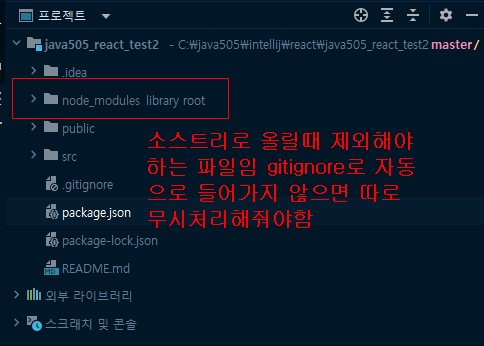
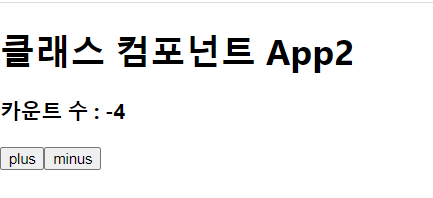
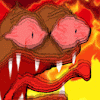
omponentDidMount( ) 예제 << C 빠졌어용