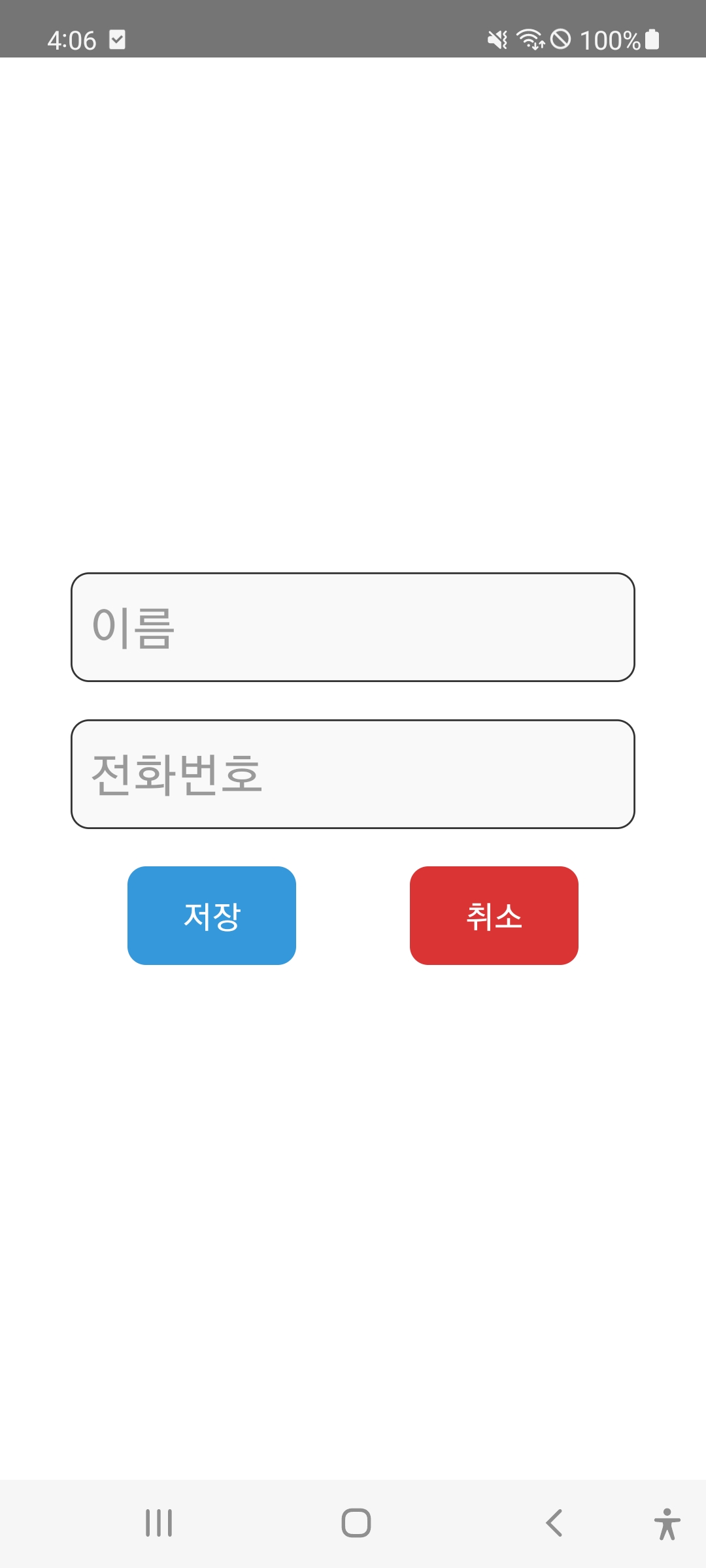연락처를 추가하는 방법은 아주 간단하다.
이곳을 참고하여 원하는 폼으로 작성해주면 된다.
난 Modal을 사용하여 간단히 구현하였다.
import React, {useEffect, useState} from 'react';
import {
View,
TextInput,
Button,
Modal,
StyleSheet,
TouchableOpacity,
Text,
} from 'react-native';
import Contacts from 'react-native-contacts';
import CustomAlert from './CustomAlert';
interface AddContactProps {
visible: boolean;
onClose: () => void;
}
const AddContactModal = ({visible, onClose}: AddContactProps) => {
const [name, setName] = useState('');
const [phoneNumber, setPhoneNumber] = useState('');
const [isAlertVisible, setAlertVisible] = useState(false);
useEffect(() => {
if (phoneNumber.length == 10) {
setPhoneNumber(phoneNumber.replace(/(\d{3})(\d{3})(\d{4})/, '$1-$2-$3'));
}
if (phoneNumber.length == 13) {
setPhoneNumber(
phoneNumber
.replace(/-/g, '')
.replace(/(\d{3})(\d{4})(\d{4})/, '$1-$2-$3'),
);
}
}, [phoneNumber]);
const phoneNumberRegex = /^[0-9\b -]{0,13}$/; // 10자리 숫자만 허용하는 정규식
const handleSaveContact = () => {
if (
!name ||
!phoneNumber ||
!phoneNumberRegex.test(phoneNumber) ||
phoneNumber.length < 3
) {
// 이름이나 전화번호가 비어있거나 정규식과 매치되지 않으면
setAlertVisible(true); // CustomAlert를 보여줍니다.
} else {
// 이름과 전화번호가 유효한 경우 연락처를 저장합니다.
var newPerson = {
givenName: name,
phoneNumbers: [
{
label: 'mobile',
number: phoneNumber,
},
],
};
Contacts.addContact(newPerson);
setPhoneNumber('');
setName('');
onClose();
}
};
return (
<Modal visible={visible} animationType="slide">
<View style={styles.modalContainer}>
<TextInput
style={styles.input}
placeholder="이름"
value={name}
onChangeText={text => setName(text)}
/>
<TextInput
style={styles.input}
placeholder="전화번호"
keyboardType="phone-pad"
value={phoneNumber}
onChangeText={text => setPhoneNumber(text)}
/>
<View style={styles.buttonContainer}>
<TouchableOpacity style={styles.button} onPress={handleSaveContact}>
<Text style={styles.buttonText}>저장</Text>
</TouchableOpacity>
<TouchableOpacity
style={[styles.button, {backgroundColor: '#db3434'}]}
onPress={onClose}>
<Text style={styles.buttonText}>취소</Text>
</TouchableOpacity>
</View>
</View>
<CustomAlert
visible={isAlertVisible}
message="이름과 전화번호를 올바르게 입력해주세요."
onClose={() => setAlertVisible(false)}
/>
</Modal>
);
};
const styles = StyleSheet.create({
modalContainer: {
flex: 1,
justifyContent: 'center',
alignItems: 'center',
backgroundColor: 'white',
},
input: {
width: '80%',
height: 60,
borderColor: '#333',
borderWidth: 1,
borderRadius: 10,
paddingHorizontal: 10,
marginBottom: 20,
fontSize: 24,
backgroundColor: '#f9f9f9',
},
buttonContainer: {
flexDirection: 'row',
justifyContent: 'space-around',
width: '80%',
},
button: {
backgroundColor: '#3498db',
paddingVertical: 15,
paddingHorizontal: 30,
borderRadius: 10,
},
buttonText: {
color: 'white',
fontSize: 16,
textAlign: 'center',
},
});
export default AddContactModal;
완성된 화면