⬇️ Main Note
https://docs.google.com/document/d/10yMsVEwWhhCpnjYH1ORbnXtRYB7-M3nrhqdc13myuf0/edit
✨ [Parameters]
[props]
<Component /> --> {Component()}
//This is Container Page
import Presenter from "./Presenter.presenter"
export default function Container () {
return (
<>
{Presenter({count: 123})}
</>
)//This is Presenter Page
export default function Presenter (aaa){
return (
return (
<div>{aaa.count}</div>
}- Here, we can now know that "props" was just a parameter, which is made of function's arguments. Additionally the naming doesn't matter.
[map]
//Executing the function
("a", 0)
("b",1)
("훈이",2)//Declaring the function
["a","b","c"].map((index)=> (
console.log(`What is ${index}?`)
)
//--> Here, the elements are put to ${index} since the sequence goes as (element, index).- Same for index; Here the sequence matters but the naming doesn't matter.
- *Sequence-> (element, index)
- Also for filter, state, and prev!
//state/Prev
From
setCount(prev => prev + 1)
to
>>> setCount(asdf => asdf + 1)✨ [graphql Variables]
When requesting for two mutations, rest-API must request for separate two times. Meaning that the variables cannot be used again for multiple times.
--> This is called overFetching.
But for graphql, it can request it at once.
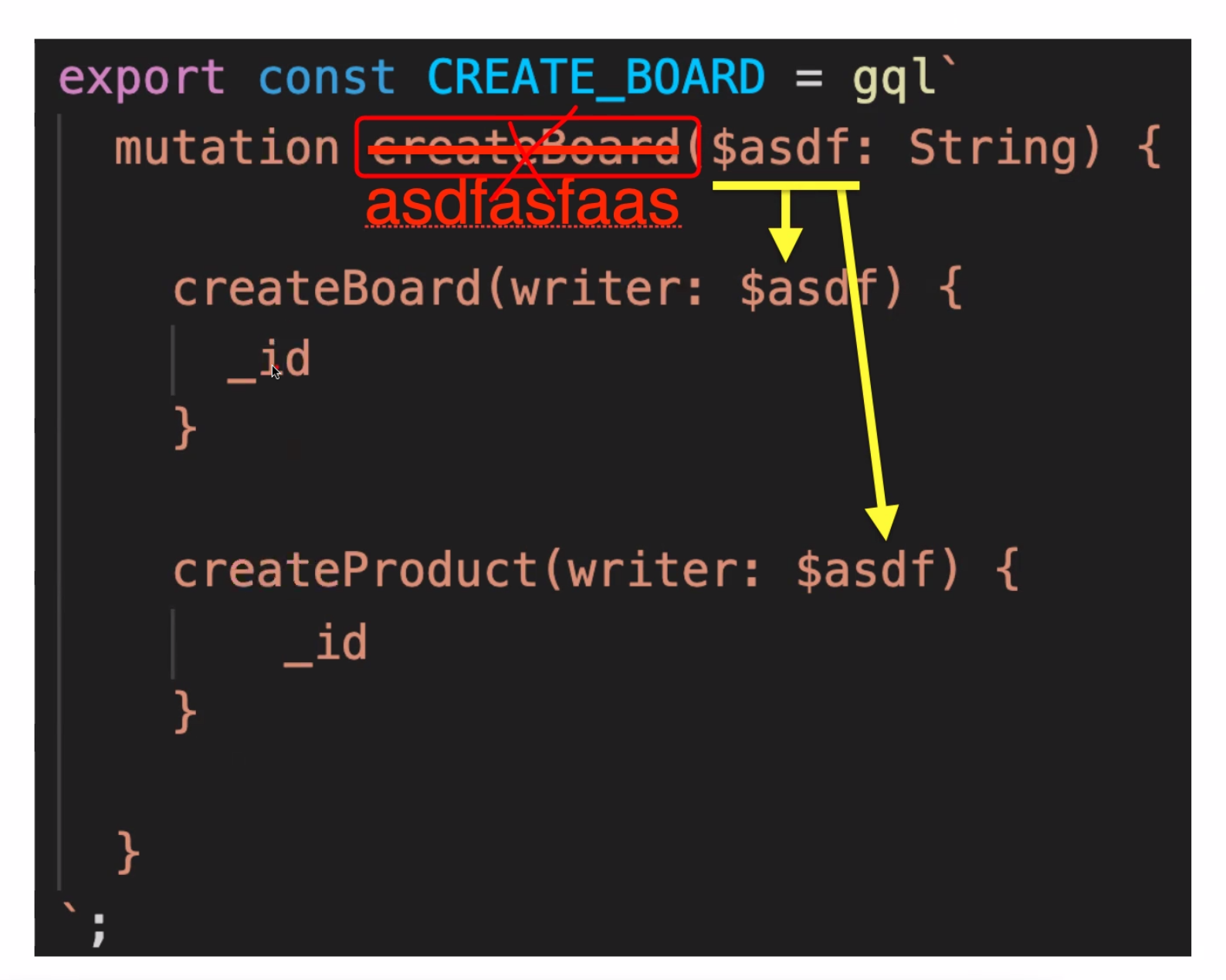
- Using same variables and using in both createBoard and createProduct.
- This is called
underFetching.
--> underFetching helps the user to use same variables multiple times again.
✨ [Regular expressions]

- Regular expressions starts and ends with slashes.
- Without starting and ending point, the result comes out as true all the time. (That's meaningless)
--> Assigned with ^ and $. - w --> one word
w+ --> more than one word - d--> number
- Format : /^---$/.test
/^\w+@\w+\.\w+$/.test("aaa@bbb.com")
Phone Number
/^\d+-\d+-\d+$/.test("010-1234-5678")
[Global State - Context-API]
Global state
- Backend gets alarm when the user accesses to the browser, and there are some browser functinos that work only when the user is logged in.
--> ex) Profile Information Page, Upload Page, or Payment Page - To do so, isLoggedIn must be set true so that it can be used in every components.
Redux
- apollo-client => graphql
- rest-api => react-query
Context-API
-
Context helps the user to manage all the states in the parent component or index page.
-
Most of the components can get state by usign context.
--> No need to use props. -
Context is declared with
createContext. -
Then, states are put into createContext value spot.
--> And those states are set with useState.
//Index Page
import { createContext } from "react";
import BoardWriteContext from "../../src/components/units/21-context-api/BoardWrite.container";
export const ExampleContext = createContext(null);
export default function ContextAPIPage() {
// context 만들고 활용해줘야함
// createContext 하고 useContext로 꺼내쓰는 형식
return (
<ExampleContext.Provider value={{ isEdit: true }}>
<BoardWriteContext />
{/* 여기에 딸려있는 component는 isEdit 접근 가능함 */}
</ExampleContext.Provider>
);
}//Container
import BoardWriteContextUI from "./BoardWrite.presenter";
export default function BoardWriteContext() {
return <BoardWriteContextUI />;
}import { useContext } from "react";
import { ExampleContext } from "../../../../pages/21-04-context-api";
export default function BoardWriteContextUI() {
const { isEdit } = useContext(ExampleContext);
return <div>{isEdit ? "수정하기" : "등록하기"}</div>;
}✨ [Algorithms - splice()]
// 배열에서 사용 가능한 메서드
// 배열의 특정 인덱스 값으로부터 데이터를 삭제할 수 있다
// 배열의 특정 인덱스 값으로부터 데이터를 추가할 수 있다
// 원본이 저장이 된다
arr = [1, 2, 3, 4, 5];
arr.splice(2, 1);
//result: 3
//2번째 인덱스부터 하나를 지우겠다!
//splice는 제거한 인덱스의 데이터를 반환함
//원본이 저장이 되기 때문에 다시 담지 말고 array를 다시 찍으면 3이 제거된 [1,2,4,5] 를 받게 됨
arr.splice(2, 1, 0, 1, 2, 3);
//이렇게 하면 2번 인덱스부터 하나를 0,2,3으로 대체하겠다 라는말이 됨
//result: [1,2,0,1,2,3,4,5]