클래스.
- 객체
- 클래스
- 생성자
- 여러가지 메소드
- 상속
주요 사항.
[핵심 키워드] : 객체, 객체 지향 프로그래밍 언어, 추상화 ,클래스, 인스턴스, 생성자, 메소드
[핵심 포인트] : 클래스와 객체에 대해 알아본다.
객체 지향 프로그래밍이란?
- 객체를 우선으로 생각해서 프로그래밍하는 것.
- 클래스 기반의 객체 지향 프로그램 언어는 클래스를 기반으로 객체 만들고, 그러한 객체를 우선으로 생각하여 프로그래밍 함.
- 클래스(class) - 객체 지향의 가장 기본적 개념. 관련된 속성과 동작을 하나의 범주로 묶어 실세계의 사물을 흉내 냄.
- 객체(object)
class의 구성.
-
class 구성 요소 - 사물의 속성은 변수로, 동작은 함수로 표현.
-
멤버
- 클래스 구성하는 변수와 함수.
-
메소드.
- 클래스에 소속된 함수.
-
모델링.
- 사물 분석하여 필요한 속성과 동작 추출.
-
캡슐화.
- 모델링 결과를 클래스로 포장.
객체.
- 데이터.
- 예시 - 딕셔너리로 객체 만들기.
students = [
{"name" : "윤인성", "korean" : 87, "math" : 98, "english" : 88, 'science' : 95},
{"name" : "윤인성", "korean" : 92, "math" : 98, "english" : 96, 'science' : 98},
{"name" : "윤인성", "korean" : 76, "math" : 96, "english" : 94, 'science' : 90},
{"name" : "윤인성", "korean" : 98, "math" : 92, "english" : 96, 'science' : 92},
{"name" : "윤인성", "korean" : 95, "math" : 98, "english" : 98, 'science' : 98},
{"name" : "윤인성", "korean" : 64, "math" : 88, "english" : 92, 'science' : 95}
]
print("이름", "총점", "평균", sep = "\t")
for student in students:
score_sum = student["korean"] + student["math"] + \
student["english"] + student["science"]
score_average = score_sum / 4
print(student["name"], score_sum, score_average, sep = "\t")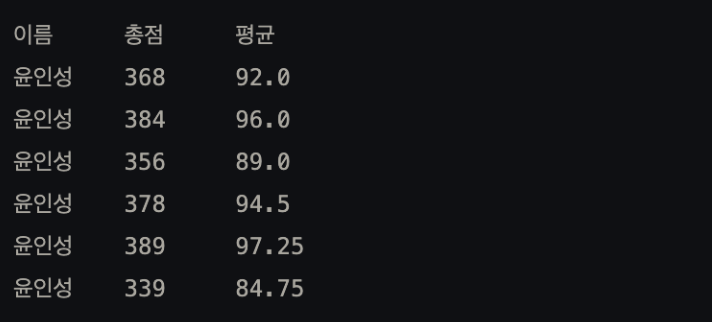
- 객체
-
여러 가지 속성 가질 수 있는 모든 대상.
-
예시 - 객체를 만드는 함수.
def create_student(name, korean, math, english, science): return { "name" : name, "korean" : korean, "math" : math, "english" : english, "science" : science } students = [ create_student("윤인성", 87, 98, 88 ,95), create_student("연하진", 92, 98, 96, 98), create_student("구지연", 76, 96, 94, 90), create_student("나선주", 98, 92, 96, 92), create_student("윤아린", 95, 98, 98, 98), create_student("윤명월", 64, 88, 92, 92) ] print("이름", "총점", "평균", sep="\t") for student in students: score_sum = student["korean"] + student["math"] +\ student["english"] + student["science"] score_average = score_sum / 4 # 출력합니다. print(student["name"], score_sum, score_average, sep = "\t")
-
클래스 선언.
- 클래스(class)
-
객체를 조금 더 효율적으로 생성하기 위해 만들어진 구문.
class 클래스 이름: 클래스 내용인스턴스 이름(변수 이름) = 클래스 이름()
-
- 인스턴스(instance)
-
생성자 사용하여 이러한 클래스 기반으로 만들어진 객체.
class student: pass student = Student() student = [ Student(), Student(), Student(), Student(), Student(), Student() }
-
- 생성자.
-
클래스 이름과 같은 함수.
-
클래스 선언 형식.
class 클래스 이름: def __init__(self, 추가적인 매개변수): pass
-
- 클래스 내부의 함수는 첫 번째 매개변수로 반드시 self 입력해야 함.
- self : ‘ 자기 자신’ 나타내는 딕셔너리.
- self.<식별자> 형태로 접근.
- 생성자 예제 1 - 객체 초기화.
class Studnet: def __init__(self, name, korean, math, english, science): self.name = name self.korean = korean self.math = math self.english = english self.science = science students = [ Student("윤인성", 87, 98, 88, 95), Student("연하진", 92, 98, 96, 98), Student("구지연", 76, 96, 94, 90), Student("나선주", 98, 92, 96, 92), Student("윤아린", 95, 98, 98, 98), Student("윤명월", 64, 88, 92, 92) ] student[0].name student[0].korean
생성자 예제 2 - 객체 초기화 예제.
class Human:
def _init_(self, age, name):
self.age = age
self.name = name
def intro(self):
print(str(self.age) + "살" + self.name + "입니다.")
kim = Human(29, "김상형")
kim.intro()
lee = Human(45, "이승우")
lee.intro()메소드.
- 메소드
-
클래스가 가지고 있는 함수.
class 클래스 이름: def 메소드 이름(self, 추가적인 매개변수): passclass Student: def __init__(self, name, korean, math, english, science): self.name = name self.korean = korean self.math = math self.english = english self.science = science def get_sum(self): return self.korean + self.math +\ self.english + self.science def get_average(self): return self.get_sum() / 4 def to_string(self): return "{}\t{}\t{}".format(\ self.name,\ self.get_sum(),\ self.get_average()) students = [ Student("윤인성", 87, 98, 88 ,95), Student("연하진", 92, 98, 96, 98), Student("구지연", 76, 96, 94, 90), Student("나선주", 98, 92, 96, 92), Student("윤아린", 95, 98, 98, 98), Student("윤명월", 64, 88, 92, 92) ] print("이름", "총점", "평균", sep = "\t") for student in students: print(student.to_string())
-
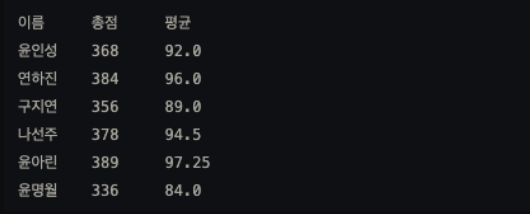
# 키워드로 정리하는 핵심.
- 객체 : 속성을 가질 수 있는 모든 것 의미.
- 객체 지향 프로그래밍 언어 : 객체를 기반으로 프로그램 만드는 프로그래밍 언어.
- 추상화 : 복잡한 자료, 모듈, 시스템 등으로부터 핵심적인 개념 또는 기능을 간추려 내는 것.
- 클래스 : 객체를 쉽고 편리하게 생성하기 위해 만들어진 구문.
- 인스턴스 : 클래스를 기반으로 생성한 객체.
- 생성자 : 클래스 이름과 같은 인스턴스 생성할 때 만드는 함수.
- 메소드 : 클래스가 가진 함수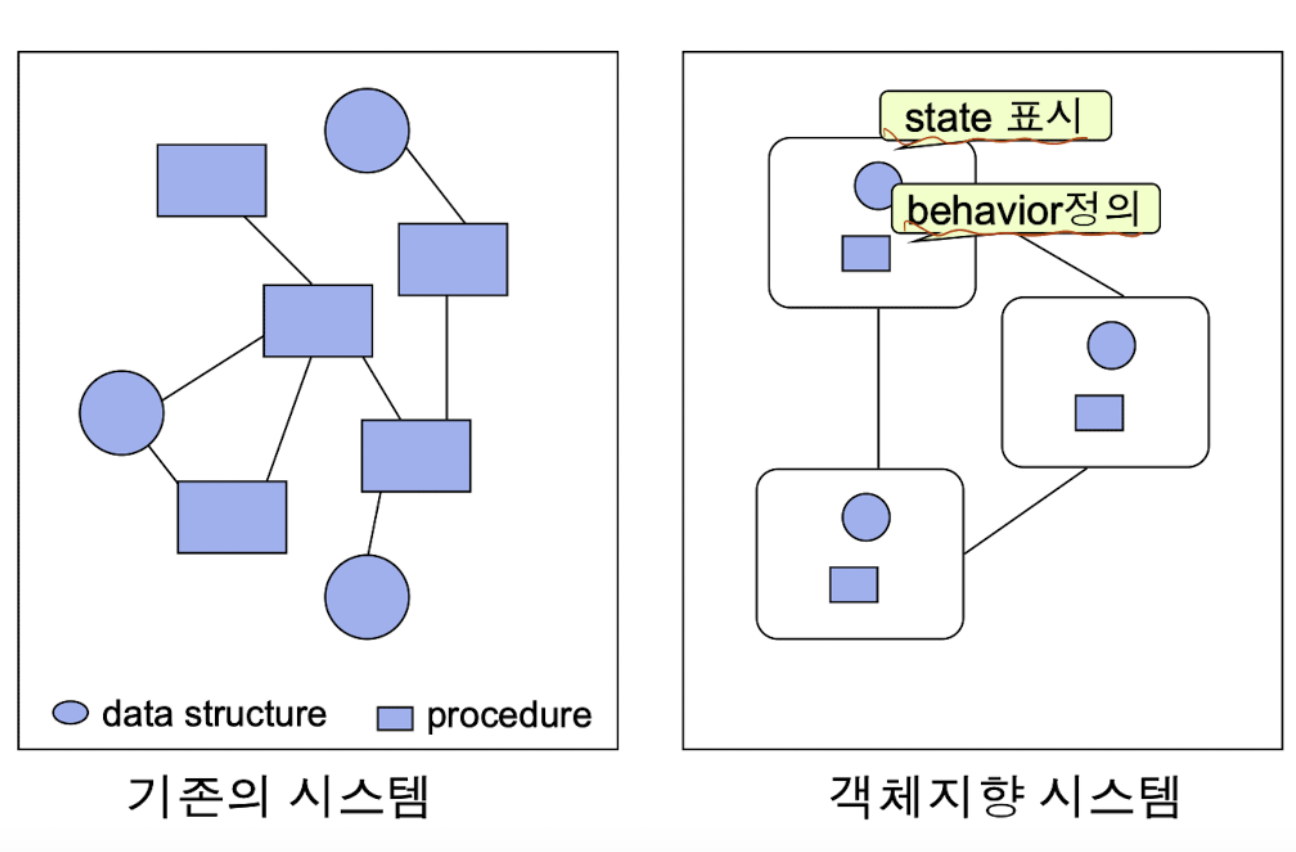
객체를 하나 선정해서 해당 속성 변수와 해당 메소드(함수- 기능, 동작)를 설계해 보세요.
- 전화기.
- 전화걸기.
- 메세지 보내기.
- 뮤직 폰.
- 전화기.
- 메세지 보내기.
- 음악틀기.
- 스마트폰.
- 전화기.
- 메세지 보내기.
- 음악틀기.
- 게임 다운받기.
2)번에서 설계된 클래스를 구현해 보세요.
class Phone:
def __init__(self, call, message):
self.call = call
self.message = message
class musicPhone(Phone):
def __init__(self, music):
Phone.__init__(self)
self.music = music
class smartPhone(musicPhone):
def __init__(self, game):
musicPhone.__init__(self)
self.game = game4) 터틀 그래픽에서 거북이는 객체이다. 2개의 거북이 객체를 생성해서(다른 shape 선택) 서로 다른 방향으로 움직이도만들어 보세요.
from turtle import *
class Turtle1:
def __init__(self, x, y, shape, head):
self.x = x
self.y = y
self.turtle = Turtle()
self.turtle.goto(self.x, self.y)
self.turtle.shape(shape)
self.turtle.right(head)
def move(self):
for i in range(20):
self.turtle.fd(10)
t1 = Turtle1(-100, 100, "turtle", 0)
t2 = Turtle1(0, 200, "circle", 180)
t1.move
t2.move