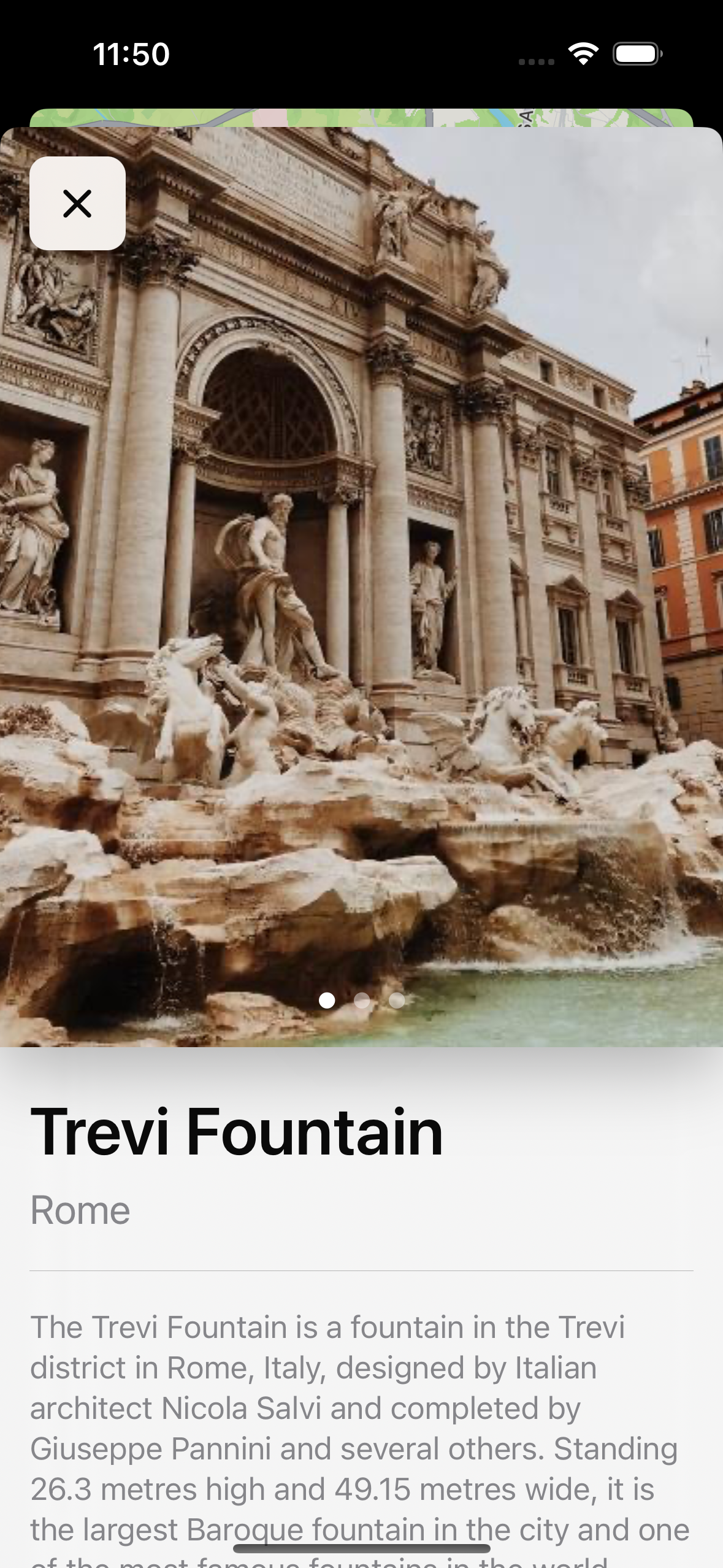Use Sheet in SwiftUI to create a Detail View for Locations | SwiftUI Map App #7
MapClone: Location DetailView
구현 목표
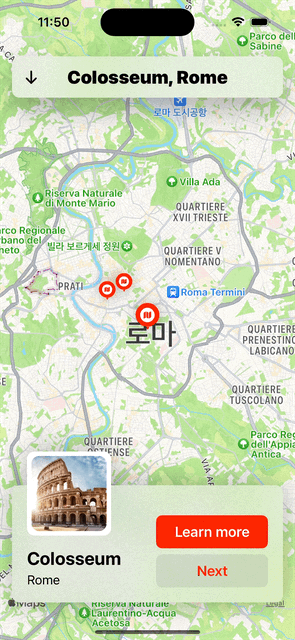
- 로케이션 선택 시 디테일 뷰 구현
구현 태스크
핵심 코드
private var learnMoreButton: some View {
Button {
viewModel.sheetLocation = location
} label: {
Text("Learn more")
.font(.headline)
.frame(maxWidth: 125, maxHeight: 30)
}
.buttonStyle(.borderedProminent)
}- 버튼 클릭 시
sheetLocation변수에 값을 할당
.sheet(item: $viewModel.sheetLocation, onDismiss: nil) { location in
LocationDetailView(location: location)
}- 뷰 모델의
sheetLocation값이 널이 아닐 때 자동으로 모달 뷰가 띄워지는 구조
private var backButton: some View {
Button {
viewModel.sheetLocation = nil
} label: {
Image(systemName: "xmark")
.font(.headline)
.padding(16)
.foregroundColor(.primary)
.background(.thickMaterial)
.cornerRadius(10)
.shadow(radius: 4)
.padding()
}
}- 모달 뷰 위에 오버레이를 통해 좌측 상단에 띄운 백버튼
- 뷰 모델의
sheetLocation에 직접 널을 할당함으로써 모달 시트를 내리기
import SwiftUI
import MapKit
struct LocationDetailView: View {
@EnvironmentObject private var viewModel: LocationsViewModel
let location: LocationModel
var body: some View {
GeometryReader { geometry in
ScrollView {
VStack {
getImageSection(geometry: geometry)
.shadow(color: Color.black.opacity(0.3), radius: 20, x: 0, y: 10)
VStack(alignment: .leading, spacing: 20) {
titleSection
Divider()
descriptionSection
Divider()
mapLayer
}
.frame(maxWidth: .infinity, alignment: .leading)
.padding()
}
}
.ignoresSafeArea()
.background(.ultraThinMaterial)
.overlay(
backButton, alignment: .topLeading
)
}
}
}- 전체적인 로케이션 디테일 뷰 구조
- 디바이스 크기를 읽기 위한
GeometryReader사용
private var mapLayer: some View {
Map(coordinateRegion: .constant(MKCoordinateRegion(
center: location.coordinates,
span: .init(latitudeDelta: 0.01, longitudeDelta: 0.01))),
annotationItems: [location]) { location in
MapAnnotation(coordinate: location.coordinates) {
LocationMapAnnotationView()
.shadow(radius: 10)
}
}
.allowsHitTesting(false)
.aspectRatio(1, contentMode: .fit)
.cornerRadius(30)
}- 맵뷰 클릭 이벤트를 방지하기 위해
allowHitTesting을 통해false를 전달 aspectRatio와contentMode를 통해 1 대 1 비율의 정사각형 구조
구현 화면