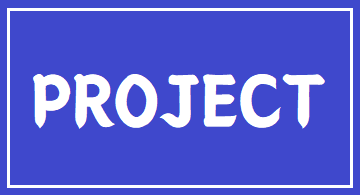2022-08-02
오늘 진행 사항
1) 오전10시 멘토링
2) 조모임
3) 개별 작업
1) 멘토링
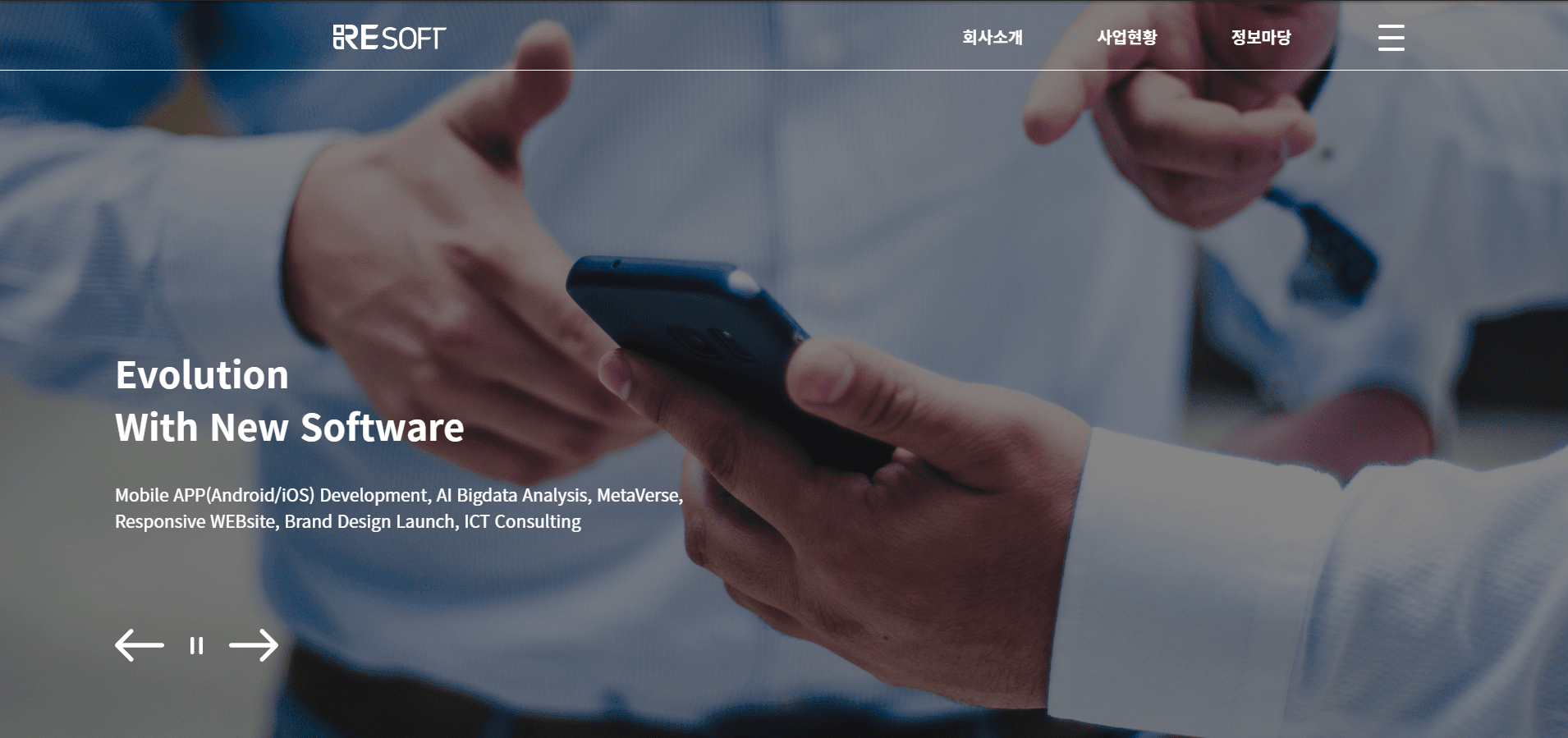
슬릭 슬라이더 라이브러리의 버튼은 이미지 양옆에 존재하는데, 그걸 버튼 이미지 위치에 옮겨서 실제로 버튼이 동작하게 만드는 방법을 멘토링에서 물었다.
-
다른 라이브러리 찾아보기
-
슬릭 슬라이더는 오픈소스니까 함수 찾아서 자체적으로 함수 만들어보기
-
블로그 참고 https://m.blog.naver.com/PostView.naver?isHttpsRedirect=true&blogId=2z00&logNo=221181847251
3) 개별 작업
헤더 화면에 있는 글자를 이미지 바깥으로 빼고,
글자가 어느 화면 크기에서도 반응할 수 있는 상태를 만들고 싶은데 포지션을 지정햇을 경우 글자가 아예 못박혀버리는 상태 때문에 그걸 해결하는 중이다
요것만 끝나면 미디어 쿼리 작업할 수 있을 것 같은데,,, 결국은 미디어 쿼리 작업할때도 손을 많이 안대도 알아서 반응하도록 만드는 중이라 시간이 걸리는 것 같다

/* 헤더 */
.main-header {
/* width: 100%; */
/* height: 900px; */
position: relative;
}
.main-header .header-wrap{
/* position: absolute; */
margin: 0 auto;
/* border: 2px solid red; */
width: 1440px;
/* z-index: 1; */
/* height: 900px; */
/* position: relative; */
/* position: absolute; */
/* z-index: 1; */
}
.main-header .head-box img{
width: 100%;
height: 900px;
object-fit: cover;
filter: brightness(55%);
z-index: -1;
}
.main-header .slick-header-wrap{
position: static;
z-index: 1;
width: 100%;
height: 900px;
}
.main-header .header-wrap h1, .main-header .header-wrap p{
color: rgb(240, 240, 240);
}
.main-header h1 {
width: 450px;
font-weight: 700;
font-size: 2.8rem;
line-height: 4rem;
border: 2px solid blue;
}
.main-header p {
width: 700px;
font-weight: 400;
font-size: 1.3rem;
line-height: 2rem;
bottom: 250px;
border: 2px solid blue;
}
/* <-> 버튼 */
.main-header .slick-button-wrap {
position: absolute;
z-index: 1;
top: 750px;
display: flex;
flex-direction: row;
flex-wrap: nowrap;
justify-content: center;
align-items: center;
align-content: center;
border: 2px solid red;
}
.main-header .slick-button-wrap img{
padding: 1rem;
/* border: 1px solid red; */
cursor: pointer;
}
어려운 점
포지션 설정을 했을 때 위치조정이 고정이 되어버림
해결 방법
- 이 방법이나
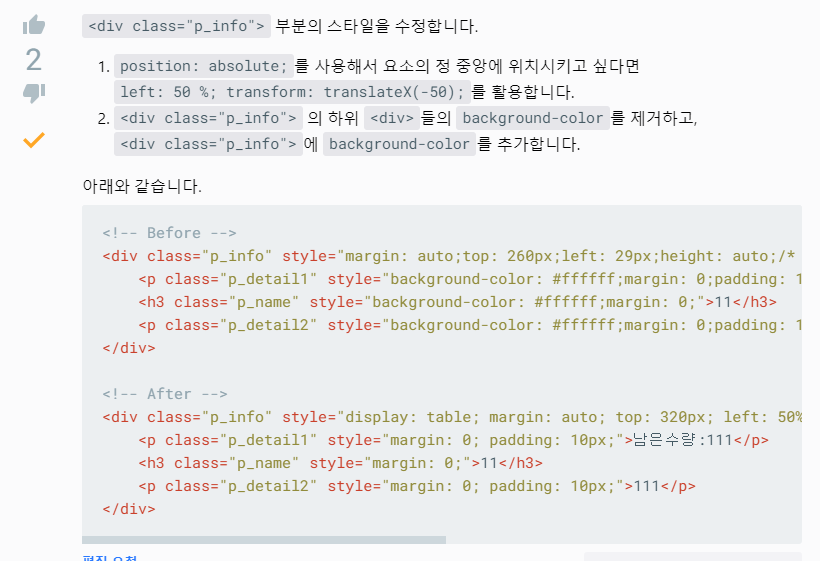
- 이 방법을 써보려고 한다
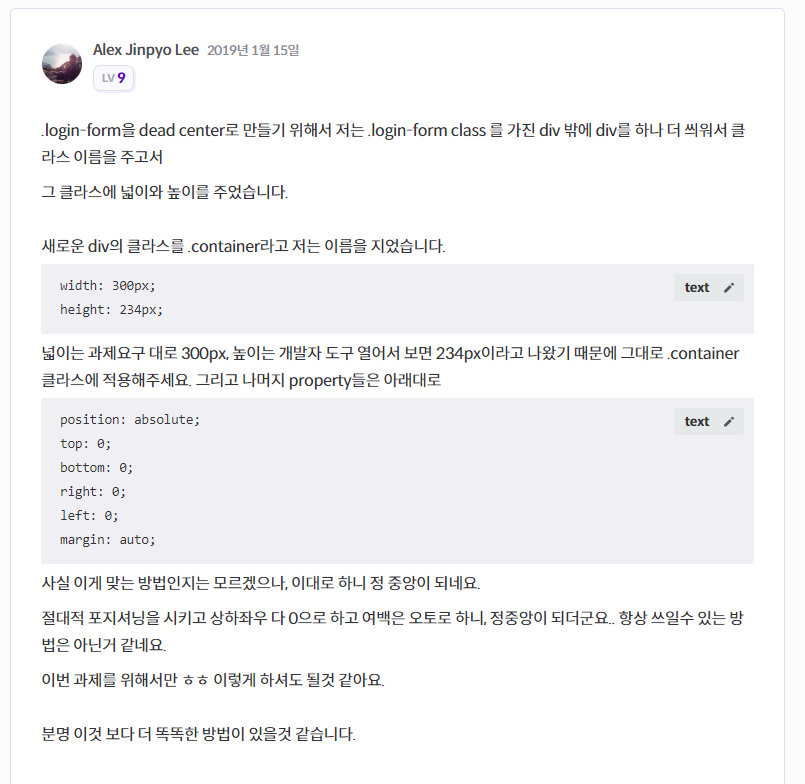
소감
position의 부모 자식이 여럿 쓰이면 구조가 복잡해져서 구조화를 잘하라는 말이 실감이 됐다.