오늘의 과제
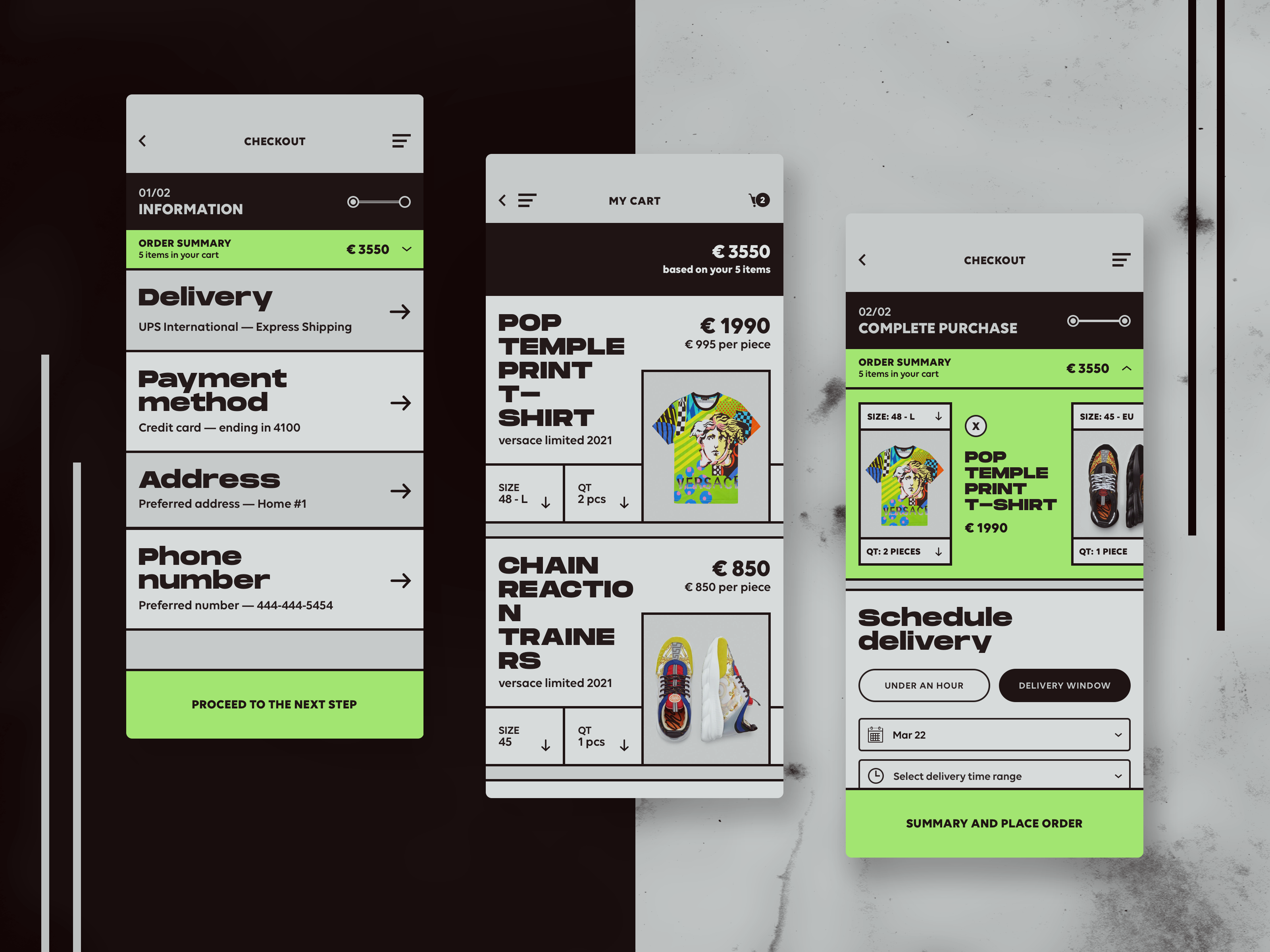
1. 요소 분석
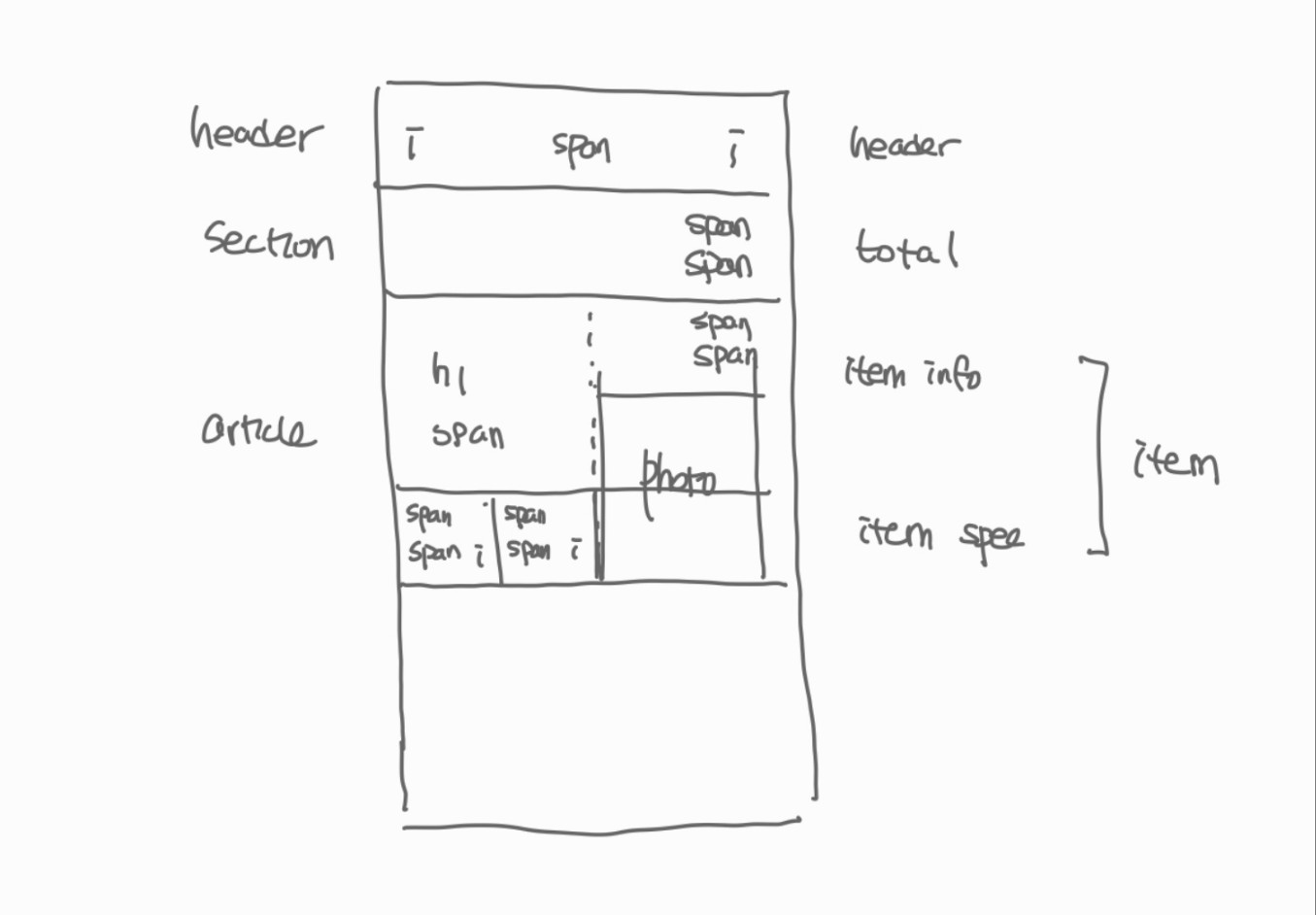
우선 가운데 화면을 분석했다.
2. 비교분석
먼저 CSS 작성 -> 강의와 비교 방식으로 진행
- height의 작성 방식
- 나의 경우 : height를 미리 지정하고 box-sizing을 넣는다.
- 강의의 경우 : height를 지정하지 않고 padding으로 사이즈를 조정한다.
- 이미지 영역
- position : absolute를 활용해 지정했다. (정답~)
- item 간의 틈
- 나의 경우 : margin-bottom으로 처리
- 강의의 경우 : gap으로 처리
3. 결과
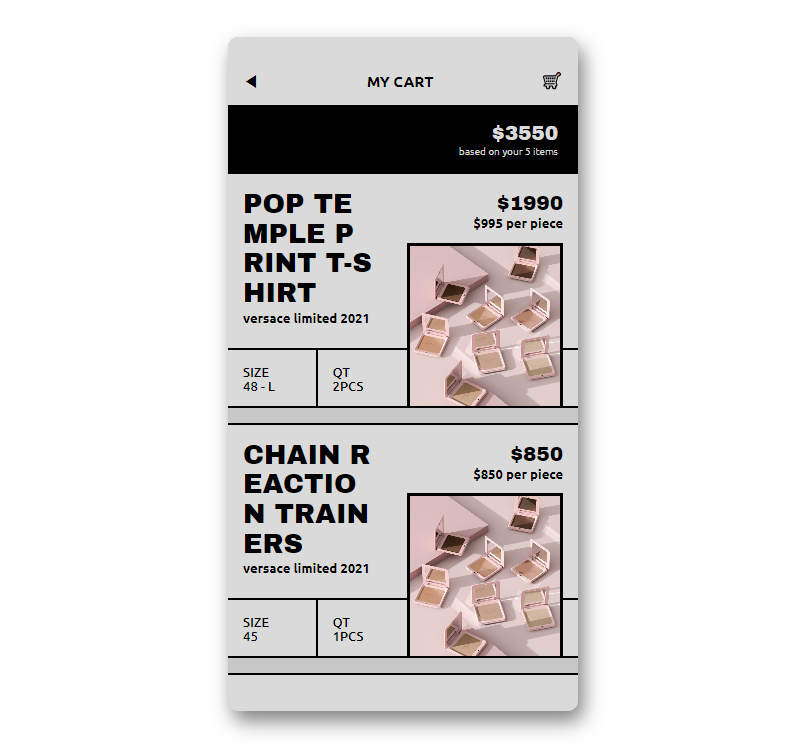
1) HTML
<!DOCTYPE html>
<html lang="en">
<head>
<meta charset="UTF-8">
<meta name="viewport" content="width=device-width, initial-scale=1.0">
<title>Fashion Store</title>
<link rel="stylesheet" href="css/style.css">
</head>
<body>
<div class="phone">
<header class="header">
<span class="header__icon">◀</span>
<span class="header__title">my cart</span>
<span class="header__icon">🛒</span>
</header>
<section class="total">
<span class="total__price">$3550</span>
<span class="total__subtitle">based on your 5 items</span>
</section>
<article class="item">
<div class="item__info">
<div class="item__info-col">
<p class="info__title">pop temple print t-shirt</p>
<span class="info__subtitle">versace limited 2021</span>
</div>
<div class="item__info-col">
<span class="info__total">$1990</span>
<span class="info__price">$995 per piece</span>
</div>
</div>
<div class="item__spec">
<div class="spec">
<span class="spec__title">size</span>
<span class="spec__value">48 - l</span>
</div>
<div class="spec">
<span class="spec__title">qt</span>
<span class="spec__value">2pcs</span>
</div>
</div>
<img src="https://source.unsplash.com/random" alt="" class="item__photo">
</article>
<article class="item">
<div class="item__info">
<div class="item__info-col">
<p class="info__title">chain reaction trainers</p>
<span class="info__subtitle">versace limited 2021</span>
</div>
<div class="item__info-col">
<span class="info__total">$850</span>
<span class="info__price">$850 per piece</span>
</div>
</div>
<div class="item__spec">
<div class="spec">
<span class="spec__title">size</span>
<span class="spec__value">45</span>
</div>
<div class="spec">
<span class="spec__title">qt</span>
<span class="spec__value">1pcs</span>
</div>
</div>
<img src="https://source.unsplash.com/random" alt="" class="item__photo">
</article>
<article class="item"></article>
</div>
</body>
</html>2) CSS
@import url('https://fonts.googleapis.com/css2?family=Archivo+Black&display=swap');
@import url('https://fonts.googleapis.com/css2?family=Ubuntu:wght@300;400;500;700&display=swap');
@import "reset.css";
$title-font:'Archivo Black';
$mini-font: 'Ubuntu';
$grey: #dadada;
$deep-grey: #c7c7c7;
body {
display: flex;
justify-content: center;
align-items: center;
height: 100vh;
width: 100vw;
font-family: $mini-font;
}
.phone {
overflow: hidden;
width: 350px;
height: 90%;
background-color: $deep-grey;
box-shadow: 5px 10px 20px rgba($color: black, $alpha: 0.5);
border-radius: 10px;
}
.header {
box-sizing: border-box;
width: 100%;
height: 10%;
display: flex;
align-items: flex-end;
justify-content: space-between;
padding: 15px;
background-color: $grey;
.header__title {
text-transform: uppercase;
font-weight: bold;
font-size: 15px;
}
}
.total {
width: 100%;
height: 10%;
background-color: black;
color: $grey;
font-size: 10px;
display: flex;
flex-direction: column;
align-items: flex-end;
justify-content: center;
padding-right: 20px;
box-sizing: border-box;
.total__price {
font-size: 20px;
font-weight: bold;
font-family: $title-font;
}
}
.item {
position: relative;
height: 35%;
border-width: 2px 0px 2px 0px;
border-color: black;
border-style: solid;
margin-bottom: 15px;
background-color: $grey;
box-sizing: border-box;
display: grid;
grid-template-rows: 75% 25%;
.item__info {
display: grid;
grid-template-columns: 1fr 1fr;
padding: 15px;
font-weight: bold;
gap: 10px;
.info__title {
font-family: $title-font;
font-size: 27px;
line-height: 110%;
text-transform: uppercase;
word-break: break-all;
width: 85%;
}
.info__subtitle {
font-size: 13px;
}
.item__info-col:nth-child(2) {
display: flex;
flex-direction: column;
align-items: flex-end;
.info__total {
font-size: 20px;
font-family: $title-font;
}
.info__price {
font-size: 13px;
}
}
}
.item__spec {
box-sizing: border-box;
display: grid;
grid-template-columns: 1fr 1fr 2fr;
border-top: 2px solid black;
.spec {
padding: 15px;
font-size: 13px;
text-transform: uppercase;
font-weight: 500;
display: flex;
flex-direction: column;
justify-content: center;
&:nth-child(2) {
border-left: 2px solid black;
}
}
}
}
img {
width: 150px;
height: 160px;
object-fit: cover;
position: absolute;
bottom: 0px;
// left: 50%;
right: 15px;
border-width: 3px 3px 0px 3px;
border-color: black;
border-style: solid;
}3) 후기
- 집 모니터 크기가 애매해서 phone body 크기 설정이 좀 안이쁜거 같다
- header나 기타 section의 css를 분리해서, 여러 화면 만들어볼까 싶기도 (카톡 강의에서 했던 것처럼)
- 반응형은 아니라 아쉽다 ... 흠
