오늘의 과제
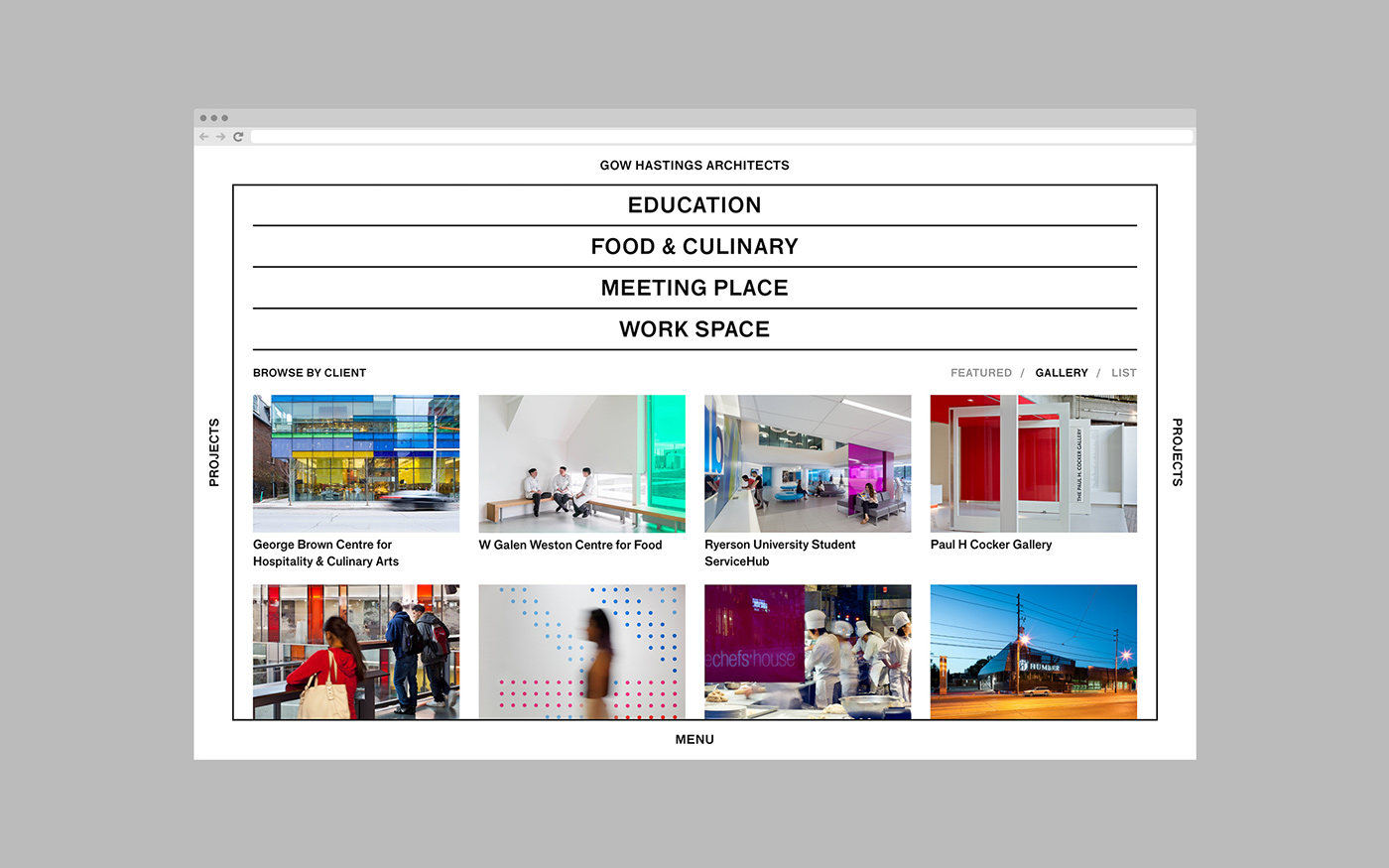
1. 분석
- 네모 테두리는 고정 (fixed) - 가운데 사진 부분만 스크롤 되도록
- 반응형 display -> 사이즈에 따라 사진 그리드 개수 변경, auto-fill/fit 사용
- header (menus)
- nav
- gallery
2. 비교
- menu 부분이 항상 보이게 하는 법 : overflow-y : scroll
- grid auto-fill을 하면 row는 지정하지 않아도 된다
- 이미지 max-height를 정해주면 길이 너무 길어지는 거 방지 가능
- auto-fill 이어서 bgimg로 이미지를 넣지 못했다.. img 크기가 지저되면 반응형이 안되기때문.. ㅠㅠ
3. 결과
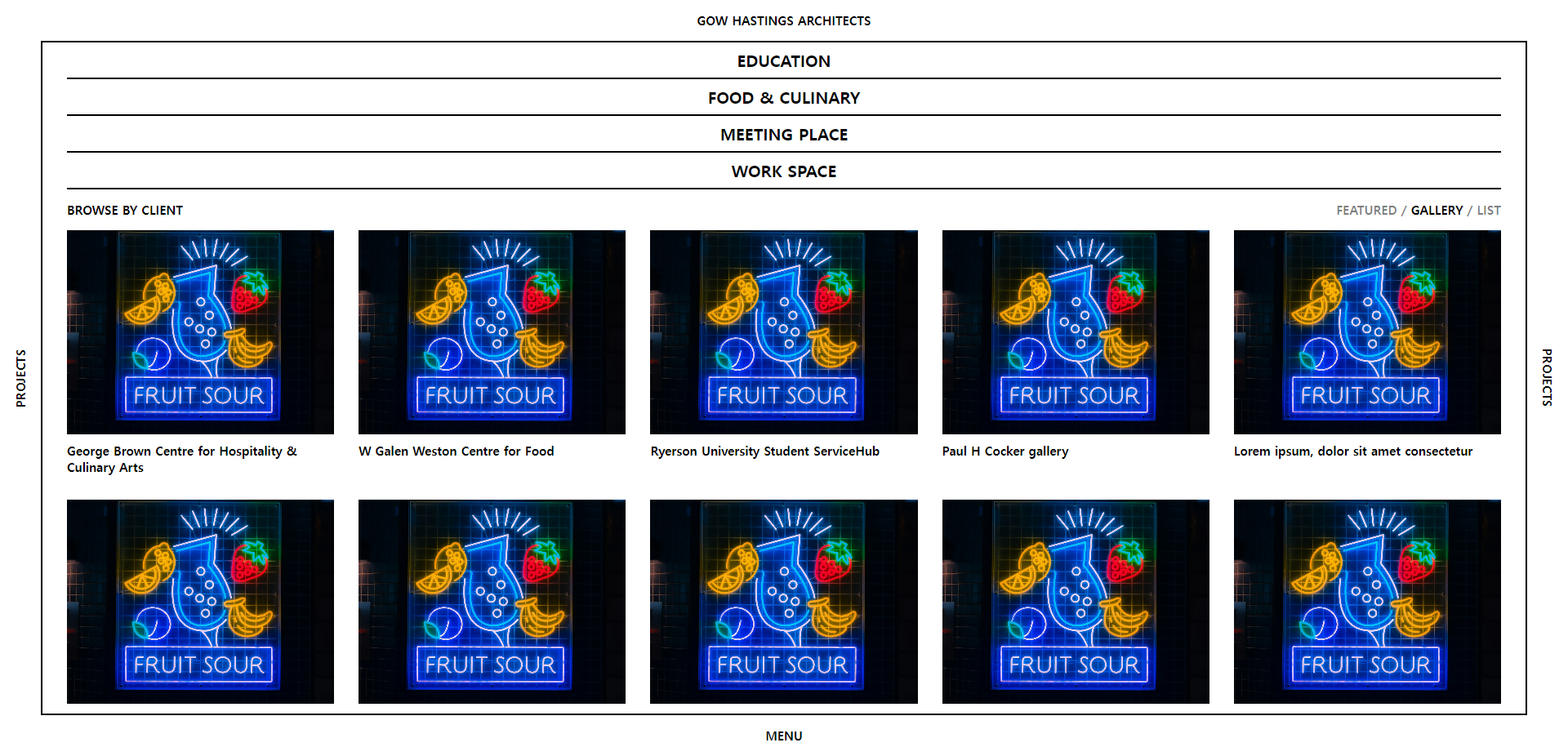
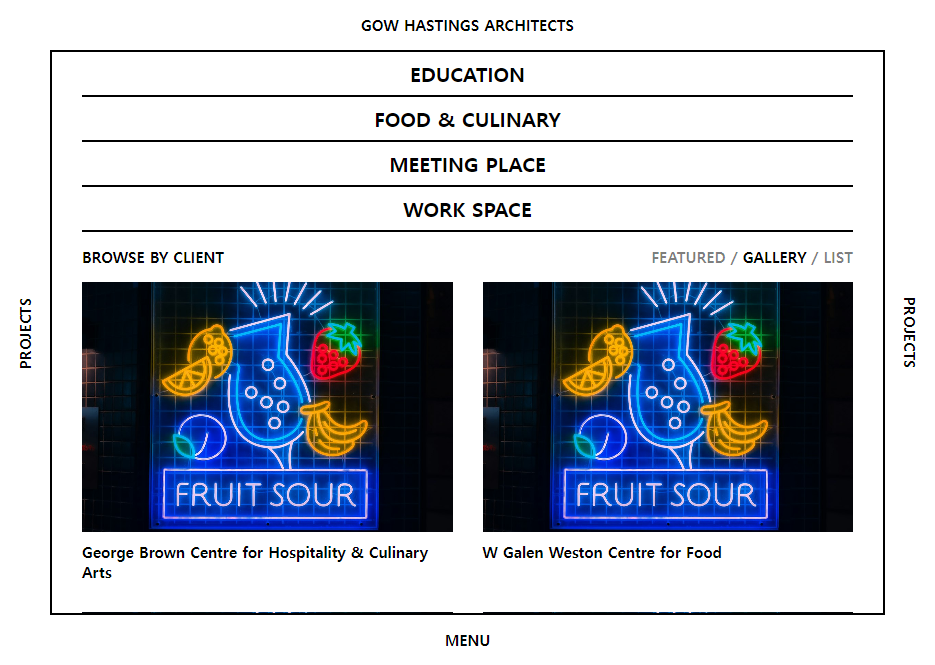
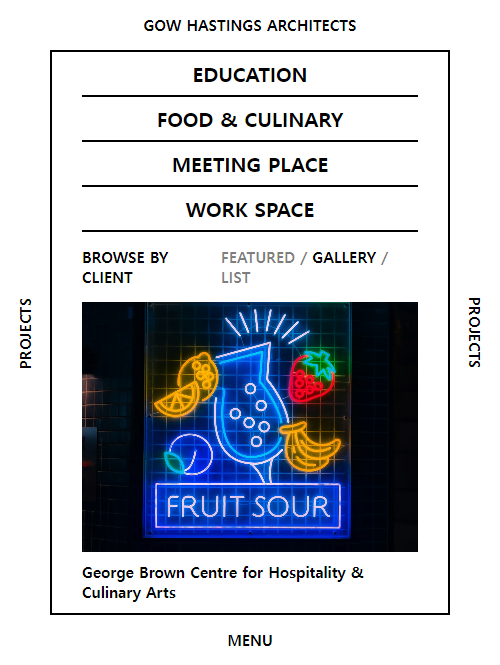
예쁘게 잘 된다
1) html
<!DOCTYPE html>
<html lang="en">
<head>
<meta charset="UTF-8">
<meta name="viewport" content="width=device-width, initial-scale=1.0">
<title>title</title>
<link rel="stylesheet" href="css/style.css">
</head>
<body>
<div class="bar">
<span>gow hastings architects</span>
</div>
<div class="bar">
<span class="bar__leftside">projects</span>
</div>
<div class="main">
<div class="main__block">
<header class="header">
<ul>
<li class="header__menu">education</li>
<li class="header__menu">food & Culinary</li>
<li class="header__menu">meeting place</li>
<li class="header__menu">work space</li>
</ul>
</header>
<section class="nav">
<div class="nav__col"><span class="nav__txt">browse by client</span></div>
<div class="nav__col">
<span class="nav__txt light">featured / </span>
<span class="nav__txt">gallery</span>
<span class="nav__txt light"> / list</span>
</div>
</section>
<section class="gallery">
<div class="gallery__cell">
<img class="gallery__img" src="https://source.unsplash.com/random" alt="">
<span class="gallery__txt">George Brown Centre for Hospitality & Culinary Arts</span>
</div>
<div class="gallery__cell">
<img class="gallery__img" src="https://source.unsplash.com/random" alt="">
<span class="gallery__txt">W Galen Weston Centre for Food</span>
</div>
<div class="gallery__cell">
<img class="gallery__img" src="https://source.unsplash.com/random" alt="">
<span class="gallery__txt">Ryerson University Student ServiceHub</span>
</div>
<div class="gallery__cell">
<img class="gallery__img" src="https://source.unsplash.com/random" alt="">
<span class="gallery__txt">Paul H Cocker gallery</span>
</div>
<div class="gallery__cell">
<img class="gallery__img" src="https://source.unsplash.com/random" alt="">
<span class="gallery__txt">Lorem ipsum, dolor sit amet consectetur</span>
</div>
<div class="gallery__cell">
<img class="gallery__img" src="https://source.unsplash.com/random" alt="">
<span class="gallery__txt">Lorem ipsum, dolor sit amet consectetur</span>
</div>
<div class="gallery__cell">
<img class="gallery__img" src="https://source.unsplash.com/random" alt="">
<span class="gallery__txt">Lorem ipsum, dolor sit amet consectetur</span>
</div>
<div class="gallery__cell">
<img class="gallery__img" src="https://source.unsplash.com/random" alt="">
<span class="gallery__txt">Lorem ipsum, dolor sit amet consectetur</span>
</div>
<div class="gallery__cell">
<img class="gallery__img" src="https://source.unsplash.com/random" alt="">
<span class="gallery__txt">Lorem ipsum, dolor sit amet consectetur</span>
</div>
<div class="gallery__cell">
<img class="gallery__img" src="https://source.unsplash.com/random" alt="">
<span class="gallery__txt">Lorem ipsum, dolor sit amet consectetur</span>
</div>
<div class="gallery__cell">
<img class="gallery__img" src="https://source.unsplash.com/random" alt="">
<span class="gallery__txt">Lorem ipsum, dolor sit amet consectetur</span>
</div>
<div class="gallery__cell">
<img class="gallery__img" src="https://source.unsplash.com/random" alt="">
<span class="gallery__txt">Lorem ipsum, dolor sit amet consectetur</span>
</div>
</section>
</div>
</div>
<div class="bar">
<span class="bar__rightside">projects</span>
</div>
<div class="bar">
<span>menu</span>
</div>
</body>
</html>2) CSS
@import "reset.css";
$upper : uppercase;
$smallfont : 15px;
$bigfont : 20px;
$border : 2px;
$txtpadding : 8px 0px 8px 0px;
body {
display: grid;
grid-template-columns: 50px 1fr 50px;
grid-template-rows: 50px 1fr 50px;
height: 100vh;
}
.bar {
text-transform: $upper;
font-size: $smallfont;
font-weight: 600;
display: flex;
justify-content: center;
align-items: center;
&:first-child {
grid-column: span 3;
}
&:nth-child(5) {
grid-column: span 3;
}
.bar__leftside{
transform: rotateZ(-90deg);
}
.bar__rightside{
transform: rotateZ(90deg);
}
}
.main {
border: $border solid black;
overflow-y: scroll;
.main__block {
padding: 0px 30px 0px 30px;
.header {
width: 100%;
}
.header ul{
display: grid;
grid-template-rows: repeat(4, 1fr);
grid-template-columns: 1fr;
justify-content: center;
align-items: center;
.header__menu {
padding: $txtpadding;
font-size: $bigfont;
text-transform: $upper;
font-weight: 600;
display: flex;
justify-content: center;
align-items: center;
border-bottom: $border solid black;
}
}
.nav {
display: flex;
justify-content: space-between;
padding: 15px 0px 15px 0px;
text-transform: $upper;
font-size: $smallfont;
font-weight: bold;
.light {
opacity: 0.5;
}
}
.gallery {
display: grid;
grid-template-columns: repeat(auto-fill, minmax(300px,1fr));
gap: 30px;
padding-bottom: 30px;
.gallery__cell {
display: flex;
flex-direction: column;
gap: 10px;
font-size: $smallfont;
font-weight: 600;
}
.gallery__img {
width: 100%;
max-height: 250px;
object-fit:cover;
}
}
}
}3) 리뷰
- 지난 과제에서 방법을 몰랐던 이미지 길이조정을 해결했다. 간단하게... max-height를 넣으면 되는 거였음 ;;
