
플러터 프로젝트 앱 스토어에 배포하기
앞서 작성한 것 중 반드시 지켜야할 것.
-
unique한 app project id 값 알고있기
-
필수 항목 screen shot 준비하기 (https://studio.app-mockup.com/)

-
이슈관리하기
DT_TOOLCHAIN_DIR cannot be used to evaluate LIBRARY_SEARCH_PATHS, use TOOLCHAIN_DIR insteadhttps://github.com/CocoaPods/CocoaPods/issues/12065
https://blog.yagom.net/534/
요약하자면 위와같은 에러가 발생했다면 통상
Xcode 15 and iOS 17 로 build할 때 생기는 오류이다.
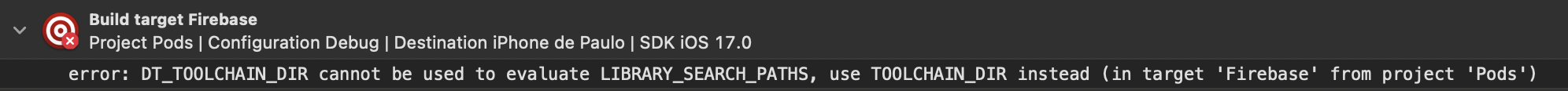
그래서 플러터 프로젝트에서 ios\lib 폴더에 Podfile에 들어가서 최상단
# Uncomment this line to define a global platform for your project
platform :ios, '17.0'이 부분이 주석되어있을 텐데 주석을 삭제하고 17.0 버전으로 명시해준다.
그리고 최하단 installer 코드와 아래와 같은지 확인해보자.
post_install do |installer|
installer.pods_project.targets.each do |target|
flutter_additional_ios_build_settings(target)
end
end- 참고로 CocoaPods와 Flutter 프로젝트를 사용할 때 iOS 앱 빌드 설정을 조정하기 위한 Ruby 스크립트이다.
이 코드는 Podfile이라는 파일에 포함될 수 있으며, Flutter 프로젝트의 iOS 앱을 빌드할 때 CocoaPods와 함께 사용된다.
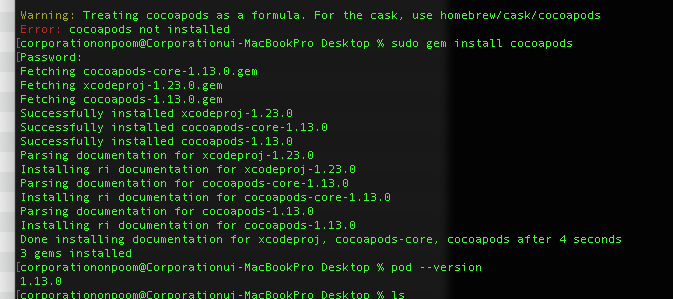
- 또한 Cocoapod version이 1.13 인지도 확인하고 만약 아니라면
sudo gem install cocoapods- 명령어로 새로 install 하자 참고로 loading state 이런거 없이 한참(2~3분)을 멈춘 것 처럼 보일 텐데 그냥 기다리면 된다.
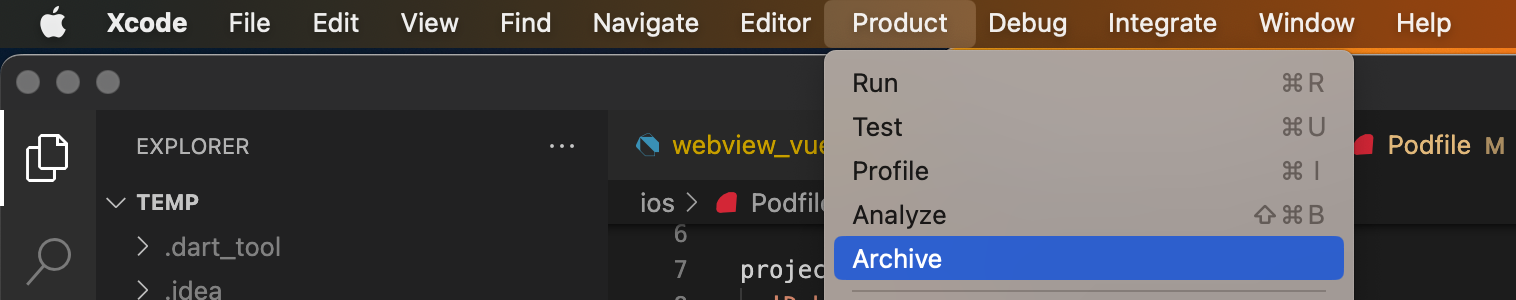
- xcode의 runner에 최상단 product에 아카이브를 누르면 알아서 빌드가 되고 실행이 된다.
flutter build appbundle
flutter build ios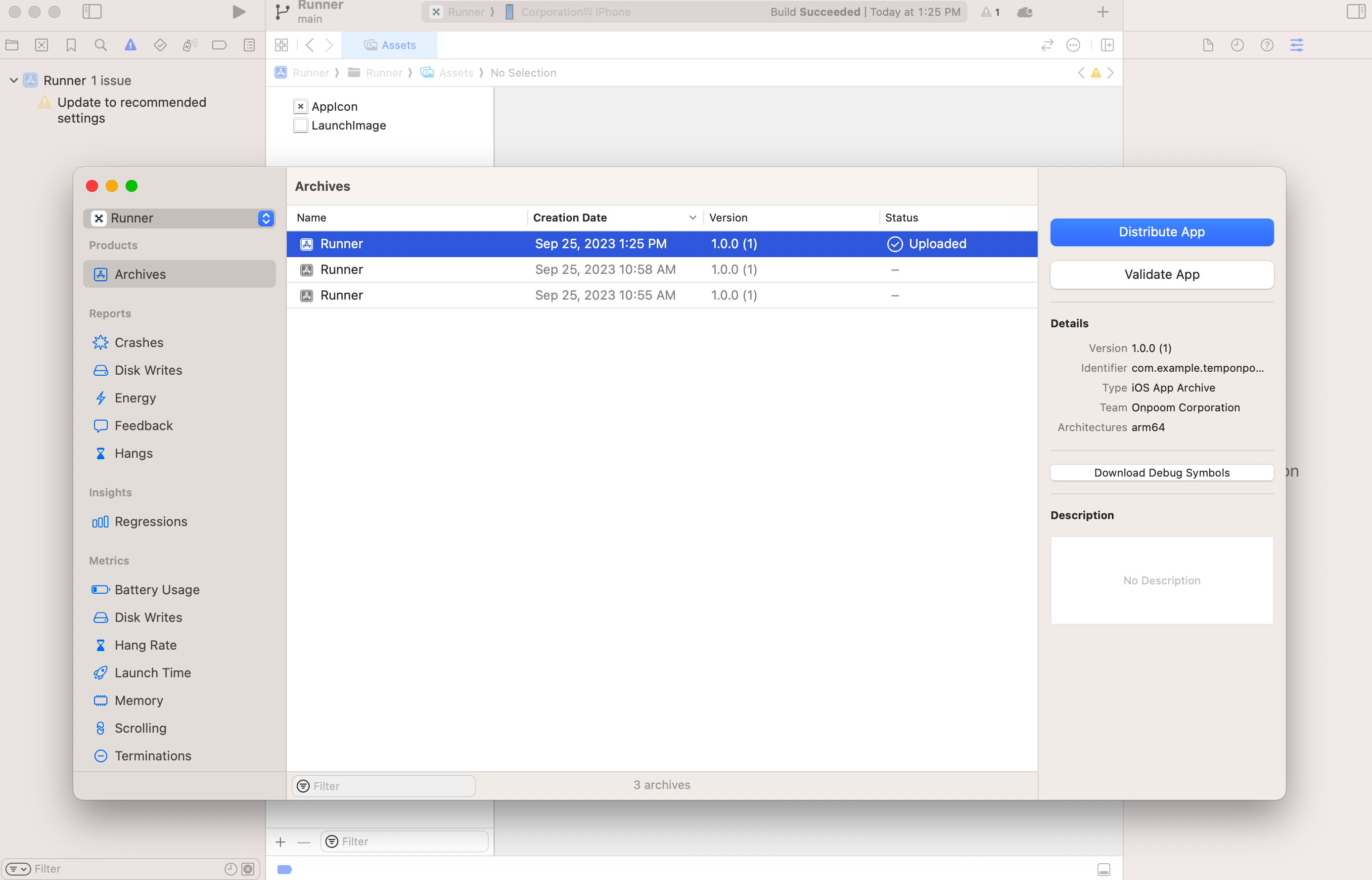
- 그리고 appstore connection에 가서 app 등록을 마치고 validate 후 distribute를 하면 status에 uploaded를 확인할 수 있을 것이다. 그후 다시 app store connection에 가서 form에 맞춰 비어있는 것들을 기재해주면 아래와 같은 결과를 얻을 수 있다.

- iOS는 심사가 매우 빡쎄다고 하던데 아직 한 번도 겪어보지 안아서 어떻게 될지 모르겠다. 이슈가 생긴다면 후속 포스팅을 하고 이슈가 없다면 후속 포스팅을 하지 않겠다.
app store deploy
Guideline 2.1 - Performance - App Completeness
- Your app or its metadata does not appear to include complete and final content. Specifically, your app description contains the placeholder text.
App Store users expect the apps they download to be ready for public use. Apps on the store shouldn't include placeholder or incomplete content or information.
Next Steps
To resolve this issue, please revise your app and metadata so that all of its content is complete and final.
For example:
- Your app binary or metadata should not include "lorem ipsum" text.
- App metadata should not include placeholder screenshots, such as "screenshot coming soon."
- Provide an engaging app description that highlights the features and functionality of your app.
Resources
Learn how to create an engaging App Store product page.
Regarding Guideline 2.1.
We still discovered one or more bugs in your app. Specifically, your app only displayed a blank screen upon launch. Please review the details below and complete the next steps.
Steps to reproduce:
-Launch the app
-Tap Don’t Allow/Allow for the Notification permission string
-Tap Allow While Using App for the Location permission string
Review device details:- Device type: iPad
- OS version: iOS 17.1
Next Steps
Please run your app on a device to reproduce the issues, then revise and submit your app for review. If at first you're unable to reproduce the issue, try the following:- For new apps, uninstall all previous versions of your app from a device, then install and follow the steps to reproduce.
- For app updates, install the new version as an update to the previous version, then follow the steps to reproduce.
If we misunderstood the intended behavior of your app, please reply to this message in App Store Connect to provide information on how these features were intended to work.
- 대강 요약하자면
App metadata에 스크린 샷을 반드시 제대로 넣을 것.- not allow해도 프로그램이 회복할 것.
Regarding Guideline 5.1.1.
We still noticed that your app requests the user’s consent to access the location, but doesn’t sufficiently explain the use of the location in the purpose string.
Please revise the purpose string in your app’s Info.plist file for the location to explain why your app needs access and include an example of how the user's data will be used.
- info.plist에 정보를 수집하는 이유를 대강 적어놓지 말고 명확게 자세하게 적기.
