To store a value and run several operations in a row, we use computer memory.
Making a memory by using loops
- We can create circuits that loop back on themselves.
- To permanently output value 1 : use OR.
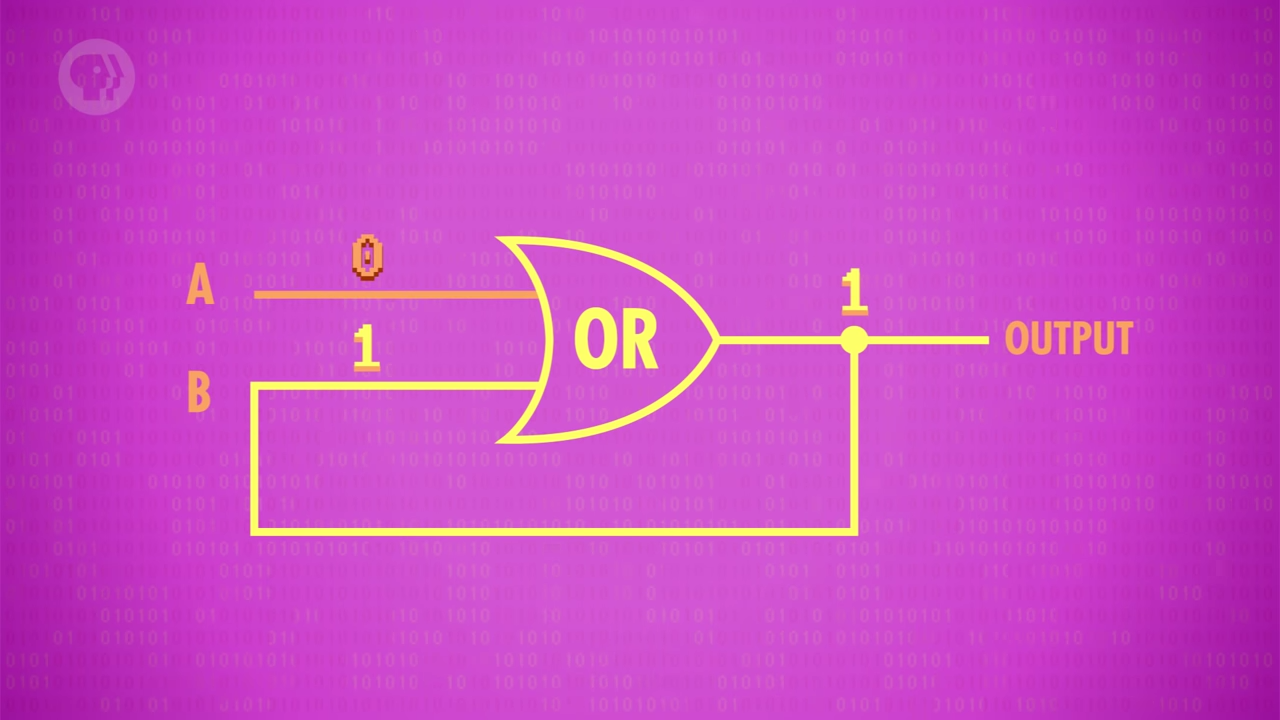
- To permanently output value 0 : use AND.
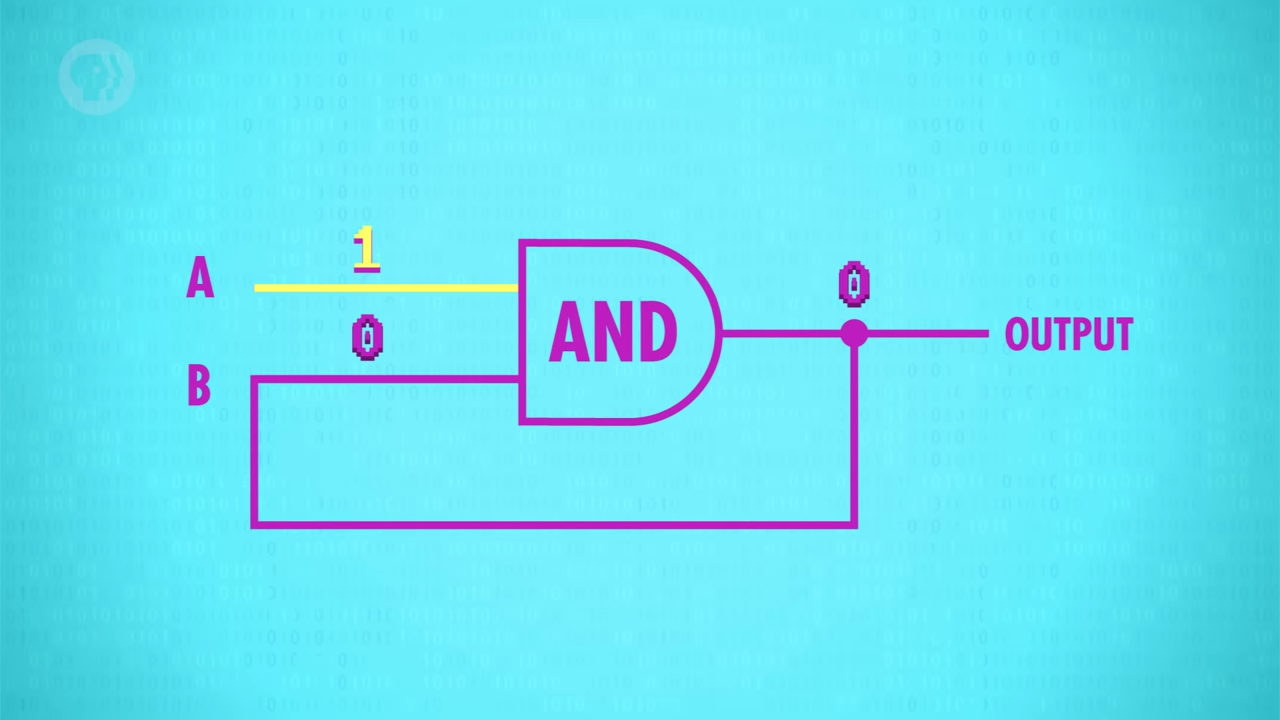
- Combine them to make AND-OR Latch.
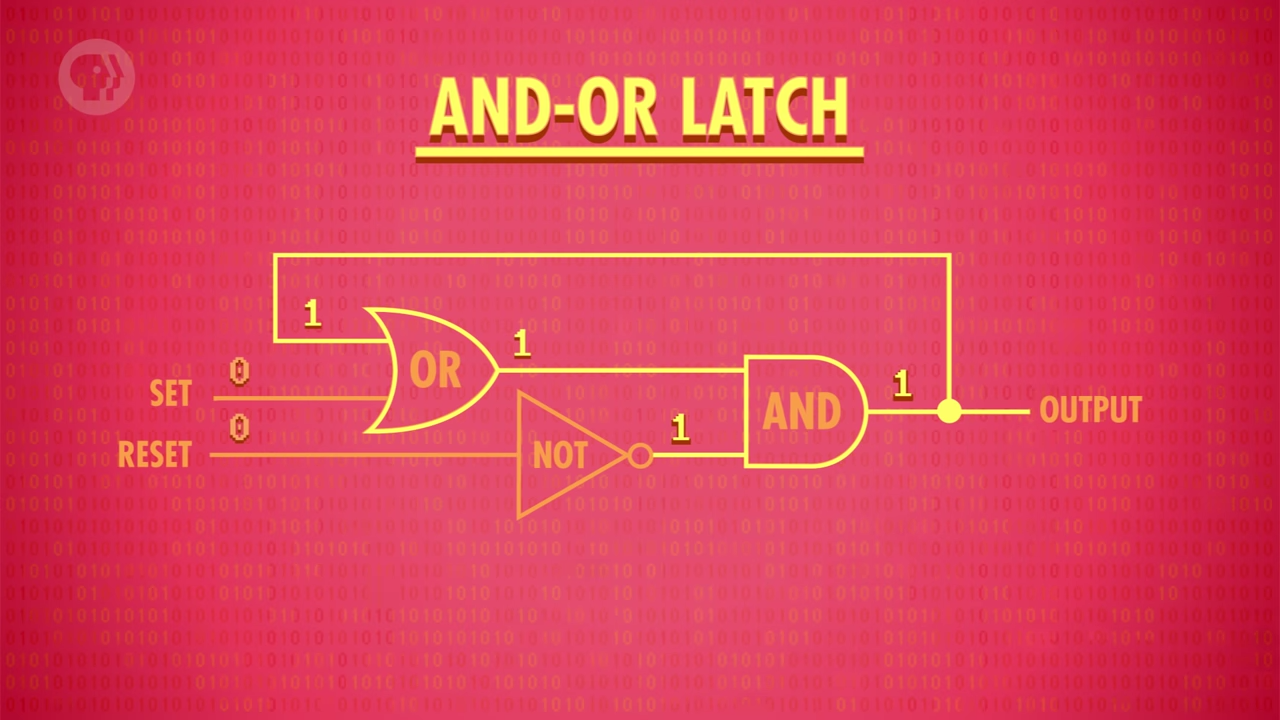
- SET input : sets the output to a 1.
- RESET input : sets the out to a 0.
- If SET and RESET are both 0, the circuit outputs whatever was the last.
- This is called a latch - it latches onto a perticular value and stays that way.
- The action of putting data into memory is called writing, whereas getting the data out is called reading.
Gated Latch
- Having two different wires for input - set and reset - is a bit confusing.
- To make this a little easier to use, we ues a single wire to input data, and another wire that enable writing.
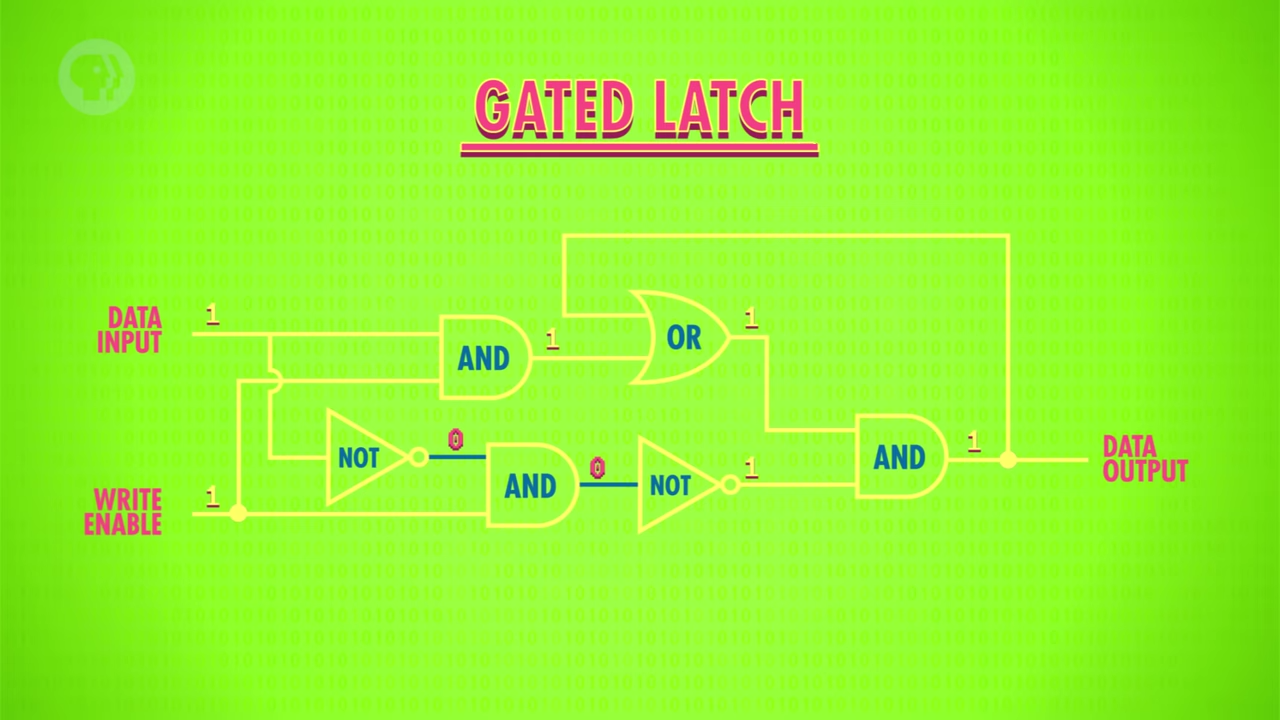
- If we put 8 latches side-by-side, we can store 8 bits of information.
- A group of latches operating like this is called a register, which holds a single number, and the number of bits in a register is called its width.
- Early computers had 8 bit registers, then 16, 32, and nowadays have 64 bits wide registers.
8 bit register
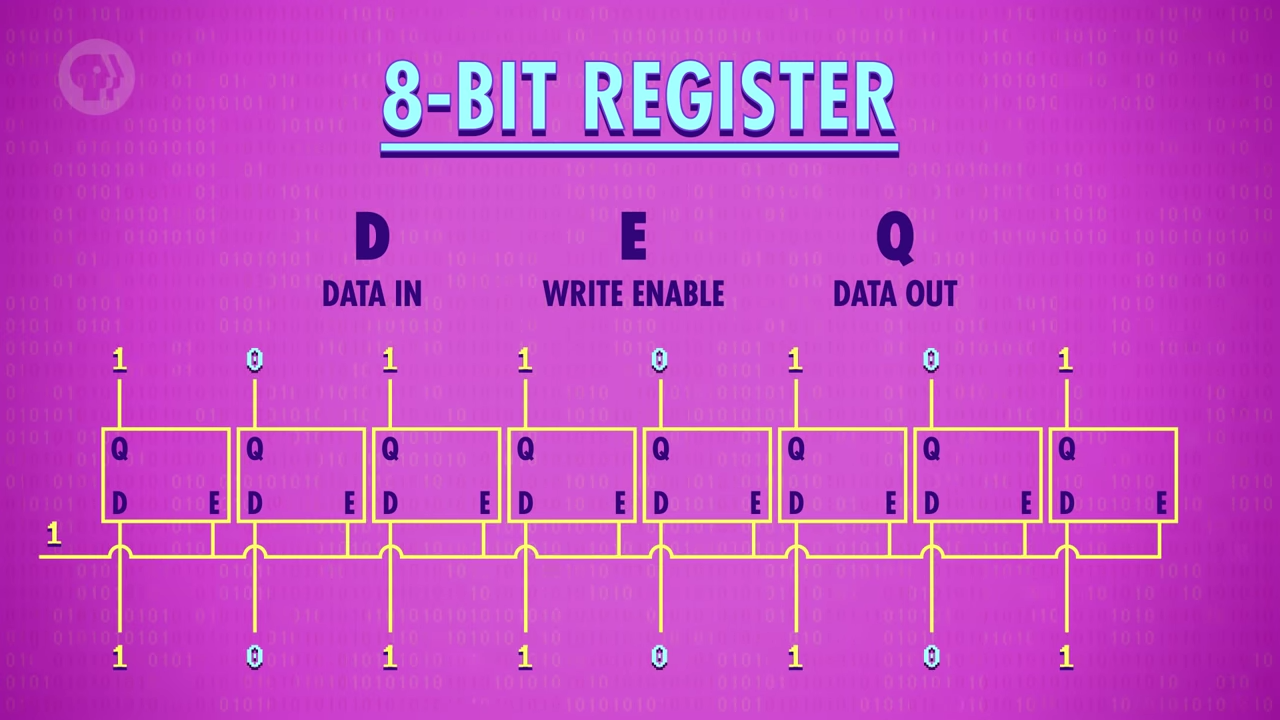
- Putting latches side-by-side takes too many wires for bigger registers.
- Use matrix to save wires.
16 x 16 256 bit Latch Matrix
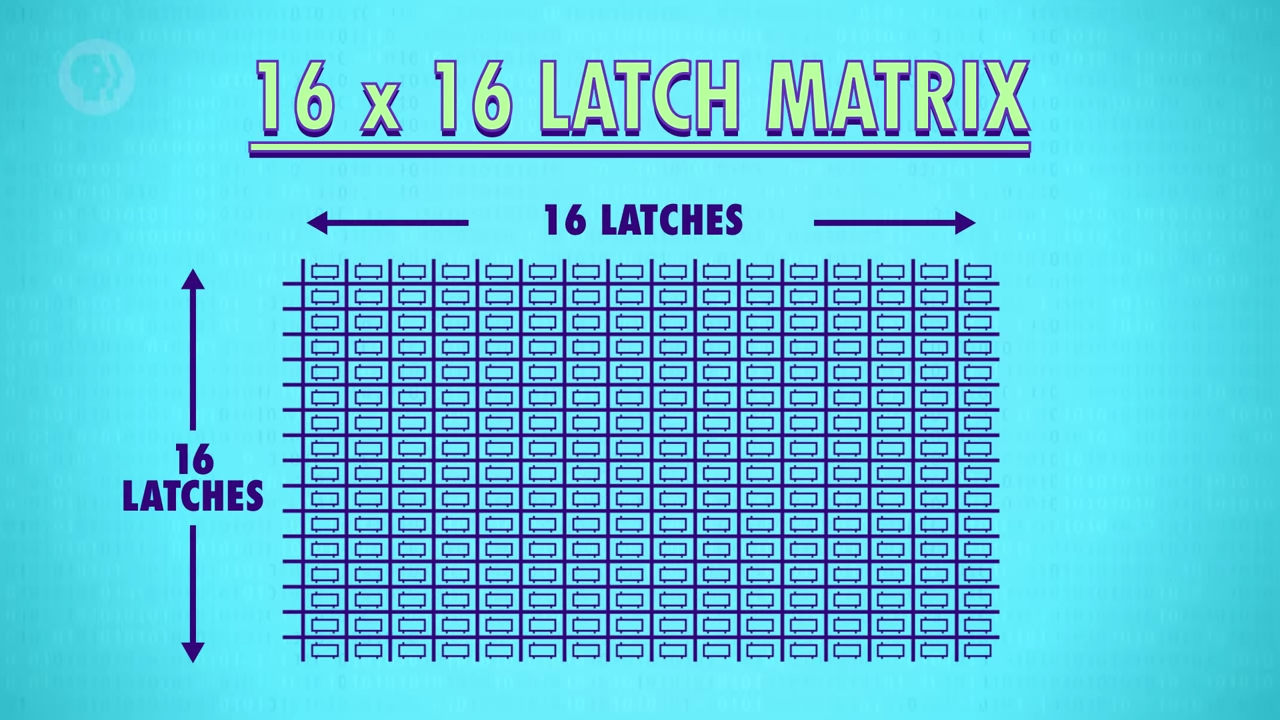
- To eanble only a single latch, use AND gate to check if the row and the column wires are both 1.
- Use a read wire to read the data later.
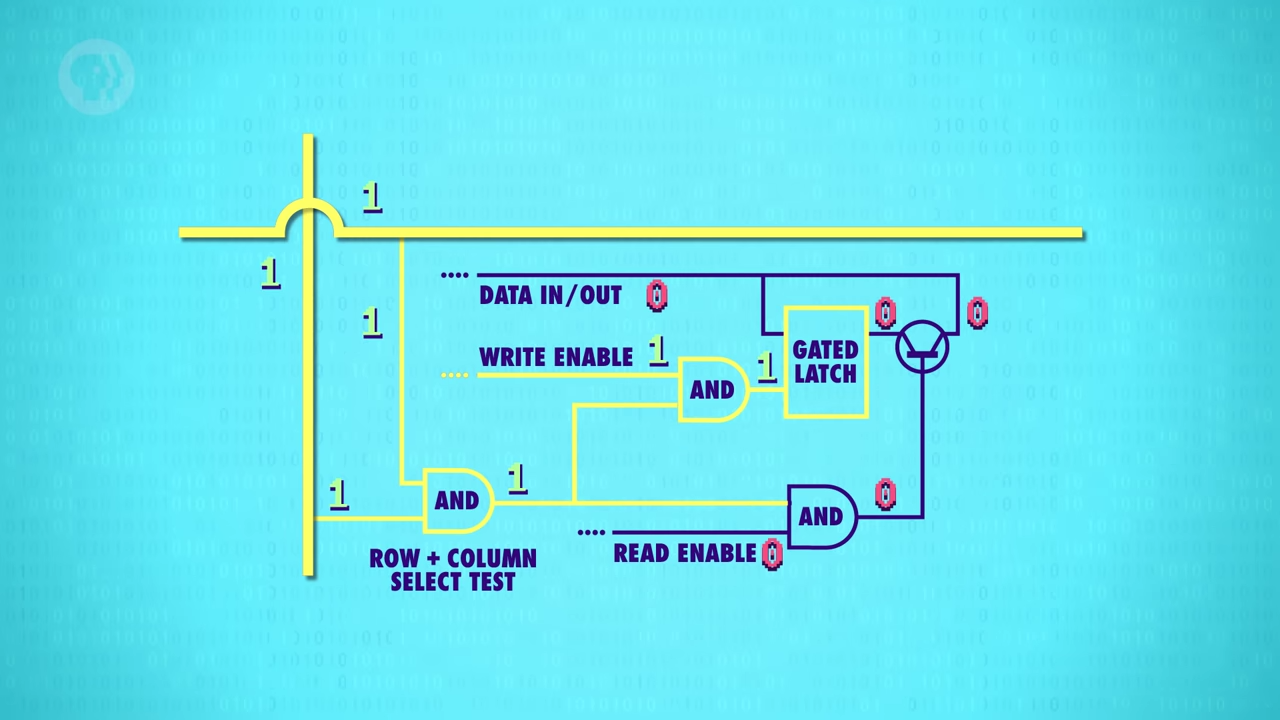
Memory address
- To uniquely specify each intersection, we use memory address.
How to make a memory address
- Making an adrress for row 12 column 8:
- Since there is a maximum of 16 rows, we store the row address in a 4 bit number.
- 12 - 1100, 8 - 1000
- 11001000
Multiplexer
- Multiplexer is a component that selects the latch via address.
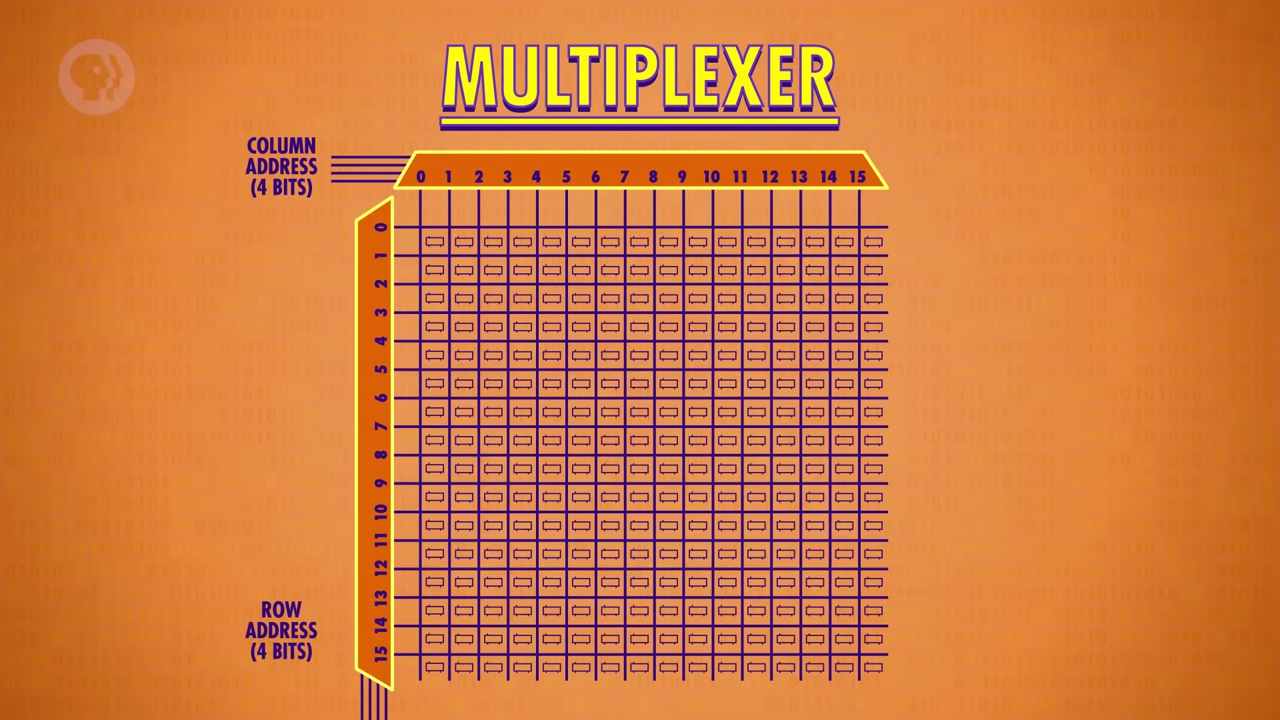
- Make row of 8 of them to store an 8 bit number (= byte).
- To save an 8 bit number (1 0 0 1 0 1 0 1):
- Save each bit into a same address for each 256bit block.
- In total the component can store 256 8bit numbers ( = 256 bytes) at 256 different addresses.
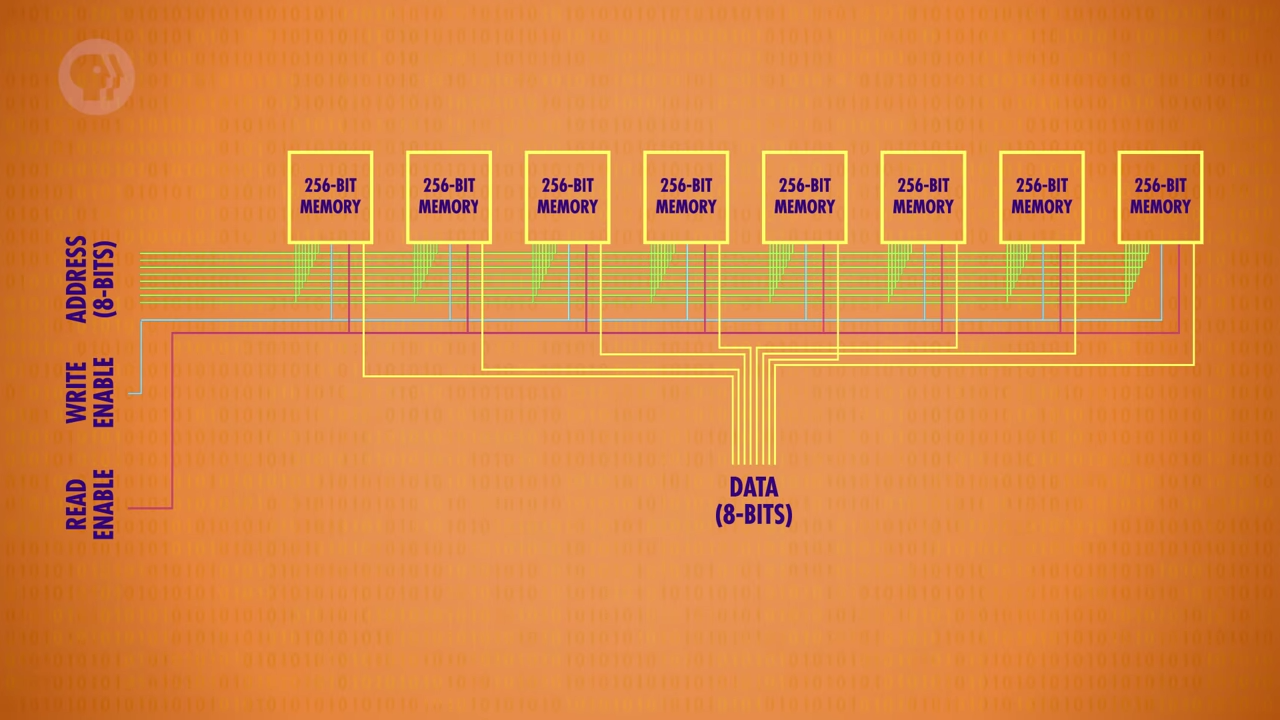
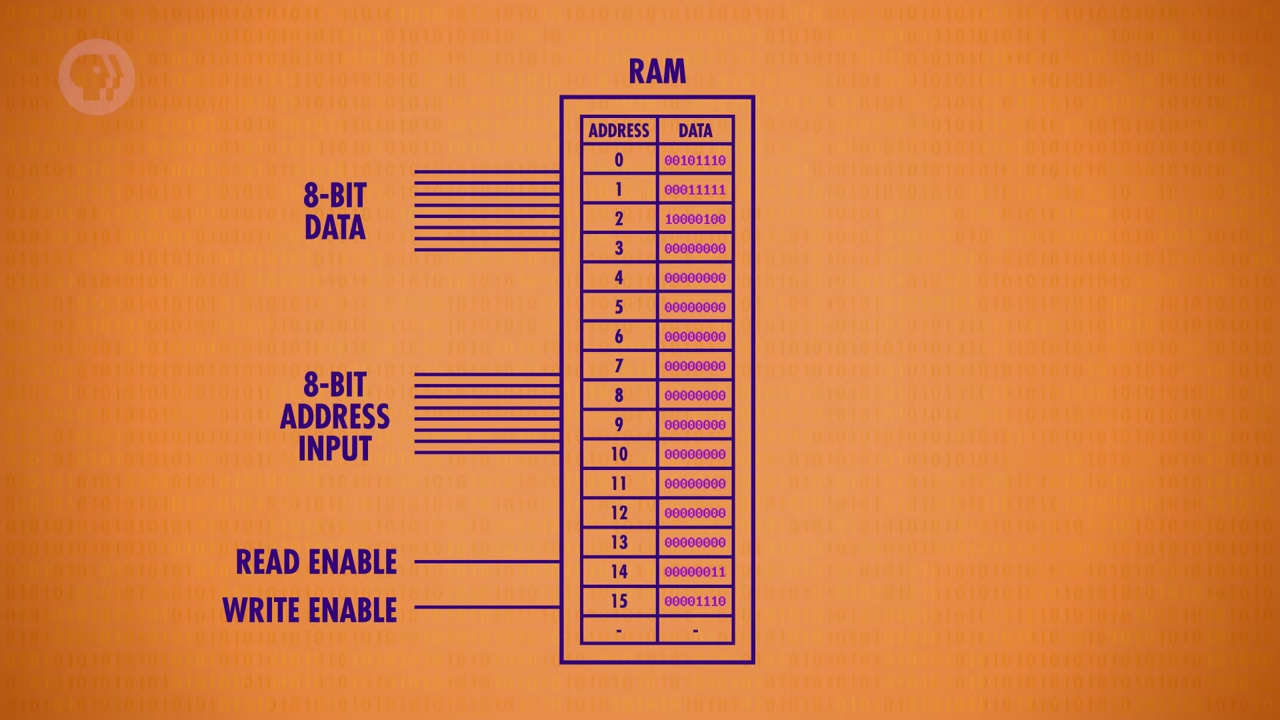
- The way that modern computers scale to megabytes and gigabytes of memory is to keep packaging up little bundles of memory into larger arrangements.
- As the number of memory locations grow, addresses have to grow as well.
- 8 bits hold enough numbers to provide addresses for 256 bytes of memory
- To address a gigabyte (billion bytes) - we need 32 bit addreesses.
Random Access Memory
- We can access any memory location at any time, and in a random order : Random-Access-Memory
- Computer's memory = RAM
- Similar to short-term memory for human
- The RAM built here is a SRAM - Static Random-Access Memory (uses latches).
- Other types : DRAM, Flash Memory, NVRAM...
- Similar in function so SRAM, but use different circuits to store the individual bits.
- Layers and layers of abstraction...!
Thoughts
- 아빠가 하는 일이 저런거구나 싶었다.- "ASIC Programmer"
- 메모리도 스위치의 조합으로 만들어진다는게 놀라웠다.
