알고리즘에서 그래프를 bfs로 완전 탐색할 수 있다.
그래프에서 bfs는 아래와 같이 진행된다.
- 시작 정점을 큐에 삽입한다.
- 시작 정점을 방문한 것으로 표시한다.
- 큐의 첫 번째 원소를 반환한다.
- 반환한 원소에 연결된 모든 간선에 대해 인접 정점을 검사한다.
이 때, 인접 정점이 방문하지 않은 곳이라면 해당 정점을 큐에 넣고, 방문한 것으로 표시한다.- 3, 4 과정을 큐가 빌 때까지 반복한다.
알고리즘에서 인접 행렬을 bfs로 완전 탐색할 수 있다.
아래와 같은 그래프가 있다.
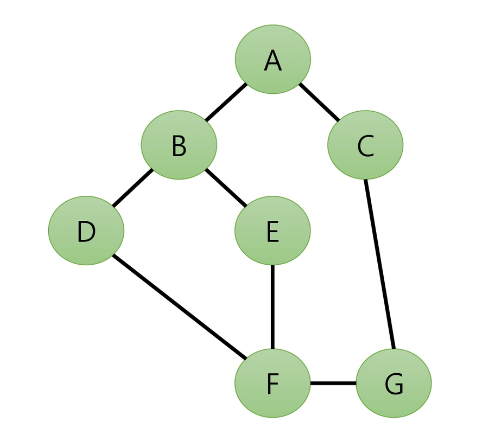
위 그래프가 인접 행렬로 표현되어 있을 때, bfs로 완전 탐색하는 코드는 아래와 같다.
import java.util.ArrayDeque;
import java.util.Queue;
import java.util.Scanner;
public class MatrixBFS {
static int[][] adjMatrix;
static int V;
static void bfs(int start) {
Queue<Integer> queue = new ArrayDeque<>();
boolean[] visited = new boolean[V];
queue.offer(start);
visited[start] = true;
int current = 0;
while (!queue.isEmpty()) {
current = queue.poll();
for (int i = 0; i < V; i++) {
if (adjMatrix[current][i] != 0 && !visited[i]) { // 인접했는지, 이전에 방문하지 않았는지 확인
queue.offer(i);
visited[i] = true;
}
}
System.out.print((char)(current + 65) + " ");
}
}
public static void main(String[] args) {
Scanner sc = new Scanner(System.in);
V = sc.nextInt();
int E = sc.nextInt();
adjMatrix = new int[V][V];
int from, to;
for (int i = 0; i < E; i++) {
from = sc.nextInt();
to = sc.nextInt();
adjMatrix[from][to] = adjMatrix[to][from] = 1;
}
bfs(0);
sc.close();
}
}입력값과 출력 결과는 아래와 같다.
- 입력값
7
8
0 1
0 2
1 3
1 4
3 5
4 5
5 6
2 6
- 출력 결과
A B C D E G F
알고리즘에서 인접 리스트를 bfs로 완전 탐색할 수 있다.
위 그래프가 Node 클래스를 직접 구현한 인접 리스트로 표현되어 있을 때,
bfs로 완전 탐색하는 코드는 아래와 같다.
import java.util.ArrayDeque;
import java.util.Queue;
import java.util.Scanner;
public class ListBFS {
static Node[] adjList;
static int V;
static class Node {
int V;
Node node;
public Node(int v, Node node) {
super();
V = v;
this.node = node;
}
@Override
public String toString() {
return "Node [V=" + V + ", node=" + node + "]";
}
}
static void bfs(int start) {
Queue<Integer> queue = new ArrayDeque<>();
boolean[] visited = new boolean[V];
queue.offer(start);
visited[start] = true;
int current = 0;
while (!queue.isEmpty()) {
current = queue.poll();
for (Node temp = adjList[current]; temp != null; temp = temp.node) {
if (!visited[temp.V]) { // 이전에 방문했는지 확인
queue.offer(temp.V);
visited[temp.V] = true;
}
}
System.out.print((char)(current + 65) + " ");
}
}
public static void main(String[] args) {
Scanner sc = new Scanner(System.in);
V = sc.nextInt();
int E = sc.nextInt();
adjList = new Node[V];
int from, to;
for (int i = 0; i < E; i++) {
from = sc.nextInt();
to = sc.nextInt();
adjList[from] = new Node(to, adjList[from]);
adjList[to] = new Node(from, adjList[to]);
}
bfs(0);
sc.close();
}
}입력값과 출력 결과는 아래와 같다.
- 입력값
7
8
0 1
0 2
1 3
1 4
3 5
4 5
5 6
2 6
- 출력 결과
A C B G E D F
위 그래프가 List를 이용한 인접 리스트로 표현되어 있을 때,
bfs로 완전 탐색하는 코드는 아래와 같다.
import java.util.ArrayDeque;
import java.util.ArrayList;
import java.util.List;
import java.util.Queue;
import java.util.Scanner;
public class ListBFS2 {
static List<Integer>[] adjList;
static int V;
static void bfs(int start) {
Queue<Integer> queue = new ArrayDeque<>();
boolean[] visited = new boolean[V];
queue.offer(start);
visited[start] = true;
int current = 0;
while (!queue.isEmpty()) {
current = queue.poll();
for (int V : adjList[current]) {
if (!visited[V]) { // 이전에 방문했는지 확인
queue.offer(V);
visited[V] = true;
}
}
System.out.print((char)(current + 65) + " ");
}
}
public static void main(String[] args) {
Scanner sc = new Scanner(System.in);
V = sc.nextInt();
int E = sc.nextInt();
adjList = new ArrayList[V];
for (int i = 0; i < V; i++) {
adjList[i] = new ArrayList<Integer>();
}
int from, to;
for (int i = 0; i < E; i++) {
from = sc.nextInt();
to = sc.nextInt();
adjList[from].add(to);
adjList[to].add(from);
}
bfs(0);
sc.close();
}
}입력값과 출력 결과는 아래와 같다.
- 입력값
7
8
0 1
0 2
1 3
1 4
3 5
4 5
5 6
2 6
- 출력 결과
A B C D E G F
