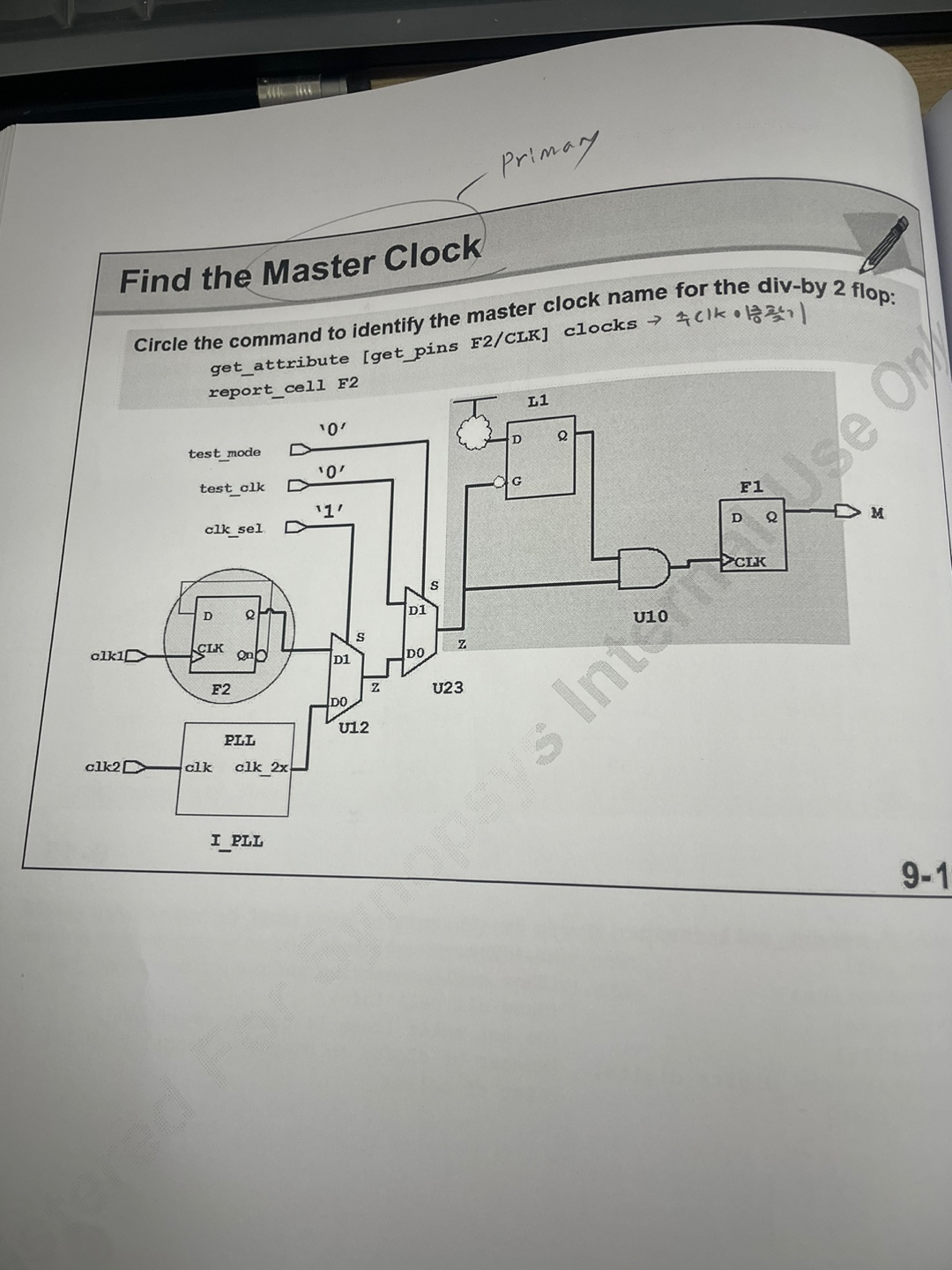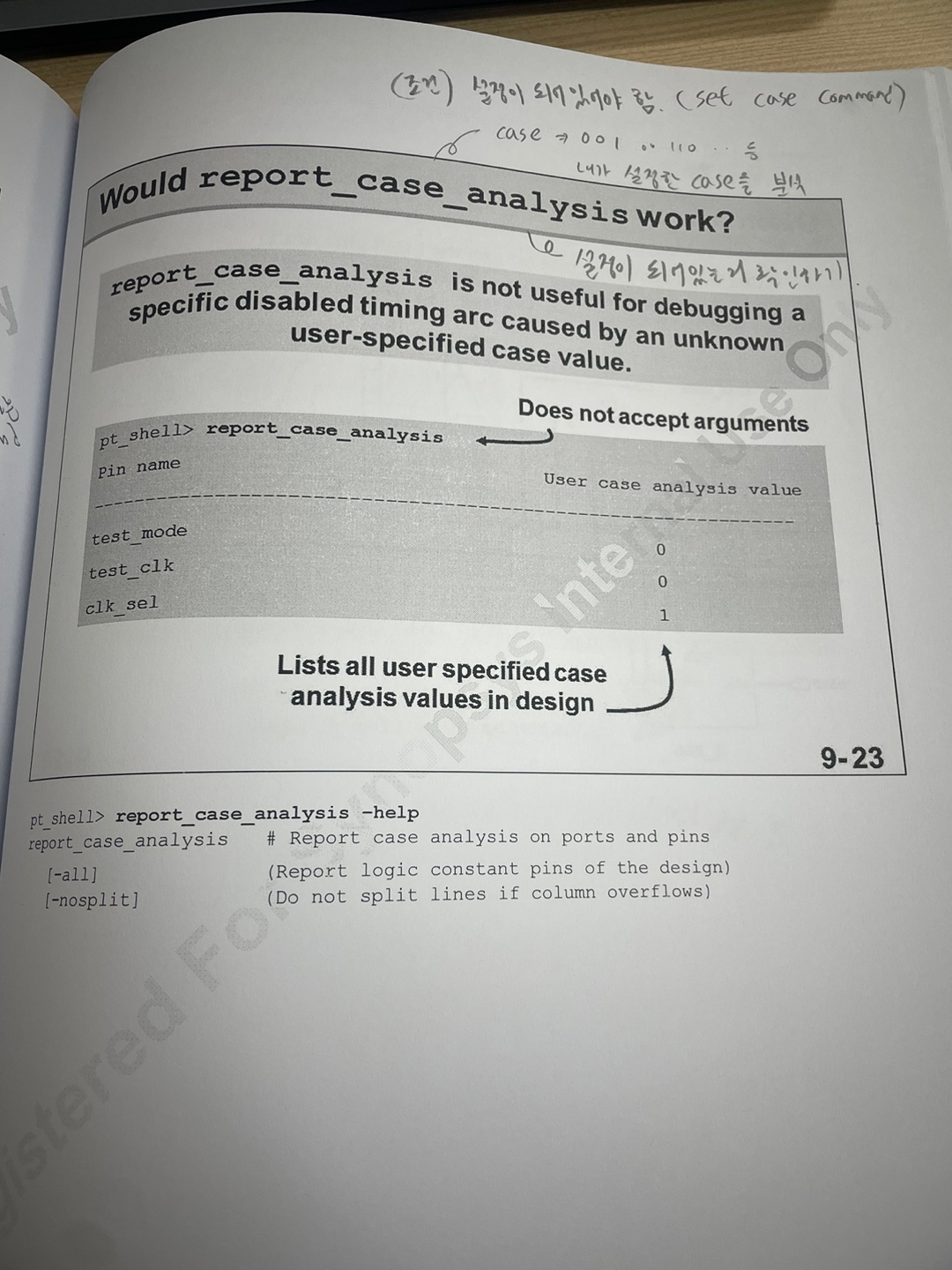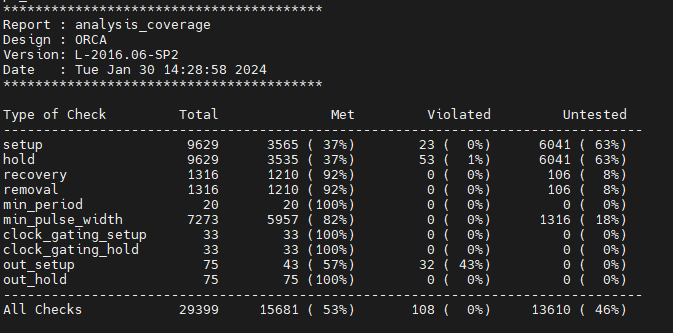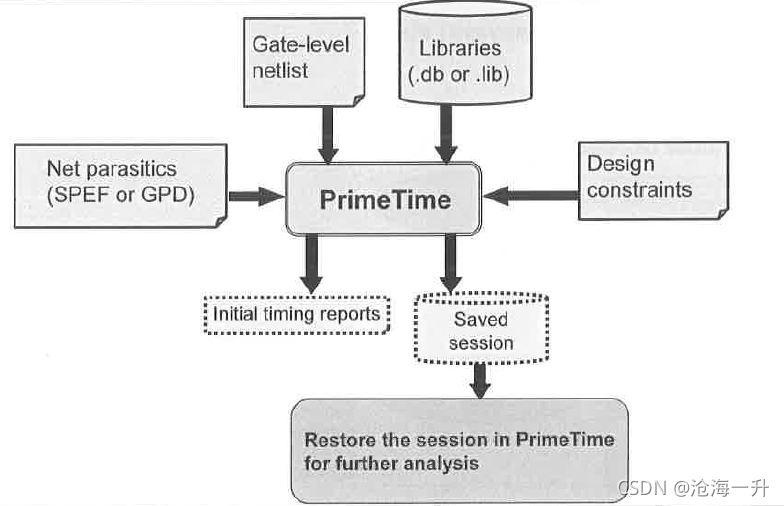
9. Debugging Constraint Issues
9.16.17) Master Clock(Primary) 찾기
get_attribute [get_pins F2/CLK] clocks
report_cell F2
제약조건에서 Master Clock이 중요함
위의 2가지 command로 Master Clock 이름을 알 수 있음 >> 9-17
9.19) Disabled Arcs 확인하기
report_disable_timing [all_fanin -only_cells -to F1/CLK -flat]
report_disable_timing [all_fanin -only_cells -to F1/CLK -flat]
합성 STA는 async 선언 안 하면 무조건 sync로 해석
위의 2가지 command는 Timing disable를 찾을 수 있음
9.20) 리포트 확인하기
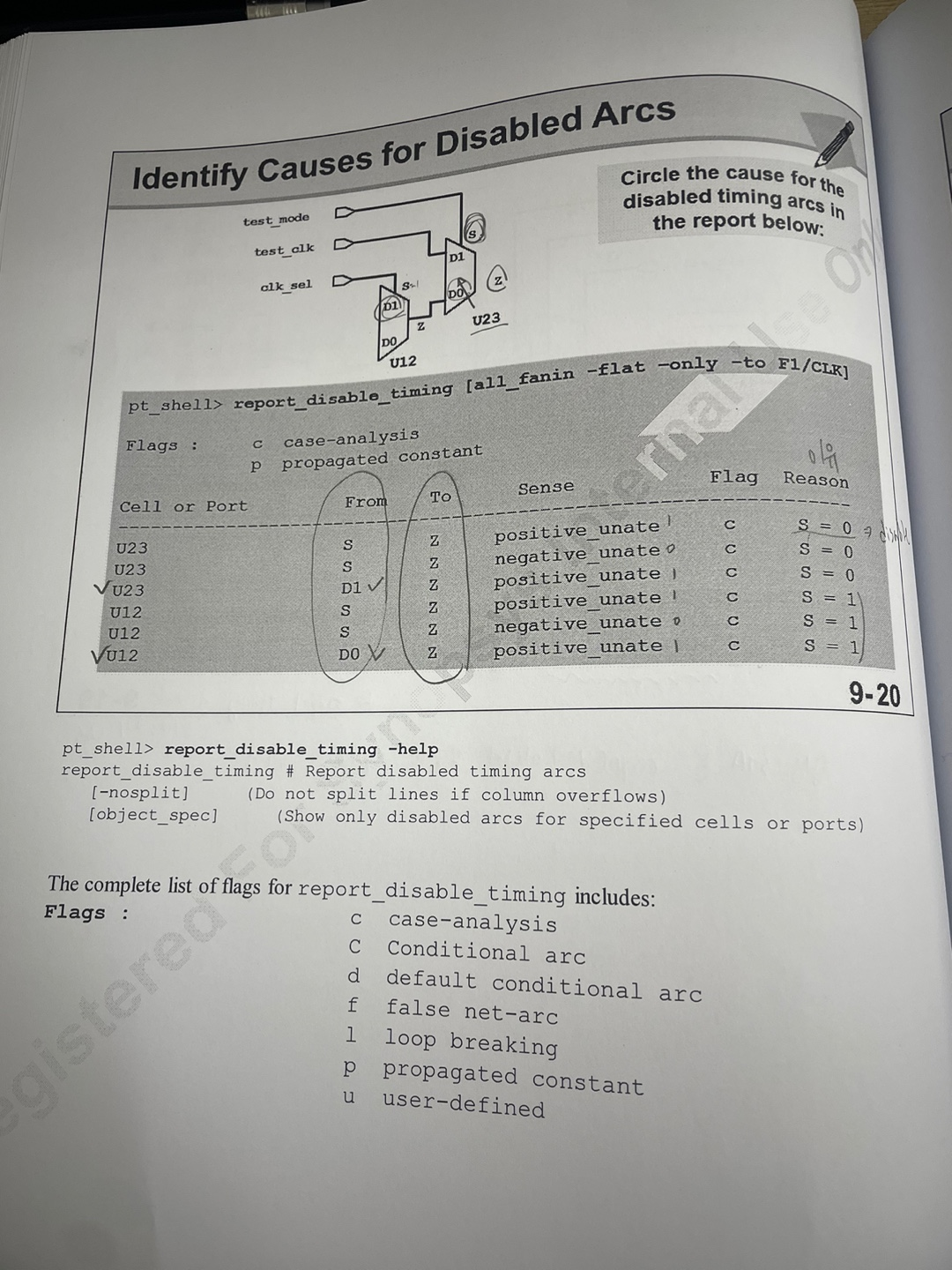
9.21)
report_case_propagation [get_pins U23/s]
all_fanin -flat -to U23/S -startpoints
9.22) How Does report_case_propagation Work?
report_case_propagation I_Clock_GEN/U21/S1
: 다른 사람이 설정한 거 확인하는 command
9.23) Would report_case_analysis work?
report_case_analysis
: 직접 설정해준 0,1,1 분석하여 확인
그전에 설정값은 설계자가 직접 넣어줘야 함
9.24) Dismiss Clock Gating Logic
report_case_propagation F1/CLK
all_fanin -start -flat -to F1/CLK
9.25) Sketch a Schematic
report_cell -connections -verbose L1
:L1 연결 pin , net 찾기
9.26) Expand Sketch One Level at a time
report_cell -connections -verbose [all_fanout -levels 1 -flat -only -from L1/Q]
:Gate Clock의 Cell 찾기
9.27) How Does all_fanout Work?
all_fanout -flat -endpoints -from L1/Q
all_fanout -help
: Fan_out 찾기
9.29) Useful Commands
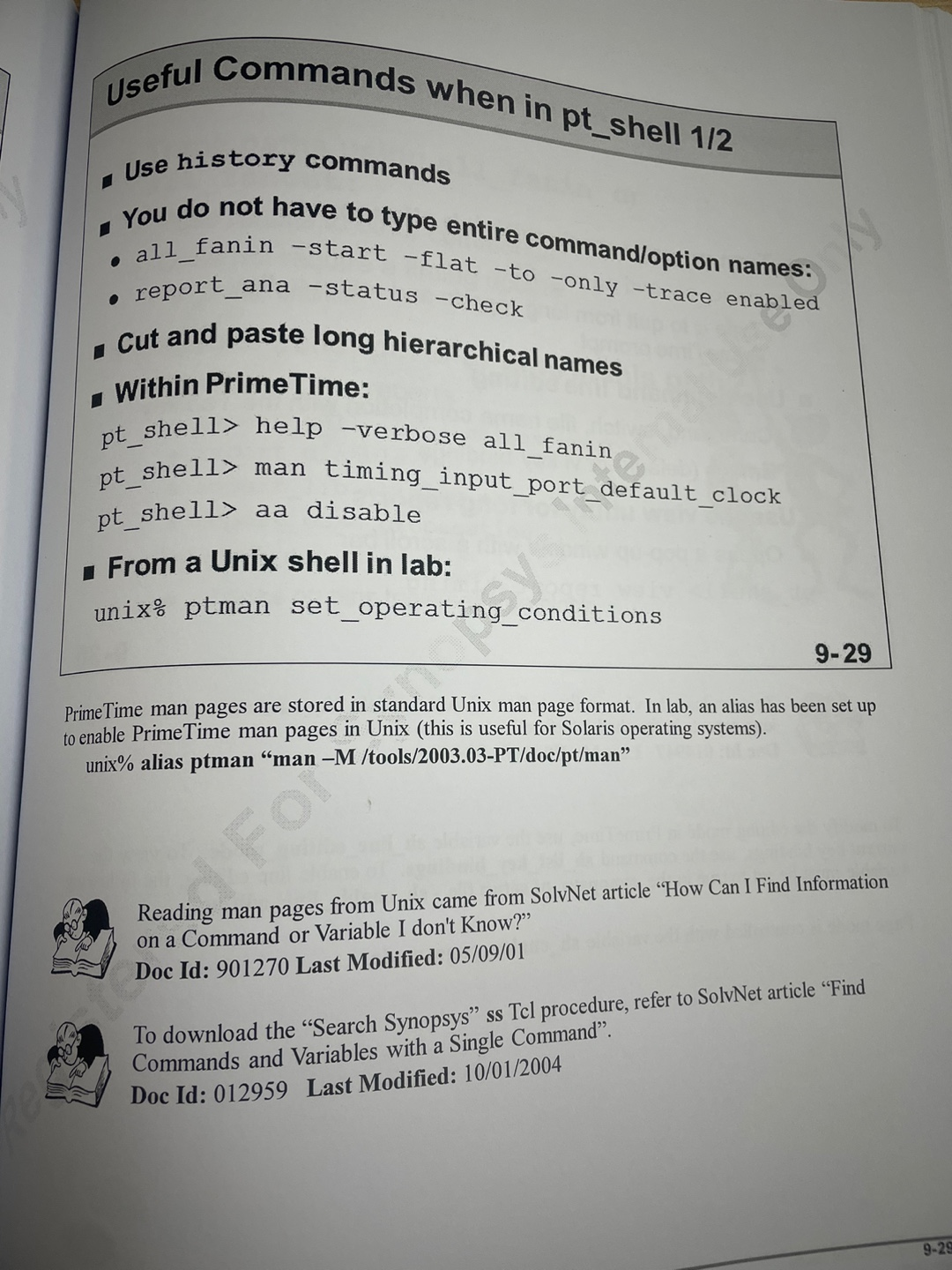
10. Timing Analysis Flow
10.5) Timing Analysis Flow in Prime_Time
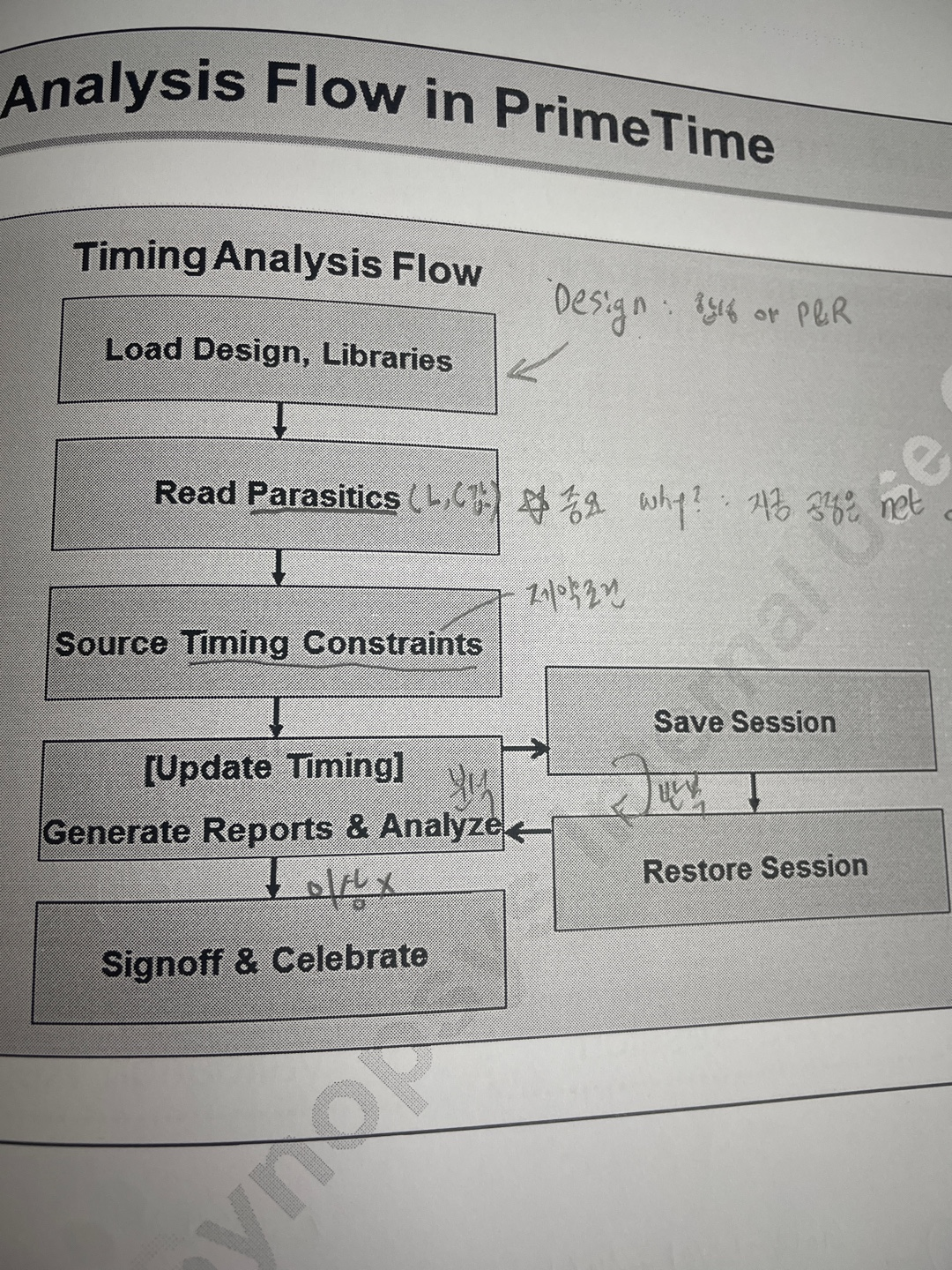
Timing Analysis Flow
1. Load Design, Libraries : 여기서 Design은 합성 or P&R
2. Read Parasitics(LC 값) >> 중요함 // 이유) 지금 공정에서는 net-delay가 중요
3. Source Timing Constraints
4. [Update Timing] Generate Reports & Analyze
안에서 loop(save session > restore session)
5. Signoff & Celebrate
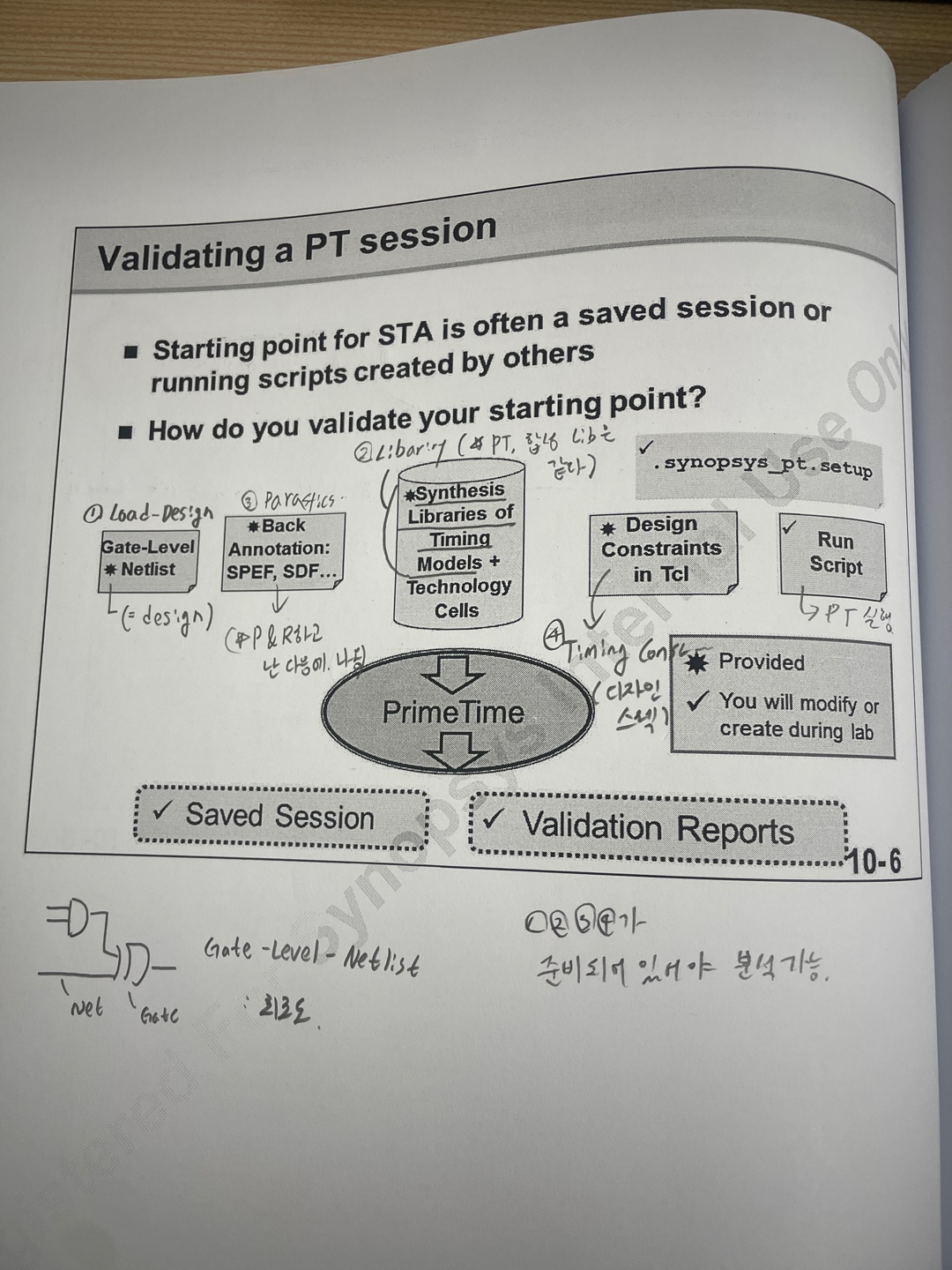
Design 확인하기
current_design : 현재 디자인 이름 출력
list_designs : 어떤 디자인이 있는지 출력
'*' 현재 디자인
'L' 디자인과 연결된 것
'N' 메모리에 없는 디자인
'I' 디자인이 부분적으로 연결되어져있는 것
Design이 사용하는 Libraries 확인하기
printvar search_path : 디렉토리 경로 리스트
printvar link_path : 라이브러리 파일 리스트
list_libraries : PT에 로드된 라이브러리 >> '*' Main Library 표현
report_lib : library report

Parasitics (RC값) 확인하기
report_annotated_parasitics : RC값 리포트
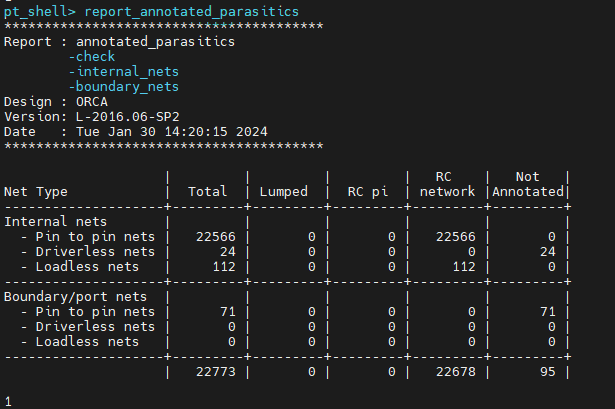
여기서 not annotated는 RC값 확인이 불가
annotated : 주석을 달다
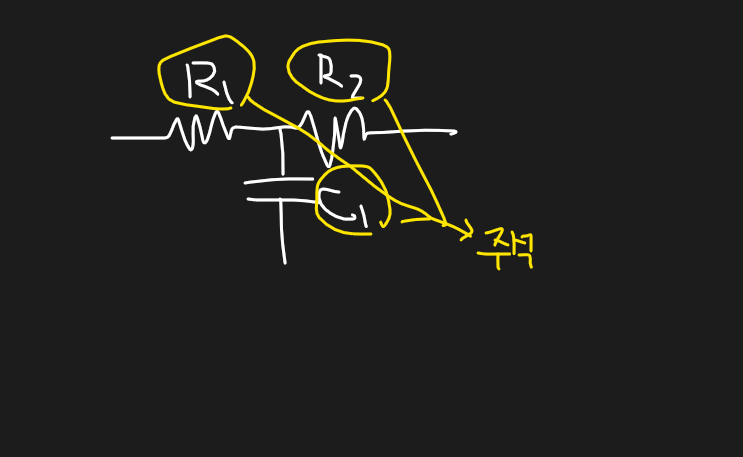
즉, 주석을 달 수 없다고 이해하면 됨
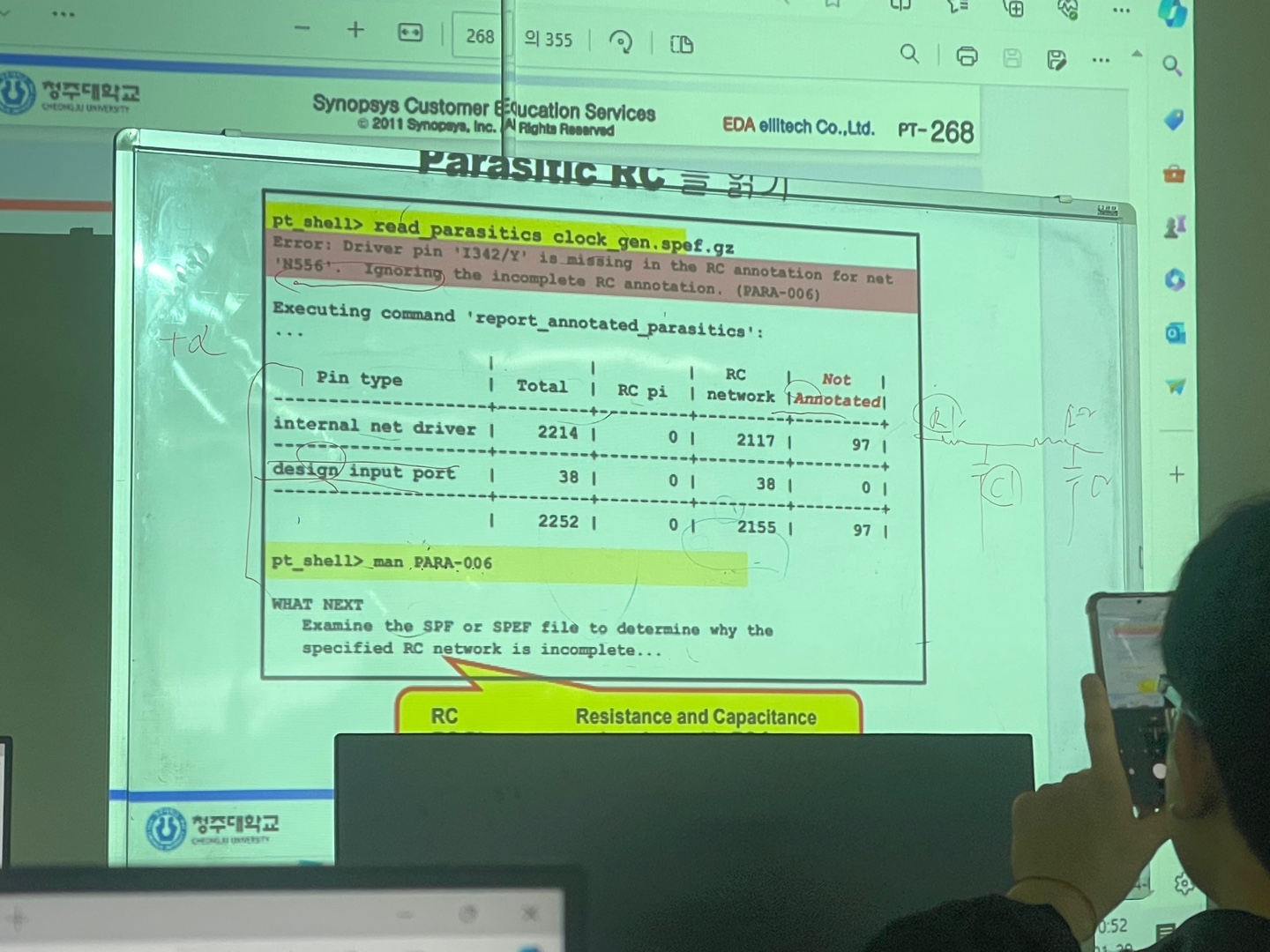
RC Data가 빠진 경우
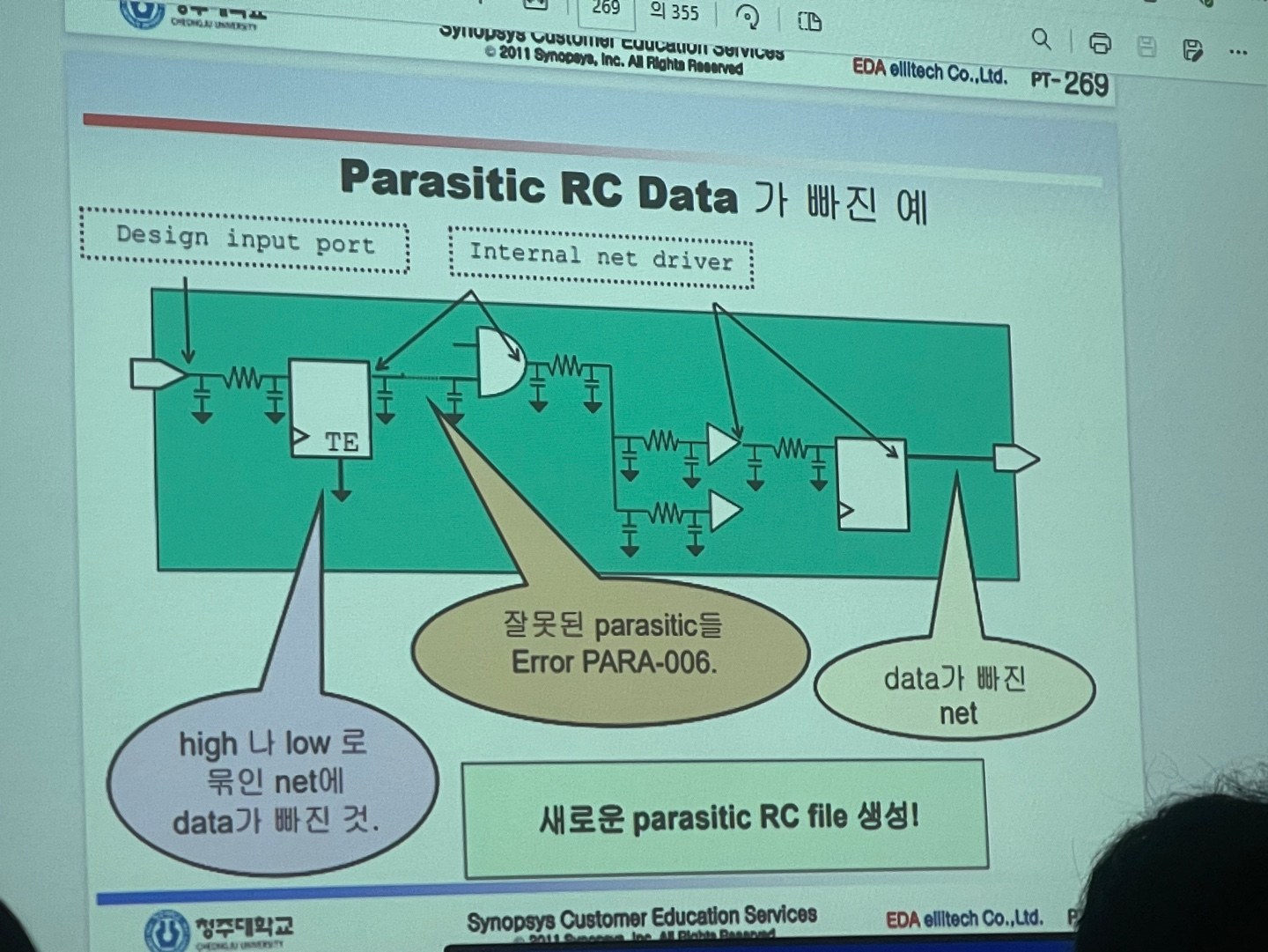
선이 끊어짐
하이랑 로우가 묶여있음
data가 빠진 net
Constraint 파일 확인하기
check_timing
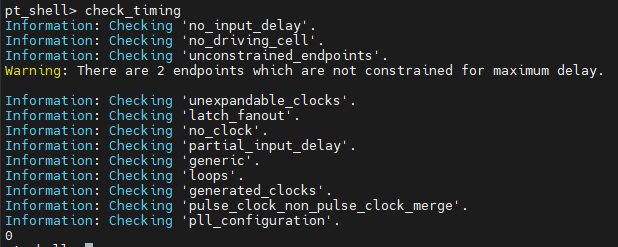
여기서는 설계자가 설정해야할 set out이 빠짐
Ignored Timing Exceptions 확인하기
report_exceptions -ignored
Coverage Analysis
report_analysis_coverage
Setup File and Run Scripts
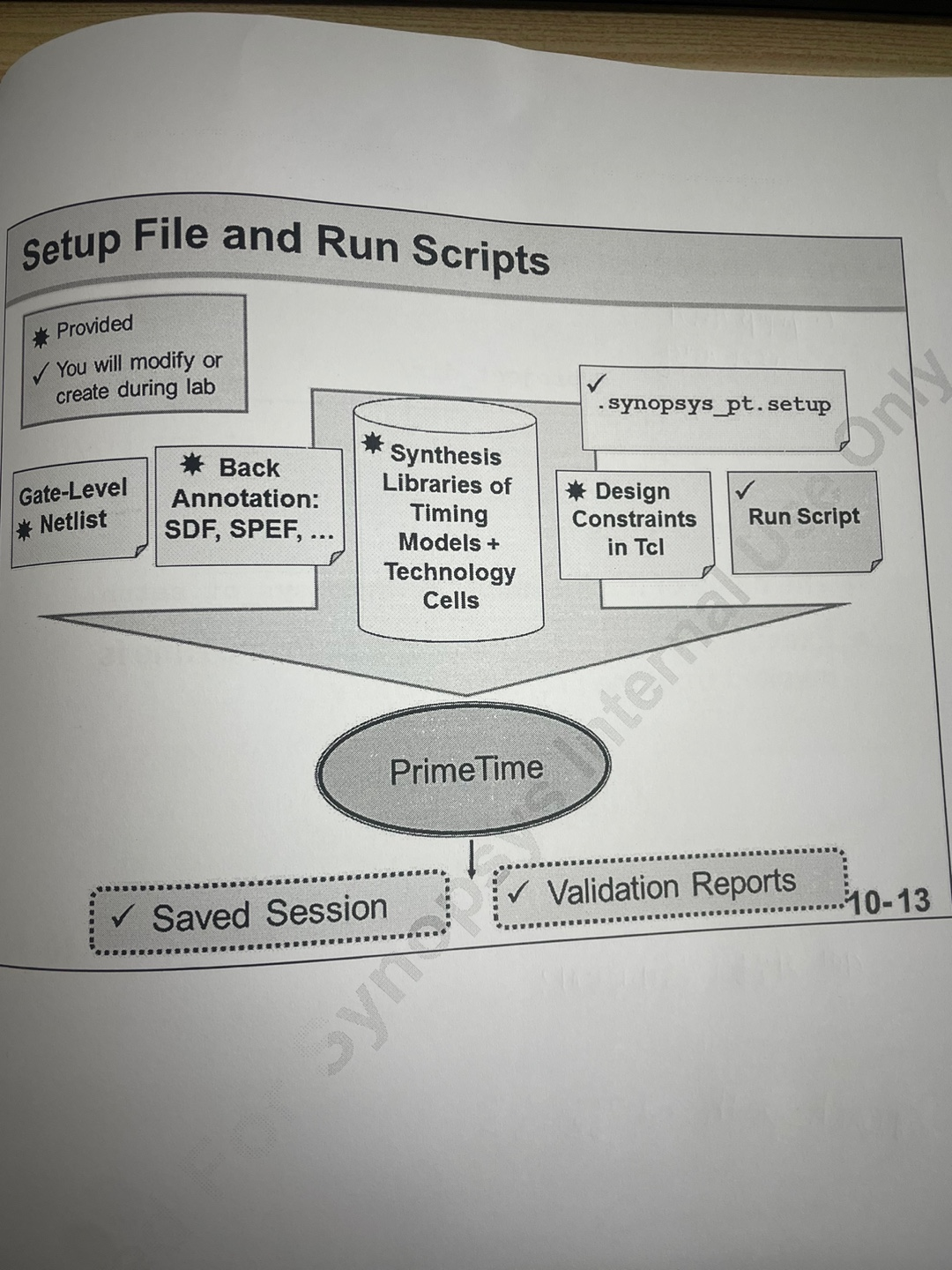
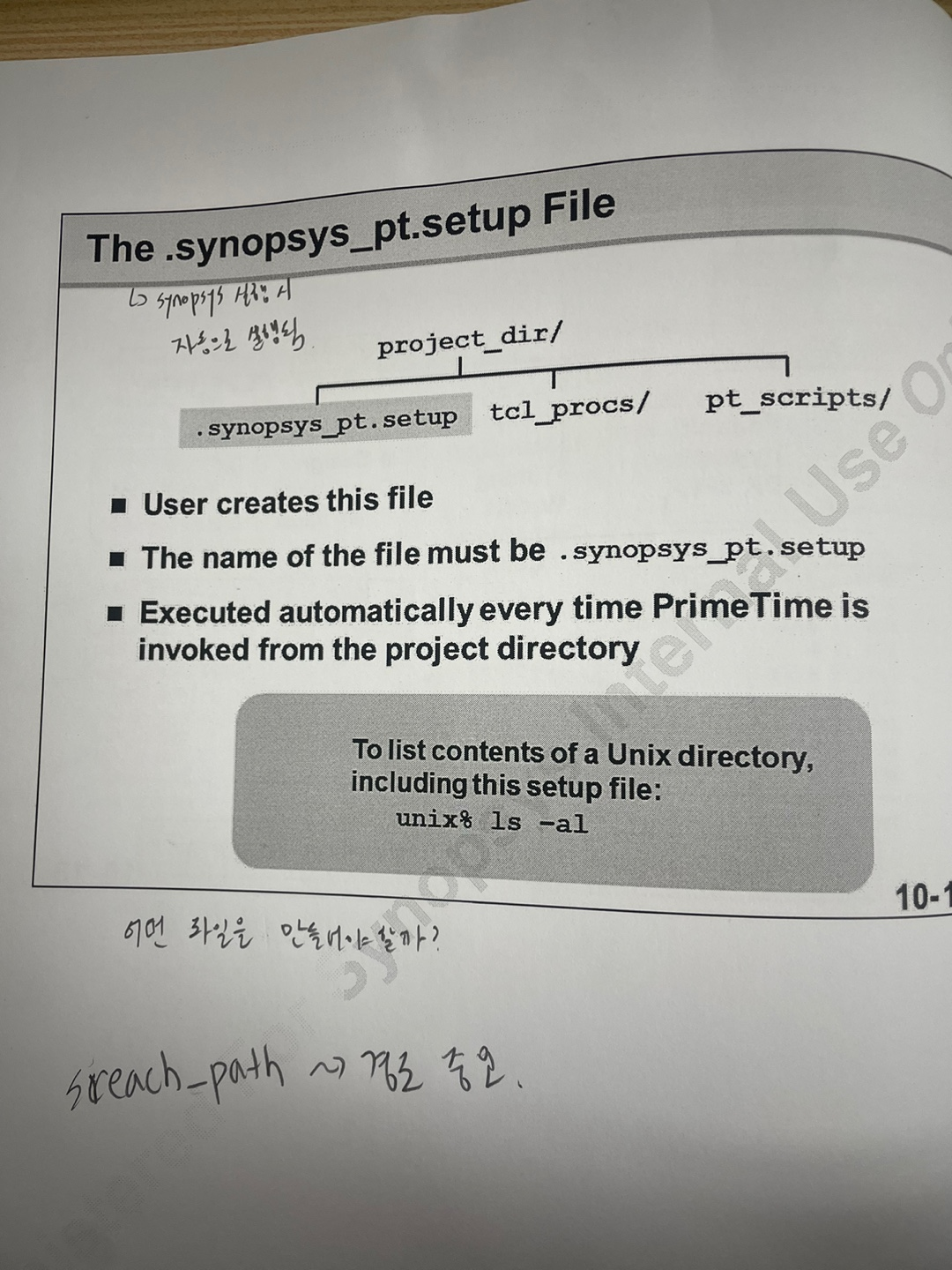
ls -al
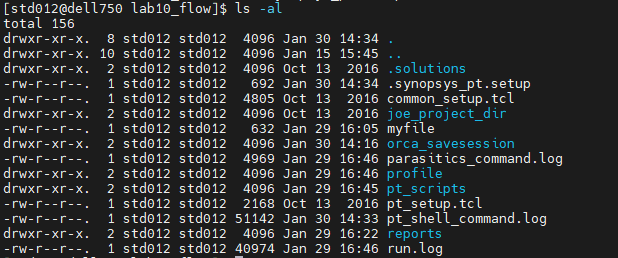
lab 10에 있는 파일들을 확인할 수 있음
vi .synopsys_pt.setup
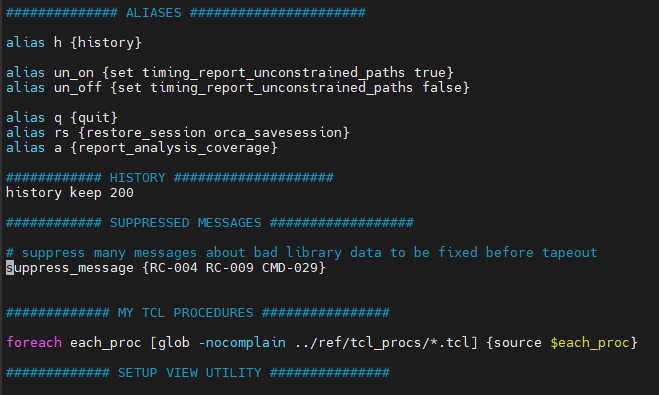
에디터를 이용하여 내부 파일을 볼 수 있음
+alias를 이용하여 command(report_analysis_coverage) 를 단축키 a로 변경
+tcl은 스크립트 파일임
RM FILES
common_setup.tcl : DC, PT, ICC에서 사용 가능
pt_setup.tcl : PT에서 사용 가능
./pt_scripts/pt.tcl : pt에서 사용 가능하고 내가 짜놓은 명령어로 검사 가능
실제 실무에서는 read verilog로 netlist파일을 가져와서 읽고 pt.tcl로 반복하여 pt.tcl안에 명령어 수정하여 반복 검사함.
-f run.tcl | tee -i run.log : run이라는 파일을 실행 동시에 결과를 저장하라는 cmd
Save the PT Session
PT는 디렉토리로 저장
다른 버전의 PT는 다른 버전 PT TOOL로 읽지 못해서 실무에선 컴퓨터에 저장됨