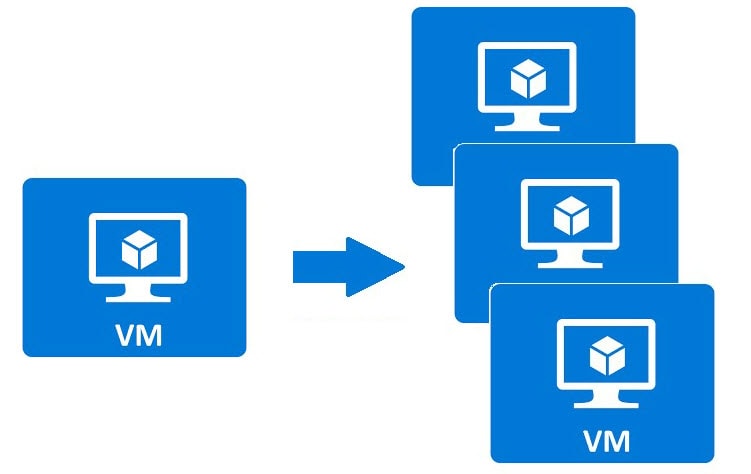
What is Virtual Machine(VM)?
Virtual Machine is a compute resource that uses software instead of physical computer to run programs and deploy apps (ex- Parallels Desktop for Mac, VirtualBox, Xen)
Three Major Types of Virtualization
1. Host Virtualization
a type of virtualization which the guest-OS is operated on top of the host-OS (ex- VM Workstation, VMware Server, VMware Player)
Pros and Cons
Pros
Since it is emulating a virtual hardware there is not much restriction on the host-OS
Cons
The method of guest-OS operating on top of the host-OS may create a large overhead
2. Hypervisor Virtualization
a type of virtualization in which installing the hypervisor on hardware instead on the host-OS (ex- Xen, MS Hyper-V, Citrix)
Pros and Cons
Pros
Less overhead is generated as there is no additional host-OS installed, and may efficiently utilize the resource as it directly controls the hardware
Cons
Additional equipment / console maybe needed to manage the VM as there is no additional program to control its function
3. Container Virtualization
virtual runtime environment that runs on top of a host-OS - container is composed of libraries for the operation of the application
Pro of Container Virtualization
Pro
Container Virtualization runs faster than other environment as it generates lesser overhead
More About Hypervisor
Hypervisor - also known as a virtual monitor or VMM, is a software that creates and runs virtual machine
By implementing hypervisor, user is able to operate multiple guest Virtual Machines by virtually sharing its resources (i.e- memory / processors) on computer.
1. Why Use Hypervisor?
hypervisor enables to efficiently utilize the system's available resources and provide greater mobility as Virtual Machines are operated independent of the host-hardware
Since multiple virtual machines can operate on and off of one physical computer / server, hypervisor reduces the space, energy, & maintenance requirements for the user.
2. Types of Hypervisor
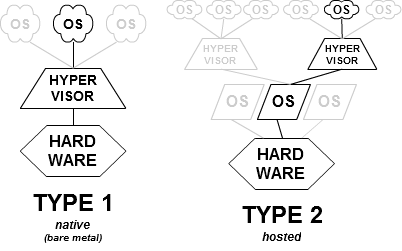
<wikipedia>Type 1 (native / bare metal hypervisors)
run directly on the host's hardware to control the hardware and to manage guest operating systems
Type 2 (hosted hypervisors)
run on a conventional operating system (i.e - Windows, Mac). A guest-OS runs as a process on the host
Useful Links
https://www.vmware.com/topics/glossary/content/hypervisor
https://www.vmware.com/topics/glossary/content/virtual-machine
3개의 댓글
As an avid traveler and explorer, I cannot stress enough how crucial it is to have a reliable route finder to guide me on my adventures. That's why I am thrilled to share my experience with Route Finder HQ, a phenomenal tool that has revolutionized my journey planning. visit, click for more info, Use this website, click to read more, find more info.
Since it directly controls the hardware, there is less overhead and it can efficiently use the resource brainrot clicker. Additional equipment / console maybe needed to manage the VM as there is no additional program to control its function.
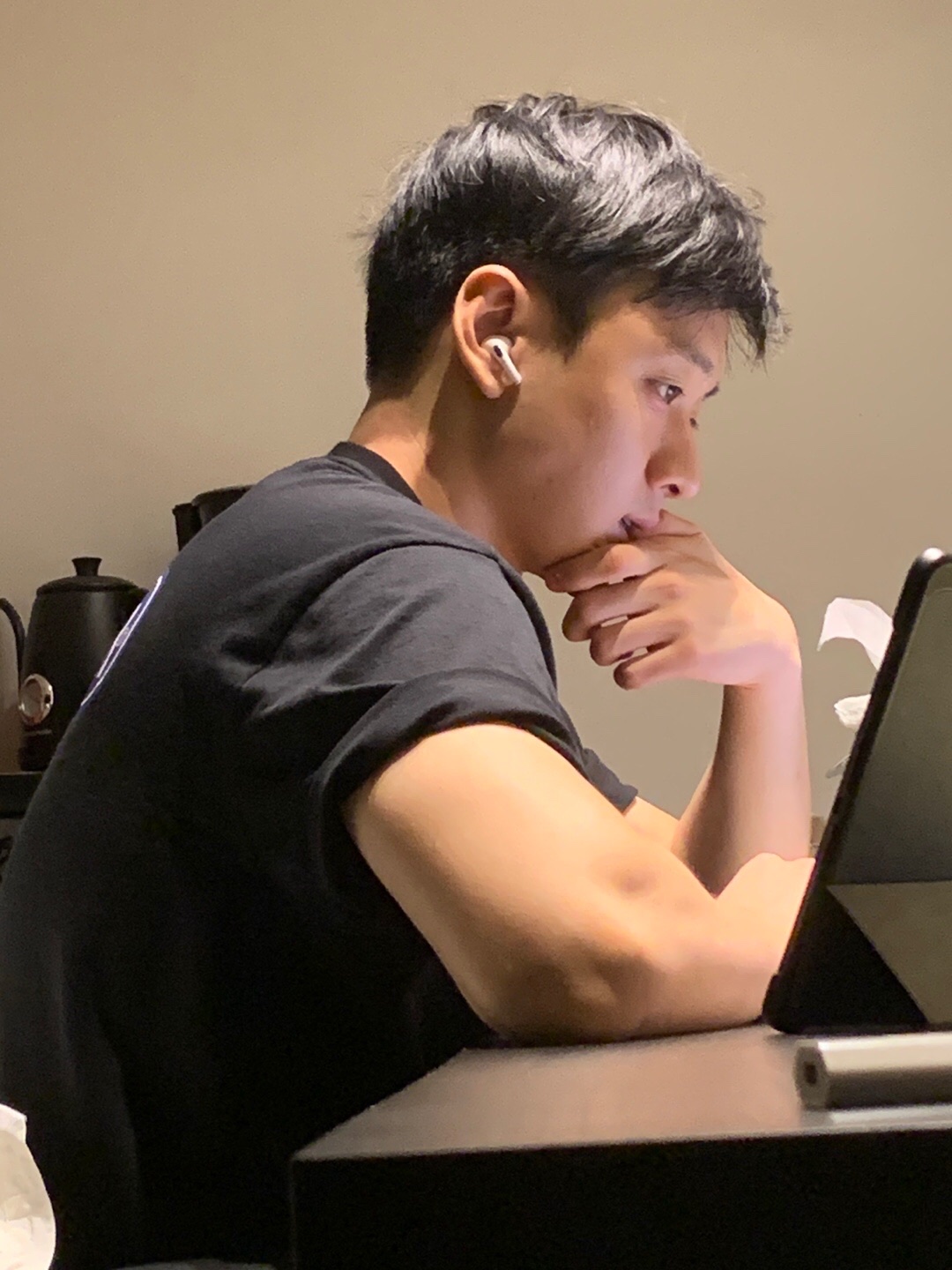

Business software plays a fairly important role in attracting customers. Anyway, guys, I'm a hotel owner, and advertisers often come to me to advertise in my hotel. So I decided to take a look at this site https://blog.kitcast.tv/11-stunning-hotel-ads-to-be-inspired-by/ the best hotel add to install them at home soon. This software will help to attract more customers, I am sure of it. By the way, you can also try this resource.